Telegram CI
-
Group
 12,033,689 Members ()
12,033,689 Members () -
Channel

HINDI HD MOVIES KGF LATEST
6,713,362 Members () -
Group

Money & Crypto News
6,022,745 Members () -
Group

Wallet News
5,504,363 Members () -
Group

Binance Announcements
5,379,291 Members () -
Group

Money & Crypto News
5,205,136 Members () -
Group

Money & Crypto News
5,188,993 Members () -
Group

Trade Watcher
4,952,912 Members () -
Group

Venture Capital
4,809,755 Members () -
Group

HEXN.IO Channel
4,407,609 Members () -
Group

HashCats Official Channel
4,245,331 Members () -
Group

LAB
3,736,688 Members () -
Group

Venture Capital
3,696,981 Members () -
Group

GameFi.org Announcement Channel
3,695,010 Members () -
Group

JETTON Token EN
3,673,204 Members () -
Group
-
Group

Crypto Bot News
2,468,448 Members () -
Group

Banana Announcement
2,465,579 Members () -
Group

TON App Channel
2,193,721 Members () -
Group

Sarkari Result SarkariResult.Com Official
2,068,374 Members () -
Group

Техномотель
2,058,676 Members () -
Group

Movies Temple 🎬
2,051,916 Members () -
Group

Quotex Trading
2,047,387 Members () -
Group

Quotex Trading
2,046,665 Members () -
Group

Venom Foundation Official
2,008,044 Members () -
Group

Quotex Signals
1,943,954 Members () -
Group

Quotex Signals
1,939,028 Members () -
Group

🎥 Amazon Prime Video Latest Movies 🌟
1,922,910 Members () -
Group

Radio Muzix
1,793,460 Members () -
Group
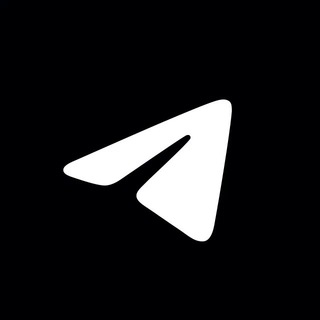
Tips de Telegram
1,767,664 Members () -
Group

STON.fi
1,658,239 Members () -
Group

BCCI CRICKET BETTING BAAZIGAR TIPS (BAAZIGAR)
1,519,611 Members () -
Group

Quotex Signals
1,492,998 Members () -
Group

TON Society
1,476,097 Members () -
Group

GPT | ChatGPT | Midjourney — GPTMain News
1,447,616 Members () -
Group

Quotex Signals
1,421,104 Members () -
Group

Graph Messenger
1,362,780 Members () -
Group

Official Airdrop6
1,345,188 Members () -
Group

Group Help Board | GH
1,311,708 Members () -
Group

Airdrop Detective
1,301,614 Members () -
Group

Первый Московский
1,298,503 Members () -
Group

Graph Messenger
1,275,332 Members () -
Group

Quotex Signals
1,267,003 Members () -
Group

TrendWatching
1,264,863 Members () -
Group

Loot Deals Official
1,231,419 Members () -
Group

Kun.uz | Расмий канал
1,191,870 Members () -
Group

Україна Сейчас | УС: новини, політика
1,173,966 Members () -
Group

TrendWatching
1,152,715 Members () -
Group

WallStreetBets - Pumps
1,152,540 Members () -
Group

CatCoin - Purr & Earn together!
1,152,514 Members () -
Group

JetTon Games RU
1,151,669 Members () -
Group

TrendWatching
1,083,925 Members () -
Group

⚠️ Whale Alerts ⚠️ from @Whale
1,083,125 Members () -
Group

xKuCoin Channel
1,079,069 Members () -
Group

Пивоваров (Редакция)
1,038,843 Members () -
Group

CryptoRank Analytics
1,017,797 Members () -
Group
-
Group

TrendWatching
1,012,068 Members () -
Group

TradeOS News (ex-BountyBay)
995,954 Members () -
Group

Cinemaspark
979,006 Members () -
Group

TrendWatching
925,746 Members () -
Group

TrendWatching
897,451 Members () -
Channel

Películas 🍿Dale Play Movie
886,455 Members () -
Group
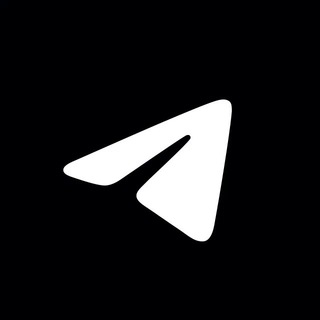
Dicas do Telegram
867,733 Members () -
Group
-
Group

Сладков+
863,980 Members () -
Group

Саня во Флориде
844,020 Members () -
Group

ВЫЖИМАЛКА 18+
827,963 Members () -
Group

ВЫЖИМАЛКА 18+
827,767 Members () -
Group

👩🏼👩🏼JOVENCITAS (2002-2003)👩🏼👩🏼
826,470 Members () -
Group

ادعيه اذكار ، قرآن دعاء ،🤲🏻
776,542 Members () -
Group

Consigli del Pengwin
764,744 Members () -
Group

КД 18+
756,947 Members () -
Channel

خدمات با کیفیت تلگرام و اینستا
751,962 Members () -
Group

CINE CALIDAD
750,100 Members () -
Group

Plus Messenger official
745,436 Members () -
Group
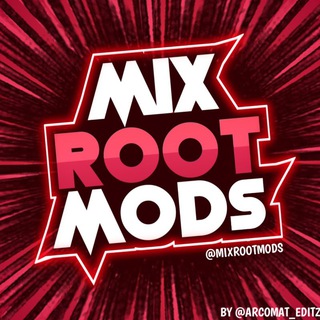
MixRoot Mods
730,393 Members () -
Group

🛸 Alien Sales | Offerte e Codici Sconto 👽
730,286 Members () -
Group

Поддубный |Z|О|V| edition
722,077 Members () -
Group

Zelenskiy / Official
719,736 Members () -
Channel

Че, История
706,299 Members () -
Group

DorrTV شبکه جهانی دُرّ تی وی
704,546 Members () -
Group
-
Group

Astuces Telegram
701,444 Members () -
Group

Spotify Craccato
695,644 Members () -
Group

🎬Movies Funda HD
684,202 Members () -
Group

Xushnudbek.uz
656,237 Members () -
Group

Xushnudbek.uz
654,449 Members () -
Group

Клуб Романтики — Мои Истории
642,946 Members () -
Group

Пресс-служба Пригожина
640,469 Members () -
Group

ایران استخدام
635,991 Members () -
Group

СПАРТА
634,866 Members () -
Group

Московская хроника
630,073 Members () -
Group

БАЛАМУТ
628,696 Members () -
Group

مووی کاتیج
611,420 Members () -
Group

RBE- REVOLUTION BY EDUCATION
603,031 Members () -
Group

Фотоаппарат
588,277 Members () -
Group

PZDC
584,650 Members () -
Group

Фотоаппарат
582,830 Members () -
Group

Интимология
580,285 Members ()
If you want to add a second number instead of migrating, Telegram also lets you use multiple accounts at once. For Android, on the left sidebar, tap your contact info to expand the account switcher and choose Add Account. On iPhone, tap Edit on the profile page and choose Add Another Account. Premium Telegram Premium Whether you no longer want to let redundant chats clutter the precious storage of your device or wish to shield your personal chats, the auto-delete timer is for you. When you set an auto-delete timer for a specific Telegram chat, all of its content including images, videos, and documents are automatically deleted after the timer expires.
Also, it enables you to send the current location as well. But live location is much more valuable because it’s easy to find your friend or someone in a wide range of situations. Slow Mode Telegram Messenger Tricks Lock Your Conversations While WhatsApp remains the king of instant messaging in terms of sheer user base, Telegram is one of its main competitors and for good reason. The app offers speed, security, and simplicity, and is a strong WhatsApp alternative. Whether its due to WhatsApp being a Meta-owned company, or the privacy policy updates, or anything else, a lot of users have switched to Telegram over the last few years. If you’re on of them, here are 35 cool Telegram tricks to let you make the most out of the messaging app.
Display large emojis You don’t need a separate image/video editor to make your photos/videos more compelling. You can do it right in the telegram app using its intuitive interface. Color-theme of the app To use a proxy server in Telegram, open Settings > Data and Storage > Proxy Settings. Enable Use Proxy and you'll need to fill in all the required information to add it. You can find server info for this online if needed.
There’s no denying the fact that Telegram became as popular as it is because of its focus on privacy. The service not only provides end-to-end encryption on the server-side of the things but also allows users to lock their chats. This is great for safeguarding your personal chats when you are handing out your device to anyone else. Telegram also includes useful security options in this menu, which differ in name slightly on Android and iPhone. Use Passcode Lock to keep people from reading your chats. You can review all Active Sessions and terminate any logins that you no longer use.
Warning: Undefined variable $t in /var/www/bootg/news.php on line 33