Telegram CN Group List 11
Warning: file_put_contents(aCache/aDaily/2024-05-19/list/cn-popular/11.html-11.txt): Failed to open stream: No such file or directory in /var/www/bootg/function.php on line 103
-
Group
 3,044 Members ()
3,044 Members () -
Group

🔥全球频道/群组/机器人分享🔥
4,913 Members () -
Group

小小资源网-网站源码免费分享
1,061 Members () -
Group
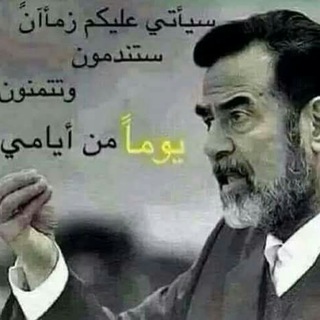
#شهيد_الأمه_صدام_حسين
853 Members () -
Group
-
Group
-
Channel

病毒鸡汤🙄内涵段子😆语录GIF
597 Members () -
Group

陕西西安中高端模特外围专题号
301 Members () -
Group

帆途旅游+租车
562 Members () -
Group
-
Group

Netflix的好朋友们
11,290 Members () -
Group

打机场直播群
505 Members () -
Group

NFの资源汇总发布小组
3,925 Members () -
Group

老王讨论群
24,238 Members () -
Group

【博彩狗推闲聊交流群】菠菜/棋牌/彩票/体育/球盘/电子/百家乐
1,732 Members () -
Group

币安公告
12,255 Members () -
Group
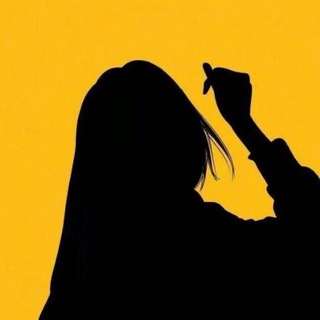
富强笔记
569 Members () -
Group

Zемля-Vоздух
4,035 Members () -
Group
-
Group
-
Channel

暗网中国挂诈骗犯专用频道
654 Members () -
Channel
-
Group

无锡小笼包
9,826 Members () -
Group
-
Group
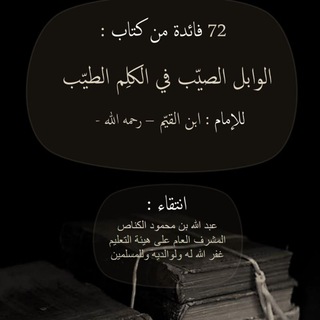
فوائد الإمام ابن القيم
3,839 Members () -
Group

樱云免费机场|高墙无压力|主群
5,980 Members () -
Group

baltatarova
457 Members () -
Group

🌸❤️水源❤️🌸睇图区54222718
4,496 Members () -
Channel

小草ssr免费节点分享
576 Members () -
Group
-
Group

八闽社群-东南亚第一菠菜引流资源总群
1,152 Members () -
Group

前端后端程序员互喷群
695 Members () -
Group

一个主题暂定为 高考 的群组
651 Members () -
Group

ЗАРАБОТОК 💰 LUCKY JET | СТРАТЕГИИ
184,182 Members () -
Group

加密货币综合讨论(基金、区块链、财经)
7,229 Members () -
Group

AI换脸色情|优咪视频
10,520 Members () -
Group
-
Channel

国内外洗钱,人民币洗款,资金洗白,美金,台币,港币换汇
652 Members () -
Group

TG中文导航群组/频道/搜群神器
12,682 Members () -
Group

佛山宝芝林
5,625 Members () -
Group
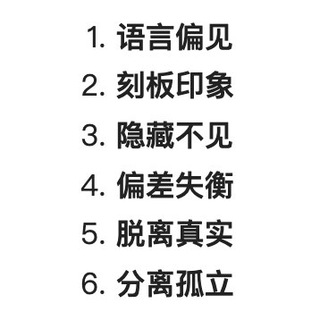
性别议题讨论
699 Members () -
Channel
-
Channel
-
Group

🌟 قصص من واقع الحياة 🌟
15,649 Members () -
Group

币安官方中文群
162,050 Members () -
Channel
-
Group

ITCrypto
2,412 Members () -
Channel
-
Group

柬埔寨求职招聘交流群
11,141 Members () -
Group

聚合支付【禁黄、禁广告】微信-支付宝-PDD-固码-话费-菲律宾-柬埔寨-支付
5,918 Members () -
Group

秋实云半公益机场🔥注册后坚持签到就可无限白嫖
2,721 Members () -
Group
-
Group

写作讨论
980 Members () -
Group

单机恐怖游戏总群
499 Members () -
Group
-
Group

⚔️反贼⚔️ 广东高速塌陷
15,371 Members () -
Group
-
Group

Telegram|教程|TG代理|机器人开发|机器人定制
48,940 Members () -
Group

浙江杭州义乌温州湖州宁绍慈外围专题号
2,160 Members () -
Group

股票|贷款|POS|APP定向精准大数据
10,462 Members () -
Channel

🍟 𝕾𝖎𝖒𝖕𝖘𝖔𝖓𝖘 🍕
2,987 Members () -
Group
-
Channel

2019肺炎疫情新闻赛博坟场
11,838 Members () -
Group
-
Group
-
Group
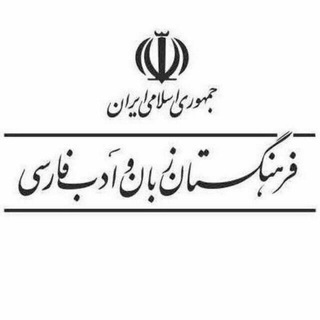
فرهنگستان زبان و ادب فارسی
4,055 Members () -
Channel
-
Group
-
Channel

编程随想推荐书籍(非官方)
2,594 Members () -
Group

微信招代理,兼职,拉手
2,072 Members () -
Group
-
Group

比原链官方群
1,812 Members () -
Group

Netflix剧集交流&账号购买🧚🏻♀️
467 Members () -
Group

Самострой👷♂
27,617 Members () -
Channel
-
Channel

电报中央电视台奈飞频道
6,532 Members () -
Channel
-
Channel
-
Channel

小艾先生说
2,498 Members () -
Group

汉服分享
5,677 Members () -
Group

lifetime视界粉丝频道
575 Members () -
Group

幻想次元今天炸了吗
796 Members () -
Group
-
Group

裸奔谷
331 Members () -
Group

体育盘┃BET┃365┃每日足球盘口推荐┃足球┃英超┃篮球┃NBA┃交流
2,569 Members () -
Group

博度-博彩行业新闻推送/博彩行业大事件/安危事件/phhot
42,910 Members () -
Group
-
Group

少数人-公告栏
3,225 Members () -
Group
-
Group

艾可云-公告频道(TG组)
3,392 Members () -
Group
-
Group

刷子联盟/东南亚博彩交流
16,903 Members () -
Group
-
Group
-
Group

菲律宾棋牌BC引流推广资源交流群
4,427 Members () -
Group

庆余年
769 Members () -
Group

﮼ثــــمين✨
915 Members () -
Group
-
Group

قناة ومضات للمونتاج
11,335 Members () -
Channel

武汉病毒封杀视频汇总频道
740 Members ()
TG 电报群组 Telegram Group
Popular | Latest | New
Telegram Privacy Choices While it’s great to set a nice profile and win praise from your friends and loved ones, there are times when you might want to hide your profile from certain people. Fortunately, Telegram offers you the needed control over the visibility of your profile. To do this, head over to Telegram’s settings by sliding over the hamburger menu from the left of the app. Here, choose ‘Settings’ and then click on ‘Chat Settings’. In this menu, you will see a number of themes and colour options to choose from. Further, you can also change the curve on message boxes and font size.
Last year, Telegram brought a unique feature that allows you to discover Telegram users and groups based on your location. This comes really handy when you want to add someone to your Telegram without sharing your mobile number. Also, if you are going to conferences, campuses or festivals, you can find several groups related to the place and event just like that. To add nearby people, open the Telegram menu and go to “Contacts”. Here, tap on “Add People Nearby” and there you have it. Previously, it was required to keep the screen open for this feature to work. But now users can turn on the “Make Me Visible” option in the People Nearby window so nearby users can see their profile without needing to have the window open. The company has redesigned the reaction panel, making it expandable. The app will also show reactions that a user frequently uses at the top. Premium Telegram Premium users can pick reactions from an infinite selection of custom emoji. Users can attach up to 3 reactions per message. These changes to reactions are currently available in groups and 1-on-1 chats. Group admins can control whether custom reactions may be used in their groups. Keep reading to learn what Telegram does, what its main features are, and why you might consider using it. You can also download the app right away at the link below. Admins can reach out to users who want to join and have a chat to cover the rules, make sure they're a good fit or even plan a welcome party. When an admin reaches out, Telegram lets the user know they're reaching out as a group admin.
Another great option in groups or channels is being able to pin messages. Tap a message and choose Pin to keep it at the top of the chat, where everyone can easily reference it. Learn more Owners of public groups can enable join requests via Group Info > Edit > Group Type > Who Can Send Messages > select Only Members > enable Approve New Members. Multiple Answers: It is the best way to settle the score by allowing members to select multiple answers.
Visible Votes: Creator can allow everyone in the group to see who voted for what. Do you know that Telegram offers a handful of readymade app icons so that you can change the look of the icon depending on your home screen layout? Ever since I stumbled upon this hidden Telegram hack, I have been using it to amp up the home screen customization game. If you are also in the same boat, you would find it pretty cool as well.
Warning: Undefined variable $t in /var/www/bootg/news.php on line 33
CN