Telegram CN Group List 34
-
Group
 1,002 Members ()
1,002 Members () -
Group
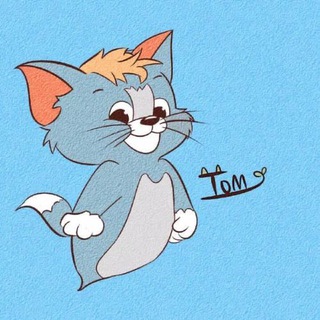
TomLink考研学习交流群
1,001 Members () -
Group
-
Group

免费小火箭下载频道油管资源技术分享
999 Members () -
Group

境外卡中国大陆漫游讨论群
999 Members () -
Group
-
Group

Orthopaedics Books
999 Members () -
Group
-
Channel

菲律宾性息港@CCAV12
997 Members () -
Group
-
Group

Telegram飞行员国内防骗指南
996 Members () -
Group
-
Group

🍓CyberMiles官方中文社区
994 Members () -
Channel

有点意思
994 Members () -
Channel

单向历
992 Members () -
Group

懒人马尼拉修车品茶
992 Members () -
Channel

★知识共享计划|付费资源免费分享
992 Members () -
Group
-
Channel

有理想的鉴赏家(福利套图)
990 Members () -
Group

【🈲广告】马尼拉交友交流群
989 Members () -
Channel

KopCloud公告栏
989 Members () -
Channel

視覺衝擊
986 Members () -
Group
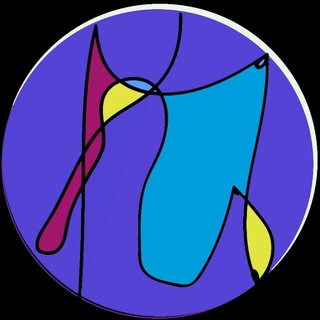
天空机场
986 Members () -
Group
-
Group

🍃نسائم سلفية🍃
986 Members () -
Group

无极·数码交易市场
983 Members () -
Group

禁片资源分享交流🔞每日一禁🔞
983 Members () -
Channel
-
Group

印度仿制药TG大药房
982 Members () -
Group

B1S.FUN账号小店
982 Members () -
Group

💊新闻吐槽群·绝赞爱国中
980 Members () -
Group

写作讨论
980 Members () -
Group

⇡˛⁽ أطبـــاء المستقـــبل ₎¸⇣㋡
980 Members () -
Group

Astronomy Group
980 Members () -
Channel

AMZ REVIEWS ITA
979 Members () -
Group

稜•支援
979 Members () -
Group

中国数字时代(非官方)
978 Members () -
Group

تفسير القرآن الكريم (للشيخ السعدي رحمه الله)
978 Members () -
Channel
-
Group

CINE INFANTIL FAMILIAR
977 Members () -
Group
-
Channel
-
Channel

香港獨立文宣集合平臺
974 Members () -
Group

हिंदी पंक्तियां ❤️
974 Members () -
Group
-
Channel

万柳防务观察
974 Members () -
Group
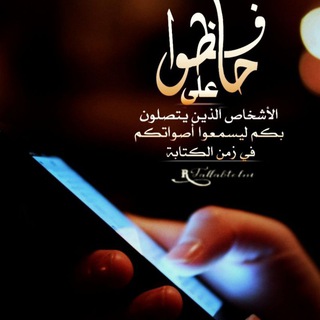
🏡عَالَمُ 🇹🇳السَلَفِيَاتْ 🏡
974 Members () -
Group
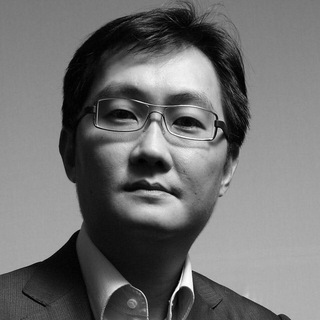
搭建🔥定制🔥开发🔥交易所🔥网站
972 Members () -
Group

嘉兴司机探讨
972 Members () -
Group

好莱坞大片分享交流
971 Members () -
Group

💫💜MaNgaYaa💜💫
970 Members () -
Group

美丽惠州
970 Members () -
Group
-
Channel

Entra in Sconti Tech!
968 Members () -
Channel

🎄IN FORZA-iF集团官方直招频道
968 Members () -
Group

711Cloud|🉑️
967 Members () -
Group

数学&物理&杂项
967 Members () -
Group

漂移甩尾汽车🏎摩托🏍旅游✈️美食🍔宠物🐶🐱分享交流老司機走天涯
964 Members () -
Group

搬运工大飞机—交流群|每天免费赠送300G
963 Members () -
Group

全国性息总群
962 Members () -
Group

6789大厦闲聊❤️/生活互助/华人/外卖拼单/博彩
962 Members () -
Channel

TopAliExpress
961 Members () -
Group

RWTG9Y4's STDOUT
961 Members () -
Channel

.
960 Members () -
Group

璃颜&红尘,伊人笑
959 Members () -
Group

区块链游戏交流
959 Members () -
Group

🇲🇾大马少女分享站🇲🇾
959 Members () -
Channel

2020考研资料更新
958 Members () -
Group

长春旅游
958 Members () -
Group

Liying☁️官方频道
958 Members () -
Group

大白鲨
958 Members () -
Group

SERIES DE CARTOON NETWORK
958 Members () -
Group

京东淘宝内部券捡漏券薅羊毛券代找互动群组
957 Members () -
Group

١٩٦٩ | ضْ 🌻.
957 Members () -
Group
-
Channel

什么值得BAN?🚫#BlockNMSLese
956 Members () -
Group
-
Channel
-
Group
-
Group

·・ ִ ֗ ፧❁❲ الْفَوَائِدً ❳❁፧ ֗ ִ・·
954 Members () -
Group

曝光推特骗子
953 Members () -
Group

人妻區💞 // 辦公室女郎區 💋
952 Members () -
Group

صور كتب ( المنارة)
952 Members () -
Group

Language: Chinese (Simplified)
952 Members () -
Group

[停止运营] 锐斯云|✈️机场群组(https://www.racernet.uk)
949 Members () -
Group

和你跑.香港人訓練日程
949 Members () -
Group
-
Group
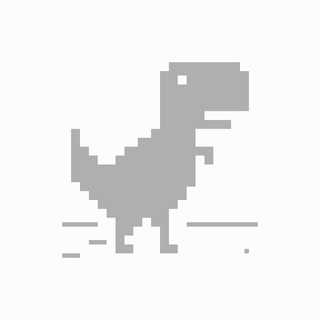
某不科学的404膜法小恐龙|2202
948 Members () -
Channel

爱游戏🅥官网招募代理
947 Members () -
Group

365賭神與他們一起贏錢的夥伴🐻
947 Members () -
Group

(舊)香港Gay野裸互約交流討論區2021
946 Members () -
Group

開心歡樂區
946 Members () -
Group

Tg唱吧总站
944 Members () -
Group

山东济南青岛烟台模特学生空姐中高端外围专题号
944 Members () -
Group

Gotech官方综合信息发布
944 Members () -
Channel

⚡会员帐号Ⅰ破解资源分享⚡
944 Members () -
Group

浦镇青年
944 Members () -
Group
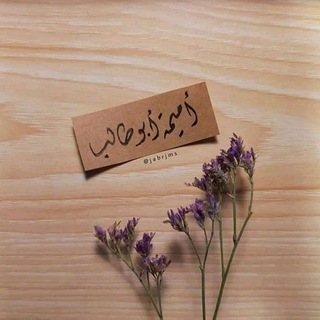
أمَيمَة أبُو طَالِب
941 Members () -
Group

老王DDOS-免费放大列表资源
940 Members () -
Group
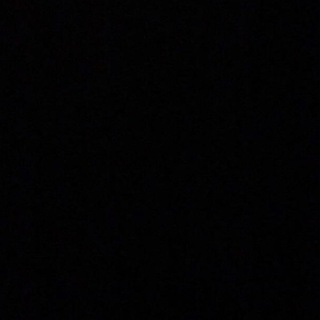
高校维权联合!!!
940 Members ()
Telegram Options If you are a group admin on Telegram, Slow Mode is what you need to stop unnecessary spam and make the conversation more orderly. After you turn on the slow mode and choose the time interval, group members will have a restriction to send one message in the defined interval. Say, for instance, if you choose the time interval to be 15 seconds, after sending one message, the group member will have to wait 15 seconds to send another message. It will definitely raise the value of each member and individual messages. You can turn on Slow Mode by tapping on the Group name -> Edit (pen icon) -> Permissions -> Slow Mode. To use a proxy server in Telegram, open Settings > Data and Storage > Proxy Settings. Enable Use Proxy and you'll need to fill in all the required information to add it. You can find server info for this online if needed.
Free Unlimited Online Storage This is incredibly useful for keeping track of an important URL, getting an image to another device without cloud storage, or keeping a record of important information. Tap the title bar at the top to browse by media type and make it easier to find past messages you saved. Share Live Location 2b Prioritize Downloads on Android
Premium Premium Badges Telegram Live Locations and proximity alters (Express Photo) Telegram offers plenty of options for customization to make the app feel like a truly personal experience. Here is the list of interface element you can change: Save for Notifications
Now, it will be added to your custom notification sounds list. Besides, you will also get a confirmation saying that you can now use this sound as a notification tone in your custom notification settings. Just tap on this confirmation alert or head over to the Settings -> Notifications and Sounds. After that, tap Private Chats. Infinite Reactions
Warning: Undefined variable $t in /var/www/bootg/news.php on line 33
CN