Telegram CN Group List 35
-
Group
 1,268 Members ()
1,268 Members () -
Group

💚👭ّصحبةُُ حياةٍ وجنّة👭💙
843 Members () -
Channel

菲律宾各大楼导航群组
2,128 Members () -
Group
-
Group

🇨🇳全国中高端偷情总群🇨🇳
4,033 Members () -
Group

小红娘加速
728 Members () -
Group
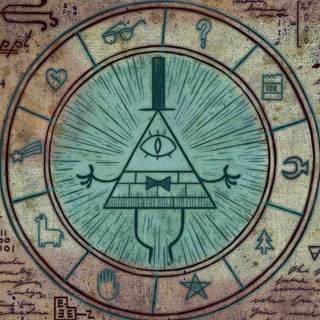
计算机与部分其他种类书籍资源
18,720 Members () -
Group
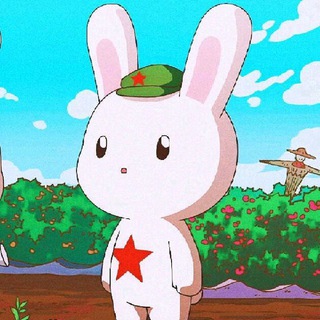
爱国三观正机场推荐🇨🇳
5,603 Members () -
Channel

小叮当通知频道
831 Members () -
Group
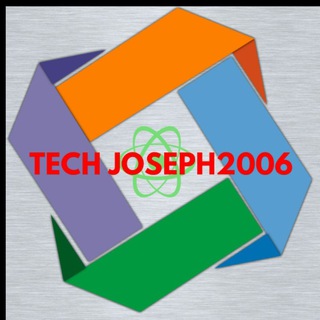
TECH JOSEPH2006 [Channel]
371 Members () -
Group
-
Group

加密货币综合讨论(基金、区块链、财经)
7,229 Members () -
Group
-
Group
-
Channel
-
Group

宜昌人【TG】冬去春来又一载,伯牙子期何处寻?
747 Members () -
Group

博度-博彩行业新闻推送/博彩行业大事件/安危事件/phhot
42,910 Members () -
Group

帮帮帮磁力下载Free
1,600 Members () -
Group

SANDRO GAMING
703 Members () -
Group

手机卡🌈注册卡🌈
1,600 Members () -
Group

刷子联盟/东南亚博彩交流
16,903 Members () -
Channel

茶馆精选
1,079 Members () -
Group

Apps推荐&抽奖&活动
8,608 Members () -
Group

唯美美图
2,173 Members () -
Group

狗推大队/甲米地区域交流
4,299 Members () -
Group

AV群搜群神器(中文导航)🔥🔥🔥
7,547 Members () -
Group

推特影音中国(中国被禁的视频)
23,159 Members () -
Group
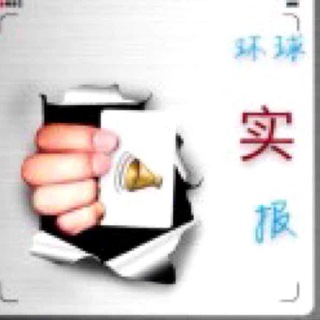
环球实报传播频道📣
1,114 Members () -
Group
-
Channel

👺众信VPN🔥一键中文翻墙♥️棋牌|视频|暗网|支付|鉴黄|老司机|丝袜|外围|北京|上海|广州|
1,649 Members () -
Group
-
Group

珍珠大厦☘️闲聊/生活互助/华人/外卖拼单/博彩
24,543 Members () -
Group

网址导航/友链/互推/免费宣传群组
2,883 Members () -
Group
-
Group
-
Channel

Arknights图库
309 Members () -
Group

担保广告:微信号商(押金2万分别在2个群里卖号)
1,868 Members () -
Channel

視覺衝擊
986 Members () -
Channel
-
Group

NFの资源汇总发布小组
3,925 Members () -
Group
-
Group

狗子快跑-跑路的第一个月
925 Members () -
Channel

江浙沪公开榜
2,301 Members () -
Group

担保广告:微信号商(押金2万分别在2个群里卖号)
1,548 Members () -
Group

佛系用力Gaming
740 Members () -
Group

境外卡中国大陆漫游讨论群
1,188 Members () -
Group

科学上网资讯整合
20,998 Members () -
Channel

🎺🎺主营企业银行卡对公账户🎺🎺
3,111 Members () -
Group
-
Group

老王讨论群
24,238 Members () -
Group
-
Group
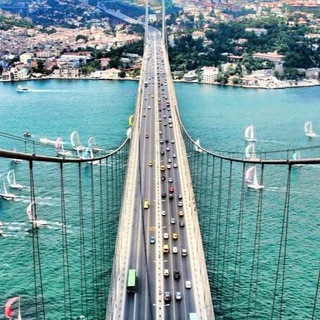
🇹🇷فێربوونى زمانى توركى 📝
1,252 Members () -
Channel

🇨🇳湖北、武汉、武昌🇨🇳外围美女一手资源(见面付)
400 Members () -
Group
-
Group

白鲸
1,053 Members () -
Group
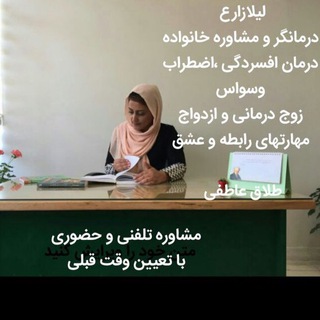
کانال مشاوره و مهارت های عشق ورزی
10,058 Members () -
Group

跨境电商交流群
321 Members () -
Group

2伊人坊陀地妹spa
2,316 Members () -
Channel
-
Group

豆瓣小组
1,073 Members () -
Group
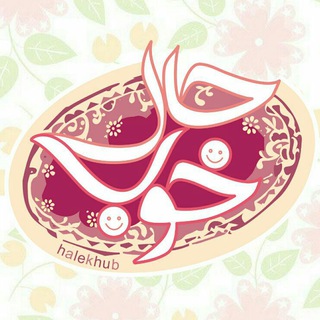
حال خوب | سخنان ناب
17,533 Members () -
Group
-
Group
-
Group

秦话佳人
389 Members () -
Group

燕赵大地h
384 Members () -
Group

中文频道/群组/搜群神器/导航群🔥🔥🔥
11,022 Members () -
Group

CheapV2ray讨论群
1,953 Members () -
Group

السلفية الأثرية
1,192 Members () -
Group

房屋自助交易群•买房•卖房•租房•转租•房屋交易•投资房产•一手房•房屋中介•房屋资源✅易博通
5,645 Members () -
Group

猎鹰机场客户交流群
452 Members () -
Group

HACKERS
28,666 Members () -
Group
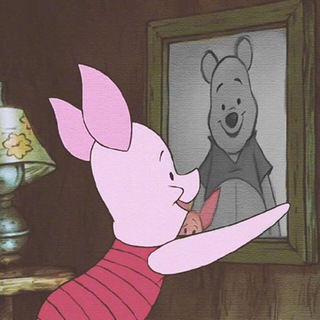
加速主义学会
691 Members () -
Group

林少tg网盘
729 Members () -
Group

专做微信云控支付宝工作室
3,037 Members () -
Channel
-
Group

中文telegram群组|福利交流|技术|资源|福利|酮体|老司机|比特币|菲柬泰越|暗网|黑客|数据|菠菜|CVV
19,731 Members () -
Group

1陀地妹伊人坊spa53986010
5,155 Members () -
Group

會員投資經驗分享(成功可以複製:知識+工具+心態=贏家)
1,093 Members () -
Channel

代理
2,475 Members () -
Channel

飛月亭
5,887 Members () -
Group

此群已废,新群https://t.me/alyg0518
396 Members () -
Channel

虎域软件资源分享频道
1,466 Members () -
Group

قناة ومضات للمونتاج
11,335 Members () -
Group
-
Channel
-
Group

上海电报群
488 Members () -
Channel

✈️优质机场导航✈️高性价比
931 Members () -
Group

年轻人按摩中心
7,377 Members () -
Group

KFC小商铺-开启你们的商店
327 Members () -
Group
-
Group

偶尔云加速|SS+SSR机场
600 Members () -
Channel

郭德纲于谦高清相声分享频道
1,455 Members () -
Group
-
Group
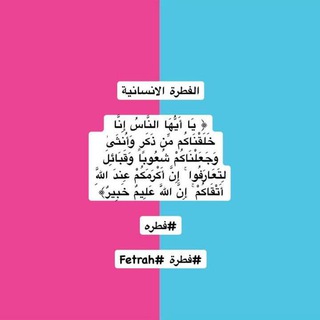
𝓂𝓎 𝑜𝓌𝓃 𝓁𝒾𝒻𝑒 ²⁹`¹¹🫀
366 Members () -
Channel
-
Group

中二病机场
913 Members () -
Group

看妹子照片才是正经事
2,716 Members () -
Group

NS新闻转报
4,354 Members () -
Group

TG规则脚本信息分享器
12,301 Members () -
Group
To edit any element’s color, tap on it and then select your desired color. Once you are done editing, tap on Save Theme and your customized theme will be saved and applied. Polls are a feature of Telegram that work with channels and groups. They are used for a variety of things, from organizing leaderless protests to deciding where to have lunch. Turn Off Notifications for Individual Contacts
A great way to organize your chats inside a group or channel is by using hashtags. When you use a hashtag in a message, that word becomes searchable allowing you to see all the messages relating to that topic. For example, if the group is discussing the new Avengers movie, everyone can use the Avengers hashtag. If you want to see all the messages in one location, you can just tap on the hashtag and all the messages with that hashtag will come up. However, Telegram only uses this encryption in calls and in its “secret chats” feature, not in regular chats. Those are only encrypted client to server. Meanwhile, WhatsApp, the supposedly less secure service, has used end-to-end encryption in all messages, calls, and video calls since 2016. Edit Sent Messages When you turn on that feature, the app automatically switches to dark mode. Go to Settings > Chat Settings and toggle on Auto-Night Mode.
Set Reminders To get started, open the Telegram app. Next, go to Settings and choose Appearance. The company also makes its API publicly available for free and invites developers to create clients on other platforms. Users can also create custom bots, themes, stickers, and more free of charge. First and foremost, Telegram’s headline feature is privacy, and to ensure this it employs end-to-end encryption. This is what stops those outside a two-way conversation — be it a company, the government, hackers, or someone else — from seeing what has been sent.
If you like to use dark themes only in the night so that the app doesn’t blind you, enabling auto-night mode can save you a lot of hassle. Once you turn the auto-night mode on, the app will automatically switch to dark mode at the scheduled time. To enable auto-night mode go to Settings-> Chat Settings-> Themes and tap on Auto-Night Mode. Here you can select between Automatic and Scheduled. Improved Chat Previews on Android
Warning: Undefined variable $t in /var/www/bootg/news.php on line 33
CN