Telegram CN Group List 42
-
Group
 636 Members ()
636 Members () -
Group

تلخيص صفة صلاة النبي ﷺ
636 Members () -
Group

🌸❀درر وفتاوى سلفيــة✿🌸
636 Members () -
Group
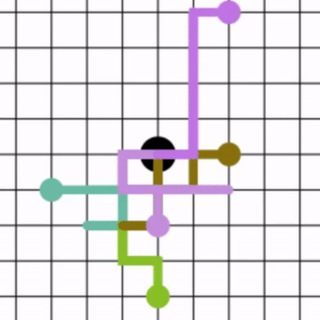
随机漫步
635 Members () -
Group
-
Group

纵横加速-www.okvpn.cc
635 Members () -
Group
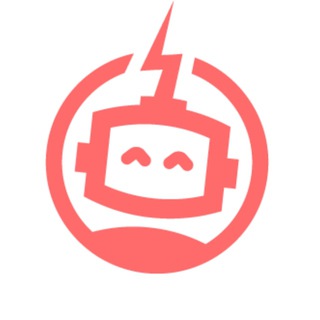
telegramBot精选
635 Members () -
Channel

【转移】金融诈骗受害者维权联盟公告栏
633 Members () -
Group

aliquomodo
632 Members () -
Group

🍑全网漏洞单大全
632 Members () -
Group

[schnee] /ᐠ - ˕ -マ
632 Members () -
Group

سُنِّيات 📚
632 Members () -
Group
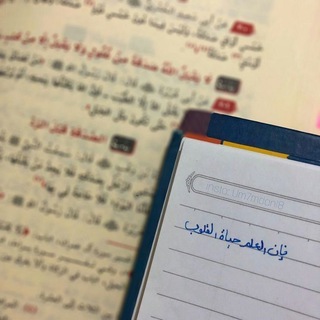
خربـشـات سـلـفيـة🖋️
632 Members () -
Channel
-
Group

فَوَائِدُ عَطِرَةٌ
631 Members () -
Channel

孤岛-免费SSR节点
630 Members () -
Group

Моя кухня | Рецепты🍓
629 Members () -
Channel

免费SSR👉TG代理👉V2ray
629 Members () -
Group

🇰🇭柬埔寨金边美女频道🇰🇭
629 Members () -
Channel

机场数据大派送
629 Members () -
Group

缠中说禅-股票学习交流
628 Members () -
Group
-
Group
-
Group

社会议题讨论
628 Members () -
Group
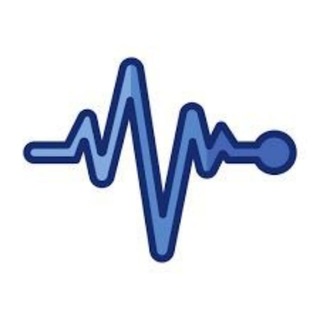
业余无线电爱好者HAM|中继查询
628 Members () -
Group

Heisenbug — канал конференции
628 Members () -
Group

果粉玩机交流
627 Members () -
Group
-
Channel

证件驾驶证行车证等级证书
627 Members () -
Group
-
Group

Gridea | 频道
626 Members () -
Group

резиновая зина
625 Members () -
Group

小娜晚报
625 Members () -
Channel

Librechair
625 Members () -
Group

走出帝制
625 Members () -
Group

快枪手官方通知频道 51kqs.com
625 Members () -
Channel

Anylinks|通知频道
624 Members () -
Group

☆集嘤社☆(观察记录收藏)
624 Members () -
Channel

🇲🇾吉隆坡偷情频道🇲🇾
624 Members () -
Group

啊龙技术~工作室建站
623 Members () -
Group
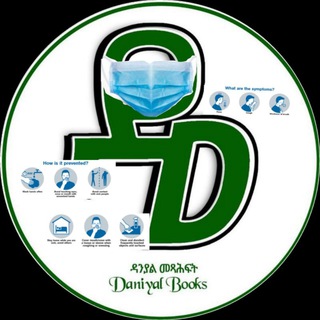
Daniyal books
623 Members () -
Group

维权信息推广
622 Members () -
Group
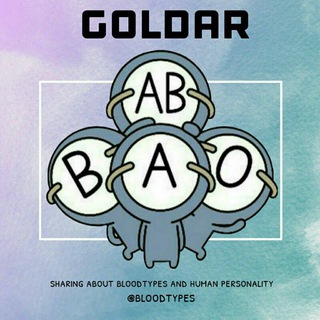
GOLDAR
620 Members () -
Group

flomo浮墨卡片笔记
620 Members () -
Group

鲁大师精品修车频道
620 Members () -
Group

𝐇𝐨𝐭 𝐄𝐯𝐚 👠
620 Members () -
Group

落格工作室官方新闻台
619 Members () -
Channel

简体中文语言包
619 Members () -
Group
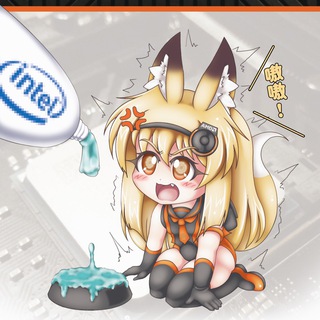
小机机hso
619 Members () -
Group

動漫台詞
619 Members () -
Group

购物优惠券-资源分享-鉴黄胴体
618 Members () -
Group
-
Group
-
Group

🌨حبيبي يارسول الله ﷺ🇸🇦
617 Members () -
Channel

音乐屋🎵发现音乐新世界
616 Members () -
Group
-
Group

DreamCloud网络优化技术讨论组
616 Members () -
Group
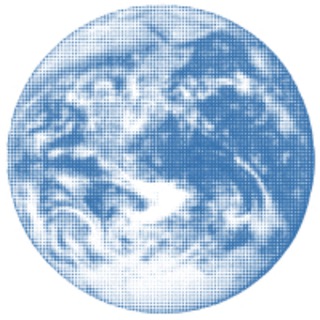
Лаборатория научного кино 2.0
616 Members () -
Group
-
Group

华人世界
614 Members () -
Channel

源码👍搭建👍博彩👍棋牌👍199元也可以打造一个属于你自己的博彩棋牌网站
614 Members () -
Group

羊毛福利+折上折+bug商品+网赚
614 Members () -
Group
-
Group

TK国内担保(屠夫,叶,麻,草)
613 Members () -
Channel

华强北美版国行iPhone批发
613 Members () -
Group

ane's channel
612 Members () -
Group

💯一剑🅥交流群
612 Members () -
Group

🇨🇳沟通群sssoou.com
612 Members () -
Channel
-
Group

❤️修车频道❤️(菲律宾)上门服务
612 Members () -
Group

卧室设计,电脑组装,硬件,软件,生活物品交流
611 Members () -
Group

🇸🇬🇹🇭新马泰嗨皮群🇲🇾🇻🇳
611 Members () -
Group

2233cloud|科学上网|流媒体解锁|IPLC转发
611 Members () -
Group

🌀من كل بستان زهرة🌀
610 Members () -
Channel
-
Group

中国文宣讨论组
609 Members () -
Group
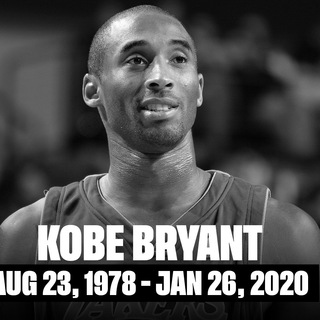
篮球&科比&R.I.P群
609 Members () -
Channel

翻墙小组
609 Members () -
Group

大佬装逼群-DDOS船新版本-爆打奸商机场
609 Members () -
Group

维权网非官方镜像频道
608 Members () -
Group
-
Group

无限流量卡-物联卡-手机卡-注册卡-实名卡-黑卡-电话卡
608 Members () -
Channel

TikTok🙆国际收集
608 Members () -
Group

尼泊尔支付🇳🇵尼泊尔刷单线上卡接
608 Members () -
Group

💲💰قناة الجذب و الوفرة والثراء💰💲
608 Members () -
Channel

😄开心一刻😄
607 Members () -
Channel

CoolGay通知频道
607 Members () -
Channel

J20cloud官方频道
607 Members () -
Channel

༺ItS乡FaCøN乡ViP༻
607 Members () -
Group

419-爱上makati
607 Members () -
Group

南區交通資訊頻道
607 Members () -
Group

『 قُطُوفٌ أَثَريَّةٌ ⸙』
607 Members () -
Channel

MoeCat Group加群引导
606 Members () -
Channel

免翻墙软件一键直登TG
606 Members () -
Channel

樱桃社
606 Members () -
Group
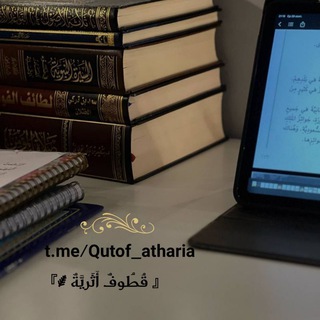
『 قُطُوفٌ أَثَريَّةٌ ⸙』
606 Members () -
Group
-
Channel
-
Group

狗推聚集地-刷子接单-首充-代理-负盈利-菲律宾狗推大队
605 Members () -
Group

无损音乐及娱乐综艺视频
604 Members ()
While you can send uncompressed media in other messaging apps, you have to convert it in another format like EXE or PDF. Telegram, however, allows you to send uncompressed video and images directly (without converting them into another format). It saves you a lot of trouble. To enable or disable this service, go to “Settings”, “Notification and Sounds”, and swipe down to the “Other” section. You will also find a “Repeat Notifications” option, which you can select as per your convenience. Moreover, as with other Telegram features, you can able to use, replies, mentions, pinned messages, invite links and you can also add bots to your channels and groups.
Sharing your location lets others keep an eye on your progress to a destination or help look out for your safety. In Telegram, open a chat, tap the paper clip button, and choose Location to share it. CLICK HERE FOR MORE A great way to organize your chats inside a group or channel is by using hashtags. When you use a hashtag in a message, that word becomes searchable allowing you to see all the messages relating to that topic. For example, if the group is discussing the new Avengers movie, everyone can use the Avengers hashtag. If you want to see all the messages in one location, you can just tap on the hashtag and all the messages with that hashtag will come up. While WhatsApp remains the king of instant messaging in terms of sheer user base, Telegram is one of its main competitors and for good reason. The app offers speed, security, and simplicity, and is a strong WhatsApp alternative. Whether its due to WhatsApp being a Meta-owned company, or the privacy policy updates, or anything else, a lot of users have switched to Telegram over the last few years. If you’re on of them, here are 35 cool Telegram tricks to let you make the most out of the messaging app.
Telegram Privacy Choices The standard emojis on Telegram can be presented in an animated avatar to further enhance their emotional value. These are different from GIFs you send in the app. To enable animated emojis, head over to Settings/Chat Settings/ Large Emojis. Just like WhatsApp, Telegram also allows you to share live location with your contacts. This is a very handy feature that I personally use on a regular basis. To share your live location with someone, first open the chat and tap on the attachment button. Now, tap on location. It’s that simple. Open the chat and find the attachment button at the bottom of the chat. Then, click on Location and choose to “Share my live location” with your custom time period.
Now, tap Profile Photo. Now, you have three options: Telegram offers you to create and use your own custom theme with whatever colors you want. Also, it offers many ways to customize it the way you want it to. There is nothing to pay for anything. Everything is FREE and you can create your own personalized theme with your favorite colors.
Warning: Undefined variable $t in /var/www/bootg/news.php on line 33
CN