Telegram CN Group List 5
-
Group
 3,819 Members ()
3,819 Members () -
Group
-
Group

COSV免费机场(永久免费欢迎推广)
889 Members () -
Group
-
Group

缅甸老挝菲律宾柬埔寨亚洲联盟
5,045 Members () -
Group

情话箱
3,746 Members () -
Group

街拍美人之丝情袜意
1,379 Members () -
Group
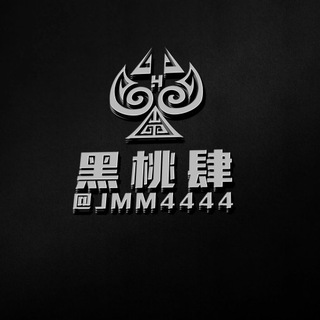
黑桃肆四件套(二群)暗网
444 Members () -
Group
-
Group

BGP测速频道吃瓜交流公开群
434 Members () -
Group
-
Group

🇻🇳越南台湾妹子频道🇨🇳
2,446 Members () -
Group

后续APP —— 关注、追踪热点新闻
4,177 Members () -
Channel
-
Group

笑天下(笑话,趣事交流群)
339 Members () -
Group

Hulkalohh!
1,008 Members () -
Channel
-
Group
-
Group

🔥🔥收AG发言号🔥散号,定制号!刷子来合作
326 Members () -
Group

Hayai云加速|闲聊
751 Members () -
Channel

战友之家传播郭文贵先生爆料革命
1,821 Members () -
Group
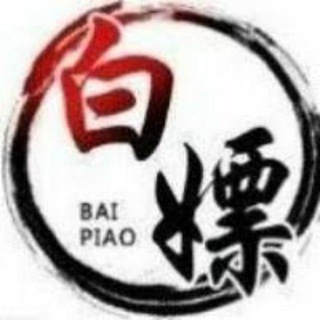
SS/SSR/V2ray/Trojan/TG代理订阅分享
60,454 Members () -
Channel
-
Group

彩票棋牌app官方下载
2,271 Members () -
Group

推荐电报群和频道交流gv批发零售
1,218 Members () -
Group

舔狗日记🗒️/渣男/渣女日记
379 Members () -
Group
-
Group

悦读「优质少量RSS聚合」
1,500 Members () -
Group

Hichkas
63,404 Members () -
Group

曝光推特骗子
953 Members () -
Group
-
Group
-
Group

财联社
3,059 Members () -
Group

Bitdeer比特小鹿中文社区
1,296 Members () -
Group

NS新闻转报
4,354 Members () -
Group
-
Group

衔枚疾进
1,166 Members () -
Group
-
Channel

苏打不甜
782 Members () -
Channel
-
Channel
-
Group

地震速报
398 Members () -
Group
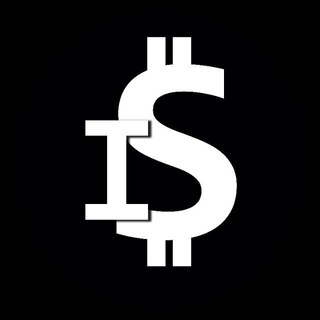
InveStory
26,456 Members () -
Group

🌧中文频道/群组索引/关键词搜索🌧
8,181 Members () -
Group
-
Group

豫风楚韵 红色信阳
6,007 Members () -
Group

رَوضَةُ اَلذَّاكِرِين
1,250 Members () -
Group

jcnf-那坨 | 将合租进行到底
21,273 Members () -
Channel

黑产灰产暴利网赚赚钱项目教程
1,176 Members () -
Channel
-
Channel
-
Channel
-
Group

财新/端传媒/华尔街日报/经济学人/FT中文网/交流
2,092 Members () -
Group

💎安捷软件技术💎家园群系
3,004 Members () -
Group
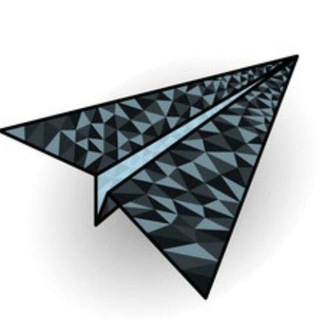
回国网络专线信息发布群
1,782 Members () -
Group

中国公民抗争联盟
1,637 Members () -
Group

深田咏美 @fukada0318
5,055 Members () -
Channel

🎶チノ喵@ChinoNyanBot无损音乐听歌机器人music
2,053 Members () -
Group
-
Group
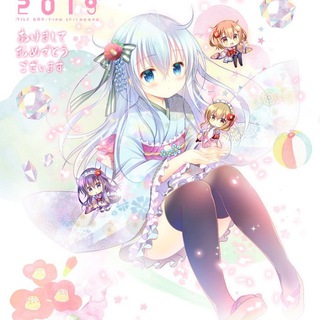
V2Ray绅士
6,466 Members () -
Group

民主同盟会官方1群
821 Members () -
Group
-
Group

TechHacksaver
1,931 Members () -
Group

中文频道/搜索引擎/机器人
13,165 Members () -
Group

ShadowsockSR 国际中文社群🚀🚀🚀🚀🚀🚀🚀🚀🚀🚀🚀🚀🚀
31,356 Members () -
Group

菠菜圈交流群(禁广告、禁招人)博彩行业交流
5,370 Members () -
Group

各种限免~专业白嫖
2,004 Members () -
Group
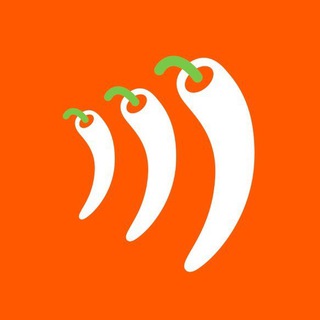
尖椒部落-电报频道
531 Members () -
Group

搬瓦工补货通知
1,958 Members () -
Group

Tg五年号卡商🔥银行卡代收🔥跑分🔥银行卡四件套🔥对公八件套🔥私人微信号批发🔥qq号批发🔥支付宝v🔥
3,357 Members () -
Channel
-
Group

江红的日常
1,502 Members () -
Group

频道搜索-群组大全-机器人分享
31,859 Members () -
Group

重庆全区模特学生空姐中高端外围专题号
657 Members () -
Group

🍭🍭彩虹坊(7色)🍭🍭圖集🍼🍼🍼
5,016 Members () -
Group
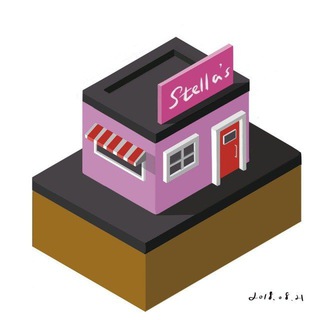
📢 斯呆拉的中文播客精选
1,340 Members () -
Channel

免翻墙软件一键直登TG
606 Members () -
Channel

查询服务
331 Members () -
Group

北京上海广州深圳一线外围女资源联系方式公布
5,336 Members () -
Group

🍉奶昔的233号永动机🍉
16,221 Members () -
Group

美好的小姐姐
6,409 Members () -
Group
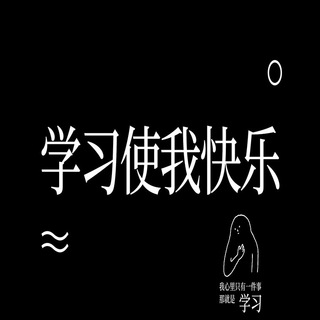
免费精品学习资源
7,255 Members () -
Group
-
Group
-
Group

鹅组吹水群
3,670 Members () -
Group

缤纷世界的彩色冒险
1,357 Members () -
Group

江西电报群
1,775 Members () -
Group

刚需优惠券发布中心(京东天猫)
718 Members () -
Channel

☣Hacklear☣(CyberSecurity)
4,436 Members () -
Group
-
Group

日本留学生活交流
1,398 Members () -
Group

破解游戏
439 Members () -
Channel

推特乐子与粉🐛观察室🤡
428 Members () -
Group
-
Group

🔞TG成人群组频道索引
8,126 Members () -
Group

美少女领域#cos#制服#萌妹#玉足
11,819 Members () -
Channel

❥❍lЇƒẪ_ċħ....❀
6,807 Members () -
Group

🔥彩虹坊(7色)🔥圖集🐋🐋🐋
1,551 Members () -
Group

嘉兴粽子批发
1,080 Members () -
Group

🖤BlackAnime
5,522 Members ()
Infinite Reactions To edit photos/videos, click on the “attach file” and select a file from the gallery, or capture a new one from the camera. Once you do that, you will see various options to edit the file before sending it. You can crop the picture, adjust colors, exposure, contrast, and add emojis and text to videos. To find more themes, Android users can try the Themes for Telegram app. If you use an iPhone, have a look at the Telegram Themes subreddit.
Add Multiple Accounts b Telegram Messenger Tricks Scheduled: Night mode will start when the sun goes down and turn off when the sun rises again. If you like, you can instead set your own times for it to turn off and on. Telegram also includes useful security options in this menu, which differ in name slightly on Android and iPhone. Use Passcode Lock to keep people from reading your chats. You can review all Active Sessions and terminate any logins that you no longer use. Launch the Telegram app on your device and navigate to Settings -> Data and Storage.
Dozens of stickers now have impressive full-screen animations, which Premium users can send in any chat to add extra emotion and expressive effects that are visible for all users. This premium sticker collection will be updated monthly by Telegram artists. So, if you want to create different chat folders on Telegram for your use case then follow along. Open the hamburger menu and move to Settings -> Folders. Here, tap on “Create New Folder” and give a name like personal, work, fun, unread, etc. After that, add the chats that you would like to appear in this folder. Similarly, you can add the kinds of chats that you don’t want to be grouped under this folder. This way Telegram will learn your preferences. Now, the main screen will move to a tabbed UI making it easier to use and manage Telegram. How awesome is that? The cool features of Telegram aren't all so serious, though. Check out how to make your own Telegram stickers if emojis aren't enough. This is a handy feature for users who want to save disk space. To access it, go to the “Settings”, “Data and Storage”, and then tap “Storage Usage”. You will find four options: keep media on your device for three days, one week, one month, or forever.
You can take a new photo, upload an existing one, search the web for a new image, or remove your current photo. Stories and statuses
Warning: Undefined variable $t in /var/www/bootg/news.php on line 33
CN