Telegram DE Group List 19
-
Group
 23,504 Members ()
23,504 Members () -
Channel

GuiadoBitcoin.com.br
4,458 Members () -
Group

ابوجابر صبره|HD
316 Members () -
Group

Epanchintsev
3,049 Members () -
Group

OceanEx Official
4,658 Members () -
Group

حرب الكلمات
1,253 Members () -
Group
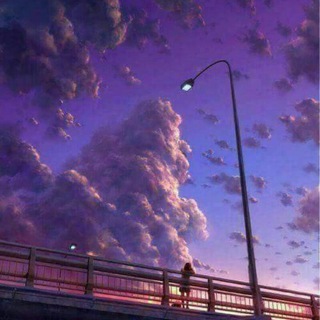
هـدو۽ أنـثـﮯ 🌸
4,001 Members () -
Group

Ни слова о здоровых городах
1,588 Members () -
Group

بليغ حمدي
4,181 Members () -
Group

Bloomberg4you
5,134 Members () -
Channel

قصايد..خواطر..حكم
6,047 Members () -
Group
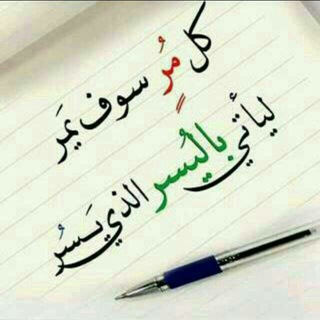
❥ِ❀•مــلاكـ•❥•ِالـ❀✾ـ•ـروح•❥ِ❀
307 Members () -
Group

سبّحان الله .
1,698 Members () -
Channel

🔰🔥ϲγϐєя guru tech🔥🔰
10,181 Members () -
Group
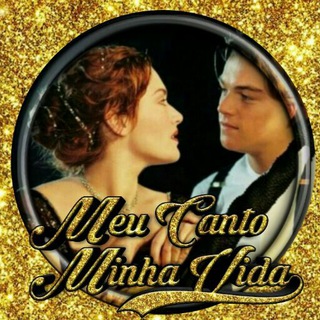
🎀ᴹᵉᵘ ᶜᵃᶰᵗᵒ ᴹᶤᶰʰᵃ ᵛᶤᵈᵃ🌸
2,082 Members () -
Group

cloud | غيم .
3,032 Members () -
Channel

Pirated Apps & Apks Modded Mods
11,459 Members () -
Group

Панчер
17,806 Members () -
Group

قانون جذب وقدرت ذهن
100,761 Members () -
Channel

کتب جامعهشناسی
2,063 Members () -
Group
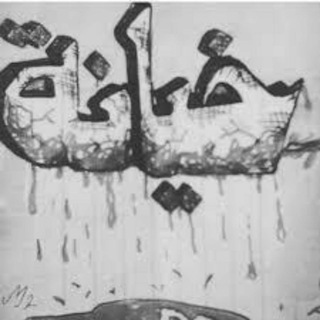
أثًــــ💔ـــآر آلخيـﮯآنهہ
894 Members () -
Group
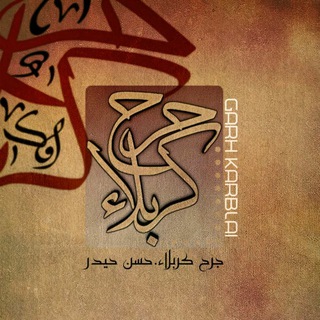
جرح كربلاء
559 Members () -
Group

حكــايـة عـشــق ♥️✨ ღ
1,642 Members () -
Group

غـﮧ😻ــزل ~ 💆🏽💕
2,916 Members () -
Channel
-
Group

وٌتُــينــيُ 💍💞
378 Members () -
Channel

AniqMuhai🖋📝
581 Members () -
Channel
-
Group

جيههه وشعر💄💅
2,438 Members () -
Group

ژیانێكی باشتر
1,245 Members () -
Group

All Economics
4,379 Members () -
Group
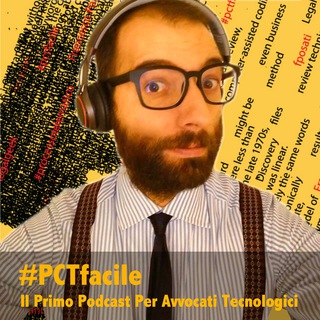
#PCTfacile 💻🖱📱
304 Members () -
Group

Sudan Restaurant and meal Recommendations
322 Members () -
Group

اقتصاد در شهر
561 Members () -
Group

♡أحببتـــك بصـمـت♡
1,307 Members () -
Channel

REGISTRATION FORMAT OSA
589 Members () -
Group

Анатомический театр
254,235 Members () -
Group
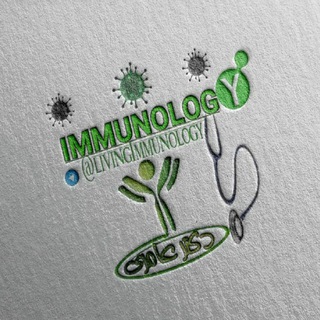
ایمونولوژی دکتر عامری 😷
1,051 Members () -
Group

كوزمتك نـم نـم
359 Members () -
Group
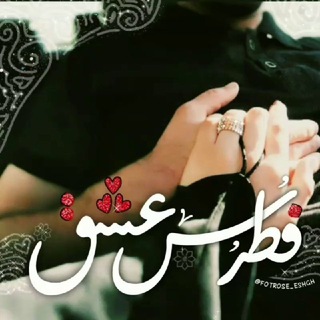
⸤ فُطࢪُسِ ؏ــشق ⸣
24,163 Members () -
Group

💕افكارك سر نجاحك💕
1,746 Members () -
Group

حَٰـُـٰٓيَٰـُـٰٓآۿۿہ ﯛ̲୭رديَٰـُـٰٓۿۦ
342 Members () -
Group

Optimism🕊️💛
4,465 Members () -
Group

Carding Free ✔
306 Members () -
Group

НОД Россия 🇷🇺
3,975 Members () -
Group
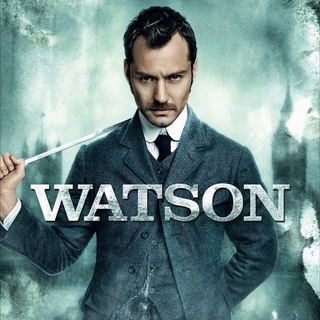
Доктор Ватсон
507 Members () -
Group

Багненко про Херсон, ГЕС, війну і цікаве.
878 Members () -
Channel

БизнесОбзор
1,041 Members () -
Group

💠 تقنية لايف | Tech Live 💠
8,877 Members () -
Group

🇸🇦قناة فريقMT الدولي🇸🇦
2,421 Members () -
Group

🌷بِوِوِحٌ — أّلَأَّّسيِّر 🌷
9,100 Members () -
Channel

TELUGU HD NEW MOVIES
376 Members () -
Group

Грани слов
3,073 Members () -
Group

محاضرات صوتية مؤثرة 🎀
2,923 Members () -
Group

Ultimate Bins 🌍
829 Members () -
Channel

TARGET MPSC MH
11,888 Members () -
Channel

PROMOTEANAKRP// PINNED
2,946 Members () -
Group

كربلاء عاصمة السماء آلأوًلى℡
4,990 Members () -
Channel

✦ ثقـف✰نفسـگ ✦
1,363 Members () -
Group

ملتقى جامعة صعدة
2,068 Members () -
Group

USF | جامعة الرازي
4,348 Members () -
Channel

- هَاء،نُون،أَلف،𖤐.
1,013 Members () -
Channel

Bollywood Movies
2,589 Members () -
Group
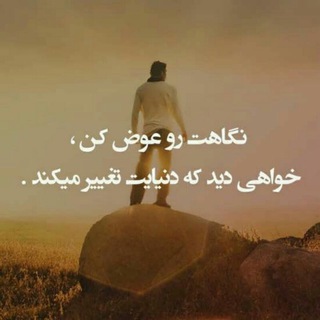
مرجع فیلمهای انگیزشی🎥
30,622 Members () -
Group

Jack Dawkins
23,749 Members () -
Group

Блокнот Молдова 🇲🇩
11,668 Members () -
Channel

@kyalat_ftah
314 Members () -
Group
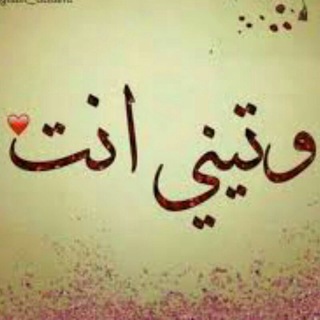
❤لَ وتـ❣ـينـ❣ـہي ❤
665 Members () -
Group

GoogoCC 聊天室
317 Members () -
Group

ТОВАРЫ ИЗ КИТАЯ ОПТОМ В СНГ
3,639 Members () -
Group
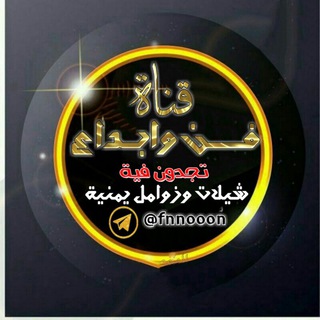
فـــ🎤ـن وأبــ🔈ــداع
404 Members () -
Group

Yoga pants, Leggings, Tights
7,503 Members () -
Group

Russian Architecture
25,079 Members () -
Group

Telegram Beta
36,648 Members () -
Group
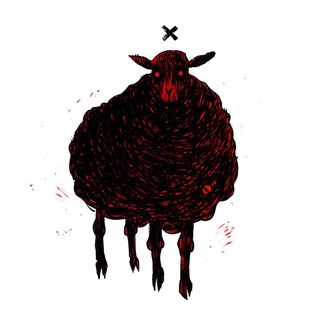
Я, робот та електровівці...
2,791 Members () -
Channel

مسلسلات تركية 🇹🇷 🎬
10,573 Members () -
Group

Соловьев здорового человека
1,173 Members () -
Channel

ВОРСИН
1,840 Members () -
Channel

لــ 𝓐𝐨𝐫𝐯𝐚 ||
30,029 Members () -
Group
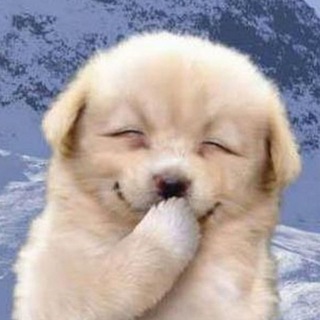
🐼April Lee的網路笑話🐼
401 Members () -
Group

Экология производства
3,285 Members () -
Group
-
Channel

مكّْتبـﮧ إبن؏ثيمين وابن باز☞
1,003 Members () -
Group

Красивая Россия
8,089 Members () -
Group

فوائد لغوية
1,809 Members () -
Group
-
Group

انجمن آزاداندیش علامه
2,313 Members () -
Group

˹𝘼 𝙍 𝙏˼ 𓄧 .
377 Members () -
Group

↜✿حان وقــت الرحــيل✿↝
419 Members () -
Group

[ پروکسی نسل جدید ]
51,965 Members () -
Group

استخدام دانشجویی
5,423 Members () -
Channel

Indian Foods
18,432 Members () -
Group

؛|؛ Mujahidin Huffaz ؛|؛
1,312 Members () -
Group

Vincent James
37,549 Members () -
Group

إعلان دروس حوزة النجف الأشرف
2,287 Members () -
Group

Испанский язык с Антией | Español con Antía
6,291 Members () -
Channel
-
Channel

Voa news farsi
1,378 Members () -
Group

𝙄𝙉𝙎𝙏𝘼𝙂𝙍𝘼𝙈
16,284 Members () -
Group

إكستاسي Ecstasy.
4,015 Members ()
TG DEUTSCHLAND Telegram Group
Popular | Latest | New
Most people use third-party apps to make sure that no one gets a hand on their private conversations. Telegram, however, has its own lock function to hide privates messages behind a passcode. Yes, with the recent update, now you can add animated stickers of Telegram on both images and videos. We all love Telegram’s high-quality animated stickers and now you can bring life to still images using these popular animated stickers. However, keep in mind, after adding stickers, images will turn into GIFs and might lose some quality. So to use this feature, just select your image/video and tap on the “brush” icon at the bottom. After that, tap on the sticker icon and add animated stickers to your media. That’s it. Change Default browser in Telegram
Set Auto-Delete Timer for a Telegram Chat Sometimes people interrupt you halfway through typing an important message, and you forget all about it—this where drafts come in handy. Your unfinished messages (drafts) are automatically saved and synced across all devices. Reminder on messaging apps has been one of the most sought-after features and finally, you can use it on Telegram. Recently, WhatsApp partnered with Any.do to bring Reminders, however, Telegram has implemented this feature natively. Though there is one lingering issue. You can only set reminders in the “Saved Messages” section. Type out the task and tap and hold the “send” button. Here, choose “set a reminder” and pick your date and time. Telegram will send a reminder notification just like Google Calendar or other task management apps. While the feature is good, we would have loved it more had it been available for user chats too. Manage When Old Sessions are Automatically Terminated
Send Uncompressed Media without Changing the File Extension If you like to use dark themes only in the night so that the app doesn’t blind you, enabling auto-night mode can save you a lot of hassle. Once you turn the auto-night mode on, the app will automatically switch to dark mode at the scheduled time. To enable auto-night mode go to Settings-> Chat Settings-> Themes and tap on Auto-Night Mode. Here you can select between Automatic and Scheduled. Customize the Look of Telegram To lock your messages, go to “Settings”, “Privacy and Security” and tap on “Passcode Lock”. You will be asked to set a four-digit passcode and confirm it. Once you do that, you will find additional options to “unlock the app with fingerprint” and “auto-lock” it after a specific duration.
Read also: How to protect your privacy using Android Telegram Attachment Options
Warning: Undefined variable $t in /var/www/bootg/news.php on line 33
DE