Telegram DE Group List 21
-
Group
 2,805 Members ()
2,805 Members () -
Group

ᴀᴄᴛᴏʀs ғɪʟᴍᴏɢʀᴀᴘʜʏ
1,670 Members () -
Group
-
Group

•✦ رمزياツ 💜 [ صور ] ✦•
9,706 Members () -
Group

Гранатовый сок
140 Members () -
Group

📿🌸 فقهُ النّساء 🌸📿
308 Members () -
Group

طرح هاواستیکرای ارام جون
265 Members () -
Group

فتاوى اللجنة الدائمة
896 Members () -
Group

🕊وكان لنا عهدآ بظهور🕊
903 Members () -
Group

القران الكريم 🌸
300 Members () -
Group
-
Group

اقتباسات♕ قصيرة
2,424 Members () -
Group

Istanbul Pro
123 Members () -
Group

الدليل العام ٤ 📬.
228 Members () -
Group

CLASSICAL ART MEMES
3,506 Members () -
Group

ВОЙНА [ Россия Украина Израиль ]
114,225 Members () -
Group

مـريـم سعـد || ١٤٤١ ۿ 🔱
207 Members () -
Group

حالات⇣خلفيات┊وتس┊🐰✨
16,558 Members () -
Group
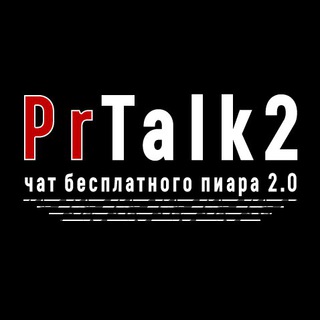
Пиарься Бесплатно 2.0
4,335 Members () -
Group

مرکز پزشکی ایران
113 Members () -
Group

Movie Quotes
1,614 Members () -
Group

PRO_CRYPT ОБМЕННИК | СНГ
302 Members () -
Group

Washington Examiner
12,638 Members () -
Group

سيدة الخضراء
4,854 Members () -
Group
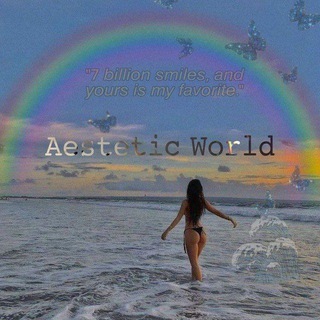
𝙰𝚎𝚜𝚝𝚑𝚎𝚝𝚒𝚌 𝚆𝚘𝚛𝚕
149 Members () -
Group
-
Group

آثار کوچکترین ذریّه
437 Members () -
Group

ℭⅈᎿɑℱɑɼⅈƙ
106 Members () -
Group
-
Group
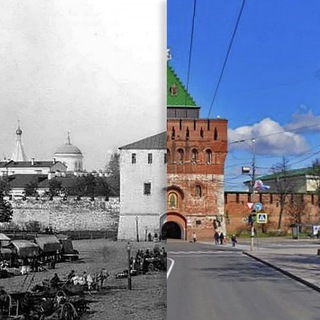
Нижний. Было — стало
1,250 Members () -
Group

قـــناةُ عــقيـدة السلف
976 Members () -
Group

Работа для девушек в Париже
1,010 Members () -
Group

إنما في الدين حياه .
372 Members () -
Group
-
Group

PLS2E_Channel
1,391 Members () -
Group
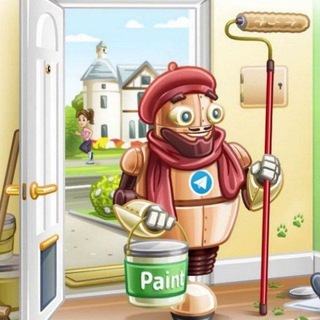
ثيمات تيليجرام
36,373 Members () -
Group
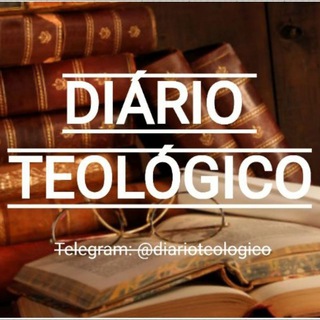
📖DIÁRIO TEOLÓGICO
512 Members () -
Group

PAGAL MODS CHAT 💚
155 Members () -
Group
-
Group

راهنمای خرید
226 Members () -
Group
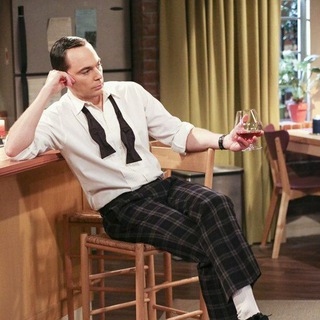
رضا غنی پور (بازارهای مالی)
4,986 Members () -
Group

СССР - вспомни как это было
629 Members () -
Group

نحو النجـــــاح🦋❤️
1,137 Members () -
Group
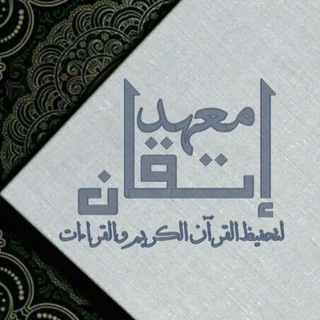
معهد إتقان
606 Members () -
Group

لَعَلَّهَا مُنَجِّيَتِيْ'.💚
620 Members () -
Group

❃⇣سـِرُّ الـهـِدايــة ོ
2,114 Members () -
Group

DC8044 F33d
14,075 Members () -
Group

BLACK ARMY 𝗣𝗨𝗕𝗚 𝗩𝗜𝗣“̯ 🎭 |℡
190 Members () -
Group

BOSTOK ДELO TOLSTOE
553 Members () -
Group

اطلاعات عمومی#ماسک میزنم
154 Members () -
Group

Rotten Kepken
6,732 Members () -
Group

Belka Space 🇺🇦
2,086 Members () -
Group

سمیرا کارزان | Samira Karzan
5,835 Members () -
Group

LOW KEY TRADERS 🔥
114 Members () -
Group

القناة الجديدة بالوصف
197 Members () -
Group
-
Group
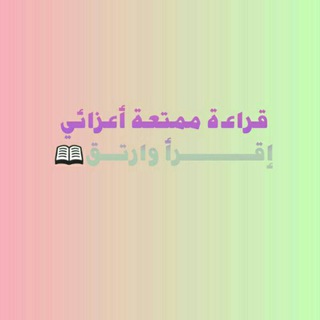
إقرأ وارتق📚
384 Members () -
Group

USF | جامعة الحضارة
1,730 Members () -
Group

饭饭云机场
285 Members () -
Group

نوشتههای یک پنگوئن 🐧
115 Members () -
Group

🍃إسلام سؤال وجواب🍃
2,296 Members () -
Group

eComics Weekly
209 Members () -
Group

Замѣтки на поляхъ пшеницы
667 Members () -
Group

Оттенки серой массы
2,542 Members () -
Group

پایان نامه و مقالات دانش سرا
763 Members () -
Group

ਸੱਚੀਆ ਤੇ ਖਰੀਆ ਗੱਲਾਂ
5,207 Members () -
Group

|فـٰاطـِـمِـيُّـون 🏴|
496 Members () -
Group

Calling A Spade A Spade
1,741 Members () -
Group
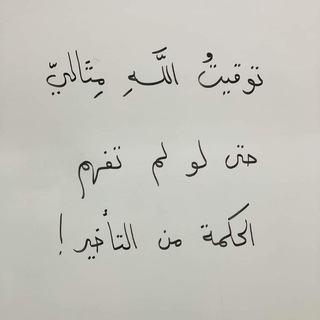
طور حالك
2,923 Members () -
Group

﮼سوالف ﮼عراقية ❤️.
133 Members () -
Group
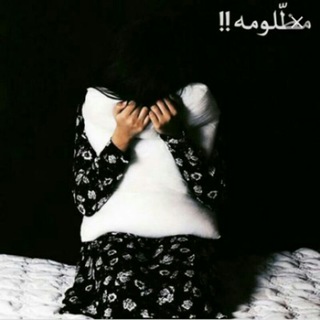
ذٍآتٍ ســـﯠآد
397 Members () -
Group

English Tips&Tools
44,764 Members () -
Group

Гражданская позиция - регион 65
529 Members () -
Group
-
Group

Лимон на чай
256,932 Members () -
Group
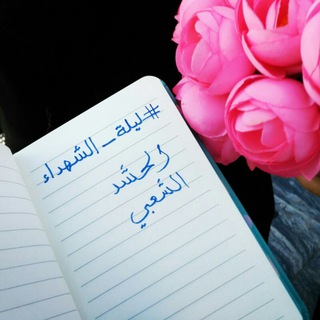
ليلة الشهداء
1,050 Members () -
Group

Updates Exchange 💱
2,618 Members () -
Group

اللـــه ثقتــي ورجائـي
140 Members () -
Group
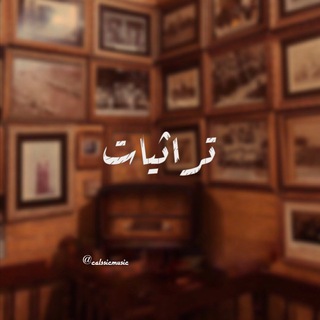
تُراثياتْ..🖤
2,837 Members () -
Group
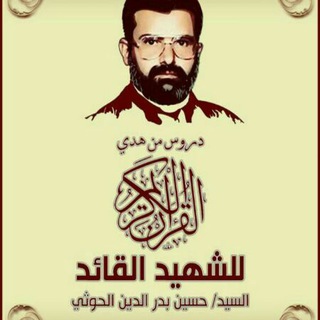
⚜مِنْ هَدْيِ القُرْآن⚜
285 Members () -
Group

Bitcoin Investimento Mineração
500 Members () -
Group

الإمـام مـوسى الـصدر
230 Members () -
Group

عبدالكريم♥️
597 Members () -
Group

❤♡❥♥❣ᏀᏆҒՏ ᎡϴᎷᎪΝͲᏆᏟϴՏ❣♥❥♡❤
171 Members () -
Group

Koi Official
4,395 Members () -
Group
-
Group
-
Group

جیـغِ بَنَفـش!
205 Members () -
Group

✿ǰȒ7 ƒoȑ Ⱥɲįɱє✿
262 Members () -
Group

اخبارفوری/مهم 🔖
72,383 Members () -
Group
-
Group
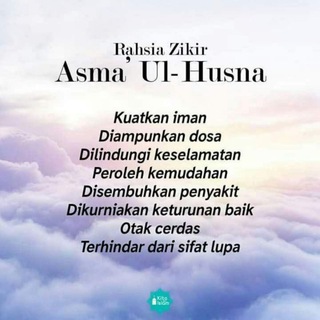
﷽ Rahsia Asma UL Husna ✍️9️⃣9️⃣🆙
532 Members () -
Group

قناة همســــات ✏️
205 Members () -
Group

💥🇧🇷REIDANET2022_HTTP injector 🇧🇷💥
382 Members () -
Group

Vilebedeva
3,301 Members () -
Group
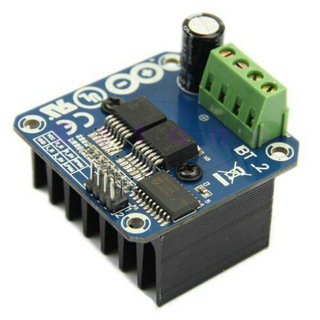
مكتبة علوم تحكم صناعي ميكانيكي29📔
774 Members () -
Group
-
Group
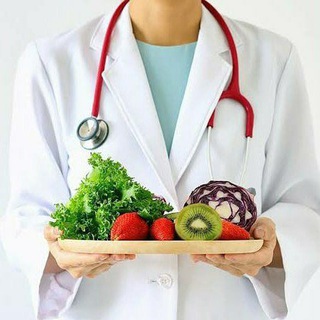
صحتك ثروة بين يديك مع الكوتش نوال
467 Members () -
Group
-
Group

『؏ـشقي غيـرة العبّـاس』♥️
2,082 Members ()
Deprecated: Increment on non-alphanumeric string is deprecated in /var/www/bootg/list.php on line 234
TG DEUTSCHLAND Telegram Group
Popular | Latest | New
Connect With a Proxy Server Depending on what Android skin your phone uses and how much RAM you are usually left with to spare, Android’s algorithms may close Telegram and other apps in the background, delaying your new message notifications till when you open the app again manually. As Telegram keeps growing at rocket speed, many users have expressed their will to support our team. Today we're launching Premium Telegram Premium – a subscription that lets you support Telegram's continued development and gives you access to exclusive additional features.
Automatic Saving to Gallery on Android Next time you want to quickly move a piece of media from one device to another, Telegram has you covered. The Saved Messages chat is your own personal cloud scratchpad for keeping a record of information that you can access on any device where you're logged into Telegram. To do this, long-press on a picture you have sent. Choose the ‘Edit’ button on the top, just like you’d edit a text message once you have sent it. Now, you will get an in-built photo editor where you can add filters, draw or crop images. Alternatively, you can even replace the picture and send another one in its place. Owners of public groups can enable join requests via Group Info > Edit > Group Type > Who Can Send Messages > select Only Members > enable Approve New Members.
Stop Being Added to Random Groups To use this feature, head over to the hamburger menu by swiping right and choose Contacts. Choose ‘Find People Nearby’ and here you will see a list of contacts who have chosen to be visible. You can also scroll down to see all nearby groups and the option to create your own. Users who wish to be discovered by this feature can turn it on in the hamburger menu/People Nearby/Make myself visible. Customize Telegram App Icon As you might now, Telegram allows you to create Channels which is a tool for broadcasting public messages to large audiences. The basic difference between a group and a Channel is the fact that a Channel can have unlimited numbers and the messages you sent inside a Channel are marked with the Channel name and not yours. However, if your channel is very large, it might become difficult to broadcast a message which is ready by everyone before it is lost in other messages. To solve this problem, you can pin messages inside a Channel. To pin a message, just tap on it and tap on Pin. Now the message will always be on top before the reader removes them.
To use a proxy server in Telegram, open Settings > Data and Storage > Proxy Settings. Enable Use Proxy and you'll need to fill in all the required information to add it. You can find server info for this online if needed. There are thousands of bots available on Telegram. We've sorted through them and picked out the best Telegram bots you should use.
Warning: Undefined variable $t in /var/www/bootg/news.php on line 33
DE