Telegram DE Group List 35
-
Group
 17,044 Members ()
17,044 Members () -
Group

☕️ قًُهوَتْي ☕️ ✨ 🌸💝َ
17,034 Members () -
Group
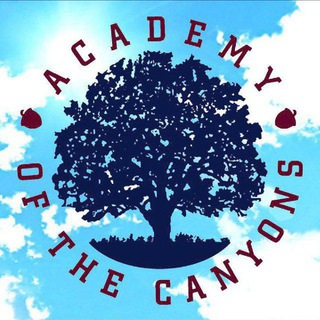
℗ 𝙼𝙾𝙾𝙳 𝙲𝙸𝙽𝙴𝙼𝙰 𝚃𝚅 ℗
17,031 Members () -
Group

АНТРОПОГЕНЕЗ.RU
17,023 Members () -
Group

Что вы мне рекламируете?
17,022 Members () -
Group

ملتيميديا
17,021 Members () -
Group

Центр «Досье»
17,020 Members () -
Group

🤖 The Bell Tech
17,018 Members () -
Group

Sweet Sixties
17,013 Members () -
Channel

ممــ♕ــلگة الحـ♡ـب
17,009 Members () -
Group

روائع الكتب للجميع
16,996 Members () -
Group

Medical Group
16,987 Members () -
Group

خـ∞ـواطر🍂واشـ؏ــار.🔕💔
16,985 Members () -
Group
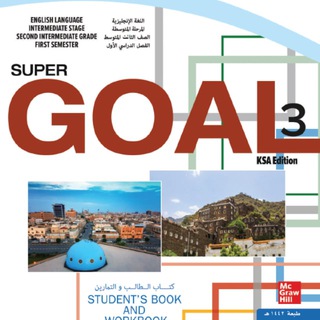
بدر الشهري 3 Super Goal
16,968 Members () -
Group
-
Group

زندگی سیاه من!🖤
16,949 Members () -
Group

الدنيا ساعة اجعلها لربك طاعه
16,937 Members () -
Group

Недоблогер 🤓
16,935 Members () -
Group

دلتنگیات 🥀 🖤
16,930 Members () -
Group

English | Grammar | Test | Vocabulary | IELTS
16,928 Members () -
Group

Official Simon Parkes Deutsch
16,928 Members () -
Group
-
Group

Лев Щаранский
16,926 Members () -
Group

Цифровой этикет
16,923 Members () -
Group

- حالات واتس اب What s Up🎥🖤
16,923 Members () -
Group
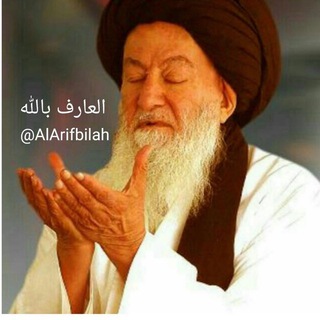
🌅العارف بالله🌅
16,919 Members () -
Group

Credits.com
16,919 Members () -
Group

- إقتباسات.
16,912 Members () -
Group
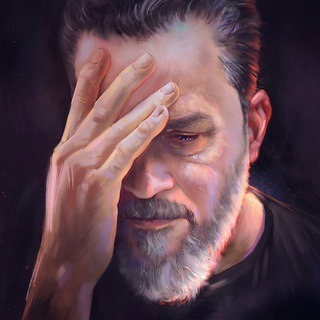
Basim Karbalaei
16,910 Members () -
Group
-
Group

الأسود يليق بك 🖤!
16,907 Members () -
Group

ٱصـفرية الهوى💛🎻
16,902 Members () -
Group

- 𝗠𝗶𝘅 𝗞𝘂𝗿𝗱𝗶
16,900 Members () -
Group

داف نیوز|DafNewsTv
16,886 Members () -
Group

AJAY_EDITZZ
16,885 Members () -
Group
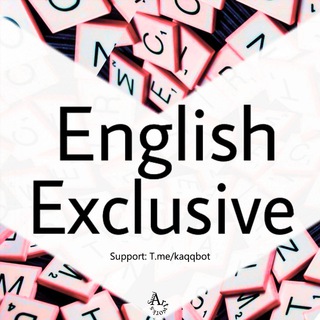
English Exclusive ᴼᶠᶠⁱᶜⁱᵃˡ
16,873 Members () -
Group

😷 همیار فایل 🎓
16,870 Members () -
Channel

Quotes Diary
16,869 Members () -
Group

سُكّر
16,869 Members () -
Group

DashgTwitt
16,868 Members () -
Group

[ مَن دوسِت دارم ]
16,863 Members () -
Group
-
Group

افــــــق رویـــــداد
16,856 Members () -
Group
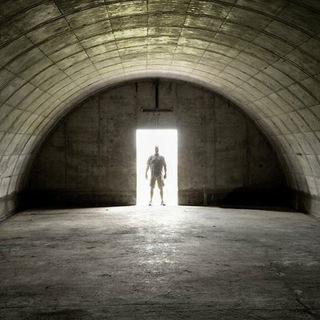
Бункер
16,856 Members () -
Channel

ꜱʜᴏᴏᴛᴇʀ ʜᴀᴄᴋɪɴɢ ɪʀᴀqɪ
16,846 Members () -
Channel

𖣘H͙A͙M͙I͙L͙T͙A͙N͙ T͙V͙ᴴᵃᵐᶤˡᵉᵉ ᵁᵐᵐᵃᵗᵃᵃ𖣘
16,837 Members () -
Group

༺ وَقْفَةٌ مَعَ النَّفْسِ ༻
16,820 Members () -
Group

❤️🔥 AGNI MODS OFFICIAL ❤️🔥
16,815 Members () -
Group

حالات⇣خلفيات┊وتس┊🐰✨
16,812 Members () -
Group

وَجــْـــ💔ْــْعــــــيَ😔
16,805 Members () -
Group

آخرین خبر همدان
16,804 Members () -
Group

как стать девочкой-волшебницей
16,795 Members () -
Group

دلــ♡ـنوشته
16,787 Members () -
Group

ڜمـــوُوُوڂ يماآنيهۂ♡
16,781 Members () -
Group

کِـتابـخـانه عمومی آسیا | AFG
16,761 Members () -
Group

Indian music & mp3🎧🎤
16,759 Members () -
Group

Трейлеры 🎬
16,758 Members () -
Group

🤖 APKS PROHIBIDAS🤖
16,755 Members () -
Group

ЯМАЛ. Официально
16,731 Members () -
Group
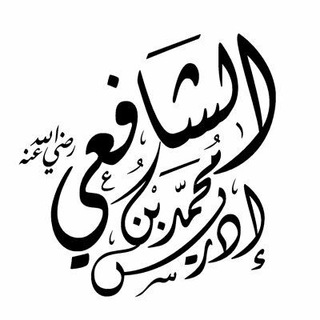
الإمام الشافعي
16,727 Members () -
Group

عــشق وشــعور
16,721 Members () -
Group

Umarjon Aminov | BET💰
16,718 Members () -
Group
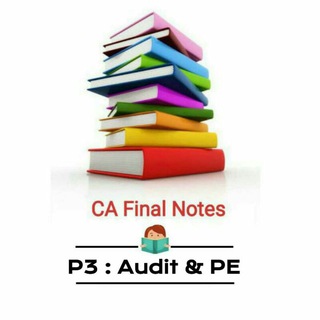
P3 Audit & PE : CA Final Notes
16,716 Members () -
Group

「 𝑲𝒊𝒎 𝑻𝒂𝒆𝒉𝒚𝒖𝒏𝒈 」
16,706 Members () -
Group
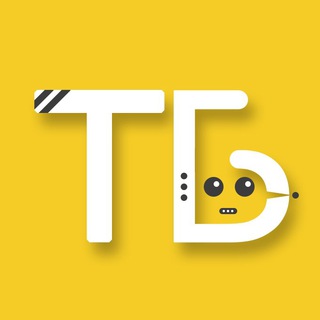
Технологии будущего
16,705 Members () -
Group
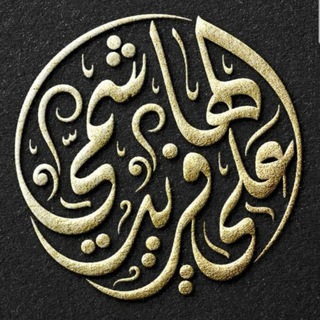
قناة/ علي فريد
16,699 Members () -
Group

📕نصائح طبية قيمة📕
16,695 Members () -
Group

عــشق وشــعور
16,693 Members () -
Group

G A N G M Ó Ò N
16,691 Members () -
Group
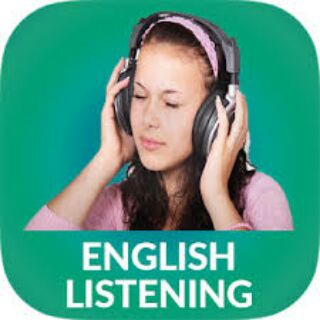
English Listening
16,691 Members () -
Group

اتو مکانیک 🔧🚦
16,690 Members () -
Group
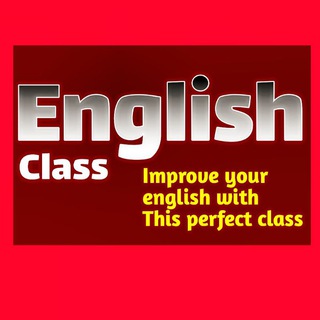
صفرتاصد انگلیسی...(◠‿◕)
16,690 Members () -
Group

Shutterstock Free Download
16,685 Members () -
Group

Трёхлитровая банка
16,677 Members () -
Group
-
Group

PAFX Algo Copy Trading
16,661 Members () -
Group

عــشق وشــعور
16,652 Members () -
Group

𖦤| ریمیکس تریبال |𖦤
16,641 Members () -
Channel

КИНО ТВ макароны
16,634 Members () -
Group
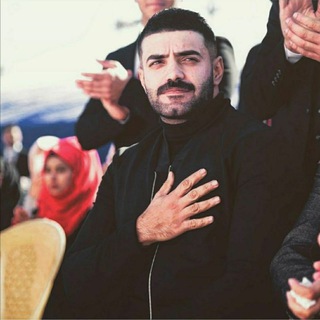
حسين علي المطوري الرسمية
16,632 Members () -
Group
-
Group

ᴇᴠɪʟ ᴛᴇᴀᴍ
16,616 Members () -
Group

عــشق وشــعور
16,616 Members () -
Group

آموزش انگلیسی با آرش نیا
16,613 Members () -
Group

ڜمـــوُوُوڂ يماآنيهۂ♡
16,611 Members () -
Group

C A P T I O N S 🖤
16,605 Members () -
Group

مقاطع قرآنية قصيرة
16,604 Members () -
Group

کانال رسمی محسن کدیور
16,603 Members () -
Group

Coffee | قهــوه☕️💛
16,587 Members () -
Group

‹ دلـبرانـہ ›
16,585 Members () -
Group
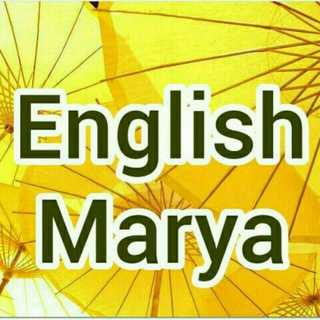
Englishmarya
16,581 Members () -
Group
-
Group
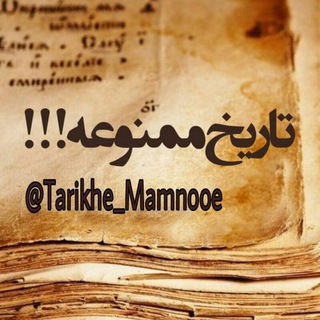
🔥تاریخ ممنوعه!🔥
16,566 Members () -
Group

Book_tips
16,564 Members () -
Group

🎞 HD Movie in hindi ✅
16,556 Members () -
Group

Innovations IT and Technologies
16,555 Members () -
Group

فن التعامل مع الناس
16,550 Members () -
Group

انتقــــام
16,545 Members () -
Group
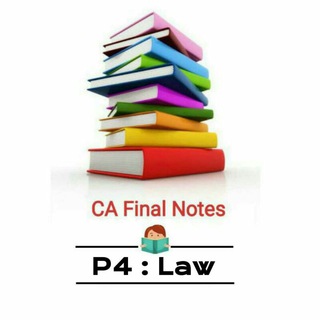
P4 Corporate & Economic Laws : CA Final Notes
16,537 Members () -
Channel

「جـــ🜲ــاٰنـاٰ💛🧸」
16,534 Members ()
TG DEUTSCHLAND Telegram Group
Popular | Latest | New
Stories and statuses To use this feature, head over to the hamburger menu by swiping right and choose Contacts. Choose ‘Find People Nearby’ and here you will see a list of contacts who have chosen to be visible. You can also scroll down to see all nearby groups and the option to create your own. Users who wish to be discovered by this feature can turn it on in the hamburger menu/People Nearby/Make myself visible. For maximum privacy, you can create secret chats that use end-to-end encryption. These aren't stored on Telegram's servers, so you can only access them with your specific phone. If one party deletes a message, it disappears on both devices. And you can specify a self-destruct period for all media if you like.
Message corners For times when you may wish to concentrate on your work or just want to keep alerts from certain Telegram chats away to prevent them from becoming distractions, you can choose to mute chats. Yeah, this is exactly what you should use to reign in the annoying chats that keep bombarding you with unnecessary messaging. Depending on your needs, you can choose to mute individual chats for specific time durations like for 1 hour, 8 hours, 1 day, 7 days, or mute until a preferred date and time. Telegram Privacy Choices View Search Results in List View
Chat Folders To make such a group or find people near you, swipe right on the homepage, tap on “Contacts”, and then tap on “Find People Nearby”. You will see a list of nearby people and groups sorted by distance. Telegram Messenger Tricks for Better Communication “Keep-Alive Service” ensures that you don’t miss any important notifications. It keeps the messaging app running in the background for reliable and up-to-date notifications. This is useful for people who use ‘Cleaner’ apps and frequently delete system cache and junk files.
If you want to add a second number instead of migrating, Telegram also lets you use multiple accounts at once. For Android, on the left sidebar, tap your contact info to expand the account switcher and choose Add Account. On iPhone, tap Edit on the profile page and choose Add Another Account. Share Live Location 2b
Warning: Undefined variable $t in /var/www/bootg/news.php on line 33
DE