Telegram DE Group List 39
-
Group
 15,179 Members ()
15,179 Members () -
Group

كلمات معبرة
15,175 Members () -
Group

Crypto Lamer©
15,173 Members () -
Group

Hacker News
15,172 Members () -
Group

کلیپ روز 🎬
15,169 Members () -
Group

🍰 ENGLISH IS A PIECE OF CAKE 🍰
15,168 Members () -
Group
-
Group

احتراف لغات البرمجة
15,161 Members () -
Group
-
Group
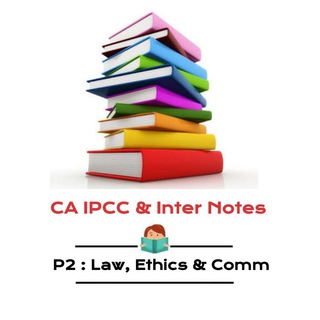
P2 Corporate & Other Laws : CA Inter Notes
15,147 Members () -
Group

دُرُوب الــخـــيــر🌱
15,146 Members () -
Group

أبيض وأسود 📻
15,145 Members () -
Channel

🔰 Mᴀʟᴀyᴀʟᴀᴍ Mᴏᴠɪᴇꜱ 🔰
15,143 Members () -
Group

مسلسل حب منطق انتقام
15,141 Members () -
Group

سودانيز كوميكس 😂🔥
15,138 Members () -
Group

رواق ✨ Rawaq
15,136 Members () -
Group

Вино и около
15,121 Members () -
Group

آذرالسلطنه
15,112 Members () -
Channel

❥ 💛ضـحً😃ـكَةُ آمِـل💛َ 〄❥
15,108 Members () -
Group

Mp3full2 🎧
15,101 Members () -
Group
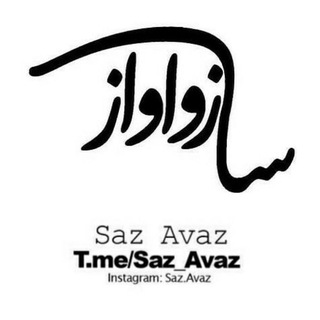
ساز و آواز
15,100 Members () -
Group

درمانگران cBt
15,096 Members () -
Group
-
Group

Scott Adams
15,093 Members () -
Channel

true picture 💞
15,082 Members () -
Group

ስፖርት-365™🇪🇹
15,080 Members () -
Channel

Pdf کتاب pdf
15,074 Members () -
Group

❤️لاغری آسان و سالم❤️
15,064 Members () -
Group

سام ميوزك✌️🎤
15,059 Members () -
Group

مـسـافـرة بــيـن الـكـلـمـات🍃
15,056 Members () -
Group

Black Clover VF : L'épée de l'empereur-mage
15,049 Members () -
Group
-
Group
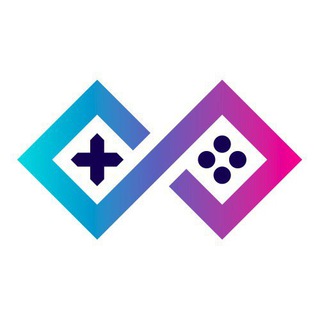
GameStation Official Chat
15,046 Members () -
Group

داروخانه گیاهی ایران🇮🇷
15,043 Members () -
Group

Завтра-День
15,041 Members () -
Group

Tεkε ℳムŊ Promotion
15,035 Members () -
Group
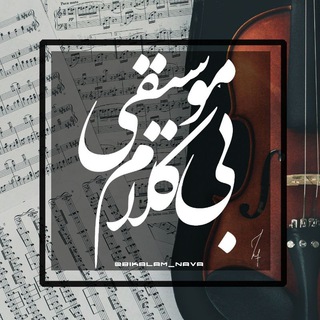
موسیقی بیکلام
15,031 Members () -
Group

عـٰٓشَٰـُـٰٓآقَٰـُـٰٓ آلَٰـُـٰٓرﯛ̲୭آيَٰـُـٰٓآتَٰـُـٰٓ
15,021 Members () -
Group
-
Group
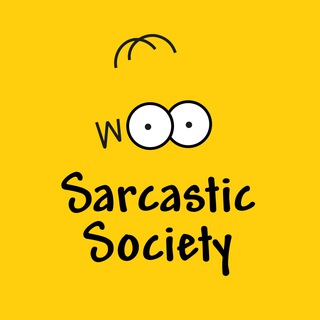
Sarcastic Society
15,017 Members () -
Group

پروکسی سنتر Proxy Center
15,016 Members () -
Group

لاتاری ویزا آمریکا
15,013 Members () -
Group

Linux Arabs | لينكس
15,011 Members () -
Group
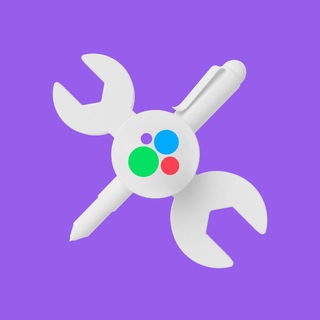
Авито Услуги
15,004 Members () -
Group

انا 🍃وياك❤️("My Love )
15,002 Members () -
Group
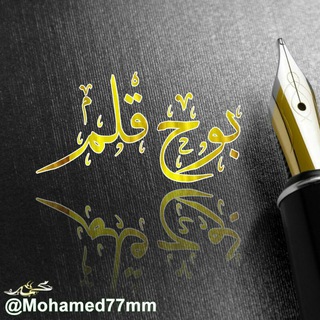
بـــــوح قـــلم 🍃🌸
14,992 Members () -
Group

Piedi [ita]
14,987 Members () -
Group
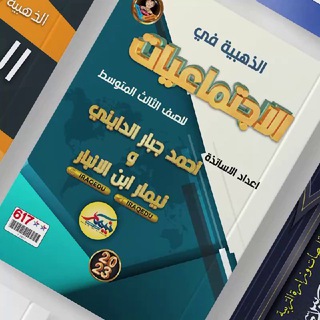
مراجعات نيمار ابن الانبار || ♥️🌿
14,982 Members () -
Group

برنامه نویسی هیلتن
14,981 Members () -
Group

اس ال ایکس 😂
14,957 Members () -
Channel

Pindah ke @iniilinkbar
14,953 Members () -
Group

Corona SATANISMUS
14,952 Members () -
Group

اهم الاخبار
14,951 Members () -
Group

Health Beauty Yoga Tips
14,951 Members () -
Channel

📡 📡 Записки охотника. 📡 📡
14,940 Members () -
Group

آلَٰـُـٰٓکـــآسَٰـُـٰر | 𝐀𝐋 𝐊𝐀𝐒𝐄𝐑
14,938 Members () -
Group

☕️ قًُهوَتْي ☕️ ✨ 🌸💝َ
14,936 Members () -
Group

⌚آُنفُآُسًـ عَآُشّـقَ❤️🌹
14,932 Members () -
Group
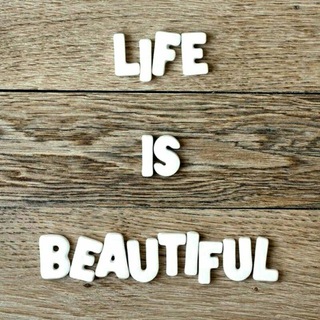
🦋 💫 Beautiful Mind 💫
14,929 Members () -
Group

📱𝙊𝘽𝙍𝘼𝘽𝙊𝙏𝙆𝘼 𝙁𝙊𝙏𝙊 📸
14,928 Members () -
Channel

Turkish Series - مسلسلات ودراما تركية
14,927 Members () -
Group

مُلهِمي.🤍∞
14,927 Members () -
Group

⚔️反贼⚔️焚烧国旗行动
14,926 Members () -
Group

😍❤️خــوآطـر آنيــقهه❤️😍
14,925 Members () -
Group

Disclose.tv Chat
14,907 Members () -
Group

تحديثات﴾📲﴿ ابن اليمن
14,904 Members () -
Group

SEXX - Update every day +Follow
14,893 Members () -
Group

🤤 Frases Hot 😈
14,888 Members () -
Group

Only Movies Lovers
14,887 Members () -
Channel
-
Group

CoinF Research Channel
14,877 Members () -
Group

محمد غراب لبرمجة الهواتف الذكية واجهزة الكمبيوتر
14,875 Members () -
Group

Sun Music ☀️
14,868 Members () -
Group
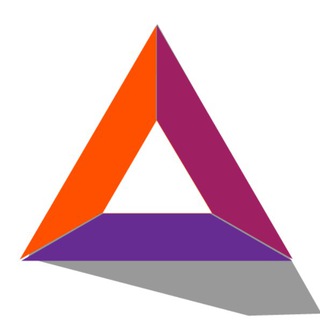
Basic Attention Token
14,860 Members () -
Group
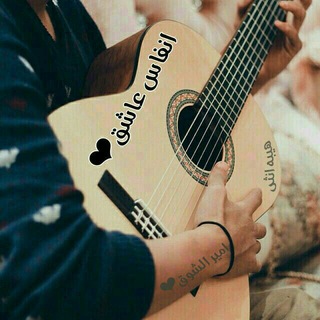
⌚آُنفُآُسًـ عَآُشّـقَ❤️🌹
14,859 Members () -
Group

Wolves - Chat
14,856 Members () -
Group

الروح والريحان 🌱
14,854 Members () -
Group

الشاعر محمد الجماسي
14,854 Members () -
Group

⊰ اسطوره ⊱
14,852 Members () -
Group

حلل شخصيتك وطوّر ذاتك تحليل الشخصية،علم النفس👥
14,848 Members () -
Group

English By Sandeep Sir (Official Channel)
14,847 Members () -
Group

Aya Velázquez
14,846 Members () -
Group

SaveZBlog | Instagram
14,832 Members () -
Group

📖تعلم اللغه الانجليزيه بسهولة📚
14,825 Members () -
Group

Oliy Majlis Qonunchilik palatasi
14,821 Members () -
Channel
-
Group

انجمن بزرگان و اندیشمندان
14,812 Members () -
Group

Callisto Network News
14,811 Members () -
Group

Детские рецепты
14,810 Members () -
Group

گیف،فیلم،موزیک
14,808 Members () -
Group

قصص انجليزيه
14,804 Members () -
Group

ENHYPEN INTERNATIONAL [REST]
14,804 Members () -
Channel

الربح من الانترنت
14,803 Members () -
Group

. ! 𖤐ُ ٩9وٺـِر الڤُخـم ♯̶ -
14,797 Members () -
Channel

Study for Hindi Sahitya™
14,786 Members () -
Group

تــَـصـاويــر ..♩
14,786 Members () -
Channel

Аудиознания
14,785 Members () -
Group
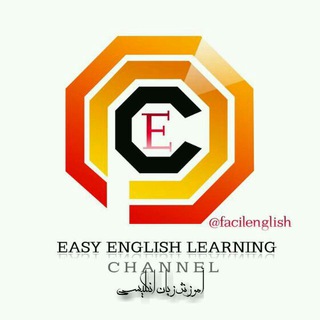
Easy English Learning
14,781 Members () -
Group

Детские рецепты
14,769 Members () -
Group
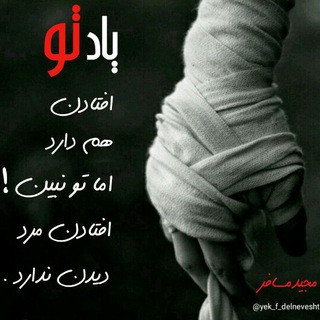
فاز سنگین (مفهومی)
14,767 Members ()
TG DEUTSCHLAND Telegram Group
Popular | Latest | New
This is useful when you are on your way to a meeting or trying to coordinate with friends at a large event. Rather than sending static locations every minute, you can share your live location with your friend circle for 15 minutes, 1 hour, or 8 hours. Of course, you can stop sharing at any time. They offer a great opportunity to reach people directly, sending notifications to their devices with every post. Users can join and leave channels at any time. And once they join a channel, they can see its entire message history. Try Secret Telegram Chats
Mute Specific Telegram Chats Telegram Bots Like many communication apps, Telegram includes chatbots. Bots add useful functions both on their own and into your chats; they can do everything from checking the weather to playing games. To lock your messages, go to “Settings”, “Privacy and Security” and tap on “Passcode Lock”. You will be asked to set a four-digit passcode and confirm it. Once you do that, you will find additional options to “unlock the app with fingerprint” and “auto-lock” it after a specific duration.
Bots on Telegram can help you take quizzes, accept payments and even replace whole websites. Bot developers can now include a photo or video in the “What can this bot do?” section of their bots to show off their features. Turn off/on the auto-night mode To create one of these, go to Settings or a Chat Info page, click Edit > click the Profile Picture > select Sticker or Emoji. There are times when we know our close ones studying, sleeping, or attending meetings, but we want to send some messages without disturbing them. Well, there is a feature called Silent Messages on Telegram. Basically, you can send messages and it will not make any sound or vibration even if the recipient has not turned on DND. That’s great, right? So to use this feature, type out your message and then tap and hold the “send” button. Here, choose “Send without sound” and you are done.
To use live locations and proximity alerts, go to the contact’s chat window and tap on the ‘Attach’ icon shaped like a paperclip. Choose the location button here, and choose ‘Share my Live Location’. You will be able to send live locations for either 15 minutes, 1 hour or 8 hours. According to the official Telegram FAQ section, You can create secret chats that use end-to-end encryption. This means only you and your chat partner can read those messages.
Warning: Undefined variable $t in /var/www/bootg/news.php on line 33
DE