Telegram DE Group List 39
Warning: file_put_contents(aCache/aDaily/2024-05-20/list/de-popular/39.html-39.txt): Failed to open stream: No such file or directory in /var/www/bootg/function.php on line 103
-
Group
 228,844 Members ()
228,844 Members () -
Channel

عٌيُـــــنْآڪ وُطُنْـــــــيُ
4,253 Members () -
Channel

خـتام الـهوى🎶
1,953 Members () -
Group

كوني إيجابيه وجميله🕊💜
447 Members () -
Group

豆瓣精选
27,491 Members () -
Channel

صُـورَةٌ 📸 وحـرف 🖋
7,034 Members () -
Group
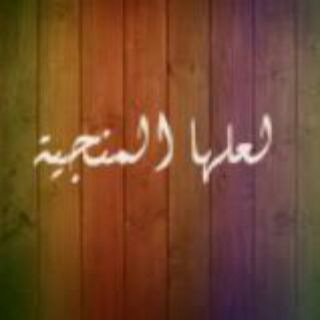
لعلها المنجية
6,504 Members () -
Group

(Не) Пропаганда
1,420 Members () -
Channel

فوضى🖤🌪
6,940 Members () -
Group
-
Group

الدكتور محمد راتب النابلسي
45,602 Members () -
Group

🌸كتائب ابو جبريل الجهادية🌸
342 Members () -
Group

OneDFam ؛ 🏖
2,300 Members () -
Channel

💝يوميات فتاة مغتربه
1,639 Members () -
Channel

أآغــانــي زمـــانـ💙
1,076 Members () -
Group

ツ H̷i̷m̷a̷ ツ
1,689 Members () -
Group

«ИСНАД» - онлайн медресе
1,643 Members () -
Group

Firew--World 🌎
1,091 Members () -
Channel

سـ̝͒͟͢ــْـواد black
3,726 Members () -
Group

🌸QUOTES🌸
12,248 Members () -
Group

أحسن القصص
13,242 Members () -
Group

РИА Хреновости
8,096 Members () -
Group

عالم كرة القدم
466 Members () -
Group

Rahma_channel
4,081 Members () -
Group
-
Group
-
Group
-
Group

حــُ̲ـٰـڪَـايـيهَِہ حـُ̲ــٰــُ̲ـٰـب😻✨﴿ֆ ❥
700 Members () -
Group

ﻧــجّــۅم ✨
1,045 Members () -
Group

إسلامُنا حيااااه
4,535 Members () -
Channel

香港思流Ideologist
2,466 Members () -
Group
-
Group

Cazual edits
377 Members () -
Group

حلقات . انمي . افتارات . Anime 🔥
44,287 Members () -
Channel

المستقبل المشرق ⇣💜🍃
951 Members () -
Group
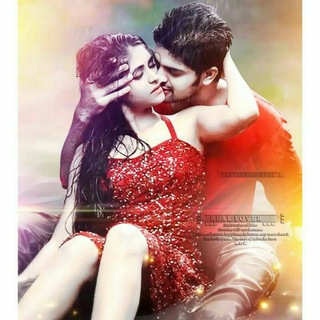
Shayri ki Diary❣
2,542 Members () -
Group
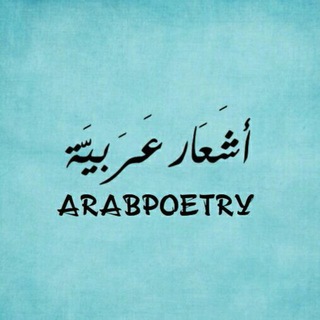
أشَعَار عَرَبِيَّة
2,498 Members () -
Group

Сryptochan - агрегатор новостей
1,949 Members () -
Group

All GK
2,415 Members () -
Group

Трёхлитровая банка
16,677 Members () -
Group

ايڦــــ🎸ــــــا؏ هاڍﮰ
2,387 Members () -
Group

Naruto / Boruto 2.0
1,804 Members () -
Channel

Каблуки, Туфли
4,788 Members () -
Group

🎶ٱحًے💕ـٱسًےـيّے💕سًےـ🎶
310 Members () -
Group
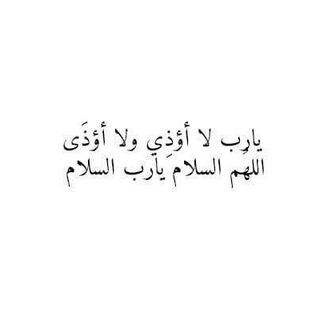
• ﺂََٰٰٰٰٰٰللـٌْٰٰٰٰهم السـَٰـَُٰٰٰـلاٌٰٰٰٰم🤍🔐
339 Members () -
Group

النـوريي١ ⁷⁵
1,380 Members () -
Group
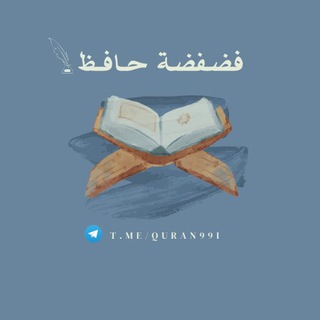
فضفـضة حافـظ🌧🌾..
2,360 Members () -
Group

N Y O N Y A
405 Members () -
Channel

مسامع الخير
7,466 Members () -
Group

Angel Broking
1,495 Members () -
Group

امي الحبيبة
46,801 Members () -
Group
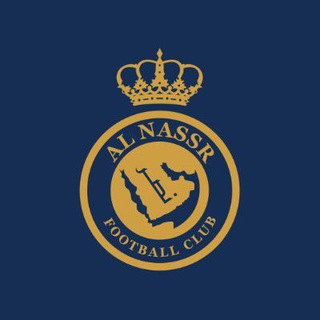
نادي النصر السعودي
3,110 Members () -
Group

Whalepool Bitcoin Feed
1,657 Members () -
Group

English made easy
749 Members () -
Group

کمیته امداد امام خمینی (ره)
2,191 Members () -
Group

Tools - @iiiiZ
593 Members () -
Group

Ligmar Official RU
393 Members () -
Group

Мысли вслух за ☕
1,364 Members () -
Channel

ﺂرح قلـبڪك ₍♥⁾ ٰ͡ء
2,804 Members () -
Group

قــلـ💝ــب مِ ــن ورق📝
883 Members () -
Group

طنش وعيش
13,224 Members () -
Group

Стратегия Успеха
57,637 Members () -
Group

أنہۣۗاۣۗقہۣۗہۣۗة خہۣۗواطۣۗہۣۗہۣۗر
2,989 Members () -
Group

فهرس قناة جامع الدروس العلمية
8,165 Members () -
Group

Упоения Кадр
4,181 Members () -
Group

كوميكسات مروقه 🥀🖤
2,509 Members () -
Group
-
Group

عالم الطبيعه
1,153 Members () -
Group
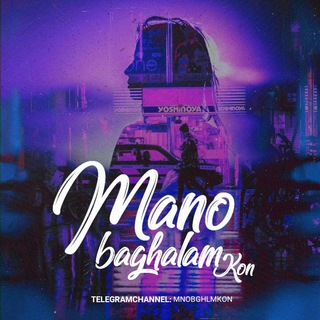
منو بغلم کن
21,963 Members () -
Channel

﮼١٩٩٩
533 Members () -
Group
-
Group

مقاطع تيك توك
2,836 Members () -
Group

El Huffpost
2,047 Members () -
Group

حكايات 👬📚سودانيه 👭📚
2,899 Members () -
Group
-
Group

ماجد المهندس
1,330 Members () -
Group
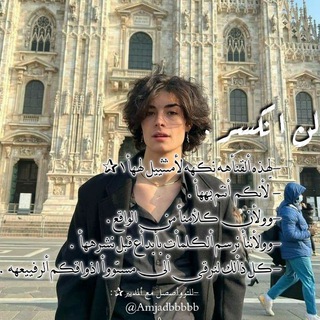
-لَنأنَڪَسِر♚١.
2,067 Members () -
Group

СССР - вспомни как это было
798 Members () -
Group

1xBet_Iran
7,282 Members () -
Group
-
Group
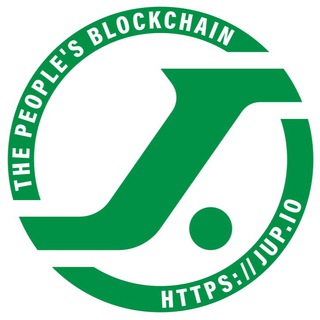
Jupiter Announcements and News
716 Members () -
Group

- جَبر | 𝙹𝙸𝙱𝚁 🎙.
7,184 Members () -
Group

RINDAENNAA©
718 Members () -
Group

🌙آلسـآهروون ⭐️على ضـوء آلقمـر🌕💫
462 Members () -
Group

цибуля 🇺🇦
19,552 Members () -
Group
-
Group
-
Channel
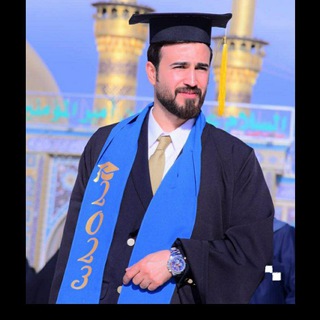
💚تعلم الانكليزية مع حسين💚
4,718 Members () -
Group
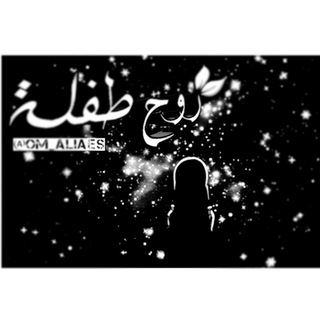
رﯛ̲ح طــف͒ـلــة • ❥˓
510 Members () -
Group

مجــرد وجـــع🔕
484 Members () -
Group

✔️ 🎶 شـبــاب ᵀᵛ🔜 ✔️
10,214 Members () -
Channel

🍿چـســترفــیـلـم 📽
47,338 Members () -
Group

الأمل || Ałâmł 🧚🏻♀️
23,064 Members () -
Group

"عشــاق الهــدوء"❥
1,189 Members () -
Group

مواقع وبرامج مفيدة
1,221 Members () -
Group

همسة⚘فتاة💕
9,702 Members () -
Group
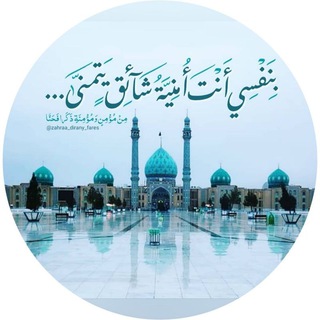
أمنية شائق || AMNIT SHAIQ
338 Members () -
Group

GAIANDE NEWS
87,769 Members () -
Group

free347 免费资源分享
15,713 Members () -
Channel

️البطاقات السلفيه️
1,455 Members ()
TG DEUTSCHLAND Telegram Group
Popular | Latest | New
While WhatsApp remains the king of instant messaging in terms of sheer user base, Telegram is one of its main competitors and for good reason. The app offers speed, security, and simplicity, and is a strong WhatsApp alternative. Whether its due to WhatsApp being a Meta-owned company, or the privacy policy updates, or anything else, a lot of users have switched to Telegram over the last few years. If you’re on of them, here are 35 cool Telegram tricks to let you make the most out of the messaging app. This is incredibly useful for keeping track of an important URL, getting an image to another device without cloud storage, or keeping a record of important information. Tap the title bar at the top to browse by media type and make it easier to find past messages you saved. If you’re a particularly private person and troubled by news reports regarding online security and privacy breaches, you should absolutely consider using Telegram with secret chats enabled. You will have largely the same experience as with more popular messaging apps, with greater peace of mind.
Like many communication apps, Telegram includes chatbots. Bots add useful functions both on their own and into your chats; they can do everything from checking the weather to playing games. A further privacy blunder is that Telegram notifies your contacts when you join it — unless you don’t give it permission to access your contacts. The app doesn’t warn you it’s about to ping your contacts, and that’s a big caveat for those who want to use Telegram to keep a low profile. Hide Your Profile Photo Everyone (default one: Allow everyone to view your profile.
Improved External Sharing on iOS To enable it, go to “Settings”, “Data and Storage”, and turn off automatic download “when using mobile data” and “when roaming”. You will also see options to turn off autoplay “GIFs” and Videos”. Premium subscribers are able to download media and files at the fastest possible speed. You can access everything in your unlimited cloud storage as fast as your network can keep up. To lock a chat go to Settings->Privacy and Security->Passcode Lock and enable it. Once you create a passcode and enable it, you will be able to lock and unlock your chats by tapping on the lock icon at the top right of the app.
To create a username, go to “Settings” and tap “Username” under the account section. There is also a “Bio” option, where you can add a few lines about yourself. Anyone who opens your profile will see this text. Faster and Stronger
Warning: Undefined variable $t in /var/www/bootg/news.php on line 33
DE