Telegram DE Group List 50
-
Group
 11,485 Members ()
11,485 Members () -
Group

• هُيامي ♡
11,480 Members () -
Group

قناة القلب السليم 💌
11,477 Members () -
Group
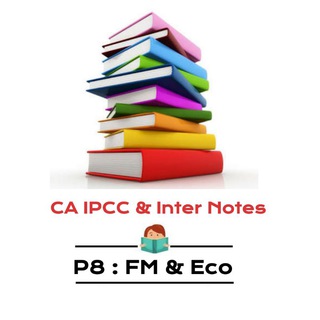
P8 FM & Eco : CA Inter Notes
11,472 Members () -
Group
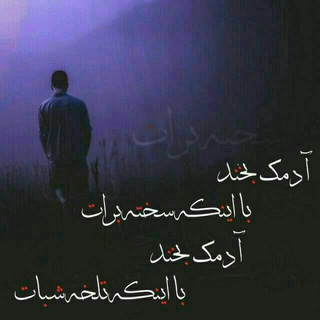
دلــ♡ـنوشته
11,471 Members () -
Group

ICO Drops RU
11,466 Members () -
Group

كضابين كضب😂😂😝🐈
11,466 Members () -
Group

🌹 منشورات راقية 👑
11,466 Members () -
Group
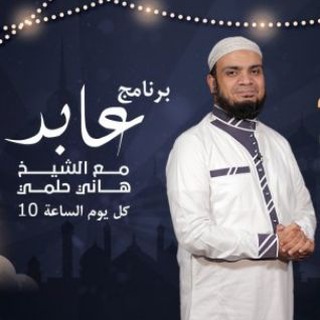
القناة الرسمية للشيخ هاني حلمي
11,465 Members () -
Group

Tech Innovation
11,463 Members () -
Group

IrCity.ru | Новости Иркутска
11,459 Members () -
Channel

Pirated Apps & Apks Modded Mods
11,459 Members () -
Group
-
Group

💫اناقة خواطر💫
11,453 Members () -
Group

Useless Minds
11,449 Members () -
Channel

SA-甜蜜訂製
11,447 Members () -
Group

Wirksame Metaphysik
11,444 Members () -
Group

؏ــَشڪہ بـغـَدادʊ̤ 🌿💕
11,443 Members () -
Group
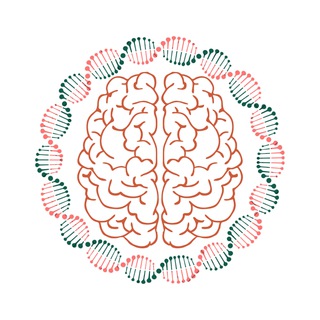
مدارس میان رشته ای
11,442 Members () -
Group

💞🌹የኔ ፍቅር❤️💞
11,441 Members () -
Group

خير متاع الدنيا المرأة الصالحة 🇩🇿👑
11,429 Members () -
Group
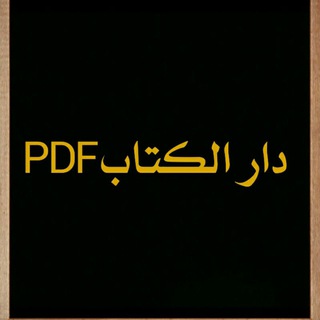
📚دار الكتاب PDF📚
11,428 Members () -
Group

محمد حماقي💙🌑 | Hamaki
11,426 Members () -
Channel

Первый знахарь | Блог Василия Остроухова
11,426 Members () -
Group

¦ 🔖بندر الحربي
11,424 Members () -
Channel

KILLER_KATLEGO_RSA_TRICKS
11,421 Members () -
Group
-
Channel

格鲁吉亚日报|Georgia生活资讯攻略
11,417 Members () -
Group

قناة القرآن الكريم
11,416 Members () -
Group
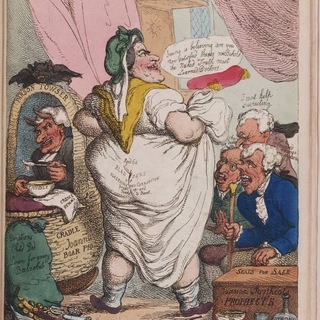
Золотой век
11,415 Members () -
Channel

Line Stickers
11,411 Members () -
Group

🧤 خلفيات وملصقات💪
11,410 Members () -
Group
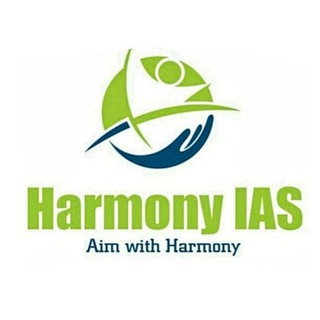
Harmony UPSC/GPSC🌈
11,409 Members () -
Group

⚫️روائع🥀الڪلمات📚
11,402 Members () -
Channel

Gachimuchi
11,400 Members () -
Group

الـ احـمد الطائي | AHMED AL-TAI
11,399 Members () -
Group

Today English
11,398 Members () -
Group

ALONA ROLEPLAYER 1
11,394 Members () -
Group

شاهد | الإعلام الحربي اليمني
11,392 Members () -
Group

ادرينـالــين ␈︎
11,387 Members () -
Group

Impfpass kaufen by ImpfpassDoctor ✔️
11,387 Members () -
Channel

English Community
11,385 Members () -
Group

قناة العهد
11,385 Members () -
Channel

BULL 🐂 OR BEAR 🐻 COMPOUND WEALTH
11,385 Members () -
Group
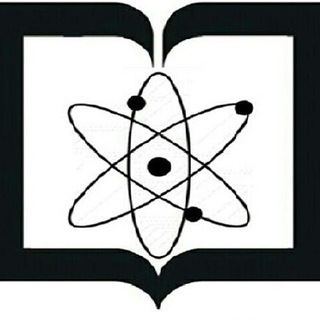
Radiology_Tums
11,383 Members () -
Group

نادي أشبال المعرفة
11,381 Members () -
Group

ݪـِ آݪـﺸـيـﺨـي.★
11,376 Members () -
Group
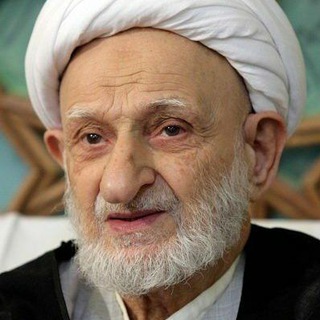
مرکز نشر آثار آیتالله بهجت
11,374 Members () -
Group
-
Group
-
Channel

مسلسل السلطان عبد الحميد
11,368 Members () -
Group

TARGET 1 MONTH 1 LAC+ 📞
11,364 Members () -
Group

擅长搜索的高木同学
11,362 Members () -
Group

Космические сливы (резерв)
11,362 Members () -
Group

مهندسی صنایع و مدیریت ieproject
11,360 Members () -
Group

مُجازِف
11,357 Members () -
Group

👑كوني👸ملكة👑
11,352 Members () -
Group

Market - Decentraland
11,351 Members () -
Group

نماذج اختبارات القبول
11,350 Members () -
Group

Gulinur
11,348 Members () -
Group
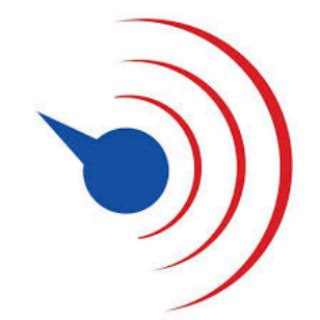
Hallo Meinung - Interessenvertretung Bürgerforum
11,347 Members () -
Group
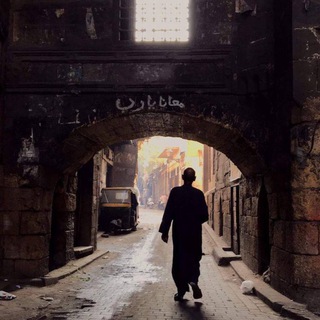
معًا إلى الجنة .
11,345 Members () -
Group

طريق النجاح
11,344 Members () -
Group

حیــــات طیــ🍎ـّــبہ
11,341 Members () -
Group

ورزشFIT WOMEN
11,340 Members () -
Group

Кибераутизм
11,339 Members () -
Group

❤سکوت عشق❤
11,338 Members () -
Group
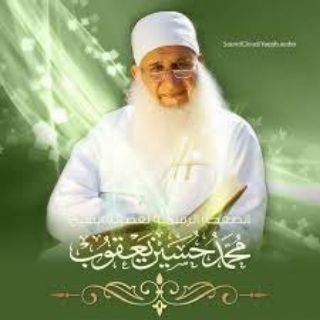
🌷الشيخ محمد حسين يعقوب🌷
11,337 Members () -
Group
-
Group

💛 استوری اینستاگرام 💛
11,324 Members () -
Group
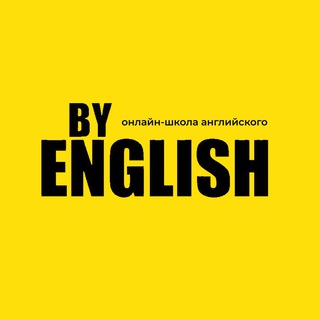
Английский каждый день @by_english
11,323 Members () -
Group

أقྀ̲ہــٰٰوِٰآل غّـآمِےـبّـوُلَ☻⇣✦
11,319 Members () -
Group

يــوםــيــات رواטּ💘.
11,317 Members () -
Group

⚫️روائع🥀الڪلمات📚
11,317 Members () -
Group

Women Sliv: Cливы курсов и гайдов
11,317 Members () -
Group

مُجازِف
11,316 Members () -
Group

Друзья Алексея Селиванова
11,315 Members () -
Group

أجرُ لِي ولكُم . ᥫ᭡
11,312 Members () -
Group
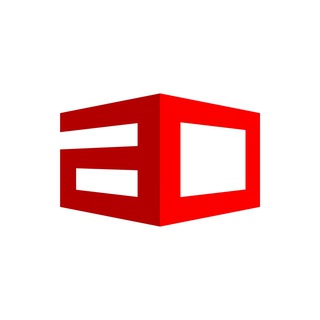
آهن آنلاین
11,310 Members () -
Group

MCU Vip Movies
11,307 Members () -
Group
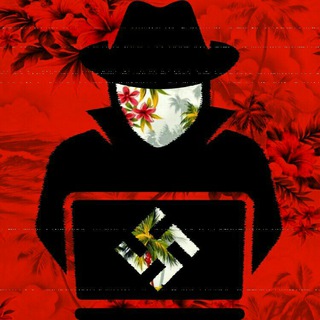
Privacy & Security Goys
11,303 Members () -
Group

Интересная Корея
11,297 Members () -
Group

Superkumi Gift Cards [OFFICIAL]
11,280 Members () -
Channel

FreeYOUTH HK
11,279 Members () -
Group

Братик, не смотри!
11,272 Members () -
Group

𝗠𝗜𝗥𝗜𝗗𝗜𝗖𝗔𝗟 𝗛𝗢𝗦𝗣𝗜𝗧𝗔𝗟
11,271 Members () -
Group
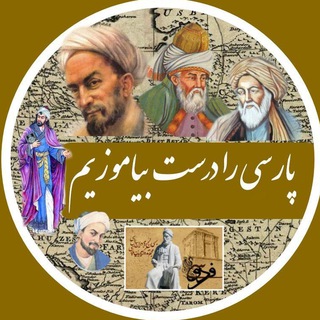
پارسی را درست بیاموزیم
11,269 Members () -
Group

-ښـتـﯢريـٵت💜
11,264 Members () -
Channel

❙ 𝗕𝗢𝗢𝗞 𝗛𝗢𝗨𝗦𝗘❶ ❙
11,264 Members () -
Group

يــوםــيــات رواטּ💘.
11,258 Members () -
Group

فتافيت السكر
11,252 Members () -
Group
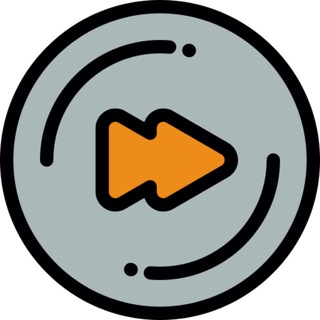
Music Stream (Ghana 🇬🇭)
11,250 Members () -
Group

آناهیتا🌻مُحَلِّفی
11,244 Members () -
Group

📒📑 ગુજરાત પાક્ષિક 📑📒
11,243 Members () -
Group

️قناة دوري روشن السعودي للمحترفين
11,242 Members () -
Group

ألــطريق إلى اللـــه
11,240 Members () -
Group

سیدامیرحسین قاضی زاده هاشمی
11,238 Members () -
Group

Son Go Q Video Backups
11,237 Members () -
Group

اخبار فارس
11,231 Members () -
Group

⚫️روائع🥀الڪلمات📚
11,228 Members ()
TG DEUTSCHLAND Telegram Group
Popular | Latest | New
Users Buying a new 5G smartphone? Here’s what to keep in mind To edit photos/videos, click on the “attach file” and select a file from the gallery, or capture a new one from the camera. Once you do that, you will see various options to edit the file before sending it. You can crop the picture, adjust colors, exposure, contrast, and add emojis and text to videos.
After that, hit the More button (triple-dot icon) and choose Enable Auto-Delete in the popup menu. Next, choose the desired period of time like 1 day, 1 week, or 1 month. If you would rather want to go with a custom period of time, tap Other and then adjust the time. This update is being rolled out gradually. If your app is not offering you to update, please wait – the new version will become available soon. If you need to know everything about Telegram, they have a nicely categorized FAQ page so you can refer to it for deep information. Lock Your Chats 1b
App Customizing Options and Themes What can this bot do? Here, Telegram will give you some information about what happens when you change your number. Basically, all your messages will be moved to the new number and your new number will be automatically added to all your existing Telegram contacts, barring the blocked contacts. It’s way easier then re-sharing your new number with everyone. To change the number, tap on the “Change Number”, enter the new number and follow the process on your screen. To do this, head over to Telegram’s settings by sliding over the hamburger menu from the left of the app. Here, choose ‘Settings’ and then click on ‘Chat Settings’. In this menu, you will see a number of themes and colour options to choose from. Further, you can also change the curve on message boxes and font size.
To enable this go to Settings and choose “Privacy and Security” from the list. Next, tap on “Passcode Lock” under the Security heading, then set your password lock on! RELATED:
Warning: Undefined variable $t in /var/www/bootg/news.php on line 33
DE