Telegram DE Group List 55
-
Group
-
Group

اقتصاد آنلاین (اخبار اقتصادی)
14,590 Members () -
Group

ФОТОподборка
1,460 Members () -
Group

BTS RUN
6,607 Members () -
Group

Tumblr.
301 Members () -
Group

خائن.
772 Members () -
Group

🍨 Mousse, creme e dolci al cucchiaio 🍮
312 Members () -
Group
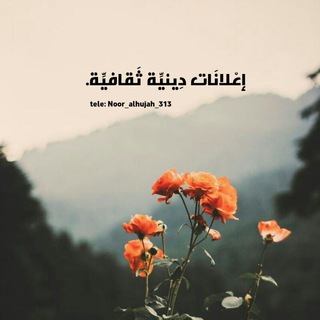
إعْلانَات دِينيَّة ثَقافيَّة
1,062 Members () -
Group

⟭ARAB⟭⟬ARMYS⟬𝄞⁷
12,205 Members () -
Group

🌺خيبــــــ😔ــــة امــــ😇ــل🌺
459 Members () -
Group

「 𝑲𝒊𝒎 𝑻𝒂𝒆𝒉𝒚𝒖𝒏𝒈 」
16,706 Members () -
Group

Cheesecake
388 Members () -
Group

CumePicks
6,133 Members () -
Group

ماجد المهندس
2,718 Members () -
Group

معلومات وفوائد
693 Members () -
Group

مِـ💫شّـآُعَر مِـرآُهِہقَهِہ💫
1,338 Members () -
Group

قلم يكتب الم
771 Members () -
Group

سعدنا كثيراً بتواجدكم 👍
1,477 Members () -
Group

🥫 Confetture, Conserve e Liquori 🥃
404 Members () -
Group

فـٍرٍفـٍشـهـﮩًـ🤪😂ومعلومات
796 Members () -
Group

Black.
543 Members () -
Group

❤محنه💙
416 Members () -
Group

اكاديمية دافيدسون الطبية - 𝐃𝐌𝐀
20,910 Members () -
Group

لله قـَلبي♥️.
491 Members () -
Group

تہآئهہ فُيّ آلَوِآقَعَ ـ Iskandar💔
492 Members () -
Group

الجنون حياتي🐣💜🍂
1,450 Members () -
Group

🔋 < متجر ~ PlaY > 💰
1,086 Members () -
Group

نكت عربية
400 Members () -
Group

Recipes illustrated™️
374 Members () -
Group

💐المتحابون في الله 🌹
1,952 Members () -
Group

رقــة قلــٓ♡ٰٓــب
10,944 Members () -
Group

#حياة_الروح
320 Members () -
Group

🌸ﺥـوآطر,,صٖصنعٱنيھۃٌٰة🎶
7,628 Members () -
Group

كـبـرياء😒 مـتـمرد👑
1,955 Members () -
Group

آلُعشُقَ وَالْحنان
2,180 Members () -
Group

روجدا.
15,725 Members () -
Group

Sunflower Brand🌼للجملة
2,386 Members () -
Group

كَل مآيهمني🖤
2,151 Members () -
Group

أحببتها بعمق.♥️
1,231 Members () -
Group

طريقنا الى الجنة 💜
425 Members () -
Group

لِـ حلمي_ My Dream🎓💜.
5,314 Members () -
Group

「 ᴋᴏᴏᴋɪᴇʟᴀɴᴅ 」
19,212 Members () -
Group

فرص عمل🇸🇾 ضمن سوريا
1,858 Members () -
Group

جار الكتابة.......
2,209 Members () -
Group

يارب رضاك والجنه
726 Members () -
Group

{ حالات واتس⚜ عبارات حزينه💔}
6,296 Members () -
Group

كلام العظماء 🗣
503 Members () -
Group

لْـڪْﻧـھُہّ لْـي ️
58,087 Members () -
Group

💕ہوحہ جہنہوبہيہهہ 512💫🕊️
1,064 Members () -
Group

سوق المستعمل حلب الاول
1,738 Members () -
Group

نصائح طبية
1,285 Members () -
Group

Autumn♪
37,479 Members () -
Group

للفتيات فقط
832 Members () -
Group

تعليم الريزن وعجينة السيراميك
2,047 Members () -
Group

لـِ "سيّد قلبي"💙 🥺
812 Members () -
Group

كن لنفسڱ💙🇾🇪
11,946 Members () -
Group

تعلم فن الطبخ 💗🍒
3,296 Members () -
Group

نـسائم الـروح°°💚️
318 Members () -
Group

عٖآٳشٖق ‹ م̐تم̐ـــٓٚـرٍدِ🖋👽
589 Members () -
Group

أشعة
630 Members () -
Group
-
Group

ابتسَــامة أَمـَل..
621 Members () -
Group

لحالي احلالي
1,267 Members () -
Group

أَهْلُ القُرآنِ🧡 مَعَ السَّفَرَةِ
506 Members () -
Group

عِماد
4,757 Members () -
Group

سُگـر أَيآمي 💛
1,991 Members () -
Group

دكتورة اشواق جابر
1,841 Members () -
Group

شعر📖و شعور 💝
8,466 Members () -
Group

🏔أراك على القمة 🏔
1,935 Members () -
Group

عٍناق🦋 .
8,115 Members () -
Group

تعلم اللغه الانجليزيه حتى الإتقان 📖📚
543 Members () -
Group

إقتباسات بنفسجية🍃💜🔮
934 Members () -
Group

- لِأنّـــهُ الــلهُ .
4,920 Members () -
Group

رومنسيات عاشق℡ᴖ💜✨⋮
7,493 Members () -
Group

ʟᴏᴠᴇ
583 Members () -
Group

Deep House | Black Music▪️
1,107 Members () -
Group

أزعـر قـلـبـي🔐♡
3,979 Members () -
Group

رسائل🤩 مهمة🔞للزوجين👌
3,598 Members () -
Group

الصحبة الصالحة
393 Members () -
Group

عٍشُقٌ آسوُدِ 🖤
610 Members () -
Group

كَلِمَات قَد تُغَير حَيّاتَك✨🥀
14,388 Members () -
Group

هــــمس 💞الـمــشاعر
540 Members () -
Group

كبرياء
1,285 Members () -
Group

طنش وعيش
9,743 Members () -
Group

زّخـٰࢪڧـؔـِھهۂ ⇣🎻♥️ֆء
730 Members () -
Group

سوق🇸🇾جوالات لابتوب بيع شراء فقط
1,924 Members () -
Group

بيـت...شـ؏ـر✨|
2,286 Members () -
Group

Anime Continuous⏩
13,284 Members () -
Group

عبدالله العتيبي 🎼♡
1,667 Members () -
Group

- مـيِٰـم ♥️🎼 .
4,051 Members () -
Group

😍❤️😔خواطر رائعة❤️😍😔
11,817 Members () -
Group

ستوريات سوداء🍂🖤
2,446 Members () -
Group

كلمات من القلب ❤️
2,019 Members () -
Group

نكت يمنيـهہ🌚😹🔥
3,726 Members () -
Group

آلُعشُقَ وَالْحنان
2,180 Members () -
Group

فَإِنَّكَ بِأَعْيُنِنَا♡°•
1,651 Members () -
Group

منوعات يمنية
1,141 Members () -
Group

عاشًـقـة آلْـَۈړﮈ🌸✨
927 Members () -
Group

🎵زوامل صقر نهم🎵
680 Members () -
Group

قلب مـــوجـــع
1,788 Members ()
TG DEUTSCHLAND Telegram Group
Popular | Latest | New
Custom Folders If you prefer keeping the sensitive content of your chats limited to yourself and avoiding it from being intercepted by a hacker or the authorities in your country or region, this Telegram trick is for you. While normal chats in Telegram are user-to-server encrypted and cannot be read unless someone breaches Telegram’s servers, Secret Chats take it to a new level by providing user-to-user encryption. These chats are meant to be short-lived and not stored on Telegram’s servers. Since Telegram stores chats and files on a remote server instead of your device, you can also access everything (except secret chats) from the web. Access it via the web portal or any of several Chrome extensions.
Sometimes people interrupt you halfway through typing an important message, and you forget all about it—this where drafts come in handy. Your unfinished messages (drafts) are automatically saved and synced across all devices. In order to protect your personal information, Telegram automatically terminates your old sessions after 6 months. However, you can choose to get rid of the old sessions sooner in order to further boost security. Set Telegram Pass code in Telegram features Global message deletion
Public groups can now enable join requests – allowing group admins to review new members before approving them to write in the chat. Users who open the group can tap Request to Join, adding their request to a list that only admins can access. Telegram Premium includes new tools to organize your chat list – like changing your default chat folder so the app always opens on a custom folder or, say, Unread instead of All Chats. To do this, choose the items you want to send and tap on the three-dot menu. Now select “send without compression”, and you are good to go. Telegram users will now be able to press and hold any items in the list to reorder them and change their priority – downloading the top file first.
This is a handy feature for users who want to save disk space. To access it, go to the “Settings”, “Data and Storage”, and then tap “Storage Usage”. You will find four options: keep media on your device for three days, one week, one month, or forever. Banned: How PFI morphed into a stridently militant outfit over 3 decades
Warning: Undefined variable $t in /var/www/bootg/news.php on line 33
DE