Telegram EG Group List 18
-
Channel
 1,973 Members ()
1,973 Members () -
Group

خلفيات برشلونة
3,753 Members () -
Group
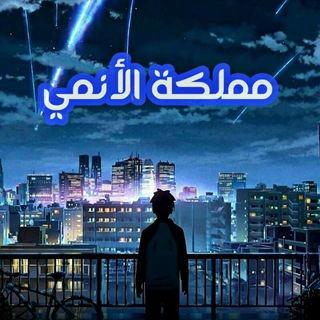
مملكة الأنمي ANIME KINGDOM
1,081 Members () -
Group

نكت مجانين 2022 😹🔥
9,514 Members () -
Group
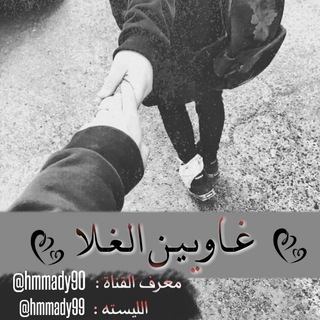
💞غَآۆيَيَنْ آلُغَلُآ💞
343 Members () -
Channel

قطف الفوائد وقيدها
380 Members () -
Channel

ضـعت _ بعيونك 🌸
374 Members () -
Group

تنهـيـدة ..ײַ
4,351 Members () -
Channel

شيلات وشعر🎵.
3,074 Members () -
Group

عــمــرو حــســن 🎻
6,820 Members () -
Group
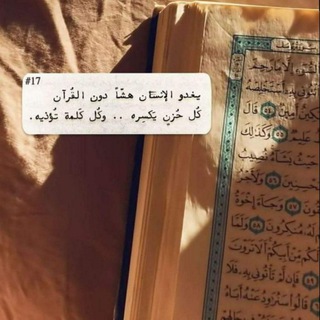
ما راق لي.. ♥️🍂
1,110 Members () -
Group

{بـــــوح بـــــــدويـــــه.
901 Members () -
Group
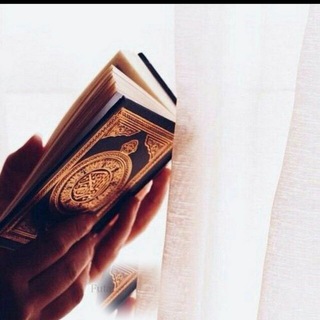
لصمتي. روايه. اسلاميه•|• 〄💖‘
1,216 Members () -
Group
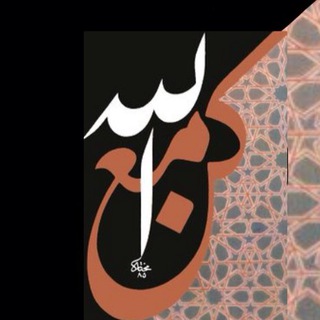
أمجاد للخير 🌱🌧
1,583 Members () -
Group
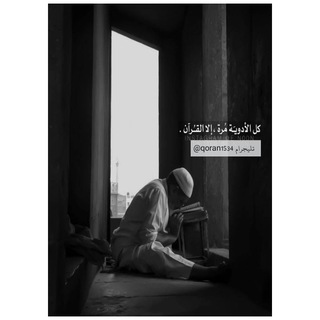
رسائل من الله♥
1,696 Members () -
Group
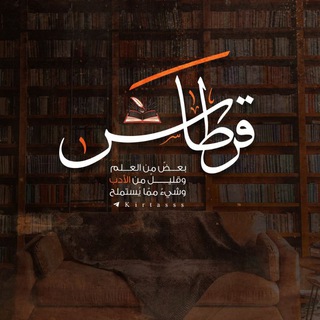
• قِرطٰاس 📚✿ 🔻
5,821 Members () -
Channel

شِٰـِۢغِٰـِۢفِٰ͒ـِۢ🧡📸 ؛
435 Members () -
Channel
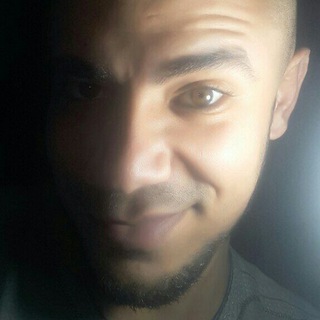
Yalla Ahly -يلا اهلي💯
2,191 Members () -
Channel

𝖾𝗇𝖽𝗅𝖾𝗌𝗌 𝗅𝗈𝗏𝖾
1,741 Members () -
Channel

Premium Fire
17,317 Members () -
Channel

قناة الزواج الحلال
3,197 Members () -
Channel

نزار قباني
4,705 Members () -
Group

إلـى أحـدهـم
1,827 Members () -
Channel
-
Channel

Graphic Design
843 Members () -
Group
-
Channel
-
Channel
-
Group
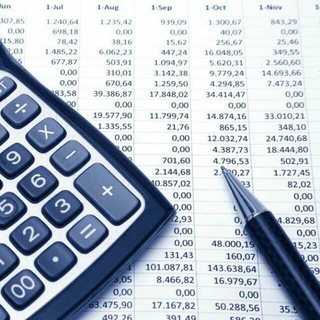
منتدى المحاسبين العرب
6,940 Members () -
Channel

القصــــيد ♥♪
3,198 Members () -
Group

نصائح ومعلومات للمتزوجين
2,046 Members () -
Channel
-
Channel

❤أّعٌذّبِ أّلَشٍشٍيِّلَأّتّ وِأّلَشٍعٌر🎶
20,164 Members () -
Channel

مسلسل المؤسس عثمان
2,971 Members () -
Channel

مسلسل اسود فاتح
464 Members () -
Group
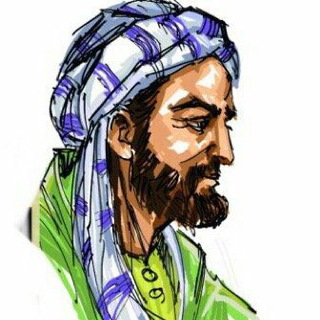
مقولات خلدها التاريخ
28,647 Members () -
Group
-
Group

Ripple - XRP
25,331 Members ()
With the latest updates, Telegram also allows users to have multiple accounts. This is great for people like me who like to keep their work and personal accounts separate. To add a new account, tap on the arrow beside your name and tap on Add Account. Telegram may be among the most popular messaging services in the world, yet there are still many who don’t know what it’s all about. The app is often name-dropped in discussions regarding online privacy and security, but aren’t all messaging apps secure? Don’t more popular apps like WhatsApp and Facebook Messenger (despite their ties to Facebook) also have the fabled “end-to-end” encryption? What makes Telegram so special? Self Destruct Messages on Secret Chats
Telegram lacks the Stories feature of some competing messaging apps which lets you post images or short videos without messaging a contact directly. Admittedly it isn’t an essential feature for most people. To start a Secret Chat, you can either tap on the option in the hamburger menu and select a contact to start the chat. Alternatively, you can go to an existing chat, tap on the top bar for the user’s information and scroll down to find the “Start Secret Chat” option at the very bottom of the page. Once you tap on the option, the other person will have to accept your invitation to initiate the Secret Chat. To schedule and send silent messages, users can simply type out their messages, but long tap on the send button instead of simply pressing it. This will show you the schedule and silent message options. Buying a new 5G smartphone? Here’s what to keep in mind
Boo! Check out the new and upcoming Halloween/horror streaming shows and movies If your device is stolen or someone took it, and you don’t want him/her to see the messages in your chat window, then you can simply terminate all the active sessions with just one click using your Mac, Desktop, Linux or Web client. To lock a chat go to Settings->Privacy and Security->Passcode Lock and enable it. Once you create a passcode and enable it, you will be able to lock and unlock your chats by tapping on the lock icon at the top right of the app. Customize Your Telegram
Take Control of Telegram Privacy and Security {}
Warning: Undefined variable $t in /var/www/bootg/news.php on line 33
EG