Telegram EG Group List 3
-
Channel
 604 Members ()
604 Members () -
Group
-
Group

مسلسل سك علي اخواتك
892 Members () -
Group

🔸احفظ معنا الحجر و النحل
364 Members () -
Channel

مسلسلات رمضان
460 Members () -
Group

وَعْد🦋
305 Members () -
Group

New Home للأدوات المنزلية 🍽
579 Members () -
Group

𖣘𝒔𝒏𝒂𝒑 𝒘𝒉𝒂𝒕𝒔𝒂𝒑𝒑𖣘
318 Members () -
Group

المحترف - التقني📱
332 Members () -
Group

LOoOly Store 💅🏻👜👠💄
495 Members () -
Channel

Книжный Воришка 🐇
415 Members () -
Group

نور للملابس للجمله 👙👗👒
934 Members () -
Channel
-
Channel

𝐀𝐑 .𝟗𝟗 .⚣.💕
494 Members () -
Group

Patrick Melrose
424 Members () -
Group

Heroes - Fearless Heroes
761 Members () -
Group

Yearn financescam
970 Members () -
Channel

🔥 Dinadody7 🔥
619 Members () -
Channel
-
Channel
-
Group

مخطوطاتك _ للخط العربي
469 Members () -
Group

مسلسل الطبيب المعجزة - Mociza Doktor
495 Members () -
Group

جميلتي .
681 Members () -
Group

𝑨𝒀𝑰𝑯𝑨𝑩𝑨𝑳𝑯𝑼𝑩𝑨𝑵𝑰𝑼
520 Members () -
Group
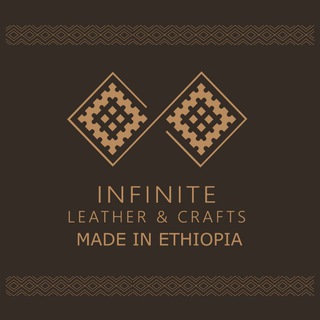
Infinite Leather and crafts
887 Members () -
Group

كَريستُوڤر.
794 Members () -
Group

᷂عننق".
450 Members () -
Channel

V a t r e n i a ".
419 Members () -
Channel

مَكّـــــ تـِـــلاواتٌ ــــيةٌ
361 Members () -
Channel

🆃🅾🅿 🅵🆁🅴🅴 🅽🅴🆃
590 Members () -
Group

دموعُ قلم.
415 Members () -
Channel

بيع قنوات التليجرام
965 Members () -
Group

إقرأ و تعلم
791 Members () -
Channel

⁽♔₎┋َّســتّ᪼وᯨِريِّأّتّ᪼ وᯨِصٌوᯨِر مَنِوᯨِعٌهِ.⇣ ˓┇🌸💗 ┋
661 Members () -
Group

مسلسل قابيل
981 Members () -
Channel

𝐃È𝐉𝐀 𝐕𝐔 🆃🆅
495 Members () -
Channel

Cloud💙.
774 Members () -
Group

لـ مُـهمل .
763 Members () -
Group

ʾ˖𖨂🎄𝐭𝐡𝐞 𝐩𝐨𝐰𝐞𝐫𝐟𝐮𝐥𝐥 𝐠𝐢𝐫𝐥𝐬☃️༘ʾ˖
971 Members () -
Group

Cheto | UAE 🇦🇪 | شيتو
808 Members () -
Group

● HOTHIT ORIGINALS ●
628 Members () -
Group

MOHAMED MNLA
869 Members () -
Group

P u e r t a 7
367 Members () -
Channel

L.A.G
427 Members () -
Group

New Ullu Kooku Web Series HD
434 Members () -
Group

قصص سكس يمنيه سعوديه
791 Members () -
Group

حالات واتساب متنوعة
720 Members () -
Group

التسميع والتصحيح بروايتي ورش وحفص
971 Members () -
Group

لا تترك يدي 🤍||'
538 Members () -
Channel

MUSIC.
541 Members () -
Group

خير جليس للجيل الصاعد
787 Members () -
Channel

قناة الشعراء أبو رقيه & أبوغبري
798 Members () -
Group

🌒دروس جلسات الصفا في جامع الإيمان بدمشق 🌘
951 Members () -
Group
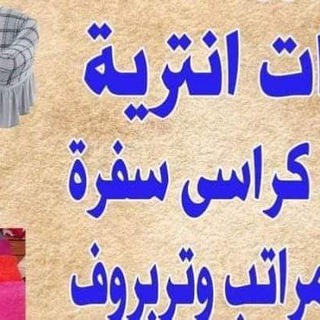
جملة الجملة للكفرات والمفروشات
670 Members () -
Channel

Pubg Mobile Store
901 Members () -
Channel
-
Group

Goxome - Official Channel (1)
908 Members () -
Channel
-
Channel

مسلسلات رمضان مصر
407 Members () -
Channel

- EL-Mo4a8BeeN .
756 Members () -
Channel

اللهم لك الحمد حتى ترضى🌺
374 Members () -
Channel

CHAT_Chauming
394 Members () -
Channel
-
Group

المؤسس عثمان الموسم الثاني
371 Members () -
Channel

بيع وشراء حسبات ببجي❤️
689 Members () -
Channel

•بلو!•
853 Members () -
Channel
-
Group
-
Channel
-
Group

فيديوهات الشيخة نورة الكحبة
582 Members () -
Group

هدهد التوحيد للدعوة والإرشاد
931 Members () -
Channel
-
Channel

لـ منــوش و لطــوف
783 Members () -
Group

اقتباسات انكليزية♥️، طالبات، طلاب، كتابات، مدارس، جامعه
949 Members () -
Channel

بهبودی و اعتیاد
313 Members () -
Group

origami channels
599 Members () -
Group

Maden Chanell
375 Members () -
Channel

India Against Fake News | IndAFN
320 Members () -
Channel

Кубра аль-Якыният
326 Members () -
Channel

Fantasy Premier League™
363 Members () -
Group

#قــنــاة تــيــك. تــوك TikToK
435 Members () -
Group

أبيـــات شعــــري ✒
613 Members () -
Group
-
Channel

سودانيات 🙋♥
719 Members () -
Channel
-
Channel

❤ مجلة أنا وطفلي❤️
577 Members () -
Channel

مسلسلات رمضان 2020
882 Members () -
Channel

Code Vodafone 😎
697 Members () -
Group

لعبه النسيان
713 Members () -
Group

أنا و أخي❤️😌
872 Members () -
Group
-
Group

جانبك المظلم، 闇.
997 Members () -
Group
-
Channel

قهوة وداع☕️❥˓
497 Members () -
Group

لايت روم
358 Members () -
Group
-
Channel

انترنت مجاني مصر
515 Members () -
Group

مآ علئ الــــدنــــيــأ عــﺘــݕ😞
556 Members () -
Group
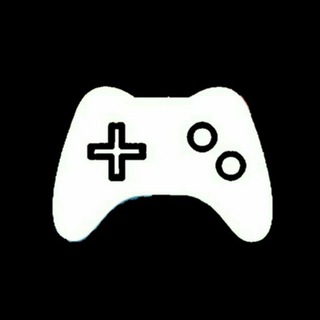
GRUPO DARKGAMES
686 Members () -
Channel

Good Hacking¹ ™
411 Members ()
Users Edit Sent Messages We all have that one person that annoys us by sending too many forwarded messages. Well, Telegram makes it really easy to silence such a contact. Just open the chat and tap on the profile photo of the contact.
Moreover, Telegram has theme channels that offer premade themes for your easy use. You can find your preferred theme and click install to make it alive on your Telegram. To set self-destruction timer, swipe right on the homepage, tap “New Secret Chat”, and add recipients. Now simply tap the clock icon and set Self-Destruct Timer to the desired time limit (from 1 second to 1 week). The clock starts ticking the moment messages are displayed on the recipient’s screen. The fact that Telegram allows users to create and install their custom theme makes using the service a joy. This is one of my favorite Telegram Messenger tricks. Basically, you can customize your Telegram app to look however you want it to. To create your own theme go to Settings->Chat Settings ->Theme and tap on “Create New Theme”. Here, first add a custom Name of your Theme and then tap OK. “Privacy” itself isn’t a particularly attractive product feature in online services. It can be nebulous: We can’t always feel or understand it, and sometimes it’s only when privacy is taken away that we take it seriously.
Customize Your Telegram On WhatsApp and other messaging apps, you can send uncompressed media by changing the media extension to something like PDF or EXE. However, on Telegram, you don’t need to take this hacky route for sending uncompressed media files. Just select your media and tap on the 3-dot menu. After that, choose “Send without compression” and that is it. How awesome is that? This single Telegram trick has saved me so much headache when sharing photos. Send Uncompressed Media without Changing the File Extension Telegram has a cloud service that stores messages, photos, videos, and documents. You can access your data from any of your devices anytime without having to rely on third-party backups.
Last year, Telegram brought a unique feature that allows you to discover Telegram users and groups based on your location. This comes really handy when you want to add someone to your Telegram without sharing your mobile number. Also, if you are going to conferences, campuses or festivals, you can find several groups related to the place and event just like that. To add nearby people, open the Telegram menu and go to “Contacts”. Here, tap on “Add People Nearby” and there you have it. Previously, it was required to keep the screen open for this feature to work. But now users can turn on the “Make Me Visible” option in the People Nearby window so nearby users can see their profile without needing to have the window open. As mentioned above, the use of usernames instead of phone numbers means your account isn’t tied to just one phone. This makes it easier to log in on other devices, allows you to have multiple accounts on the same device, and makes it so you don’t have to share your phone number with someone to add them as a contact in Telegram.
Warning: Undefined variable $t in /var/www/bootg/news.php on line 33
EG