Telegram ES
-
Group
 13,929,341 Members ()
13,929,341 Members () -
Group

DOGS Community
13,675,235 Members () -
Group
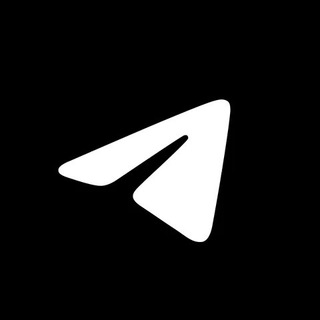
Telegram Tips
13,191,255 Members () -
Group

TON Community
9,548,696 Members () -
Group

Telegram Premium
8,921,402 Members () -
Group

Proxy MTProto
8,065,869 Members () -
Group

Not Pixel Channel
7,734,196 Members () -
Group

Trending Apps
6,790,967 Members () -
Channel

HINDI HD MOVIES KGF LATEST
6,713,362 Members () -
Group

Money & Crypto News
6,022,745 Members () -
Group

Communities
5,732,928 Members () -
Group

Offerzone 2.0
5,569,273 Members () -
Group

Wallet News
5,504,363 Members () -
Group

Binance Announcements
5,379,291 Members () -
Group

Popcorn Today 🍿
5,308,858 Members () -
Group

Money & Crypto News
5,260,758 Members () -
Group

Money & Crypto News
5,260,698 Members () -
Group
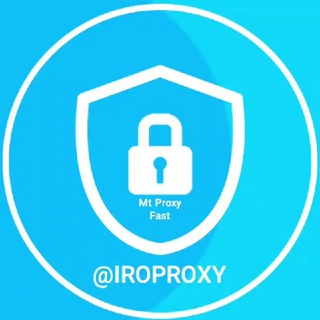
iRo Proxy | پروکسی
5,119,686 Members () -
Group
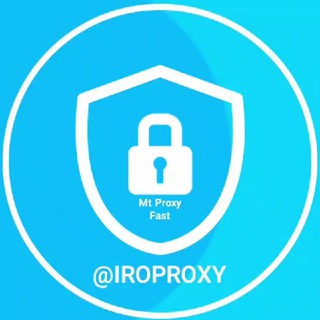
iRo Proxy | پروکسی
4,996,243 Members () -
Group

Trade Watcher
4,952,912 Members () -
Group

Blum Memepad
4,820,497 Members () -
Group

Venture Capital
4,809,755 Members () -
Group

Startups & Ventures
4,432,045 Members () -
Group

V3V Ventures lounge
4,398,758 Members () -
Group

HashCats Official Channel
4,245,331 Members () -
Group

Trade Watcher
4,203,936 Members () -
Group

GameFi.org Announcement Channel
4,197,100 Members () -
Group

Offerzone
4,122,773 Members () -
Group

Mirzapur Season 2 HD Web Series
4,092,779 Members () -
Group

Trade Watcher
3,977,817 Members () -
Group

Bollywood HD Movies Latest
3,843,576 Members () -
Group

V3V Ventures lounge
3,828,943 Members () -
Group

Proxy MTProto | پروکسی
3,823,249 Members () -
Group

LAB
3,736,688 Members () -
Group

HD Print Movies ✔️
3,705,693 Members () -
Group
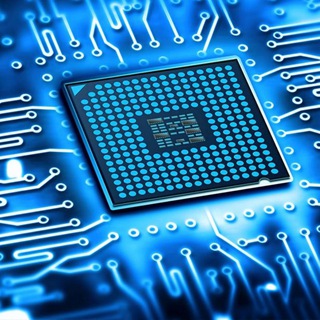
Startups & Ventures
3,699,486 Members () -
Group

Venture Capital
3,696,981 Members () -
Group

Master Hindi Movies Tandav
3,686,512 Members () -
Group

JETTON Token EN
3,673,204 Members () -
Group

Trade Watcher
3,640,216 Members () -
Group

GAMEE Community
3,428,272 Members () -
Group

Nicegram
3,177,746 Members () -
Group

SpinnerCoin
2,950,528 Members () -
Group
-
Group

Offerzone 3.0
2,781,237 Members () -
Channel

Crypto Binance Trading | Signals & Pumps
2,769,641 Members () -
Group

Amazon Prime Videos
2,736,590 Members () -
Group

🎬HD MOVIES NEW
2,734,638 Members () -
Group

Nicegram
2,553,503 Members () -
Group

Crypto Bot News
2,468,448 Members () -
Group

AliBaba Loot Deals
2,436,821 Members () -
Group

AliBaba Loot Deals
2,348,281 Members () -
Group
-
Group

MOVIES HD TAMIL TELUGU KANNADA
2,292,682 Members () -
Group

AliBaba Loot Deals
2,248,484 Members () -
Group

📺 HD PRINT MOVIES ✔️
2,220,403 Members () -
Group

Movies Temple 🎬
2,153,874 Members () -
Group

Banknifty Nifty
2,126,236 Members () -
Group

Offerzone ✪
2,082,600 Members () -
Group

SpinnerCoin
2,072,484 Members () -
Group

Sarkari Result SarkariResult.Com Official
2,068,374 Members () -
Group

Movies Temple 🎬
2,051,916 Members () -
Group

Правдивости
2,049,521 Members () -
Group

Venom Foundation Official
2,008,044 Members () -
Group

Quotex Signals
1,943,954 Members () -
Group

🎬 New HINDI HD Movies ✔️
1,943,546 Members () -
Group

Quotex Signals
1,939,028 Members () -
Group

🎥 Amazon Prime Video Latest Movies 🌟
1,922,910 Members () -
Group

اقتباسات حب ، عبارات حزينه ، ستوريات 🖤 .
1,804,445 Members () -
Group

اقتباسات حب ، عبارات حزينه ، ستوريات 🖤 .
1,797,033 Members () -
Group

همصدا(اخبار لحظهایی جنگ)
1,784,086 Members () -
Group
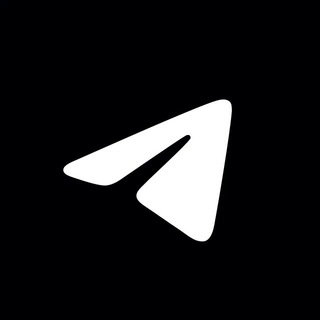
Tips de Telegram
1,764,461 Members () -
Group

اقتباسات حب ، عبارات حزينه ، ستوريات 🖤 .
1,748,426 Members () -
Group

اقتباسات حب ، عبارات حزينه ، ستوريات 🖤 .
1,734,804 Members () -
Group

RED Maara Krack Movies
1,719,306 Members () -
Group

اقتباسات حب ، عبارات حزينه ، ستوريات 🖤 .
1,718,024 Members () -
Group

اقتباسات حب ، عبارات حزينه ، ستوريات 🖤 .
1,714,303 Members () -
Group

اقتباسات حب ، عبارات حزينه ، ستوريات 🖤 .
1,700,335 Members () -
Group

Current Affairs By Utkarsh Classes
1,694,858 Members () -
Group

Операция Z: Военкоры Русской Весны
1,683,202 Members () -
Group

اقتباسات حب ، عبارات حزينه ، ستوريات 🖤 .
1,667,840 Members () -
Group

اقتباسات حب ، عبارات حزينه ، ستوريات 🖤 .
1,659,939 Members () -
Group

STON.fi
1,658,239 Members () -
Group

Latest Movies Amazon Prime Video
1,651,049 Members () -
Group

Jair M. Bolsonaro 1
1,649,374 Members () -
Group

پروکسی | Proxy MTProto
1,647,533 Members () -
Group

Aqua Protocol - Borrowing on TON (EN)
1,587,373 Members () -
Group

SIDUS HEROES Channel
1,569,614 Members () -
Group

South Movies Hindi Indian Dubbed
1,532,467 Members () -
Group

Davlat Test Markazi
1,524,187 Members () -
Group

BCCI CRICKET BETTING BAAZIGAR TIPS (BAAZIGAR)
1,519,611 Members () -
Group

خبرگزاری تسنیم
1,507,133 Members () -
Group

🎬FILM Indonesian My Lecturer Husband
1,501,959 Members () -
Group

Quotex Signals
1,492,998 Members () -
Group

WONTON Announcement
1,486,937 Members () -
Group

- كتابات دوستويفسكي ، اقتباسات حب ، خواطر .
1,476,696 Members () -
Group

- كتابات دوستويفسكي ، اقتباسات حب ، خواطر .
1,473,191 Members () -
Group

JetTon Games RU
1,468,259 Members () -
Group

🎬 English Movies Marvel Series
1,458,251 Members () -
Group
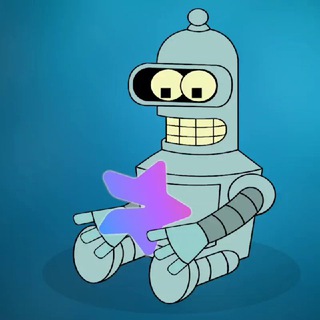
Премиум эмодзи | стикеры | Premium Emoji
1,433,131 Members ()
Warning: mkdir(): No space left on device in /var/www/bootg/function.php on line 101
Warning: file_put_contents(aCache/aDaily/2025-06-23/count/es.txt): Failed to open stream: No such file or directory in /var/www/bootg/function.php on line 103
1 2 3 4 5 6 7 8 9 10 11 12 13 14 15 16 17 18 19 20 21 22 23 24 25 26 27 28 29 30
TG SPAIN Telegram Group
Self-destruct Media in Normal Chats Uttarakhand resort murder: Amid questions within, BJP may revamp Dhami go...Premium After you have done, that all you need to do is enter your new number and then follow the process on your screen. Once you have created your account, you can switch between your accounts by clicking on the down arrow and selecting the account that you want to choose.
To do this, head over to Telegram’s settings by sliding over the hamburger menu from the left of the app. Here, choose ‘Settings’ and then click on ‘Chat Settings’. In this menu, you will see a number of themes and colour options to choose from. Further, you can also change the curve on message boxes and font size. Read More On This Topic Hide Telegram Profile Photo Telegram’s core functionality is the same as most other messaging apps: You can message other Telegram users, create group conversations, call contacts, make video calls, and send files and stickers. However, there are a few specific features that make it work differently from other chat apps.
Telegram Chat Options If you’ve already downloaded the app, here are some cool tricks that will help you use Telegram more efficiently. We’ve described the features and how to use them. While instructions are specific to Android devices, you can follow them on iOS devices too. In spite of this whooping figure, Telegram is way behind the world’s most popular messaging service, Whatsapp. However, it has all the potential to get over a billion active users. Enable Auto-Night Mode
Migrate Phone Numbers, or Add a Second Number Telegram gives you an option where you can select who can see your last seen time. To configure this, go to “Settings”, “Privacy and Security” and then tap on “Last Seen & Online”. You can share it with everybody, or people in your contact list, or nobody, or add exceptions like “never share with” XYZ.
Warning: Undefined variable $t in /var/www/bootg/news.php on line 33