Telegram FR Group List 106
-
Channel
 634 Members ()
634 Members () -
Channel

𝙰𝚂𝙷𝙸𝚀𝙰𝚃_𝙰𝙻_𝚆𝙰𝚁𝙳_🌸
1,320 Members () -
Group

ﭤنﭰس_ ๒гєคtђ 🌸👑
372 Members () -
Group

فضفضةة بناتيةة😃🐰💅🐾
1,720 Members () -
Group

🍷نــــڪــــ⓵ــت ۽☻>🍷
8,332 Members () -
Group
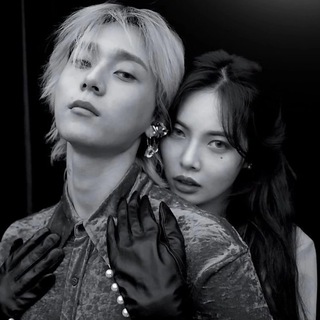
× ʙʟᴀᴄᴋ ᴋᴏʀᴇᴀ ×
650 Members () -
Channel

- فيّديوهات استوري📿🍯
1,367 Members () -
Group
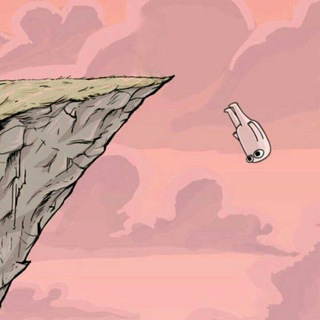
IT'S SYRIA℡
8,589 Members () -
Group

Интересно узнать
1,814 Members () -
Group
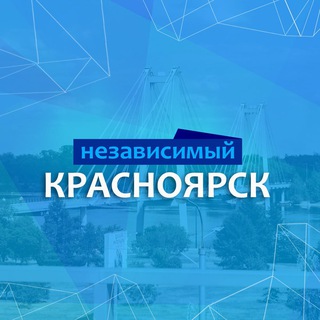
Независимый Красноярск Z
1,352 Members () -
Group

رحَـابة .
2,607 Members () -
Channel

🖤-||★AMORY ELKBEER★||-🖤
604 Members () -
Group
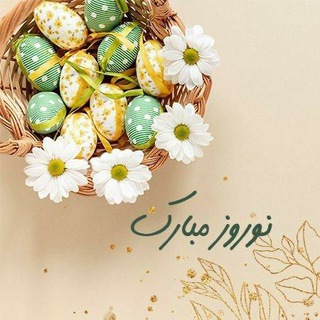
آرامش (چهلسالگي)...
24,047 Members () -
Group

Репортажка DAILY
3,656 Members () -
Group

Ладим Ладимыч
1,184 Members () -
Group

كلام من القلب
2,932 Members () -
Group

Робітничий Фронт України | РФУ
7,608 Members () -
Group

قيتـآر العِشْـقُ
1,074 Members () -
Group

٫ فوُر أرمّي⁷.
1,494 Members () -
Group
-
Group
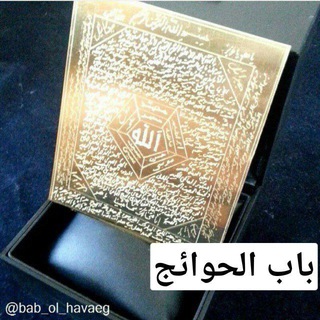
باب الحوائج
3,746 Members () -
Channel

Еб@ное медиа
35,316 Members () -
Channel

فَرَائِدُ نَقِيَّةٌ 🌧 🌱
879 Members () -
Group

تعلم الانجليزيه بسرعه📚
552 Members () -
Channel

𝗩𝗜𝗗𝗘𝗢 𝗙𝗔𝗥𝗦𝗘 🎥
2,893 Members () -
Channel

اعلانات غيمة
397 Members () -
Channel

Интересные факты, Наука
849 Members () -
Group

Атлас Южно-Сахалинска
408 Members () -
Group

📚اتقان علوم القران ✏
469 Members () -
Group
-
Group

✦عـشّـاق ألـحسّـيـن﴿ع﴾✦
5,334 Members () -
Channel

Фильмы | Сериалы | Аниме | ТВ-Шоу
15,796 Members () -
Channel
-
Group

بوح المشاعر
688 Members () -
Group

Webmagic - adwords, ppc, веб-аналітика, google, GTM
4,966 Members () -
Group

{ أحلام بريئة}
477 Members () -
Group

𝑅𝐴𝑁𝐷𝑂𝑀 𝑊𝐴𝐿𝐿𝑃𝐴𝑃𝐸𝑅 🌈
2,936 Members () -
Group

Androidiphone1
540 Members () -
Group
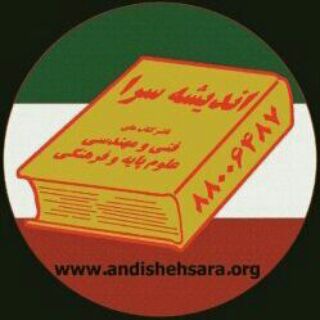
اندیشه سرا
2,765 Members () -
Group

Xypher.IO
3,259 Members () -
Channel

المصمم علي رزاق || Ali Razak
562 Members () -
Group

طارق | التعزيز المنهجي لليقين
2,655 Members () -
Group

كتب وروايات pdf
26,807 Members () -
Group

Анекдоты RU 🌶
4,513 Members () -
Group

افضل العروض
673 Members () -
Group

البطاقات الدعوية 📷
1,623 Members () -
Channel

ژیــانـــەوە
315 Members () -
Group

Андрей Арманд
3,122 Members () -
Channel

|•صفیدسیا•|
1,122 Members () -
Group
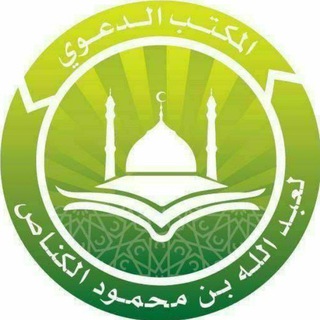
دورات متنوعة (6)
4,651 Members () -
Group

Study Material for English
3,007 Members () -
Group
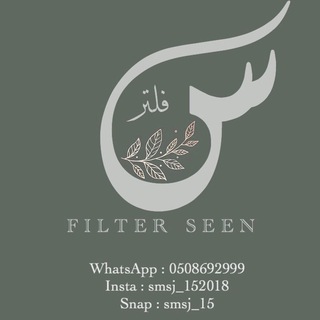
عدسات وفلاتر سين
464 Members () -
Group

أّنـ̮ـــ͢ـ͢ـۧۧۛﹻــۧۛ͢ﹻڪۛہـۧۧۛﹻــــ̮ســـ͢ـۧۧۛﹻ̐ـــار
1,616 Members () -
Channel

اقتسابات مترجمة 🌸✨
1,518 Members () -
Channel

اسعار الصرف مباشر
1,209 Members () -
Group

#قــنــاة تــيــك. تــوك TikToK
435 Members () -
Group

ЦитатаТОП
15,761 Members () -
Group

STICKER NCT
17,815 Members () -
Group
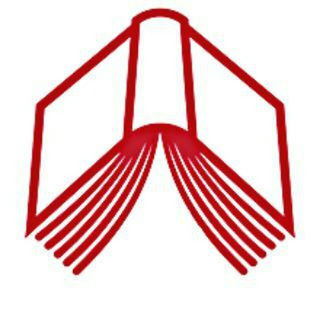
ڪتب عربية للأطفال
9,464 Members () -
Group
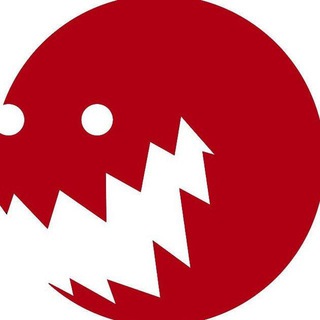
Навигатор игрового мира
17,656 Members () -
Group

|| فہٰضہٰفـضہهہ || 🥀♥️.
408 Members () -
Group

ሁለገብ የቴክ ኢንፎ/hulgeb tech info®
1,540 Members () -
Group
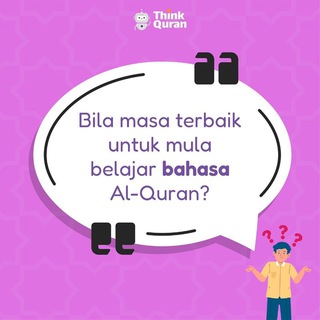
NEUFFAZ Beyond Tahfiz💝
467 Members () -
Group

لاتيأس ان الله معنا🤍
736 Members () -
Channel

♯كَلِمَةُ اللّٰهِ هِيَ الْعُليَـ✾ـا !
1,371 Members () -
Group

Болталка Коко
449 Members () -
Group

ثقافة القرآن
407 Members () -
Channel

للــستات الآوائـل الآعلانــية
780 Members () -
Group

Crypto Charters TA
3,335 Members () -
Group

- كبرياء.
5,540 Members () -
Group

نوروسایکولوژی
6,908 Members () -
Channel
-
Channel
-
Channel

زهرة الكاردينيا 💙🌸
810 Members () -
Group
-
Channel
-
Channel
-
Channel

🇾🇪خدمة المجاهدين الشاملة🇾🇪
806 Members () -
Group
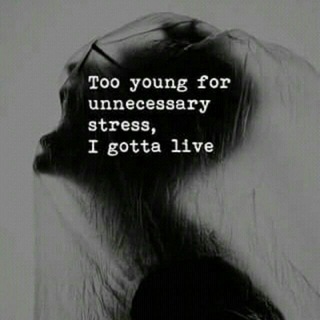
Frozen hearts❄
2,333 Members () -
Channel
-
Group

ﻋَﻋَڵـــيٌ ᗩIᒪY |🤭🤸♂،
337 Members () -
Group
-
Channel

↫↷وَجَـ؏إڷـفـړاق↶↬
5,971 Members () -
Group

Финансовая грамотность
392 Members () -
Channel

Self Help [ Books4U ]
39,064 Members () -
Channel

غَـرام 🖤🌿.
385 Members () -
Channel

beIN SPORTS News
897 Members () -
Group

Pushpa 2021
1,010 Members () -
Group

مجاهدات يمنيات
570 Members () -
Channel

GALERI JOVEN.
588 Members () -
Group
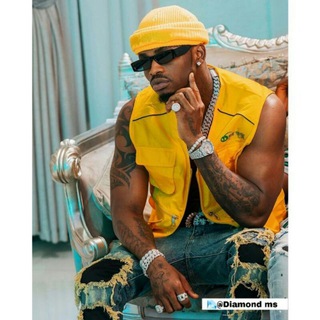
🔉Afro Beat🎧
486 Members () -
Group

سۜنۨفُورُ وسۜنۨفُورُة ۗ 💙
15,971 Members () -
Group

Санкт-Петербург - Питер
367 Members () -
Group

من صفحات التاريخ
12,401 Members () -
Channel

"بَرْدِيس🧡🍂"
355 Members () -
Group

قناة مهدويات على خطى الزهراء
329 Members () -
Group

بانک پاورپوینت روانشناسی
6,951 Members () -
Group

أخبار تركيا والتعليم والجامعات
3,410 Members () -
Channel

UNRÈAL CLUSTÈR // OPEN MEMBER
3,884 Members () -
Group

أذكــار 🌸💕
714 Members ()
TG LA FRANCE Telegram Group
Popular | Latest | New
Sharing your location lets others keep an eye on your progress to a destination or help look out for your safety. In Telegram, open a chat, tap the paper clip button, and choose Location to share it. Premium Telegram Premium To use this feature, head over to the hamburger menu by swiping right and choose Contacts. Choose ‘Find People Nearby’ and here you will see a list of contacts who have chosen to be visible. You can also scroll down to see all nearby groups and the option to create your own. Users who wish to be discovered by this feature can turn it on in the hamburger menu/People Nearby/Make myself visible.
Custom Folders By subscribing to Telegram Premium, users unlock doubled limits, 4 GB file uploads, faster downloads, exclusive stickers and reactions, improved chat management – and a whole lot more. Customize Theme and Message Corners One of the nagging issues I have with WhatsApp is its extremely limited text editing features. For example, if someone sends a message, you can’t select a part of text from the message. You will have to copy the whole message and then edit it out in the small text field which frankly is very annoying. However, Telegram has brought a great way to select and copy a part of a message. Tap and hold on a message to select it first and then again tap and hold to select your part of the message. That’s ingenious, right?
Improvements for Everyone To lock a chat go to Settings->Privacy and Security->Passcode Lock and enable it. Once you create a passcode and enable it, you will be able to lock and unlock your chats by tapping on the lock icon at the top right of the app. Telegram Attachment Options Telegram users will now be able to press and hold any items in the list to reorder them and change their priority – downloading the top file first.
Whether you no longer want to let redundant chats clutter the precious storage of your device or wish to shield your personal chats, the auto-delete timer is for you. When you set an auto-delete timer for a specific Telegram chat, all of its content including images, videos, and documents are automatically deleted after the timer expires. And under Advanced, you can change how much time must pass with no activity before Telegram will automatically delete your account.
Warning: Undefined variable $t in /var/www/bootg/news.php on line 33
FR