Telegram FR Group List 15
-
Group
-
Group

القبلي للتوظيف والتسويق الشامل
689 Members () -
Group

خیریه نهال مهر امید
710 Members () -
Group

MPSC
965 Members () -
Group
-
Group

novel_Pazzlii bardiaii
890 Members () -
Group

قلب بنفش
416 Members () -
Group

"Smultronstället"🥂💖
726 Members () -
Channel

🔞𝐇𝐎𝐓 𝐁𝐓𝐒🔞
461 Members () -
Channel

novel_Pazzlii bardiaii
890 Members () -
Group

Bet_Blitz
400 Members () -
Channel

𓍼 ݁ ˖ ࣪ 💫𝐏𝐄♡𝐍𝐔𝐓 𝐇𝐎𝐌𝐄𝐔⸃⸃ ׁ
990 Members () -
Group
-
Group

هلدینگ آموزشی و فرهنگی زمان (مكتبخانه دانش)
559 Members () -
Group

I'am Not Okay With This
483 Members () -
Group

السلاسِلُ الشَرعِيةُ السُنية
852 Members () -
Group

💥ЗАРАБАТЫВАЙ НА ЗАДАНИЯХ💥
569 Members () -
Channel

Betwinner Ukraine 🇺🇦
640 Members () -
Group

Кидалы | Словакия
550 Members () -
Group

Twilight SK
382 Members () -
Channel

نٍقـًٳء ألہقـًلہٻً🍂🍁
918 Members () -
Group

آلَگبّريـﮯآ ∞آلَصِـنعَآنيـﮯ♪♪♪
429 Members () -
Channel
-
Channel

❝ anything novel ❞
362 Members () -
Group
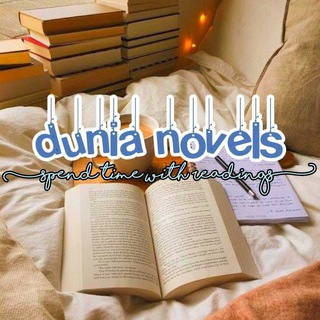
— dᥙᥒιᥲ ᥒ᥆᥎ᥱᥣ᥉ ♡ :: ᥉t᥆ρ
758 Members () -
Channel

꒰☍ℙ𝕀𝕂𝔸ℂℍ𝕌 𝔸𝕊ℙ꒱ contest mybe?
376 Members () -
Channel
-
Group

کاریابی ایران
815 Members () -
Group

اڪتوُبـر.
887 Members () -
Channel

ŁᗰᗩŁE₭🦋🤍.
923 Members () -
Channel

.『 ﮼غغربه🖤 』.
968 Members () -
Group

🤍ФОНЫ & СТОРИС🤍
349 Members () -
Group

آکادمی مخترعین
704 Members () -
Group

BGMI AND GLOBAL ID SELL GROUP ❤️
539 Members () -
Group
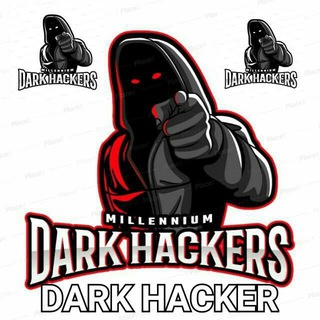
𝑫𝑨𝑹𝑲 𝑭𝒓𝒆𝒆𝑵𝒆𝒕🇿🇦
693 Members () -
Channel

༊෴✿مۘــڃۚــڕد ̨ڜــ؏ــۄڔ✿〄࿐
492 Members () -
Group

هدوء
583 Members () -
Group
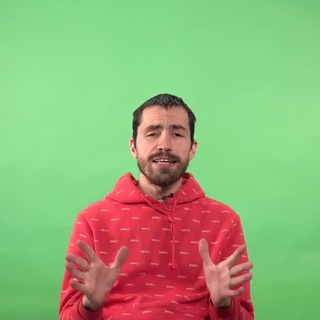
The V | Тимофей Ви | Timofey V
347 Members () -
Channel

× " whitechaa ꒱ ✦
506 Members () -
Group

پاترم ایرانشَهری
331 Members () -
Group

❤ DROPSHIP HANDBAG & JAM ANDA DISINI ❗
363 Members () -
Group
-
Group

فنام - FANAM
624 Members () -
Group

جـۂ͜ـہنــ͡ـ̡ـون الـہ₪ۣۗـہـعـﮧـۂ͜شقٰ✨❤
309 Members () -
Group

بازی باز ها | bazibazha
525 Members () -
Group
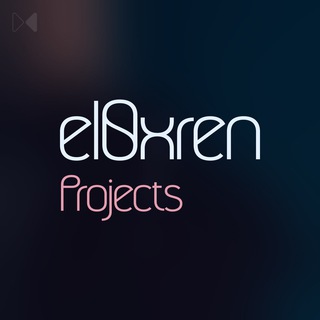
el0xren's Projects #TeamFiles 🇱🇹🤝🇺🇦
992 Members () -
Group

مكتبة الباحث
396 Members () -
Group

اجر 💙💙
886 Members () -
Channel
-
Group
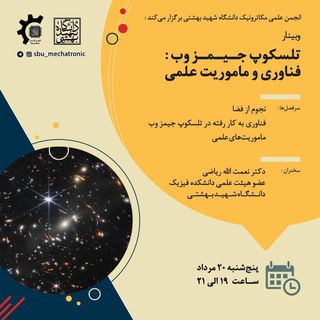
وبینارهای تخصصیانجمن علمی مکاترونیک دانشگاه شهید بهشتی
844 Members () -
Group

ғ17 ɢᴀᴍɪɴɢ ʏᴛ
615 Members () -
Group

Корнилий Сотник
628 Members () -
Group
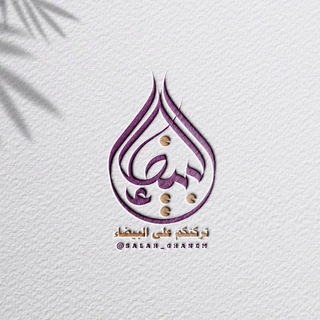
💭 تركتكم على البيضاء
312 Members () -
Group
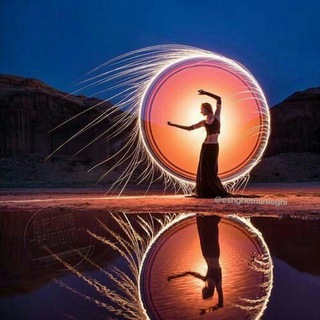
اسرار خوراکیها
703 Members () -
Channel
-
Group

ترافــة روح
796 Members () -
Group

گۆڤاری مەهاباد
476 Members () -
Channel

Jangan unsubs masih aktif
861 Members () -
Group

دنیای بازیگران وهنرمندان🎭
798 Members () -
Group

#PixelAF Discussion
580 Members () -
Group

⚜️ PLAY BET ⚜️
719 Members () -
Channel

انَـثوْريــوٰم
967 Members () -
Group

- ألكسيثيميا .
887 Members () -
Group

رفقا بالقوارير
354 Members () -
Group

صناع الهدف
732 Members () -
Group

رُفقاء الى الجنة💕
711 Members () -
Group

همسة قلب وانامل شوق
617 Members () -
Group

КВАДРАТ │ Про технології, ІТ та медіа в Україні
873 Members () -
Group

四库全书视频库讨论组
323 Members () -
Group

𝐿𝑎𝑙𝑖𝑠𝑎 .
380 Members () -
Channel

افلام & مسلسلات & قصص
992 Members () -
Group

Воспитайка | Дети
591 Members () -
Group

💫آرایشی دلـــــــی🌈
354 Members () -
Group

𝐿𝐴𝑆𝐹𝐸𝐾𝐴𝑆 父 ڷآسٰٰٓف͒يِٰـڪٰྀـآسٰٰٓ
935 Members () -
Group

﮼بێ منەتم🤤🔥
321 Members () -
Group

Биохакинг
439 Members () -
Group
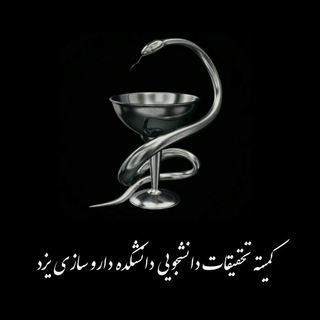
کمیته ی تحقیقات دانشکده داروسازی یزد
444 Members () -
Group

Bubar, unsubs aja
638 Members () -
Group
-
Group

Быстрее Умнее Сильнее 18+ 🔞
381 Members () -
Group

☯︎ 𝑷𝒉𝒐𝒏𝒆𝒀𝒕 ☯︎
889 Members () -
Channel

✪ سکای ئاشقان ✪
580 Members () -
Group

纵横加速公告通知-www.okvpn.cc
718 Members () -
Group
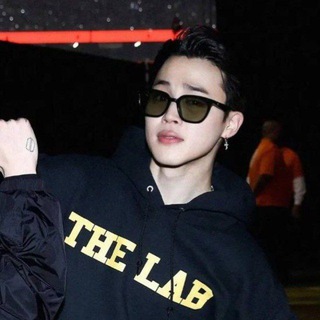
𝗠𝗮𝗸𝗻𝗮𝗲 𝗹𝗶𝗻𝗲ᵉᵈⁱᵗˢ
303 Members () -
Group

𝐶𝐻𝐴𝑁 𝑁𝐸𝐿
903 Members () -
Group

LabFile 📚🔬
345 Members () -
Group

ـ عَـنـاق🤍.
703 Members () -
Group
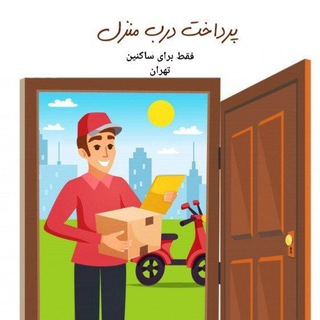
واریزیهای و رضایت مشتری
424 Members () -
Group

𝗠ʏ 𝗟ᵒˢᵗ∞❤️⃤
351 Members () -
Group

زيادة متابعين الشمري
493 Members () -
Group

🏡 کانون مهر 💗
899 Members () -
Group

» 🤪| 𝑪𝒊𝒓𝒄𝒍𝒆 𝒓𝒂𝒏𝒅𝒐𝒎.
891 Members () -
Group

شـهر حدیـث
752 Members () -
Channel

🌻🌄🌞اذكار الصباح🌄🌞🌻 واذكار المساء
459 Members () -
Group
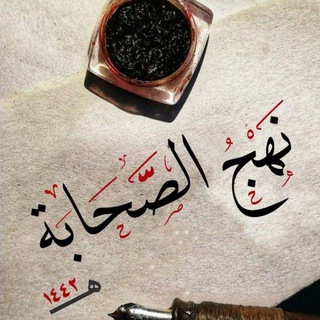
📙 نــــــهــج الصحــــــــابــــة 📙
761 Members () -
Group

EE99_archive
390 Members () -
Group

لِسْتَةُ الرُّوّادْ
616 Members () -
Group

✍🏼 فِریس
810 Members () -
Group

ПРИЧЕСКИ
899 Members () -
Group

推特讨论
524 Members ()
TG LA FRANCE Telegram Group
Popular | Latest | New
Scheduled and Silent messages To use this feature, head over to the hamburger menu by swiping right and choose Contacts. Choose ‘Find People Nearby’ and here you will see a list of contacts who have chosen to be visible. You can also scroll down to see all nearby groups and the option to create your own. Users who wish to be discovered by this feature can turn it on in the hamburger menu/People Nearby/Make myself visible. Admins can reach out to users who want to join and have a chat to cover the rules, make sure they're a good fit or even plan a welcome party. When an admin reaches out, Telegram lets the user know they're reaching out as a group admin.
Open Telegram app -> Settings -> Privacy and Security. Also, it enables you to send the current location as well. But live location is much more valuable because it’s easy to find your friend or someone in a wide range of situations. If you want to add a second number instead of migrating, Telegram also lets you use multiple accounts at once. For Android, on the left sidebar, tap your contact info to expand the account switcher and choose Add Account. On iPhone, tap Edit on the profile page and choose Add Another Account. Once you have added your theme, you will see a new paint button has appeared at the top. Tap on it and then you will see the names of different elements that you can edit.
Add Animated Stickers to Images/Videos With the ability to send files up to 2 GB (or 4 GB), users can easily share large media items from other apps directly to Telegram on any mobile platform. This saves both time and storage space – so you don't have to save the file before sending it in Telegram. Telegram became one of the top-5 downloaded apps worldwide in 2022 and now has over 700 million monthly active users. This growth is solely from personal recommendations – Telegram has never paid to advertise its apps. Use Hashtags to Organize Your Chats
Telegram allows you to classify all your chats into various folders. This lets you deal with a group of chats at a time and avoid others when they are not important. For instance, you could set a group to include all chats from your work colleagues and another to manage your personal social circle. To get started, open the Telegram app. Next, go to Settings and choose Appearance.
Warning: Undefined variable $t in /var/www/bootg/news.php on line 33
FR