Telegram FR Group List 45
-
Group
 14,978 Members ()
14,978 Members () -
Group

Jobpower - креативные вакансии, работа в творческих сферах
14,953 Members () -
Group

Qυαdяiинσร є Gibiร Bяαรil [〇₣ƗᑕƗᗩᒪ ™]
14,948 Members () -
Channel

NOTA SPM 2020-2021
14,944 Members () -
Group
-
Channel

📡 📡 Записки охотника. 📡 📡
14,940 Members () -
Group

🔞فیلم ترسناک🔞
14,939 Members () -
Group

『یــآدِٺبــاشــد』
14,937 Members () -
Group
-
Group

༒MODDING zone™༒▄︻┻═┳一
14,927 Members () -
Group
-
Group

NIGHT ROOM
14,925 Members () -
Group

لـحّـن .
14,920 Members () -
Group

1000 ПРИЧИН ПОХУДЕТЬ
14,919 Members () -
Group

📚 قرارگاه پاسخ به شبهات و شایعات 📚
14,918 Members () -
Channel
-
Group

- مـلاذُ قَلبـِي♥️
14,906 Members () -
Group

😍❤️خــوآطـر آنيــقهه❤️😍
14,903 Members () -
Group
-
Channel

WI-FI STUDY _official✔️™🎯
14,892 Members () -
Group

Черговий ООС
14,888 Members () -
Group

كتابات قصيره
14,878 Members () -
Channel

КАРТИНКИ ♥️My soul♥️
14,864 Members () -
Group

نكت و مقالب (¬‿¬)
14,863 Members () -
Channel

ОГОНЬ - горячие новости
14,863 Members () -
Group

Berkeh☕️📚📖✏️🎶🎥
14,860 Members () -
Group

𝐖𝐎𝐖
14,856 Members () -
Channel

Fat People Hate
14,843 Members () -
Group

عشق
14,835 Members () -
Channel

Shahab Shamsi
14,834 Members () -
Group

📖تعلم اللغه الانجليزيه بسهولة📚
14,825 Members () -
Channel

📘قِصٌصٌ عٌربِيِّةّ مَتّنِوِعٌةّ📘
14,822 Members () -
Group

DYD BETTING
14,818 Members () -
Group

『یــآدِٺبــاشــد』
14,818 Members () -
Group

я мразь, а что?
14,814 Members () -
Group

مقالات معتبر روانشناسی
14,802 Members () -
Group

Большие цифры
14,797 Members () -
Group
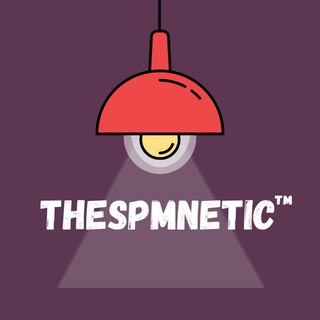
Thespmnetic™ 🕵🏻🕵🏻♀
14,796 Members () -
Group

سـوالـف حـ👸🏻 ـريـم☕️♥️
14,792 Members () -
Channel
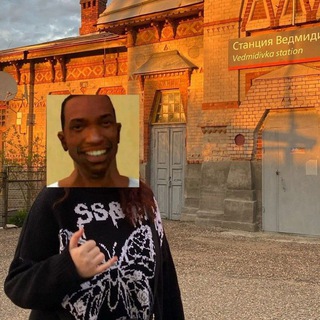
سـؤال وجـواب✅
14,792 Members () -
Group

🔥ToP.DeeP.HouSe🔥
14,791 Members () -
Group

رمًضـ🌙ــأّن يـجـمـعـ🏆ـنـا
14,789 Members () -
Group

Шугаева
14,782 Members () -
Group
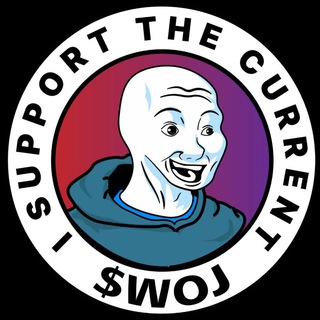
⚜️WOJ Token⚜️
14,780 Members () -
Group

عَ البال🌸🎶
14,776 Members () -
Group

Колготки, Чулки, Ножки
14,775 Members () -
Group
-
Group

Ставки • Бесплатно • Онлайн
14,749 Members () -
Group

Соломія Шевченко
14,749 Members () -
Group

Арсений Котов
14,748 Members () -
Group

🔴 ምክረ አበው MEKRA ABAW™
14,738 Members () -
Group
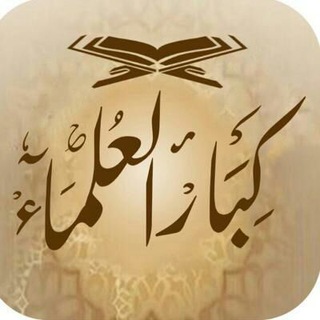
كبار العلماء
14,737 Members () -
Group

𝘿𝙧 𝙇𝙞𝙠𝙚𝙚 / 𝘼𝙠𝙖𝙗𝙚𝙣𝙚𝙯𝙚𝙧 𝙁𝙪𝙣𝙣𝙮 𝙑𝙞𝙙𝙚𝙤𝙨 😂
14,737 Members () -
Group

السادس المهني
14,736 Members () -
Channel

𝐌𝐩𝐬𝐜 𝐎𝐧𝐥𝐢𝐧𝐞 𝐓𝐲𝐚𝐫𝐢™
14,735 Members () -
Group

ألبير كامو Albert Camus
14,735 Members () -
Group

گروه کریپتولند | CryptoLand Group
14,727 Members () -
Group

Физика в картинках
14,725 Members () -
Group

Идеи для дома - обустройство и ремонт
14,722 Members () -
Group

ﺂلـﺳﯢﺂد ﺂلآﻋـظـﻡ
14,719 Members () -
Channel

Rightel رایتل
14,715 Members () -
Group

La Bombi o la Passi ? 💦
14,706 Members () -
Group

Очки Бречалова
14,704 Members () -
Group

🖤الأسود يَليقُ بِك🖤
14,704 Members () -
Group

DM
14,696 Members () -
Group
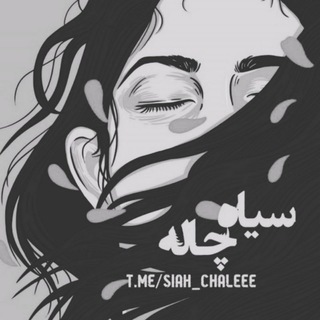
سیاهچاله
14,695 Members () -
Group

ᏟϴᏞᏞᎬᏀᎬ ᎷᎪՏͲᏆᏆ😍
14,692 Members () -
Group

خربشات مُراهِقات
14,690 Members () -
Group

The Love Tales
14,689 Members () -
Group

Сам ты аналитик!
14,688 Members () -
Channel

Трубу прорвало
14,686 Members () -
Group

الربح من الانترنت
14,684 Members () -
Group

Кумта - тревога - Cumta - Red Alert
14,684 Members () -
Channel

Recommended Movies (Must Watch)
14,677 Members () -
Group

Инцидент Рубцовск
14,670 Members () -
Group

ࢪ໑ايات بنت ໑شـاب ليبـي 🇱🇾
14,669 Members () -
Group

وظائف الرياض 🇸🇦
14,662 Members () -
Group

vika chuma vecherinka
14,661 Members () -
Group
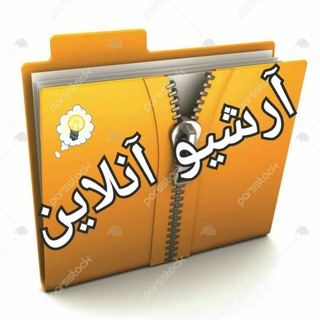
📥آرشیو حقوقی آنلاین💡
14,657 Members () -
Group

﮼لوسيفر 🖤.
14,650 Members () -
Group

𝑬𝒂𝒕𝒊𝒏𝒈𝑺𝒉𝒐𝒘𝒔🖤´
14,641 Members () -
Group

🌼Уход за собой🌼
14,640 Members () -
Channel

نسْعد ونطْرب ♪
14,636 Members () -
Group

TurboTrix.Finance OFFICIAL
14,633 Members () -
Group

𝐀 𝐋 𝐎 𝐍 𝐄 '🖤
14,623 Members () -
Group
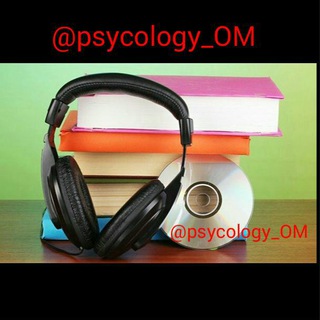
کانال فایل های صوتی وفیلم های روانشناسی وبهترین کتابها
14,622 Members () -
Group

احاسيس سـودانية✨💘
14,622 Members () -
Group

قناة اليمن اليوم الفضائية
14,617 Members () -
Group

Умный копирайтинг
14,605 Members () -
Group
-
Group

انا 🍃وياك❤️("My Love )
14,602 Members () -
Group

رمش و عين
14,602 Members () -
Group

𝐊𝐚𝐦𝐚𝐥 𝐇𝐮𝐞𝐧𝐢𝐧𝐠𝐤𝐚𝐢 𝐓𝐗𝐓
14,599 Members () -
Group

🤣 نكت يمنية مضحكههههه 🤣
14,598 Members () -
Group

FLO Uzbekistan
14,598 Members () -
Group

~☆مْمْآ رآقٌ لُيُ ✍️
14,597 Members () -
Group

🔥انگیزشی
14,595 Members () -
Group

السبق برس الإخبارية
14,589 Members () -
Channel
-
Group

جزوه رایگان دانشجویی
14,585 Members ()
TG LA FRANCE Telegram Group
Popular | Latest | New
Bot API: lets you build programs that use Telegram messages for an interface. You don’t need to have knowledge of MTProto encryption protocol. The intermediary server will handle all communication and encryption with Telegram API for you. Since an update in 2019, Telegram has allowed users to delete messages sent by other users, across all devices. It’s a somewhat divisive feature. Having your messages deleted by someone else doesn’t feel very good. But if your conversation is between you and a person you trust, it’s another handy way to control your online communications. After the recent update, it seems Telegram is not just a messaging service, but an all-encompassing utility to solve all your problems. It already has a powerful photo editor and now the company has brought some advanced tools to edit videos as well. Here is how you can use it. Just open a chat and select the desired video that you want to send. After that, tap on the tuning icon to open the new video editor. Here, you can adjust saturation, contrast, exposure, and more. There is even an RGB curve which is just amazing. I would say if you want a video editor for color correction and enhancing the look then Telegram has you covered with this awesome trick.
To set self-destruction timer, swipe right on the homepage, tap “New Secret Chat”, and add recipients. Now simply tap the clock icon and set Self-Destruct Timer to the desired time limit (from 1 second to 1 week). The clock starts ticking the moment messages are displayed on the recipient’s screen. Self Destruct Messages on Secret Chats To create your own theme, tap the three-dot button (Android) or go to Chat Themes (iOS) and choose Create new theme. Here, you can create your own look if you don't like any of the default options. Premium Doubled Limits
Telegram is a great all-around messenger, especially when you start using its best features and know everything it's capable of. Live location & proximity alerts To start a Secret Chat, you can either tap on the option in the hamburger menu and select a contact to start the chat. Alternatively, you can go to an existing chat, tap on the top bar for the user’s information and scroll down to find the “Start Secret Chat” option at the very bottom of the page. Once you tap on the option, the other person will have to accept your invitation to initiate the Secret Chat. Next up, tap “Mute for” in the menu and then choose the desired mute duration in the pop-up menu. If you want to choose a custom date and time, tap Mute until and then set the date and time.
Security Turn off/on the auto-night mode
Warning: Undefined variable $t in /var/www/bootg/news.php on line 33
FR