Telegram FR Group List 8
-
Group
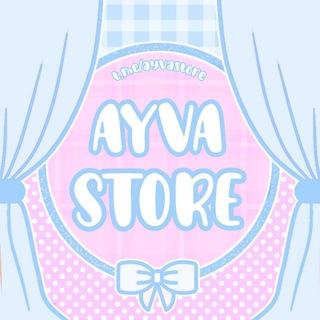 338 Members ()
338 Members () -
Group

Credit Card Generator™
330 Members () -
Group
-
Group

You've already seen this place
454 Members () -
Channel

ݪابـتي..اݪمـٰهدِي٣١٣
337 Members () -
Group

PROTOTYPE MOTORS
301 Members () -
Group

• ࢪﯛۧح ⁞ 𝑅𝑈𝐻🖤🎵™
812 Members () -
Group

𝑂𝑀𝑁𝐼𝐴
720 Members () -
Group

💻ᗞᑌᖇᗩ Ꭲᗴᑕᕼ
701 Members () -
Group

𓆩 𝗔𝗩𝗘𝗡𝙀 𓆪
399 Members () -
Group

Movie Collections
410 Members () -
Group

Комиссия СФ - Суверенитет
327 Members () -
Group

🌸 فتاوي دينية 🌸🍃 ،
511 Members () -
Group
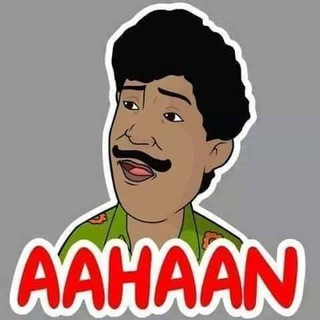
Tamil Comedy
397 Members () -
Channel
-
Group

أسئلة وأجوبه
472 Members () -
Group

YURI HENTAI♀🍑💦
471 Members () -
Group

Мария Созинова. Блог сетевика.
388 Members () -
Channel
-
Group
-
Group

ستوريات أنستا🤤♥️
996 Members () -
Group

Pierre Cassen
456 Members () -
Channel

move channel.
645 Members () -
Group
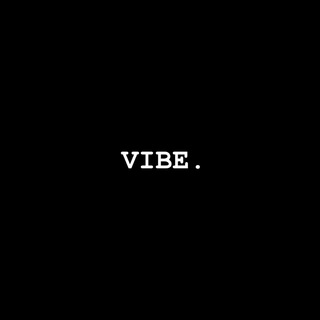
VIBE.
549 Members () -
Group

Mading Panti Lotus
902 Members () -
Group

🦊 Детский сад «Василёк»
583 Members () -
Group

Night Girls WhatsApp Numbers
802 Members () -
Group

گپ مطالب مفید زناشویی
882 Members () -
Group

كوتش عزه نورالجليل🥀
742 Members () -
Group

آموزشگاه سفیر
873 Members () -
Channel

Upin Ipin Promote
320 Members () -
Group

عالم توم جيري المضحك😂
967 Members () -
Group

قصص ذماري نزغه
493 Members () -
Group

подборки Wildberries • скидки •
526 Members () -
Group
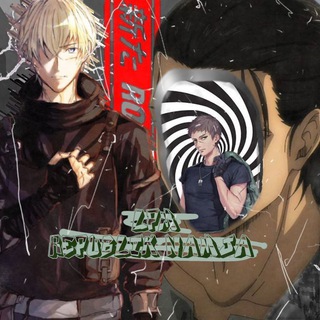
LPM REPUBLIK NAMJA
416 Members () -
Group

وجيهاً بفاطمة
519 Members () -
Group

قطرات الندى
561 Members () -
Group
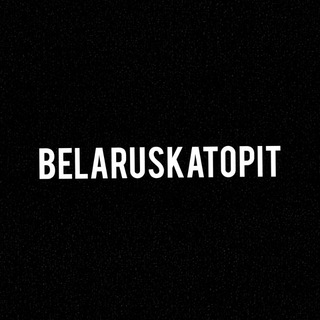
БЕЛОРУСКА "ТОПИТ" 🇧🇾💪
952 Members () -
Group

Santa banta jokes
305 Members () -
Channel

Free unsubs!
752 Members () -
Channel

𝐅𝐚𝐧𝐜𝐚𝐦𝐬~💞 ᴹᵘˢᶦᶜ
429 Members () -
Group

Animus Fortis
345 Members () -
Group
-
Group

عهوود الريد😴🌸✨
620 Members () -
Group

SURE BETTING TIPS🏆
576 Members () -
Group
-
Group

اندیشه سبز
301 Members () -
Group
-
Group

⭒۟ ׁ☾︎سِلینوفایْل⭒۟ ׁ
601 Members () -
Group

شوک ارزونی
926 Members () -
Group

ღ🌹كَلمےـاتِـ راقـية🌹ღ
394 Members () -
Group

VIP کانال وی آی پی ارزدیجیتال
696 Members () -
Group

Europa Diffusion
521 Members () -
Group
-
Group

نجمتـي 💖
651 Members () -
Group

📚Book quotes📚
763 Members () -
Group
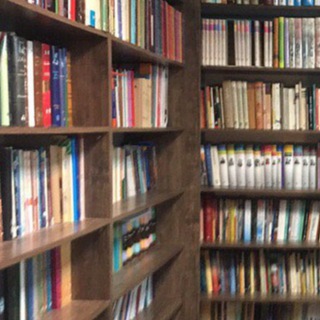
شبکۀ متنپژوهی
820 Members () -
Channel

S&K EMERALD EXPRESS
369 Members () -
Group

معلومات طبية ومختبرية💉📆
701 Members () -
Group

Funny Reality
426 Members () -
Channel

🌞 Sonnenkind ❤️ Der Kanal mit Herz ❤
541 Members () -
Group

Hot & Cute Girls WhatsApp Numbers
363 Members () -
Group

Kanallar Linklər
470 Members () -
Group

حــلآوة رؤؤؤح.. ❤️✨
372 Members () -
Channel

النورانية التجويد
363 Members () -
Group
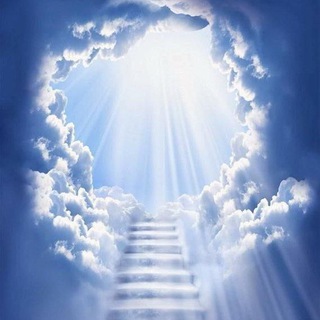
کانال معبد آرامش زندگی
886 Members () -
Group
-
Group

Ням-Ням
625 Members () -
Group

حزن🖤✨Sadness
589 Members () -
Group

🌸تربية الأولاد في ضوء الكتاب والسنة 🌸
398 Members () -
Group
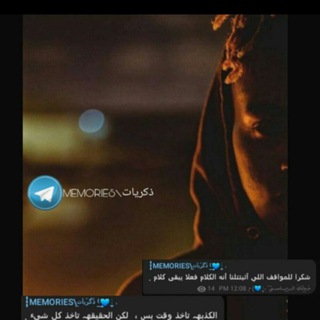
┇𝑀𝐸𝑀𝑂𝑅𝐼𝐸𝑆\ذّگرّيٱت̲ ⁽͢͢⇣ ˓
532 Members () -
Group
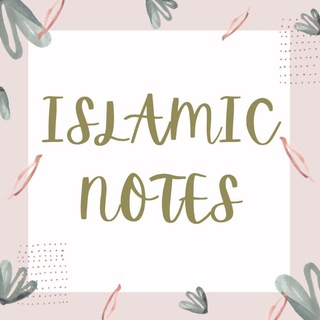
𝕀𝕊𝕃𝔸𝕄𝕀ℂ ℕ𝕆𝕋𝔼𝕊✨🕊
452 Members () -
Group
-
Group

Web Series Network
380 Members () -
Group

😍Vampire Diaries + The Originals😍
475 Members () -
Group
-
Group
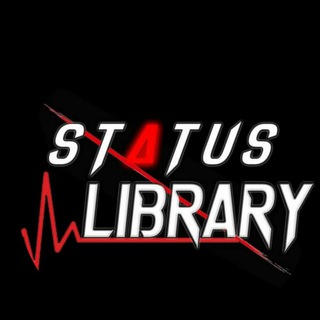
☆ STATUS Library ☆
366 Members () -
Group

سریال فریبکاری لذت بخش / سریال پادشاه زمین
813 Members () -
Group
-
Group
-
Group

غامبول
433 Members () -
Group

🔆 АРТ-КАРТИНКИ 🔆
405 Members () -
Group

ALL DISCOGRAPHIES🔥
717 Members () -
Group

أحٍادِيثُهَـا ،!
477 Members () -
Group
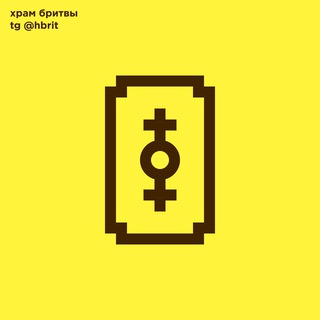
храм бритвы # сохры
686 Members () -
Group
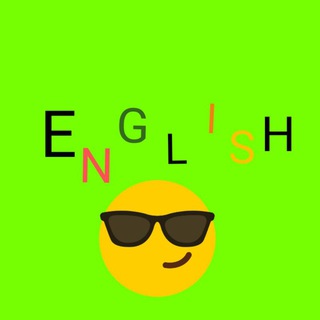
تعلم اللغة الانگليزية🤓👌
892 Members () -
Channel

Прицел На Деньги
369 Members () -
Group

Watch Eat Repeat
697 Members () -
Group

شيلات_وزوامل_يمنيه_وطنيه
348 Members () -
Group
-
Group
-
Group

🚨Breaking News Uncensored🚨
553 Members () -
Group

مختلفون Different
703 Members () -
Group

دروس الدكتور عبدالله بن عمر بن طاهر
844 Members () -
Group

مراجع حسابات اون لاين
674 Members () -
Group

الرسامة_شيم🌸.||shima_sp7
634 Members () -
Group

خيالي ،"(📙💗ء
683 Members () -
Group
-
Group

sαjαnαsihαt
543 Members () -
Group

حزن🖤✨Sadness
588 Members ()
TG LA FRANCE Telegram Group
Popular | Latest | New
While you can receive/send files irrespective of their type and size, you can disable automatic media download and auto-play media to save mobile data. This way, you can also avoid downloading unnecessarily large files. Admins can reach out to users who want to join and have a chat to cover the rules, make sure they're a good fit or even plan a welcome party. When an admin reaches out, Telegram lets the user know they're reaching out as a group admin. You can surely delete messages that you have sent, but did you know that Telegram has brought a new feature that lets you delete messages sent by other users too. That’s kind of weird, but this feature is for users who prioritize privacy over everything. To use this feature, just select the received message and tap on the “delete” button. Now, select “Also delete for X” and tap on “Delete”. The message will disappear from both ends without leaving any trace.
If you ever receive any cool short audio clip like a meme sound or any hilarious sound effect (also works with the sent audio) just long-press on it and choose the “Save for Notifications” option in the popup. You can also able to set your chat to self-destruct in a certain period of time after it has been read or opened. Send Uncompressed Media without Changing the File Extension Premium app icons
Send Scheduled and Silent Messages Set Reminders Telegram users can send each other live locations just like WhatsApp. Live locations allow the receiver to track the sender in real-time for a set amount of time when they’re on the move. However, with Telegram, both parties can also set proximity alerts. These are mini-alerts that will ring when another user gets close. You can, for instance, set up a proximity alert for when your friend gets within a 50-meter radius of you at the mall, so you can start looking for them around you. However, Message history is the most revealing part of your phone when it comes to private information. I hope you may have some experience with it?
Chat folders To edit photos/videos, click on the “attach file” and select a file from the gallery, or capture a new one from the camera. Once you do that, you will see various options to edit the file before sending it. You can crop the picture, adjust colors, exposure, contrast, and add emojis and text to videos.
Warning: Undefined variable $t in /var/www/bootg/news.php on line 33
FR