Telegram FR Group List 8
-
Group
 104,116 Members ()
104,116 Members () -
Group
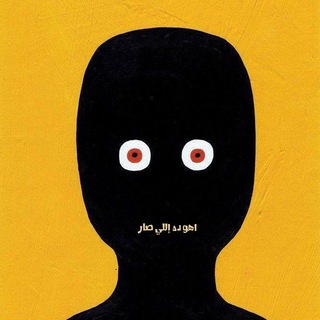
اهو ده إللي صار
103,937 Members () -
Group

— أغنية
103,808 Members () -
Group

CB Amazon Prime Videos | Master Tamil Movie 2021
103,773 Members () -
Group

❥ میتینگ عاشقانه ها ❥
103,640 Members () -
Group

Курс Одесса
103,385 Members () -
Group

NOCHATMUSIC 🎴
103,329 Members () -
Group

لُس آنجلس
103,258 Members () -
Group

أغار-Aghar💛
103,190 Members () -
Group

crypto news
103,167 Members () -
Group

Краснодар | Телетайп
102,993 Members () -
Group

ترفند مدیریت
102,594 Members () -
Group

Ɗushα🍷
102,528 Members () -
Group

Naukriaspirant.com
102,495 Members () -
Group

💋سالن زیبایی💅
102,270 Members () -
Group

ستوريات يناير . 🕌🌙.
102,220 Members () -
Group

Alfa Wealth
101,992 Members () -
Group

ONLYFANS H 🔴
101,796 Members () -
Group

Google Facts™ [ ️@googlefactss🌎]
101,728 Members () -
Group

Paskoocheh | پسکوچه
101,628 Members () -
Group

کافه مهندس
101,521 Members () -
Group

Медиакиллер
101,457 Members () -
Group

نرخ لحظه ای دلار تهران⚡️صداقت⚡️
101,379 Members () -
Group

Tezkor Telegram 🔥
101,137 Members () -
Group

ДИЧЬ TV
101,130 Members () -
Group

کتابخانه / خیلی سبز
101,027 Members () -
Group

شبكة نيوتن التعليمية
101,004 Members () -
Group

RocketToTheMoon
100,991 Members () -
Group

🎀🌟پروفایل🌟🎀
100,942 Members () -
Group

فال روزانه ، تست روانشناسى
100,757 Members () -
Channel
-
Group

Украина без цензуры | Новости
100,593 Members () -
Group
-
Group

محمود درويش 🎶
100,561 Members () -
Group

ستوريات سوداء 🖤ستوريات انستا🖤اغاني🖤حزينه
100,546 Members () -
Group

CREEPY WORLD
100,406 Members () -
Group

pooyan mokhtari
100,385 Members () -
Group

CashSpace - Заработок в интернете
100,225 Members () -
Group
-
Group

Wallpapers | Motivation | ₿usiness Tips…🚀
100,165 Members () -
Group

Михаил Гребенюк
100,156 Members () -
Group

Alfa Wealth
100,108 Members () -
Group

دنیای ترانه | آهنگیفای
100,092 Members () -
Group
-
Group

اخبار فوری/ مهم🔖
99,861 Members () -
Group

Дарвин в шоке
99,719 Members () -
Group

Михаил Гребенюк
99,326 Members () -
Group

نِيلوفر.
99,172 Members () -
Group

شبكة السورجي التعليمية
99,166 Members () -
Group

انا وصديقتي
98,968 Members () -
Channel
-
Group

AGA HD WHATSAPP STATUS
98,641 Members () -
Group

BiznesRivoj
98,551 Members () -
Channel

ДАЙ ДЕНЕГ 💸
98,458 Members () -
Group

الكيمياء ،نيمار ابن الانبار | الثالث متوسط
98,415 Members () -
Group

Правовий Контроль
98,395 Members () -
Group

МЕДВЕДЬ
98,332 Members () -
Group

الوظائف الحكومية 🇸🇦
98,289 Members () -
Group
-
Group
-
Group
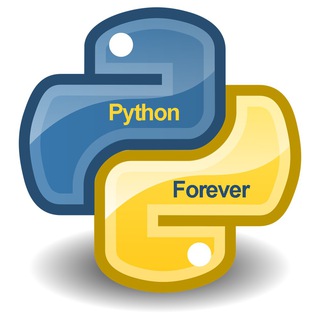
Python Forever
97,815 Members () -
Group

اخبار کیری فوتبال
97,677 Members () -
Group
-
Group

Отказала модная железа
97,535 Members () -
Group

Строго по-Мужски✔️
97,484 Members () -
Group

Gateway Pundit
97,319 Members () -
Group
-
Group

Malayalam Movies TamilRockers
97,222 Members () -
Group
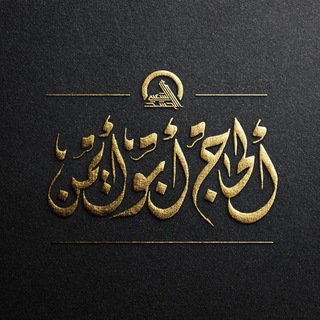
الحاج ابو ايمن
97,198 Members () -
Group

9 канал Израиль
97,103 Members () -
Group
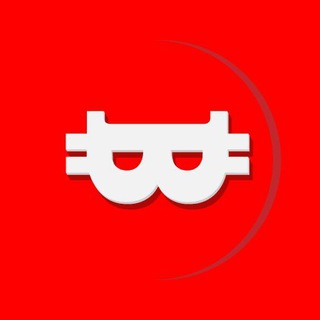
Nakamoto.Games | Official
97,045 Members () -
Group

Тебя обманули | Блог о мошенниках
96,825 Members () -
Group

Quote — wisdom, inspiration, happiness
96,790 Members () -
Group

СОЛЯНКА
96,453 Members () -
Group
-
Group

ایرونی جماعت
96,179 Members () -
Group

CinemaCollections ✅
96,077 Members () -
Group

اینستای انقلابی
95,922 Members () -
Group

Полезные приложения
95,781 Members () -
Group

Думская новости Одессы. Украина
95,680 Members () -
Group

🌿Green book🌿
95,644 Members () -
Group

Couple Goals™
95,621 Members () -
Group

SCI-FI MOVIES WandaVision
95,579 Members () -
Group

Испанский стыд
95,366 Members () -
Group

Movie World
95,140 Members () -
Channel

ꓠꓰꓳꓠ ꓙꓳꓴꓣꓠꓮꓡ | Бизнес & Инвестиции
94,977 Members () -
Group

جروبات🔥رغي🔥نودز🔥اغتصاب🔥فضايح
94,787 Members () -
Group

X̷U̷L̷I̷G̷A̷N̷I̷S̷T̷A̷N̷
94,256 Members () -
Group

🇷🇺Движение Сорок Сороков (ZOV)🕊
94,015 Members () -
Group

Daryo — Lifestyle
94,012 Members () -
Group

Lowcost.UA
93,970 Members () -
Group

i'm Sorry
93,876 Members () -
Group

ВИДЕОПРИКОЛЫ
93,787 Members () -
Group

رادیو موزیک | آهنگ شاد ترکیخارجیایرانی
93,756 Members () -
Group

Интересная работа в Москве и на удаленке
93,561 Members () -
Group

"Made in Italy"
93,537 Members () -
Group

Rus tilini O'rganamiz
93,531 Members () -
Group

Insider Paper
93,462 Members () -
Group

کانال رسمی فیلیمو | Filimo.com
93,214 Members () -
Group
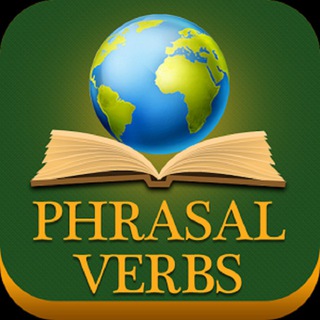
English Phrasal Verbs
93,057 Members ()
TG LA FRANCE Telegram Group
Popular | Latest | New
Thank You Premium Voice-to-Text There are times when we know our close ones studying, sleeping, or attending meetings, but we want to send some messages without disturbing them. Well, there is a feature called Silent Messages on Telegram. Basically, you can send messages and it will not make any sound or vibration even if the recipient has not turned on DND. That’s great, right? So to use this feature, type out your message and then tap and hold the “send” button. Here, choose “Send without sound” and you are done.
Telegram allows edit, unsend sent messages even for the other people on the same chat. It allows to unsend messages shared with the first 48 hours after sending. To use this feature, head over to the hamburger menu by swiping right and choose Contacts. Choose ‘Find People Nearby’ and here you will see a list of contacts who have chosen to be visible. You can also scroll down to see all nearby groups and the option to create your own. Users who wish to be discovered by this feature can turn it on in the hamburger menu/People Nearby/Make myself visible. Mute Contacts and Groups To use a proxy server in Telegram, open Settings > Data and Storage > Proxy Settings. Enable Use Proxy and you'll need to fill in all the required information to add it. You can find server info for this online if needed.
Appearance section in Telegram Create Channel Last year, Telegram brought a unique feature that allows you to discover Telegram users and groups based on your location. This comes really handy when you want to add someone to your Telegram without sharing your mobile number. Also, if you are going to conferences, campuses or festivals, you can find several groups related to the place and event just like that. To add nearby people, open the Telegram menu and go to “Contacts”. Here, tap on “Add People Nearby” and there you have it. Previously, it was required to keep the screen open for this feature to work. But now users can turn on the “Make Me Visible” option in the People Nearby window so nearby users can see their profile without needing to have the window open. Tap your profile picture here to see everything you've uploaded in the past. You can scroll across them; tap the Set as Main Photo option that appears on the top-right menu (as three dots on Android or Edit on iPhone) to set an older image as your current profile picture.
To do this, long-press on a picture you have sent. Choose the ‘Edit’ button on the top, just like you’d edit a text message once you have sent it. Now, you will get an in-built photo editor where you can add filters, draw or crop images. Alternatively, you can even replace the picture and send another one in its place. Whatever your reasons for using Telegram, it's a solid messaging app. It makes for a great alternative to WhatsApp and SMS messaging, and Telegram is well worth using, especially if you can persuade your friends to join.
Warning: Undefined variable $t in /var/www/bootg/news.php on line 33
FR