Telegram GB Group List 38
-
Group
 19,654 Members ()
19,654 Members () -
Group

Невольфович
19,645 Members () -
Group
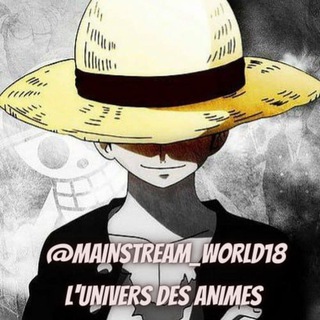
𝕄𝔸𝕀ℕ𝕊𝕋ℝ𝔼𝔸𝕄 𝕋𝕆𝕌𝕊 𝕃𝔼𝕊 𝔸ℕ𝕀𝕄É𝕊 𝔽ℝ, 𝕍𝕆𝕊𝕋𝔽ℝ & 𝕄𝕌𝕃𝕋𝕀™
19,644 Members () -
Group

Blockchain News
19,643 Members () -
Group

المُستشار
19,641 Members () -
Group
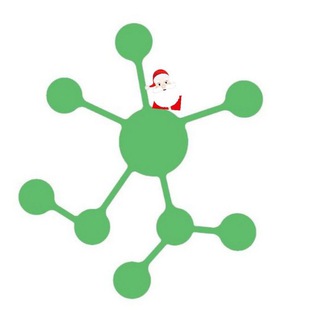
GiftedHands Announcement
19,635 Members () -
Group
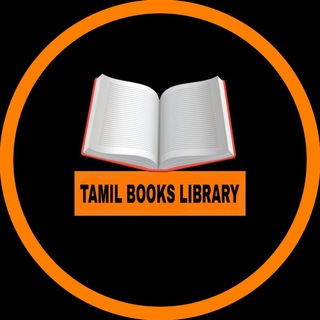
Tamil Books Library 📚
19,627 Members () -
Group

Cartoon world :)♥️🧸
19,615 Members () -
Group
-
Group

دنیای اسب
19,611 Members () -
Group

💙سخن بزرگان💙
19,608 Members () -
Group

Вакансии Разумных | International | EdTech
19,597 Members () -
Group
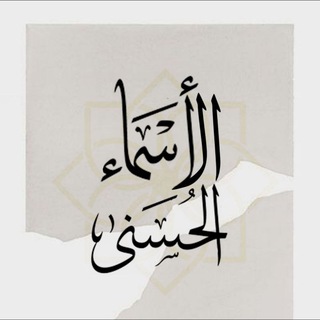
منظومة: الأسماء الحسنى
19,596 Members () -
Group

Crypt Signals
19,590 Members () -
Group
-
Group

Series/Movies guide
19,539 Members () -
Group
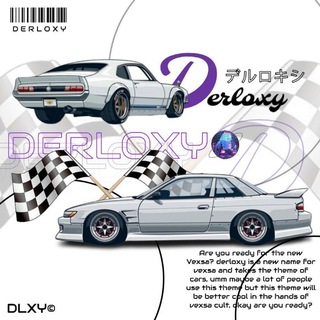
HIRMIN : 𝗗𝗘𝗥𝗟𝗢𝗫𝗬 𝗢𝗙𝗙𝗜𝗖𝗜𝗔𝗟
19,532 Members () -
Group

♻ کائنات و جذب ♻
19,530 Members () -
Group

Сазан Ташморский
19,522 Members () -
Group

OfertasJuegos.es ¡Tu comunidad de ofertas en videojuegos!
19,521 Members () -
Group

INTRADAY JACKPOT HITTERS BY SHANMUKH
19,508 Members () -
Group
-
Group
-
Group
-
Group

🎂🎂 تولدت مبارک 🎂🎂
19,494 Members () -
Group

GRAMOTNO🔝
19,486 Members () -
Group
-
Group

Миротворец
19,479 Members () -
Group

Цитаты Мотивация и Афоризмы
19,478 Members () -
Group
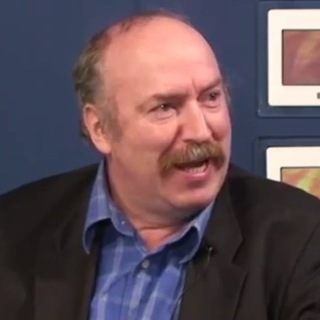
Frühwald informiert
19,475 Members () -
Group

لـ تفاصيلك💚
19,473 Members () -
Group

الأثر الطيب🌹🌹🌹🌻
19,472 Members () -
Group
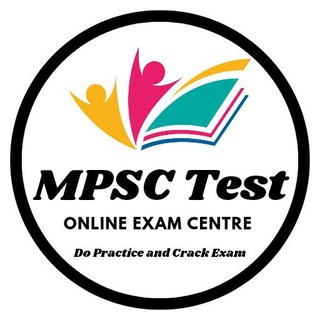
📍𝗠𝗣𝗦𝗖 𝗧𝗘𝗦𝗧 𝗣𝗼𝗿𝘁𝗮𝗹📍
19,467 Members () -
Group

• سكــر 🧸 •
19,461 Members () -
Group

زوامل عيسى الليث 2024
19,458 Members () -
Group

تلاوة في ٣٠ ثانية
19,450 Members () -
Group

SoccerManiaET™®
19,446 Members () -
Group

لـ تفاصيلك💚
19,439 Members () -
Group

भूमि अभिलेख EXAM
19,425 Members () -
Group

Texnomart - eng arzon narxlar
19,416 Members () -
Group

Сочи Дэй | Афиша Сочи
19,413 Members () -
Group
-
Group

حطام اﻟكبرياء 𓃮
19,395 Members () -
Group

Polygon Official Announcements
19,388 Members () -
Group
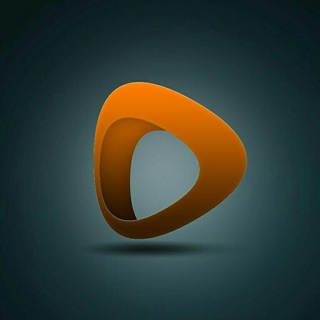
فرهنگ موسیقی
19,387 Members () -
Channel

💓Гороскоп от ЕНОТА
19,384 Members () -
Group

لـ تفاصيلك💚
19,383 Members () -
Group
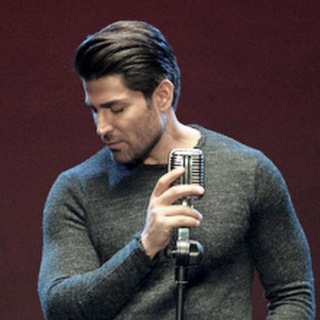
Reza malekzadeh
19,378 Members () -
Group

شاهد - قناة المسيرة الفضائية
19,356 Members () -
Group

Руконожковые комиксы
19,348 Members () -
Group

بّـاّنّــوّیّ جّــذّاّبّ
19,347 Members () -
Group

HIRMIN. 875 𝐏𝐄𝐑𝐅𝐄𝐂𝐂𝐈Ò𝐍 𝐁𝐀𝐍𝐆𝐓𝐀𝐍
19,344 Members () -
Channel

Красная книга
19,340 Members () -
Group

حالات وتساب | اكسجين ♡
19,336 Members () -
Group
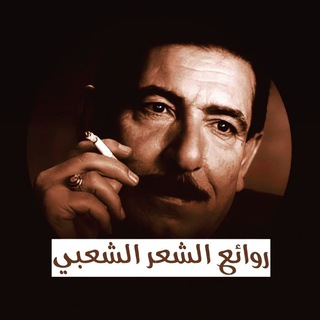
روائع الشعر الشعبي
19,333 Members () -
Group
-
Group
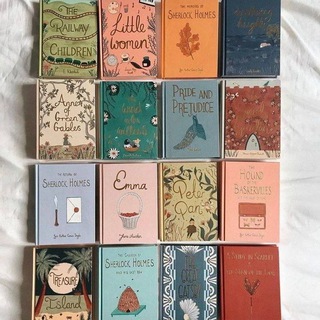
📗روائع الروايات pdf 📗
19,305 Members () -
Group

کانال رسمی پدیده
19,295 Members () -
Group

Forbes Woman Russia
19,290 Members () -
Group

🌺نگاه زیبا🌺
19,282 Members () -
Group
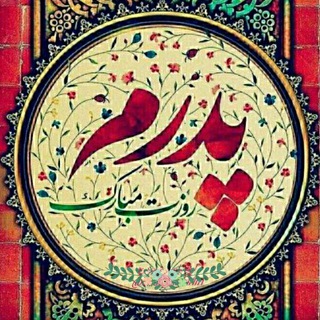
💙کانال به عشق پدر💙
19,274 Members () -
Group

Леонид Пасечник
19,267 Members () -
Group

🍿 NISPLIX افلام ومسلسلات 🎥
19,264 Members () -
Group

world of books
19,255 Members () -
Group

جنگ افزارها
19,250 Members () -
Group

微信搬运工(旧)
19,216 Members () -
Group

Bitcoin England
19,211 Members () -
Group

Vogos Gank on #NEWERA.
19,209 Members () -
Group

اخبار الميدان اليمني
19,208 Members () -
Group
-
Group

کارگاههای آسیب شناسی dsm5
19,199 Members () -
Group
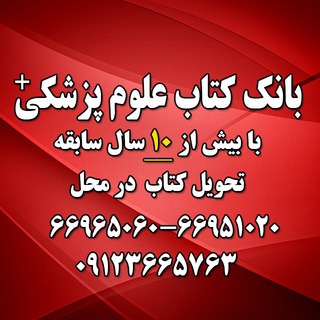
بانک کتاب علوم پزشکی
19,190 Members () -
Group

korzinka.uzb
19,180 Members () -
Group

قناة عمر بن عبدالعزيز
19,177 Members () -
Group
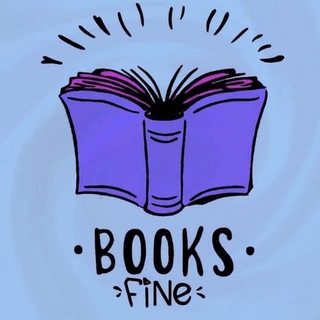
@books_fine | @books_fine_live | @BooksFine
19,177 Members () -
Group

🌐 Nachrichtenwelt
19,174 Members () -
Group

ENGLISH GRAMMAR
19,167 Members () -
Group

FACT
19,153 Members () -
Group
-
Group

تعلم الأنكليزي مع هيثم النجمان 🔬💉
19,146 Members () -
Group
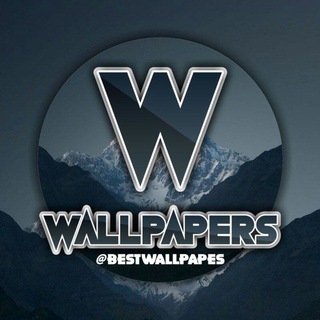
Wallpaper @Bestwallpapes
19,139 Members () -
Group

البنك السعودي للتوظيف 🌐
19,134 Members () -
Group

Сериал Волчонок 1 сезон
19,131 Members () -
Group

گرافیست مگ
19,117 Members () -
Group

365 Days ❤️🔥
19,101 Members () -
Group
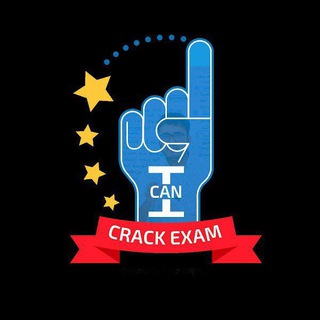
I Can Crack Exam
19,094 Members () -
Group

МОЁ! Online. Воронеж
19,083 Members () -
Group

متجر مطيري
19,080 Members () -
Channel

Way to fsociety
19,076 Members () -
Group

ملتقى أحرار محور الجهاد والمقاومة
19,073 Members () -
Group

Medical_University
19,069 Members () -
Group

Мода | Платья | Одежда
19,061 Members () -
Group

ГРОМ
19,058 Members () -
Group
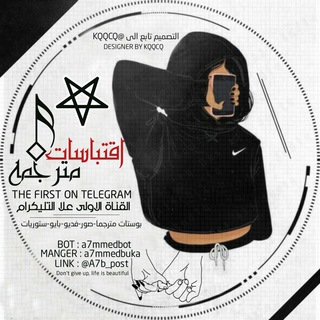
بوستات مترجمة
19,056 Members () -
Group

WorkAtHome💵
19,055 Members () -
Group

||¶كےـلَمٱت¶وصور¶من||ذهےـِب||¶
19,050 Members () -
Group

Кудаеда
19,045 Members () -
Group

سـودانـيـز🇸🇩☻نـكـات♡🔐℡
19,039 Members () -
Group

کانال بازنگری
19,038 Members () -
Group
TG UNITED KINGDOM Telegram Group
Popular | Latest | New
Perhaps the most important and the best feature of the Telegram app is its security. It is based on the MTProto protocol that is built upon time-tested algorithms. It enables high-speed, reliable message delivery on weak connections. To save a message from elsewhere in Telegram, tap it, choose Forward, and select Saved Messages to add it instantly. You can also paste text, links, images, and anything else you'd like from other sources. Reminder on messaging apps has been one of the most sought-after features and finally, you can use it on Telegram. Recently, WhatsApp partnered with Any.do to bring Reminders, however, Telegram has implemented this feature natively. Though there is one lingering issue. You can only set reminders in the “Saved Messages” section. Type out the task and tap and hold the “send” button. Here, choose “set a reminder” and pick your date and time. Telegram will send a reminder notification just like Google Calendar or other task management apps. While the feature is good, we would have loved it more had it been available for user chats too.
android 11 beta priority conversations telegram pushbullet 2 To change the number you use with Telegram, open Settings (which is inside the left menu on Android). On iPhone, in the next menu, tap Edit in the top-right corner. This step isn't necessary on Android. To use this feature, head over to the hamburger menu by swiping right and choose Contacts. Choose ‘Find People Nearby’ and here you will see a list of contacts who have chosen to be visible. You can also scroll down to see all nearby groups and the option to create your own. Users who wish to be discovered by this feature can turn it on in the hamburger menu/People Nearby/Make myself visible. Locate users near you
Polls are a feature of Telegram that work with channels and groups. They are used for a variety of things, from organizing leaderless protests to deciding where to have lunch. To lock a chat go to Settings->Privacy and Security->Passcode Lock and enable it. Once you create a passcode and enable it, you will be able to lock and unlock your chats by tapping on the lock icon at the top right of the app. To use a proxy server in Telegram, open Settings > Data and Storage > Proxy Settings. Enable Use Proxy and you'll need to fill in all the required information to add it. You can find server info for this online if needed. Auto-download and Auto-play Media
Last year, Telegram brought a unique feature that allows you to discover Telegram users and groups based on your location. This comes really handy when you want to add someone to your Telegram without sharing your mobile number. Also, if you are going to conferences, campuses or festivals, you can find several groups related to the place and event just like that. To add nearby people, open the Telegram menu and go to “Contacts”. Here, tap on “Add People Nearby” and there you have it. Previously, it was required to keep the screen open for this feature to work. But now users can turn on the “Make Me Visible” option in the People Nearby window so nearby users can see their profile without needing to have the window open. Telegram Options
Warning: Undefined variable $t in /var/www/bootg/news.php on line 33
GB