Telegram GB Group List 46
Warning: file_put_contents(aCache/aDaily/2024-05-20/list/gb-latest/46.html-46.txt): Failed to open stream: No such file or directory in /var/www/bootg/function.php on line 103
-
Group
 2,391 Members ()
2,391 Members () -
Group

⇣'❥ تعز ┊الروح ❥'⇣
16,087 Members () -
Group
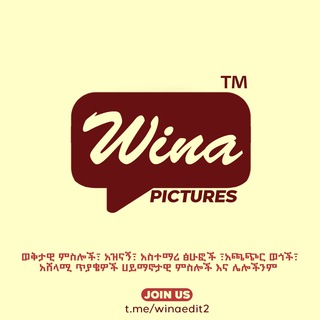
WINA PICTURES✅
49,444 Members () -
Group

خواطر. ❤️عشق❤️
590 Members () -
Group

Севастополь+
306 Members () -
Group

حكاية صورة
6,392 Members () -
Group
-
Group

Шамсаил Саралиев
431 Members () -
Group
-
Group

جهان بینالملل فوری🌍
35,469 Members () -
Group
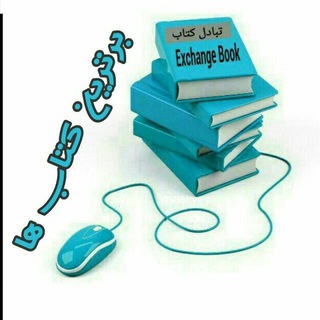
برترین کتابها
22,026 Members () -
Group

مهران مدیری🏅
644 Members () -
Group

❀عــــشــاق مــلا بــاســــم الكربلائي❀
3,366 Members () -
Group

نكت🤣2022🤣
7,799 Members () -
Group

🌹ഇന്ത്യൻ ദേശി ഭാഭി❤
1,911 Members () -
Group

قناة(سلفيات)🌙
1,347 Members () -
Group

المتحدث الرسمي للقوات المسلحة اليمنية
18,815 Members () -
Group

جامعه شناسی ملت گرا
3,275 Members () -
Group

💮 Nanatsu No Taizai Brasil 💮
361 Members () -
Group

Байтерек в огне 🔥
2,415 Members () -
Group
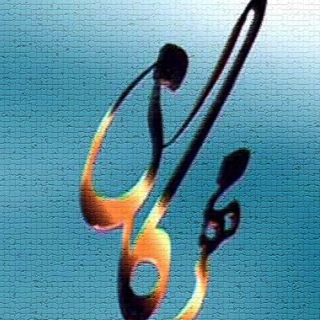
جایزه مهرگان
613 Members () -
Group

Wagabond_Travel
3,822 Members () -
Group
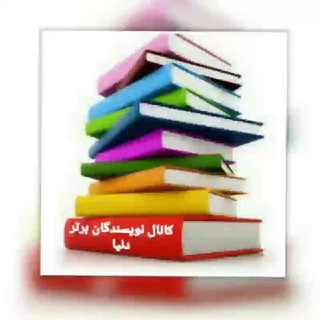
نویسندگان برتر دنیا📗📘📙
7,687 Members () -
Group

🌴العائدات الى الله🌴
2,211 Members () -
Group
-
Group

·.·•إبرام •·.·
3,008 Members () -
Group
-
Channel

🌱🌺 نفحات ايمانية 🌺🌱
1,023 Members () -
Group

Министерство обороны Республики Беларусь
16,568 Members () -
Group

Вокруг и около
460 Members () -
Group

rl anak rp
2,757 Members () -
Group
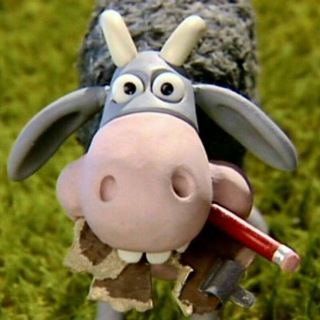
Коза кричала
88,448 Members () -
Group
-
Group

أخبار الجنوب العاجلة
1,964 Members () -
Group
-
Group
-
Group
-
Group

RealMariaFinoshina
5,514 Members () -
Group
-
Group
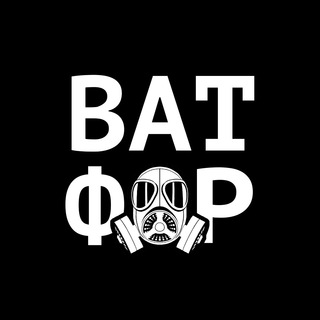
Ватфор | Автострадный think tank
22,124 Members () -
Group

من توكل على الله كفاه🌾
1,273 Members () -
Group

RᴀZᴇR ᴄʜᴇᴀᴛꜱ🇮🇳🇮🇳
526 Members () -
Group
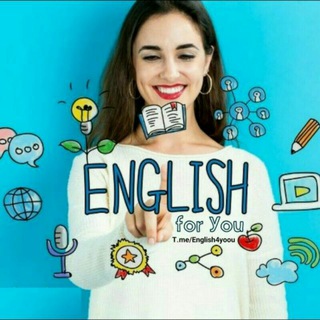
English4u😊 زبان با فیلم
16,485 Members () -
Group

Захар Прилепин
304,916 Members () -
Group

قناةالجوادين
533 Members () -
Group

SpicysWords
2,287 Members () -
Group
-
Group
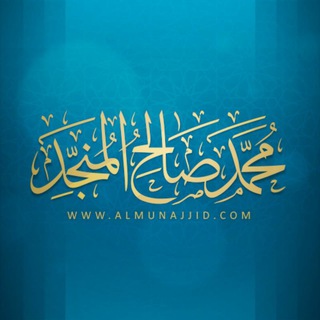
برنامج نصف دقيقة / للشيخ المنجد
1,540 Members () -
Group
-
Group

Ярославское дело
347 Members () -
Group
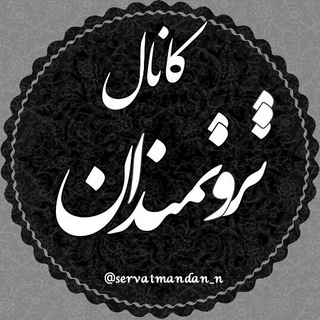
ثـــــروتـــــــمـــــــنـــــدان
11,356 Members () -
Group

سٰـــقيها قُتل
999 Members () -
Channel
-
Group
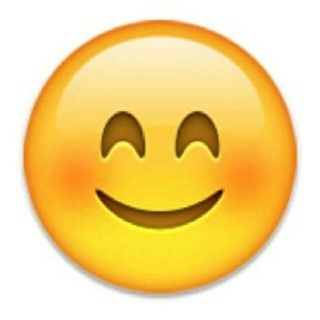
Curiosity Tea
576 Members () -
Group

RAGHEB
52,808 Members () -
Group

سنابل الفرح 🌾
11,552 Members () -
Group

سنرحل ويبقى الأثر 💌💫
2,299 Members () -
Group
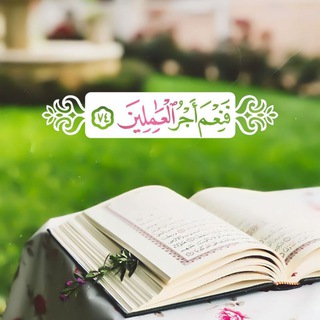
♡فَنِعۡمَ أَجۡرُ ٱلۡعَـٰمِلِینَ♡🕊
1,130 Members () -
Group
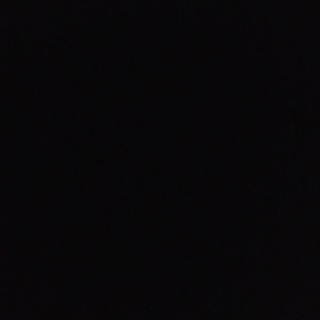
「願祢榮光歸香港」集會及祈禱鏈 Chat
319 Members () -
Channel
-
Group

Белковский
144,144 Members () -
Group

Политэкономия - Колташов
2,443 Members () -
Group

Airlines ✈
507 Members () -
Group

Online store
450 Members () -
Group

قلو❤️ب صادقه
1,871 Members () -
Group

اقتباســــــــــات 🗨️
1,547 Members () -
Group
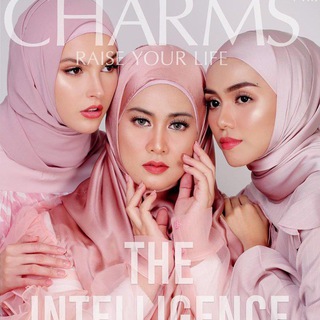
BillboardCharms
666 Members () -
Group

إسلامي سر نجاحي
4,163 Members () -
Group
-
Channel

@audiohive
15,339 Members () -
Group

Leonid Volkov
38,990 Members () -
Group

TH⊂🔥F∩Z
7,355 Members () -
Group
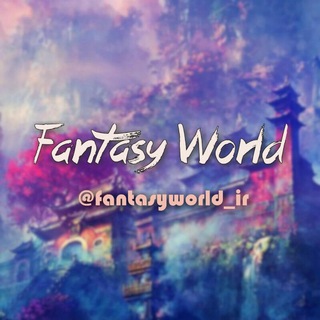
Fantasy World™
1,246 Members () -
Group

❤ٲلـمـتعـة بالحـيـاة❤️
7,191 Members () -
Group

🇾🇪عاجــل_الآن_الإخبـارية🇾🇪
1,409 Members () -
Group

Radio Padio | پادکست خبری رادیو پادیو
2,988 Members () -
Group
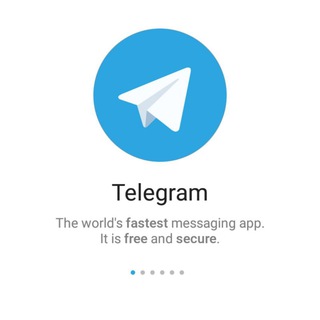
Telegram Marketing
1,568 Members () -
Group

Cryptocurrency, NFT (Крипто-Радио)
13,883 Members () -
Group

به وقت عاشقی...🕛
11,699 Members () -
Group

آلشّهـآدِة مِسْڪُ خِـتآمي
1,397 Members () -
Group

Биржа для вас!
1,772 Members () -
Group

رمِـٰٚـِِْـٰٚـِْآد ℡
1,618 Members () -
Group

ЛПР Петербург
1,031 Members () -
Channel

✶ 🚨 𝒯𝑒𝓀𝓉𝒾𝓀𝓏 🚨 ✶
15,909 Members () -
Group
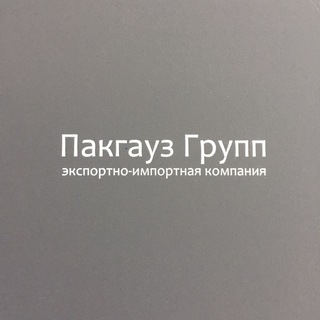
channel pakgauz group
895 Members () -
Group

Работа Израиль/עבודה בישראל
11,635 Members () -
Group

حسن اصليح (صحفي)
216,073 Members () -
Group
-
Group
-
Group
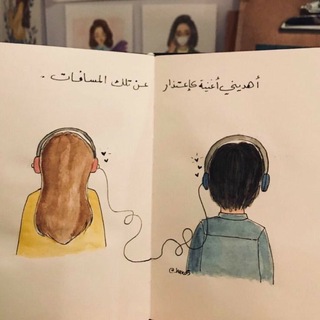
•| كن إيجابيا🤍🫀
3,606 Members () -
Group

💕ألا بذكرالله تطمئن القلوب💕
332 Members () -
Group
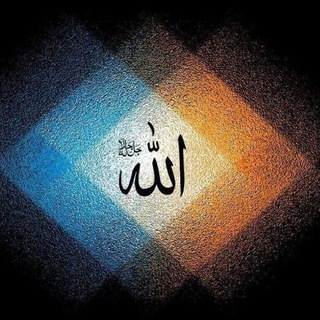
عبق الأروآح🕊🌿
7,988 Members () -
Group
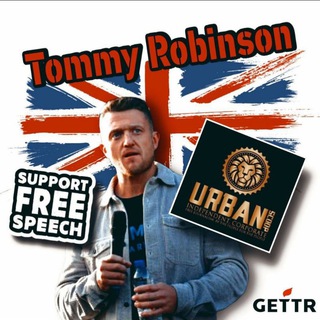
Tommy Robinson News
130,804 Members () -
Group
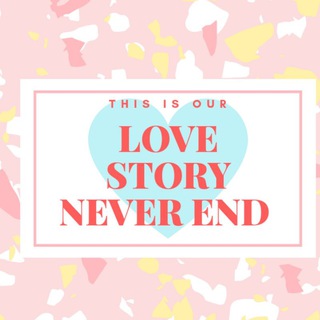
LOVE STORY NEVER END
9,313 Members () -
Group

GoSakhalin
5,389 Members () -
Channel

UʟᴛɪMᴀᴛᴇ•FʀᴇᴇɴᴇT
4,027 Members () -
Group

علي العبيدي - Education news
18,131 Members () -
Group

Архив @el_kids_books
595 Members () -
Group
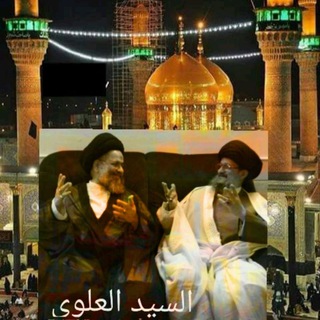
مدرسة العلوي الحوزوية
1,206 Members () -
Channel

✍ ملتقى سفراء جازان الدعوي
508 Members ()
TG UNITED KINGDOM Telegram Group
Popular | Latest | New
Now, tap Profile Photo. Now, you have three options: Plus, if you’re using the “secret chats” feature, you’re getting the same level of end-to-end encryption. On top of this, users can’t forward or screenshot messages in secret chats, and messages can be programmed to self-destruct. Deleting a message also deletes it for everyone on the service, and users have the option to delete not just their own messages, but other users’ messages, too. It’s also worth mentioning that all chats are encrypted, even if not end-to-end encrypted. To get going, open the Telegram app on your device. Then, head over to a chat and tap on the name of the chat at the top.
Add Multiple Accounts b Telegram Messenger Tricks To create a username, go to “Settings” and tap “Username” under the account section. There is also a “Bio” option, where you can add a few lines about yourself. Anyone who opens your profile will see this text. A great way to organize your chats inside a group or channel is by using hashtags. When you use a hashtag in a message, that word becomes searchable allowing you to see all the messages relating to that topic. For example, if the group is discussing the new Avengers movie, everyone can use the Avengers hashtag. If you want to see all the messages in one location, you can just tap on the hashtag and all the messages with that hashtag will come up. Telegram New Theme
Open Telegram app -> Settings -> Privacy and Security. To use this feature, head over to the hamburger menu by swiping right and choose Contacts. Choose ‘Find People Nearby’ and here you will see a list of contacts who have chosen to be visible. You can also scroll down to see all nearby groups and the option to create your own. Users who wish to be discovered by this feature can turn it on in the hamburger menu/People Nearby/Make myself visible. Telegram Attachment Options The company has redesigned the reaction panel, making it expandable. The app will also show reactions that a user frequently uses at the top. Premium Telegram Premium users can pick reactions from an infinite selection of custom emoji. Users can attach up to 3 reactions per message. These changes to reactions are currently available in groups and 1-on-1 chats. Group admins can control whether custom reactions may be used in their groups.
View Search Results in List View This will allow us to offer all the resource-heavy features users have asked for over the years, while preserving free access to the most powerful messenger on the planet.
Warning: Undefined variable $t in /var/www/bootg/news.php on line 33
GB