Telegram GB Group List 46
-
Group
 16,260 Members ()
16,260 Members () -
Group

My Hero Academia
16,252 Members () -
Group

ᴡᴀᴛᴛᴘᴀᴅ ᴍᴀʟᴀʏꜱɪᴀᴀ
16,243 Members () -
Group

درهم و زنونه ( مشاوره)
16,234 Members () -
Group

Контур
16,230 Members () -
Group
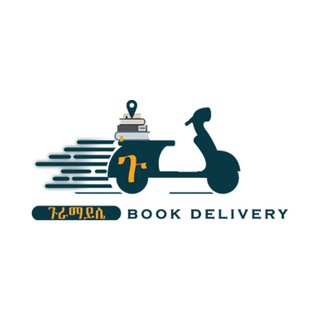
ጉራማይሌ Delivery 🇪🇹
16,229 Members () -
Group

УПДН
16,224 Members () -
Group

🍉奶昔的233号永动机🍉
16,221 Members () -
Group
-
Group

Pro IOS Official Channel
16,218 Members () -
Group

𝗡𝗜𝗚𝗛𝗧𝗝𝗔𝗥 𝗢𝗙𝗙𝗜𝗖𝗜𝗔𝗟🥂
16,217 Members () -
Group
-
Group

Живая Кубань
16,202 Members () -
Group

Банк Точка
16,202 Members () -
Group

روزی روزگاری
16,198 Members () -
Group

👻مقاطع مضحكه👻
16,196 Members () -
Group

پورتال اطلاعرسانی فراگیر پیام نور
16,185 Members () -
Group

Trash Italiano
16,183 Members () -
Group
-
Group

ServerAdmin.ru
16,178 Members () -
Group
-
Group

哈克武士<PUBG>Mobile(OFFICIAL)
16,172 Members () -
Group

Лев Шлосберг
16,165 Members () -
Group

Menschen mit uns | منشن
16,162 Members () -
Group

የጥያቄዎቻችሁ መልስ
16,151 Members () -
Group
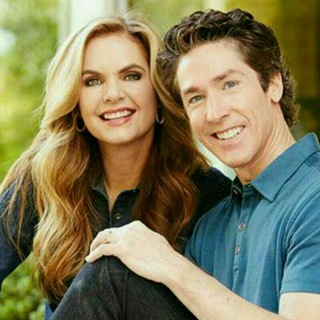
🌟جول اوستین 🌟
16,150 Members () -
Group

UniLend Finance Official Community
16,131 Members () -
Group

🛍 Digital Offerte - Abbigliamento e Moda
16,113 Members () -
Group

Первый Книжный | Бестселлеры
16,113 Members () -
Group

اهنگ نوستالژی
16,107 Members () -
Channel

EdxSwap Channel
16,105 Members () -
Group
-
Group

Themis Protocol Community
16,101 Members () -
Group

𝖠𝗂𝗋 𝖬𝖺𝗍𝖺 𝖧𝗂𝗃𝗋𝖺𝗁𝗄𝗎♥️🖋
16,094 Members () -
Group

𝐕𝐈𝐙𝐔𝐀𝐋 | СТИКЕРЫ | STORIES
16,091 Members () -
Group

⇣'❥ تعز ┊الروح ❥'⇣
16,087 Members () -
Group

☾
16,084 Members () -
Group
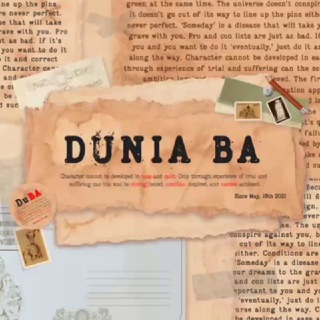
Autopost DuBA: CLOSE
16,084 Members () -
Group

покажите ваши сити
16,080 Members () -
Group
-
Group

💥Pictorial English💥
16,077 Members () -
Group

کارینسو
16,072 Members () -
Group

أوكســجــينــي؛💛🖇
16,072 Members () -
Group

Mammon Discussion
16,072 Members () -
Group
-
Group

FREE_UDEMY_COURSES👇
16,070 Members () -
Group

Westeros #GOT
16,069 Members () -
Group

يولاند تريدنج للجمله
16,067 Members () -
Group

Граница РК-РФ Chat
16,067 Members () -
Group
-
Group

دختری پشت پنجره | Camdaki Kiz
16,061 Members () -
Group
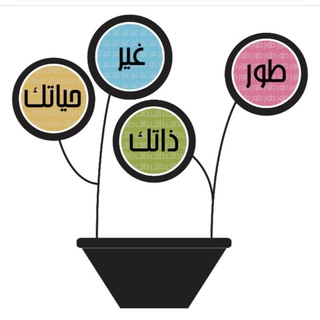
طَوِّرْ ذَاْتِكـ💡
16,058 Members () -
Channel

آهنگ های مثبت
16,057 Members () -
Group

ضياء العمر
16,056 Members () -
Group

Серіали Українською - База
16,041 Members () -
Group

Emby 学习小秘
16,041 Members () -
Group

فتاة الكُتَب.
16,039 Members () -
Group

БИРЖА ТРУДА | вакансии резюме - удаленная работа
16,028 Members () -
Group

"إبريِلْ"•
16,025 Members () -
Group

♡Declan♡
16,025 Members () -
Group
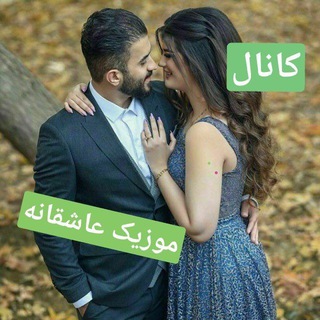
☆کلیپ موزیک عاشقانه☆
16,019 Members () -
Group

🏰من قصص الشعوب🌎
16,016 Members () -
Group

عامودُ فلسطين 𓂆
16,015 Members () -
Group

LineUi™ - Themes Miui
16,010 Members () -
Group

الأذكار التلقائي
16,004 Members () -
Group

BadNews | Extra
15,998 Members () -
Group

MANUALIDADES✂️📒
15,983 Members () -
Group

68 Trading | Chat
15,983 Members () -
Group

جامعة الكوفة - Universty of kufa🎓
15,981 Members () -
Group

Приколы и Котики
15,980 Members () -
Group

🤍💎﮼ ﮼فریشتەکەم
15,980 Members () -
Channel

ANDROID LIFES
15,979 Members () -
Channel

📚𝗕𝗜𝗡𝗡𝗘𝗥𝗦 𝗖𝗢𝗠𝗠𝗨𝗡𝗜𝗧𝗬💳
15,975 Members () -
Group
-
Group

The Killbox Channel
15,968 Members () -
Group

🎀الكلمة الطيبة🎀
15,965 Members () -
Group

LEARN ENGLISH
15,962 Members () -
Group

Funny Hub
15,960 Members () -
Group

Умное&Красивое
15,955 Members () -
Group

Mms Vip membership
15,955 Members () -
Group

👗 Raha Couture 👗
15,952 Members () -
Group

42 секунды
15,950 Members () -
Group

Il Confessionale™ ✞
15,949 Members () -
Group

Python задачки
15,947 Members () -
Group

MMI MARKET SENTIMENT INDEX
15,944 Members () -
Group

👑 Daily Bins 👑
15,918 Members () -
Group
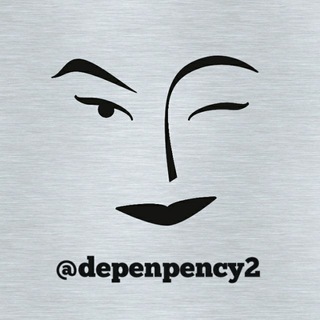
『ᴅᴇᴘᴇɴᴘᴇɴᴄʏ』
15,916 Members () -
Group

👩🏻🎓約會招人🧜♀️自由公海🧚♀️
15,915 Members () -
Group

ORG .
15,910 Members () -
Channel

✶ 🚨 𝒯𝑒𝓀𝓉𝒾𝓀𝓏 🚨 ✶
15,909 Members () -
Group
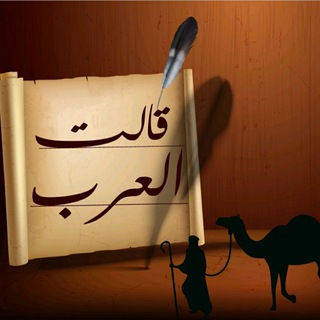
قالَت العَرَب
15,906 Members () -
Group

☆کلیپ موزیک عاشقانه☆
15,902 Members () -
Group

|هـَوايحسِین....🌱
15,902 Members () -
Group

محبوبي 🤍 3mahbubi
15,900 Members () -
Group
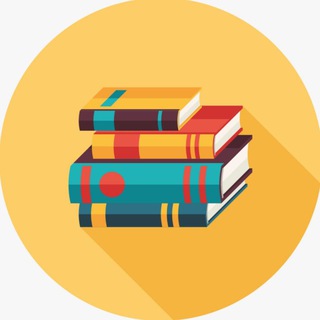
Islamic Bookshelf | English
15,891 Members () -
Group

Россия. Кубань | Новости
15,889 Members () -
Group

Фитнес клуб
15,876 Members () -
Group

醫管局員工陣線 Hospital Authority Employees Alliance
15,872 Members () -
Group
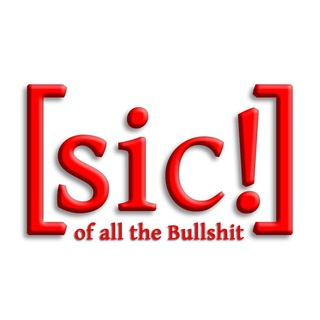
Kilez More [sic!]
15,872 Members () -
Group

#ْعلمني_القران🕌🕋
15,863 Members ()
TG UNITED KINGDOM Telegram Group
Popular | Latest | New
Use Hashtags to Organize Your Chatsb Telegram Messenger Tricks Share My Live Location continually updates that chat for the period you specify. Be careful about giving away too much information when using this. The aforementioned secret chats are where you can take part in end-to-end encrypted messaging with a contact. But that’s not its only benefit: Secret chats also don’t allow a person forward messages from there or take screenshots. Of course, someone could take a picture of the screen with another device, but it’s still discouraged, and it’s bolstered by another feature: self-destruct timers.
Users Telegram Messenger Tricks Reminder on messaging apps has been one of the most sought-after features and finally, you can use it on Telegram. Recently, WhatsApp partnered with Any.do to bring Reminders, however, Telegram has implemented this feature natively. Though there is one lingering issue. You can only set reminders in the “Saved Messages” section. Type out the task and tap and hold the “send” button. Here, choose “set a reminder” and pick your date and time. Telegram will send a reminder notification just like Google Calendar or other task management apps. While the feature is good, we would have loved it more had it been available for user chats too. Mute a Telegram chat
Improved Chat Previews on Android Unlike mass-market messengers like WhatsApp and Line, Telegram is an open-source app. This means anyone can check the app’s source code, protocol, API, and see how it works and make an informed decision. While you can receive/send files irrespective of their type and size, you can disable automatic media download and auto-play media to save mobile data. This way, you can also avoid downloading unnecessarily large files. If you ever receive any cool short audio clip like a meme sound or any hilarious sound effect (also works with the sent audio) just long-press on it and choose the “Save for Notifications” option in the popup.
Telegram also includes useful security options in this menu, which differ in name slightly on Android and iPhone. Use Passcode Lock to keep people from reading your chats. You can review all Active Sessions and terminate any logins that you no longer use. This is a handy feature for users who want to save disk space. To access it, go to the “Settings”, “Data and Storage”, and then tap “Storage Usage”. You will find four options: keep media on your device for three days, one week, one month, or forever.
Warning: Undefined variable $t in /var/www/bootg/news.php on line 33
GB