Telegram GB Group List 56
-
Group
-
Group

قلمدان عشــ♥️ـــق
12,666 Members () -
Group
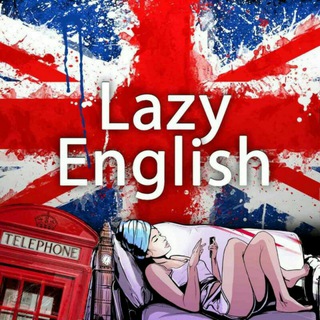
Lazy English
12,665 Members () -
Group

✿ΛͶΙΜΣ✿
12,653 Members () -
Group

ВетИС.Новости
12,646 Members () -
Group

Немалая Родина🌿
12,644 Members () -
Group

𝐀𝐕𝐈𝐍.
12,632 Members () -
Group
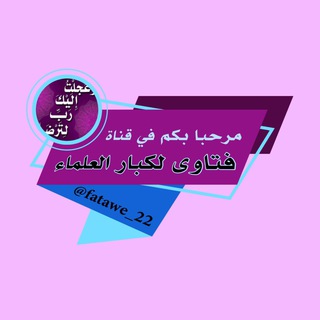
فتاوى لـ كبار العلماء
12,631 Members () -
Group

🇺🇸TOEFL Skills & Exercises🇺🇸
12,631 Members () -
Group

General knowledge GK Quiz
12,631 Members () -
Group

Мир Дизайна
12,627 Members () -
Group
-
Group
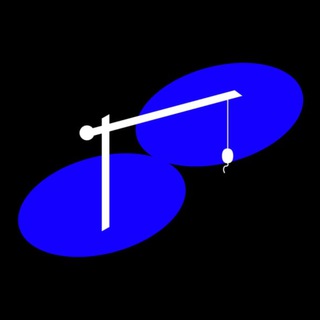
Москвастрой Недвижимость
12,626 Members () -
Group
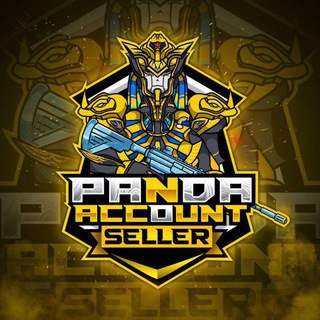
BGMI GLOBAL PUBG ACCOUNT TRADE
12,625 Members () -
Channel

【تتلیـــــ👑ــــتے اتحاد】
12,616 Members () -
Group
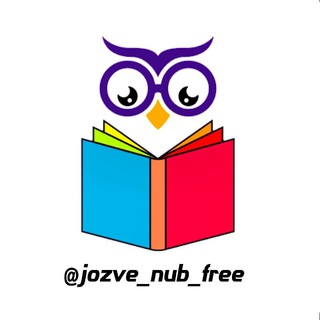
📚 کتابخانه کنکور 📚
12,613 Members () -
Group
-
Group

Entclass Blog
12,609 Members () -
Group

کانال تخفيف
12,605 Members () -
Group

Политрук 2.0
12,600 Members () -
Group

برنامه نویسی | ++C
12,593 Members () -
Group
-
Group
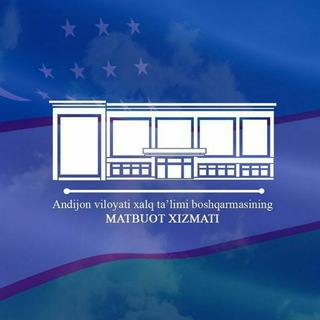
Andijon viloyati xalq ta'limi boshqarmasi.
12,591 Members () -
Group

MPPSC Previous Year ( PYQ )
12,583 Members () -
Group

˼#عبارات فخمهةة☤⊀•˹
12,582 Members () -
Group

Bitcoin Brazil
12,581 Members () -
Group

OpenBullet Hub
12,578 Members () -
Group

The Weeknd
12,578 Members () -
Channel

عبارات صور | صديقتي 💛
12,577 Members () -
Group
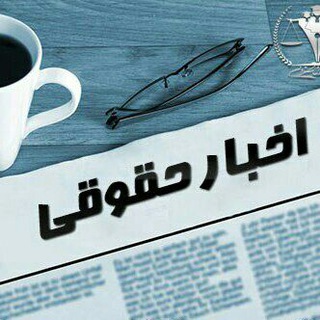
فایل،وویس،جزوات اساتیدبرتر حقوق
12,573 Members () -
Group

Маркетинг в картинках
12,570 Members () -
Group

.•* @nsfwbaby dom•。✩
12,566 Members () -
Group

Punjab Govt Jobs Alert News | GK
12,563 Members () -
Group

﮼وصفات،15ثانيه🍝
12,561 Members () -
Group

🔴شبكة أخبار المعارك🔴
12,559 Members () -
Group

مرکز پژوهشهای علمی دانشجویان
12,553 Members () -
Group
-
Group

СКИДКИ / The Best Look
12,545 Members () -
Group

TuEnvio CUP Sucursal Cimex Ciego de Avila
12,544 Members () -
Group

زاد المسلم للجنة
12,541 Members () -
Group

خلفيات واقتباسات💙
12,540 Members () -
Group

水晶宮燈飾工程
12,536 Members () -
Group
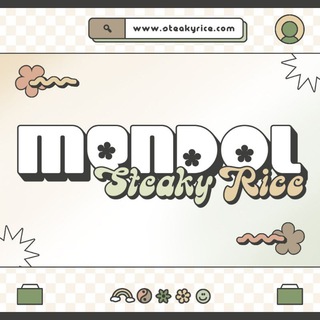
Mendol Steaky Rice
12,536 Members () -
Group

محمّد حسين كريمي پور
12,529 Members () -
Group

الطبية الصيدلانية
12,528 Members () -
Group

الشيخ د. يوسف الغفيص
12,528 Members () -
Group

Что-то знаю / Павел Данилин
12,522 Members () -
Group

قناة ميراث الأنبياء
12,522 Members () -
Channel
-
Group

خبرگزاری صدای افغان (آوا)
12,520 Members () -
Group

Женский стиль | Одежда
12,506 Members () -
Group

کافه تنهایی
12,498 Members () -
Group

Braids جدايل
12,496 Members () -
Group

تڪست سنگین√
12,496 Members () -
Group
-
Group

Интересная планета
12,490 Members () -
Group

Асоціація родин захисників «Азовсталі»
12,482 Members () -
Group
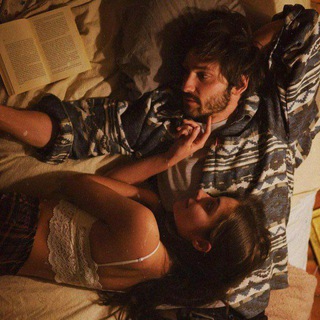
عُزلتي🦋🤍.
12,468 Members () -
Group

Amazing Natures 🌍
12,467 Members () -
Group

Reddit Videos
12,466 Members () -
Group

24KG Новости Кыргызстана
12,466 Members () -
Group

خواطر سوداني🐸🌚❤️
12,465 Members () -
Group
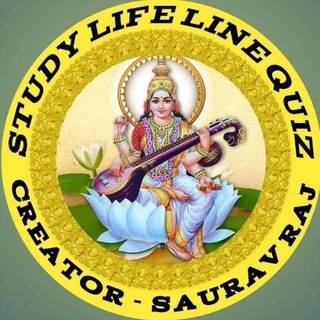
BIHAR TEACHER QUIZ GROUP
12,456 Members () -
Group

Солодов. BRIEF.
12,454 Members () -
Group
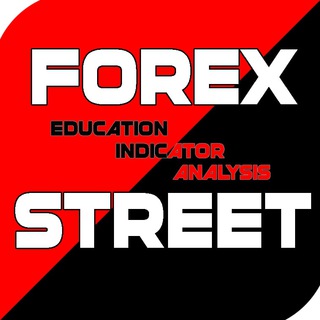
دنیای اندیکاتور
12,453 Members () -
Group

ПУЛЬС УКРАИНЫ ¦ Новости Украина ¦ Война ¦ Россия
12,452 Members () -
Group
-
Group

KILLER ✰ HACKER 🇮🇳
12,451 Members () -
Group
-
Group

حلل شخصيتك وطوّر ذاتك 👥
12,447 Members () -
Group

🇺🇦 FeetOnMe - boys feet / footfetish
12,445 Members () -
Group

😂MEME VIRALI😂
12,445 Members () -
Group

Georgia Info - новости Грузии
12,444 Members () -
Group

Kinky Russia
12,443 Members () -
Group

Travelling | Путешествия
12,438 Members () -
Group
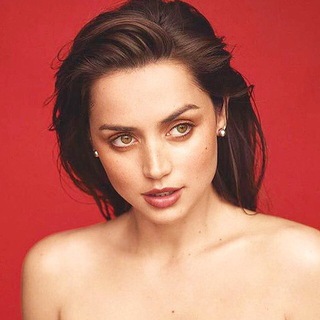
CITATY ВХОД
12,430 Members () -
Group
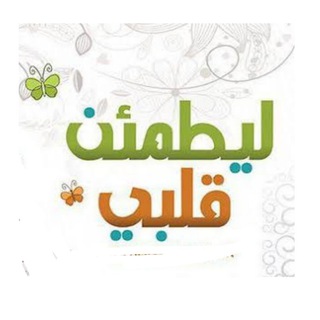
ليطمـ 🌹ــئن قلبــي
12,421 Members () -
Group
-
Group

ПСИХОЛОГИЗАЦИЯ
12,417 Members () -
Group
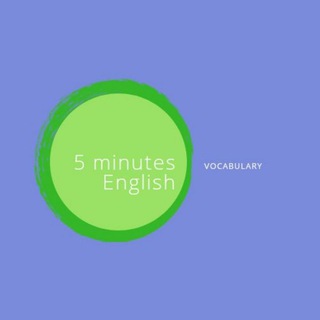
5-minute English Vocabulary
12,416 Members () -
Group
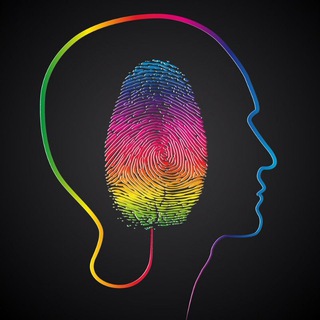
حقيبة المقاييس النفسية
12,411 Members () -
Group

𝑩𝒍𝒂𝒄𝒌 𝑺𝒖𝒊𝒕𝒔 𝑴𝒆✨
12,409 Members () -
Group

Aero Mods | Português
12,408 Members () -
Group

Buddha Quotes
12,405 Members () -
Group
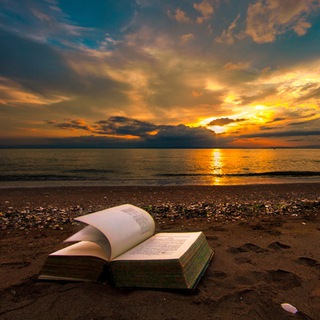
Golden Books™
12,404 Members () -
Group

❤️پاتوق𖣘دختر𖣘پسرا𖣘باحال❤️
12,404 Members () -
Group

من صفحات التاريخ
12,401 Members () -
Group

Stock Market World
12,401 Members () -
Group

حـفلٌ ومَسـرّة 🎊
12,398 Members () -
Group

КерчьИНФО | новости Керчи и Крыма ️ ️
12,398 Members () -
Group

Подслушано в твиторе
12,395 Members () -
Group

مسلسل انت وطني | مترجم
12,395 Members () -
Group

کلبه احساس
12,393 Members () -
Group

US IR Flight Ticket
12,389 Members () -
Group

🎮 PLAY MARKET TJ 🇹🇯
12,387 Members () -
Group

Ulukmanapo
12,385 Members () -
Group

ПП рецепты 🍏 Здоровье
12,382 Members () -
Group

Поэтом можешь...
12,382 Members () -
Group
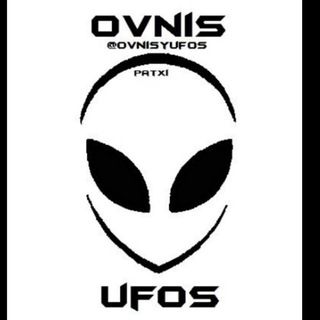
OVNIs y UFOs
12,377 Members () -
Group

Arminazizi
12,375 Members ()
TG UNITED KINGDOM Telegram Group
Popular | Latest | New
On Android, simply slide out the left menu and choose New Secret Chat to start a new one. On iPhone, open a chat, tap the contact's name at the top, choose More, and then hit Start Secret Chat. 5 Cool Telegram Messenger Tricks You Should Know Set custom notification sound
So, if you want to create different chat folders on Telegram for your use case then follow along. Open the hamburger menu and move to Settings -> Folders. Here, tap on “Create New Folder” and give a name like personal, work, fun, unread, etc. After that, add the chats that you would like to appear in this folder. Similarly, you can add the kinds of chats that you don’t want to be grouped under this folder. This way Telegram will learn your preferences. Now, the main screen will move to a tabbed UI making it easier to use and manage Telegram. How awesome is that? Signal Vs. Telegram: Which Secure Messaging App Is Better? To create a channel, right swipe on the homepage, and tap on “New Channel”. Provide your channel name, description, select channel type, and create a unique URL. That’s it. To create one of these, go to Settings or a Chat Info page, click Edit > click the Profile Picture > select Sticker or Emoji.
The platform supports two types of channels: public and private. The former can be found in search, and anyone can join them, whereas the latter can be joined only via invitation links. Just press and hold on the message you want to change and then tap the “edit” button. From there, you can modify the message and resend it. Telegram will put an “edited” label on the message to let recipients know of the update. Migrate Phone Numbers, or Add a Second Number Change Phone Numbers 2b
Does it ever happen that you send a message, and within a few seconds you find out a glaring typo? Well, there is an edit button to save you on Telegram, but not so much on Twitter. All you have to do is select the message and tap on the “Edit (pen)” icon at the top and you can easily edit the message. However, it will show you an “Edited” label after you have made the changes. Also, there are no time-bound restrictions for editing messages on Telegram. You can only edit messages up to 48 hours of sending them (forever if the messages are posted in your “Saved Messages” chat). Telegram will now send login codes through email addresses to the users who log out and log in frequently. Users can also Sign in with Apple or Sign in with Google. The company has also added new interfaces and fun animations to Telegram iOS app.
Warning: Undefined variable $t in /var/www/bootg/news.php on line 33
GB