Telegram GB Group List 60
-
Group
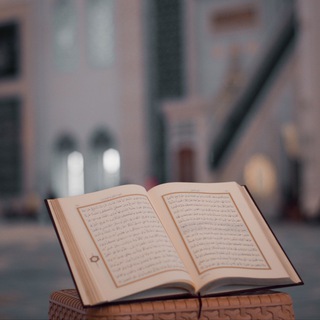 469 Members ()
469 Members () -
Group

𝗩𝗔𝗠𝗣 𝗔𝗥𝗠𝗔𝗭𝗘𝗠.
417 Members () -
Group
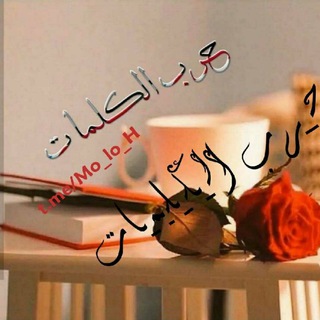
منتدى حرب الكلمات
314 Members () -
Group

اِلـــ∞ــــࢪآ
301 Members () -
Channel

قەدەری ژیانم ☺️💔!
837 Members () -
Group
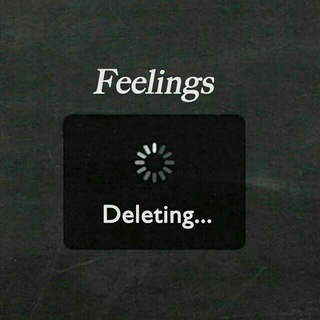
_• santaiquotesఌ︎
337 Members () -
Group

ВОЗ - Всемирная организация здравоохранения
403 Members () -
Channel

MIMKAF ARTWORK
604 Members () -
Group

على خطى رسول الله نسير
822 Members () -
Group

إجعل قلبك ❤ ينبض بذكر الله
368 Members () -
Group

Любовний роман
460 Members () -
Group

ንቁ የኦርቶዶክስ ተዋህዶ ት/ት እና መረጃ
930 Members () -
Group

شعروشور
936 Members () -
Group

Notizie Italia
810 Members () -
Channel

💽 ρℓαуℓιѕт gσѕρєℓ иα¢ισиαℓ 💿
408 Members () -
Group

Khan Sir
605 Members () -
Group
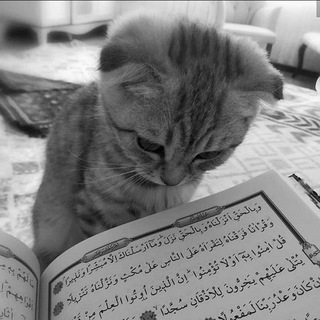
-روحٌ وَ ريحَان.
506 Members () -
Group

Kiminhiwa
303 Members () -
Group

رَبـَّنَا آتِـنَـا كَـرْبَلَاء🌿
489 Members () -
Group

Rubbish Music
622 Members () -
Group
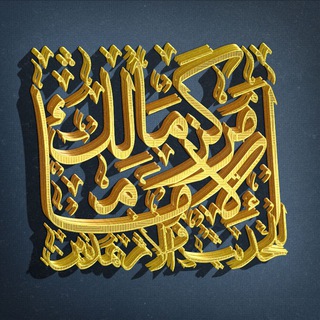
مركز الامام مالك للحديث و الأثر بمدنين تونس
502 Members () -
Group
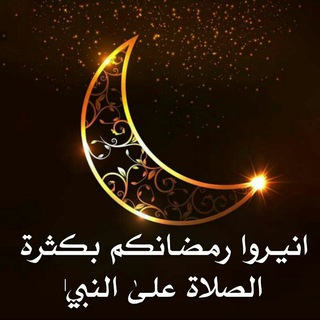
Ⓜانيــروا عتمــــةⓂ قلـوبكم بالصـلاة ع النبيⓂ
802 Members () -
Group

🎻خلفيات طبيعيه🎺🎼
312 Members () -
Group
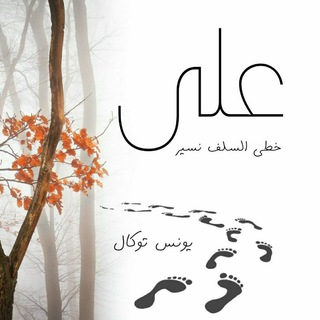
عَلَى خُطَى السَّلَف نَسِير
694 Members () -
Group
-
Group

حمادة نشواتي ❤🔥
569 Members () -
Group
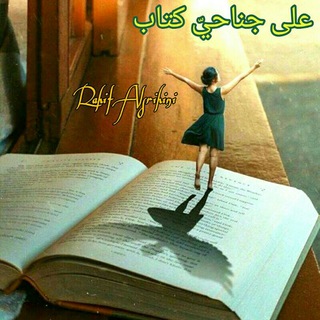
📚🕊 على جناحيّ كتاب🕊📚
318 Members () -
Channel

Sanjesh.ir Vol. 2
596 Members () -
Group

Openwrt | Networking | ISP Italia
395 Members () -
Group

Guder dish discussion group
899 Members () -
Group

♯̶ صــْويبـۿ .
736 Members () -
Group

أهل الحديث والأثر بالأبيار
851 Members () -
Group

Релігієзнавчий хробак
678 Members () -
Group

𝗦𝗜𝗚𝗡𝗔𝗟𝗔𝗩𝗘𝗡𝗗𝗥𝗘 𝗚𝗔𝗡𝗞
449 Members () -
Group

DIOS Architects & Engineers
576 Members () -
Group

أملي رضاء الله
425 Members () -
Group

#نايف_التيمان
337 Members () -
Group

STOCKS OPTIONS BTSTT
840 Members () -
Group

انجمن علمی حقوق دانشگاه شهرکرد
431 Members () -
Group
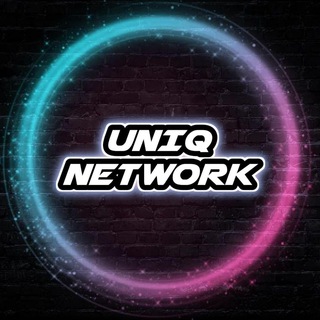
ᴜɴɪǫ ɴᴇᴛᴡᴏʀᴋ™
619 Members () -
Group

﴿عَقَيًِدَةُ السَّلَفِ الصَّالَحْ﴾
307 Members () -
Group

🚸 冚家歡樂谷🎢冚家剷來齊鞭屍👩🏻🦯
437 Members () -
Group

قطب رشته حقوق مرکز ورامین
948 Members () -
Group

المُصطفىٰ
882 Members () -
Group
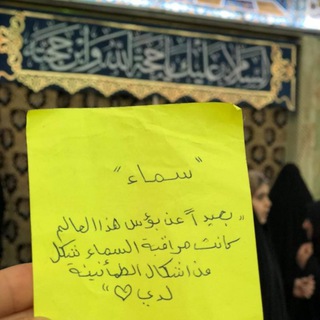
سـمِٰـاء ☁️
957 Members () -
Group

Сериалы на ночь
701 Members () -
Group

Фурсов chat
825 Members () -
Group

"Мирт"
960 Members () -
Group
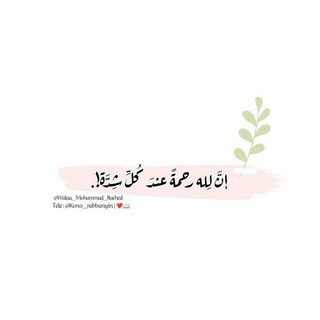
كُونُوا رَبَّانِيِّين | ♥️ 📖
400 Members () -
Group

نتایج کانال اعجاز اعداد
572 Members () -
Group
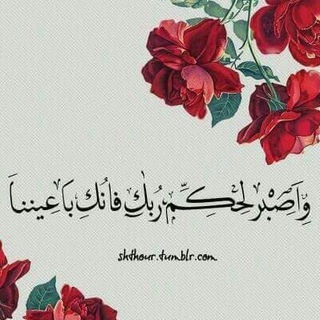
"ĞRЄÂŦ мØRšï 🖤"
893 Members () -
Group

عالم الجوكر🐸🍺
307 Members () -
Group
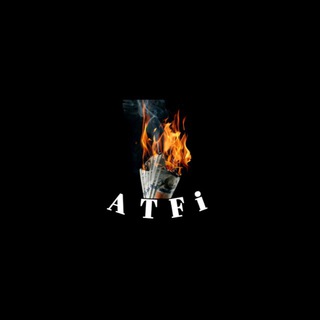
Antifiat.finance Comunity
381 Members () -
Group

•﴿🌷مجّربآتٌ آهّلَ آلَبيَتٌ🌷 (عٌ) ﴾•
403 Members () -
Group

SNL PROMOTE
420 Members () -
Group

القران الكريم بتلاوات خاشعة.
304 Members () -
Group

Atom.Today ☢️
484 Members () -
Group

𓆩 ♥️ ﻋـثيمۂ ؛ 𓆪
577 Members () -
Group

Кино*издат
310 Members () -
Group

مشاوره ی دکتر شریف
673 Members () -
Group

التربية الإيجابية للأبناء ♡♡
677 Members () -
Group
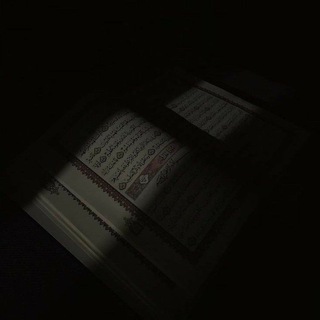
صوتيات قُرآنية .
382 Members () -
Group
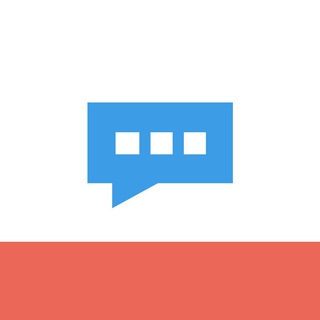
плёнка› чат
783 Members () -
Group

МЕЖДУ СТРОКАНЬ
418 Members () -
Group
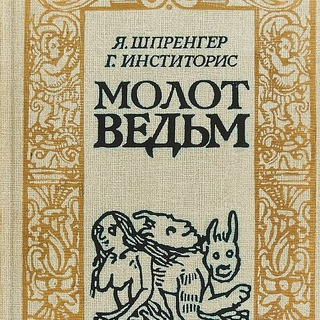
Депутат Молотов
382 Members () -
Group
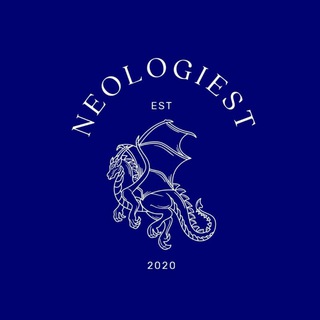
Nelo Memories
721 Members () -
Group

Адыгея NEWS
995 Members () -
Group

Горячие Крошки
389 Members () -
Group
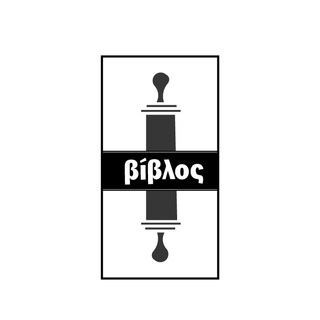
Сторінками Біблії
500 Members () -
Group

كل شيء يخص رمضان 🌙
730 Members () -
Group

Великий из бродячих псов ❤️
597 Members () -
Group

15أُكتوبر.
885 Members () -
Group

Project 404 • Official • Violet
317 Members () -
Group

🍒🍹سریال🍃🌸ایرانی🌟🍷
983 Members () -
Group

OLVPS | 售前&聊天
974 Members () -
Group

جرعة فرح ..♥️🌻
792 Members () -
Group

لــــؤلــؤه. الـــــــشوق 🍂🌻
379 Members () -
Group

تُےـفآآؤلَ • 🌸💜🐼
944 Members () -
Channel

💎 BOSS HACKS 💎
444 Members () -
Group

Золотой Монетный Дом
792 Members () -
Group

Nuz.uz | Янгиликлари
626 Members () -
Group

مميز بالأسود 🖤
529 Members () -
Group
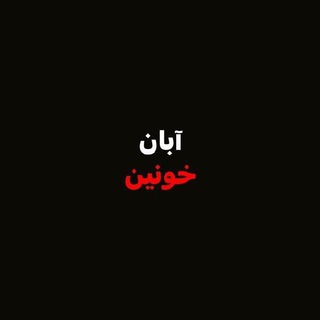
کانال خبری سیاست ایران وجهان
502 Members () -
Group

كبرياء متشرد
436 Members () -
Channel
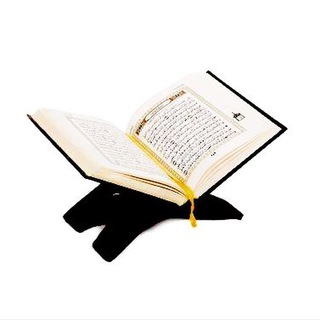
صفحه من القرآن يومياً
433 Members () -
Group

أصدقاء رغم الظروف
988 Members () -
Group

السوق السوداني
561 Members () -
Group

🌈المتمرد 🌈
570 Members () -
Group
-
Group
-
Group
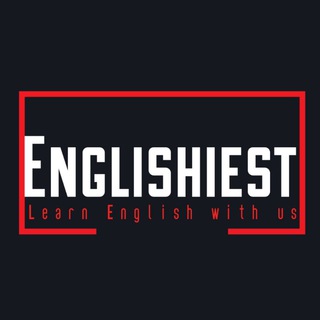
Englishiest
978 Members () -
Group

MIATOLL | Customisation
420 Members () -
Group

مسابقة منار الهدى الالكترونية
584 Members () -
Group
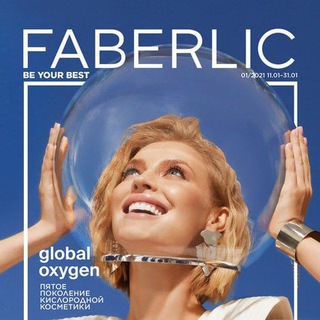
Katalog Faberlic 1/2021
310 Members () -
Channel

ليـتك تعود
912 Members () -
Group
-
Group

TOUR NEWS
604 Members () -
Group
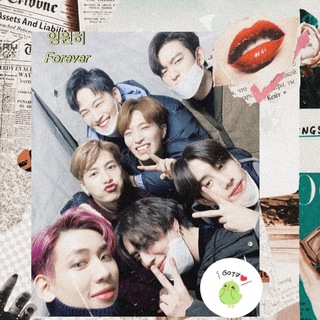
MARK | 마크 | GOT7
355 Members () -
Group

JEON SOYEON • (G)I-DLE • CUBE ENT
306 Members () -
Group

Pokemon Go Россия
405 Members ()
TG UNITED KINGDOM Telegram Group
Popular | Latest | New
The app also lets you make location-based groups, a local group that works in a small region for co-worders, students, or neighbors. Once you have created the group, users in the vicinity will be able to view it on their device and join. Users Open Telegram chat
Because Telegram lets you interact with people even if you aren't in each other's contacts, you may wish to make your account more private. To change privacy options, head to Settings > Privacy and Security. Here, you can change who can see your phone number, active status, and more. You can also write a longer bio and include a link in it. Similarly, Premium allows adding more characters to media captions. Finding the proper way to respond to any message will be easier with up to 400 favorite GIFs. Lastly, Premium users can reserve up to 20 public t.me links, making any group or channel you create stand out with a short and concise link. Enable Auto-Night Mode 2b Telegram Messenger Tricks While it’s great to set a nice profile and win praise from your friends and loved ones, there are times when you might want to hide your profile from certain people. Fortunately, Telegram offers you the needed control over the visibility of your profile.
With the latest updates, Telegram also allows users to have multiple accounts. This is great for people like me who like to keep their work and personal accounts separate. To add a new account, tap on the arrow beside your name and tap on Add Account. New user announcement Chat Folders is one of the best Telegram tricks that you should know and utilize to your maximum advantage. We follow so many channels and groups on Telegram of different kinds, not to mention the individual chats that go into the mix. Having all these chats in one panel makes things much harder to declutter and make sense of. So to solve this issue, Telegram has brought something called “Chat Folders”. This allows you to categorize your chats into different labels and Telegram sort things out for you. As a result, Telegram gets super clean and much easier to manage. I love it! To lock your messages, go to “Settings”, “Privacy and Security” and tap on “Passcode Lock”. You will be asked to set a four-digit passcode and confirm it. Once you do that, you will find additional options to “unlock the app with fingerprint” and “auto-lock” it after a specific duration.
Generic Telegram emojis on the Honor View 20 on a table. Launch the Telegram app on your device and navigate to Settings -> Data and Storage.
Warning: Undefined variable $t in /var/www/bootg/news.php on line 33
GB