Telegram GB Group List 65
-
Group
 6,783 Members ()
6,783 Members () -
Group

كبرياء
803 Members () -
Group

Pocket Broker Persia
3,877 Members () -
Group

𝐋𝐎𝐕𝐄 تڪست
26,117 Members () -
Group

JGN | Игровые новости
1,176 Members () -
Group

Апокалипсис Сегодня
1,978 Members () -
Group

فیلم های بزرگسالان 😈 صحنه دار
4,289 Members () -
Group

🕊||عُـروج
13,233 Members () -
Channel

Pemersatu Bangsa
4,513 Members () -
Group
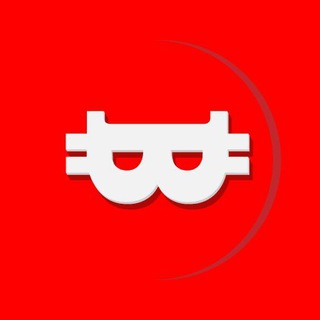
Nakamoto.Games | Official
97,045 Members () -
Group

ƦOose💛🌻•
549 Members () -
Group

Geistheiler Sananda Offizieller Kanal
27,587 Members () -
Group

🚑المستشفى.🏨
6,411 Members () -
Group

همسات دافئه✍🏻🌹
1,213 Members () -
Group

YES Center 🇺🇦 Освіта та кар'єра за кордоном
5,025 Members () -
Group

Loli~Hentai
1,914 Members () -
Group

✨ЛЮКС ТЕКСТИЛЬ✨ Постельное белье 🇹🇷
6,092 Members () -
Group

Hot girls mexicano 🔥
6,479 Members () -
Group

بطاقات كن داعيا
400 Members () -
Group

درر أ.د. حسن بخاري
1,430 Members () -
Group

ዘ ተዋህዶ
1,419 Members () -
Group

AnimeList Manga Team Test
853 Members () -
Group

机场云 测速☁️频道
4,711 Members () -
Group
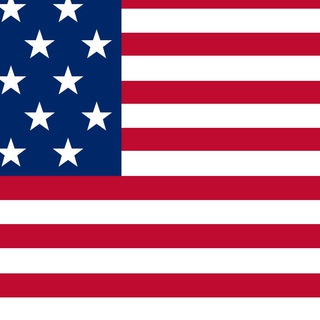
Amazon Giveaway USA UK DE
3,351 Members () -
Group

دردشه. العالم
1,364 Members () -
Group
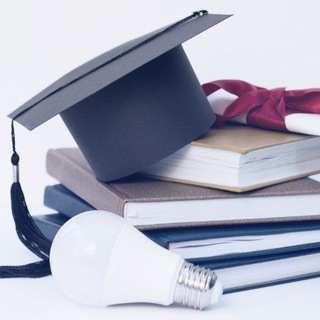
Opportunities
2,694 Members () -
Group

Череповецкий государственный университет
2,057 Members () -
Group
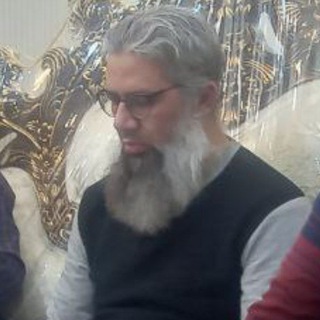
امین پورصادقی
1,327 Members () -
Group

• الإسـراء
8,891 Members () -
Group
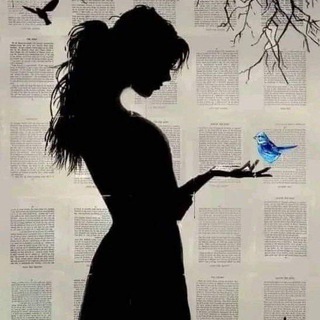
صِٰـۛৣــــرخِٰ̐ـۛৣــة وجِٰـۛৣــعِٰـۛৣــ،💔⁾ֆ ء
1,788 Members () -
Channel

https://t.me/waserecords
1,207 Members () -
Channel

https ://t. me /wase records
1,053 Members () -
Group
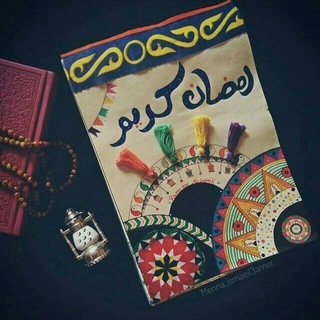
فضایل استغفار
5,879 Members () -
Group

آﻭڒٍآق مـٰبـعــُثــہڒٍهہ𖤤
757 Members () -
Group

سردات عشاق 🧸📻
1,862 Members () -
Group

云盘搜索机器人频道
2,132 Members () -
Group

Продактом быть
661 Members () -
Channel

هُنّ حياآة
353 Members () -
Group
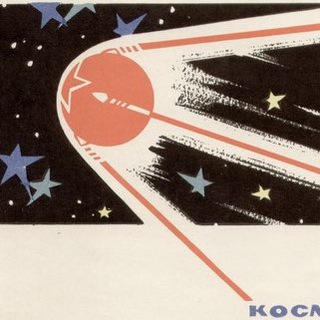
Спутник Незыгаря™️
1,347 Members () -
Group
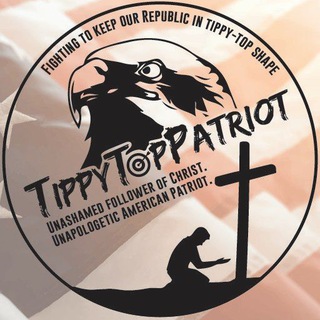
TippyTopPatriot 🐸 🇺🇸
37,254 Members () -
Group

Tamata طمـاطـةه
869 Members () -
Group

جلبريك & شهادات انكفر chat
3,667 Members () -
Group

Cazzu Official 🧛♀️
9,896 Members () -
Group

FrenchDaily
598 Members () -
Group

☦️ Yuri Bezmenov Warned Us
4,518 Members () -
Group

F.R.S™ mods | Team Files™
6,792 Members () -
Group
-
Group
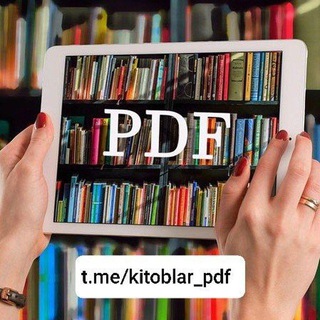
Elektron kitoblar
15,522 Members () -
Group

وت آموز VetAmooz
305 Members () -
Group

يوماً ما ♥🎶
5,398 Members () -
Group

Dark Frontiers
14,060 Members () -
Group

Maxx Bot Support
477 Members () -
Group

بنادول حـــــياتـي:$
1,124 Members () -
Channel
-
Group

مِفْتَاحُ دَارِ السَّعَادَةِ | سَلَفِيَّة
312 Members () -
Group

🏦🔞مخزن النكت🔞
2,970 Members () -
Group

ڪــافــــــه شــعــر رنــــــــدان🕊𖤐⃟
677 Members () -
Group

‹ مُبهَم! ›
9,785 Members () -
Group

·・• blackpink печатают
15,357 Members () -
Group

US IR Flight Ticket
12,389 Members () -
Group

GOLD STAR | سیگنال فارکس
2,480 Members () -
Group

Summertime
1,362 Members () -
Group

🧠💡Accendi La Mente🔌💥
47,358 Members () -
Group

⚀پرسش وپاسخ مامایی بادکتر⚀
3,276 Members () -
Group
-
Group

الهندسة الكهربائية💡🔌
7,107 Members () -
Group

🍮🍰دسر کده🍰🍮
9,981 Members () -
Group

عبارات راقية
1,740 Members () -
Group

Indian Leks direct videos
2,928 Members () -
Group

📚 كتب دروس وسيله السعيدي
1,133 Members () -
Group

هل تعلم⁉️.
2,850 Members () -
Group

😂❌نڪت❌😂
4,063 Members () -
Group

مرکز ملی ذخایر ژنتیکی و زیستی ایران
2,314 Members () -
Group
-
Group
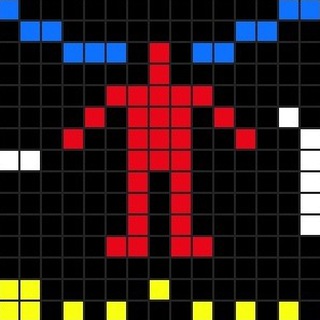
Стой под стрелой
8,772 Members () -
Group

- وﺟجع ᘁᶤᎮ
803 Members () -
Group

حملة الحياء
1,668 Members () -
Group

🌌VEINS_عُـرُوْق
2,894 Members () -
Group

ڪْريزي🤪😂☻🍁
1,478 Members () -
Group

Ali Hussain ¦¦ علي حسين
28,183 Members () -
Group

🍒 Chats⚡️محادثات 🍒
977 Members () -
Channel

好圖 好片 收集處 🔞
923 Members () -
Group

Food.ru | Рецепты и советы
24,781 Members () -
Group
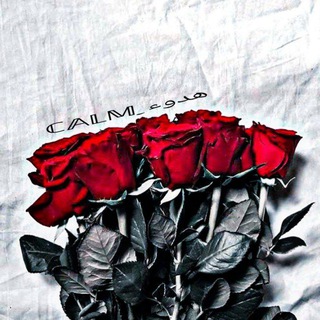
ꪆ • ℂ𝔸𝕃𝕄__هـٌٰــدّوءْ
555 Members () -
Group

💠ኦርቶዶክሳዊ ህይወት💠
33,723 Members () -
Group

شموخ يمانيه لـ صور ورمزيات ....♡
1,073 Members () -
Group
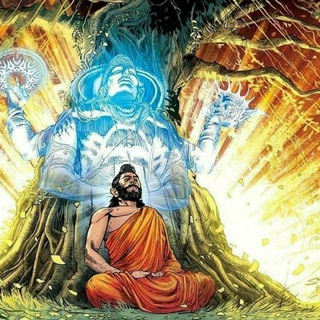
ब्रह्मचर्य ही जीवन (हरीॐ)
2,397 Members () -
Group
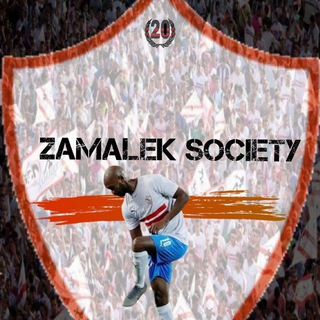
المجتمع الزملكاوي🏹 💖
327 Members () -
Group
-
Group
-
Group

☆خواطر عابرة ☆
1,429 Members () -
Group

بوابة طالب العلم
20,100 Members () -
Group
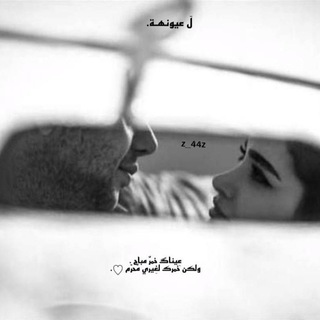
لَ عيونهـة.
1,412 Members () -
Group

🎵FSF MEZMUR TUBE🎶
2,216 Members () -
Group

قلوب مجروحة💔
1,018 Members () -
Group

☆خواطر عابرة ☆
1,427 Members () -
Group

ИЯФиТ НИЯУ МИФИ
975 Members () -
Group

GREATBOYS OFFICIAL
2,041 Members () -
Group

آوا آهنــــگ 🎼🎼🎼🎼
11,703 Members () -
Group

GST Updates
1,547 Members ()
TG UNITED KINGDOM Telegram Group
Popular | Latest | New
Live location & proximity alerts Send Scheduled and Silent Messages What makes Telegram unique is its focus on privacy, encryption, and an open-source API. There are countless unofficial clients to go along with the official Telegram apps and web interface. It also allows multiple devices to use the same account (verified by SMS), and multiple accounts on the same device.
To use this feature, head over to the hamburger menu by swiping right and choose Contacts. Choose ‘Find People Nearby’ and here you will see a list of contacts who have chosen to be visible. You can also scroll down to see all nearby groups and the option to create your own. Users who wish to be discovered by this feature can turn it on in the hamburger menu/People Nearby/Make myself visible. Telegram Premium includes new tools to organize your chat list – like changing your default chat folder so the app always opens on a custom folder or, say, Unread instead of All Chats. The profile videos of premium users will animate for everyone throughout the app – including in chats and the chat list. Let everyone see your new look, or flex your creativity with a unique looping animation. They offer a great opportunity to reach people directly, sending notifications to their devices with every post. Users can join and leave channels at any time. And once they join a channel, they can see its entire message history.
With the latest updates, Telegram also allows users to have multiple accounts. This is great for people like me who like to keep their work and personal accounts separate. To add a new account, tap on the arrow beside your name and tap on Add Account. Telegram now allows you to add people who are near you. If the person on the other side has made his/her profile visible, you can see his/her name in the search. Just tap on the name to exchange contact info. Furthermore, you can view how much Mobile or WiFi data you have consumed so far. Just tapping on “Data Usage”, and it will show you “Bytes sent” and “Bytes received” of individual file types. Telegram Cloud
send silent messages Large file size limit
Warning: Undefined variable $t in /var/www/bootg/news.php on line 33
GB