Telegram GB Group List 69
-
Group
 9,367 Members ()
9,367 Members () -
Group

COD Mobile | گیگاجم
9,367 Members () -
Group
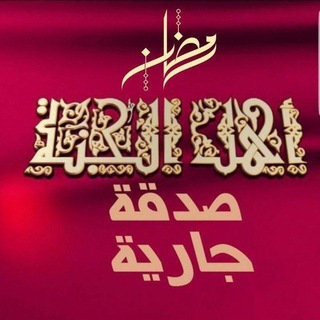
الحمـــ لله ـــد حتى ترضى صدقة جارية
9,364 Members () -
Group

Алибабаич
9,363 Members () -
Group
🖤 Bʟᴀɴᴄᴏ & Nᴇɢʀᴏ 🤍
9,363 Members () -
Group

የኦርቶዶክስ ተዋሕዶ መዝሙር🇪🇹📢
9,360 Members () -
Group

MTRK ǀ Rasmiy kanal
9,359 Members () -
Group

Singers Twitter
9,359 Members () -
Group

جمل اللغة الإنجليزية
9,358 Members () -
Group
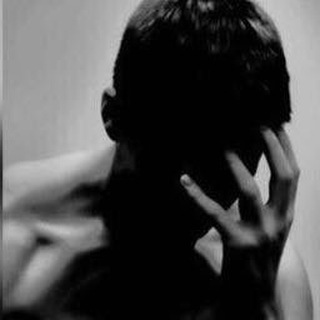
- فهاوه الحويطي 😣🥀):
9,357 Members () -
Group

🇷🇺 Борода вещает Z
9,356 Members () -
Group
-
Group

ملاذ & Haven
9,354 Members () -
Group

ࣶࣸ ٬𝐃𝗮𝗽𝗽ׄ𝗲𝗿𝗶ִ𝗲͞𝘀۫ 𔘓
9,353 Members () -
Group

🎂تولد خاص و لاکچری و کلیپ لاو🎂
9,352 Members () -
Group

💥DoujinMania PDF👌 (ES)
9,352 Members () -
Group

ДТП и ЧП МОСКВА и МО
9,348 Members () -
Group

DHIIGAKO
9,348 Members () -
Group
-
Group

انجمن علمی مامایی ایران
9,341 Members () -
Channel

Koleksi Mutiara Kata
9,340 Members () -
Group

ڷــ نـﹻــﹻﹷٰور ..'💗
9,337 Members () -
Group

📚موسوعة الحاسوب و البرمجة📚
9,336 Members () -
Group
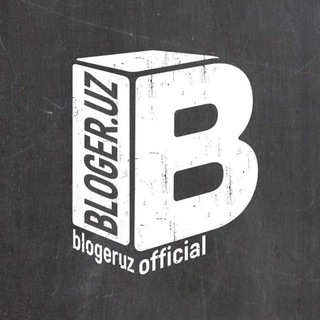
Bloger.uz | NishonUz
9,335 Members () -
Group
-
Group

myPlayStation.ru | PlayStation
9,329 Members () -
Group

صُحبة الإحسان
9,327 Members () -
Group

رادیو نیست | RadioNist
9,326 Members () -
Group
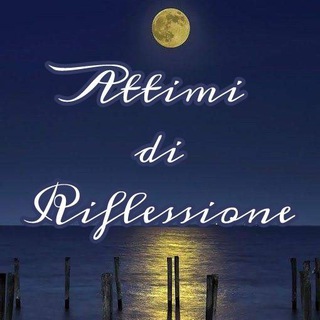
Attimi di Riflessione ™
9,320 Members () -
Group

Apply4Civil
9,320 Members () -
Group
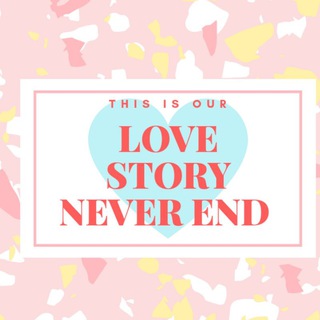
LOVE STORY NEVER END
9,313 Members () -
Group

•| Chσcσℓα 💜✨
9,313 Members () -
Group
-
Group
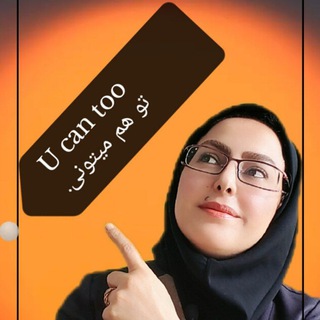
Englishforu آموزش زبان انگلیسی قالبهای مکالمه
9,312 Members () -
Group
-
Group

GünAz TV (Güney Azərbaycan TV)
9,309 Members () -
Group

Facts Matter with Roman Balmakov
9,309 Members () -
Group

Нетленка
9,306 Members () -
Group

Shopper’s
9,305 Members () -
Group

ıllıllı 🎶لحن الأوراق🎶 ıllıllı
9,303 Members () -
Group

پزشکی_سرای_دانشجو
9,302 Members () -
Group

وُجُـوم
9,300 Members () -
Group
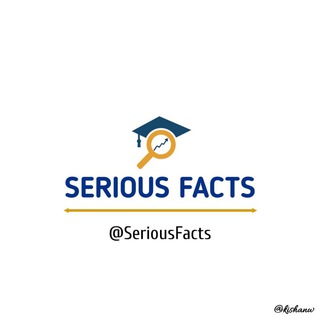
Serious Facts
9,299 Members () -
Group

SafeZone Announcement
9,297 Members () -
Group
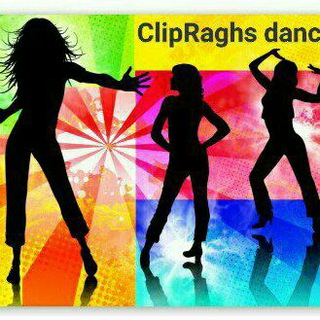
ClipRaghs Dance
9,289 Members () -
Group

IELTS PREPARATION channel
9,289 Members () -
Group

CANAL+ Ethiopia
9,289 Members () -
Group

🎀حالات&ستوريات متنوعه
9,286 Members () -
Group

ıllıllı 🎶لحن الأوراق🎶 ıllıllı
9,285 Members () -
Group

DMLWannaBe Lagu Indo
9,283 Members () -
Group

👑novin.english👑
9,281 Members () -
Group

کانال کوله بار
9,276 Members () -
Group

شعر📖و شعور 💝
9,274 Members () -
Group

UpBots Announcements
9,273 Members () -
Group

Москва и Подмосковья
9,270 Members () -
Channel

🇮🇳✪༺𝐒𝐓𝐀𝐑𝐗𝐙 𝐌𝐎𝐃𝐒 𝐎𝐅𝐅𝐈𝐂𝐈𝐀𝐋༻✪🇮🇳
9,265 Members () -
Group

Секреты карьеры с Кариной Лебедевой
9,264 Members () -
Group
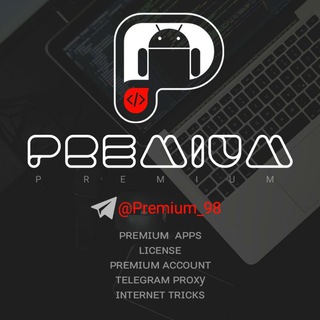
Premium 98
9,262 Members () -
Group

مباحث نظام فنی و اجرائی کشور
9,262 Members () -
Group
-
Group

اكـتِفـاء_💚🍃
9,257 Members () -
Group
-
Group

Корея для туриста
9,256 Members () -
Group

Ипотека в России. Новости и аналитика
9,256 Members () -
Group
-
Group
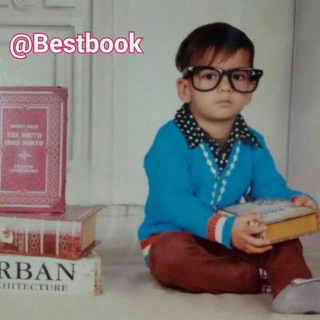
روانشناسی موفقیت
9,253 Members () -
Group

CPAGRAM - Арбитраж трафика и маркетинг
9,244 Members () -
Group

🍿 Netflix 2022 🍿
9,244 Members () -
Group

غيمة عطاء رسائل تحفيزية🌱☁️
9,243 Members () -
Group
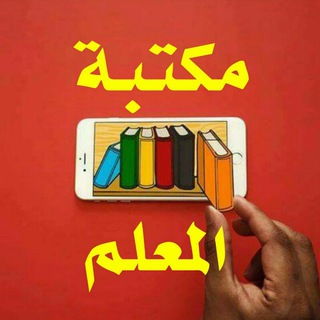
مكتبة المعلم
9,237 Members () -
Group

EbookerDose™
9,237 Members () -
Group
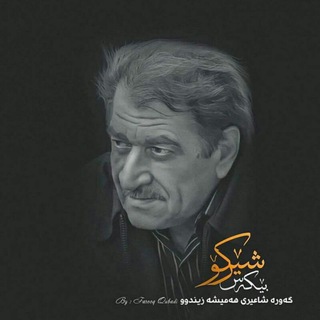
Şêrko_bêkes
9,235 Members () -
Group

ማኅቶት ፕሮሞሽን™
9,235 Members () -
Group

Подешевело МСК
9,232 Members () -
Group

DragonJAR - Seguridad Informática, Hacking
9,232 Members () -
Group

GAMEPLAY☣☣
9,232 Members () -
Group

استخدام های استان کرمان
9,229 Members () -
Group
-
Group

Wikipaper 🔰(publish ISI paper)🔰
9,224 Members () -
Group

خلفيات كرة القدم
9,224 Members () -
Group
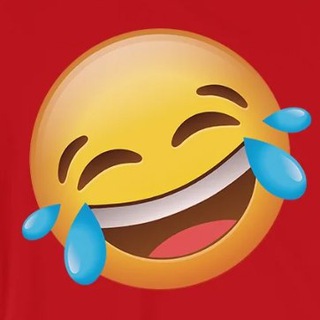
😏 HUMOR GAMBERRO 😏
9,222 Members () -
Group

انَين القلوب♡
9,218 Members () -
Group
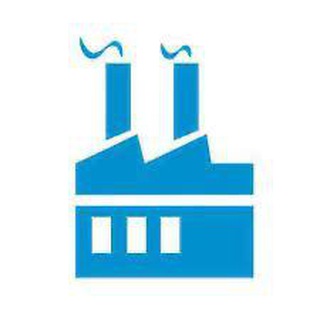
Пока завод не починили
9,214 Members () -
Group

Блокнот Таганрог
9,214 Members () -
Group
-
Group
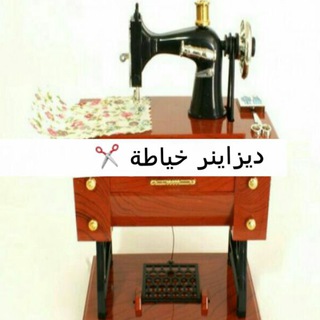
ديزاينر خياطه✂✂
9,211 Members () -
Group

®️آدولف هیتلر | Adolf Hitler
9,211 Members () -
Group

متخصصین برق وانرژی ایران
9,199 Members () -
Group
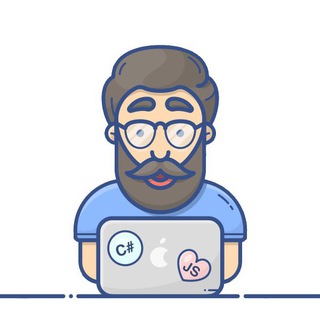
Айтишная
9,198 Members () -
Group
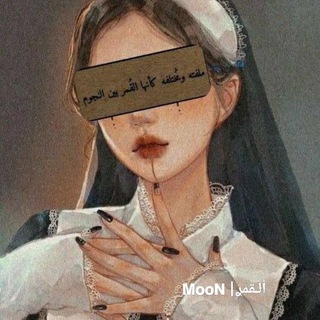
ڪبرياء عاشـق𓆩𖤍𓆪
9,196 Members () -
Group

قناة زاد المتقين
9,192 Members () -
Group

🎨LovelyPaintings🎨
9,188 Members () -
Group

ݥــــَـــجنـۅنِ أݪـحُـــــــښینٍْ ؏
9,188 Members () -
Group

🎻🎧❤️ آهنگ مازرونی ❤️🎧🎻
9,186 Members () -
Group

- ۦﮩ ٰۗٛۧ ۦۧﹾﹾاوكہٰﹷٰسہٰﹷٰٰجہﹷٰينٰﹾﹾۦۧۦۧۦۧۦﮩ 💛
9,184 Members () -
Group

WAYUP / Дизайн, сайты, фриланс
9,184 Members () -
Group

ՈՄԱ | VOMA 🇦🇲
9,182 Members () -
Channel

🏥我揾病人🏥
9,176 Members () -
Group

🤍❤️ Всё для сторис - красивые фоны
9,175 Members () -
Group

افلام انمي + انيميشن للمشاهدة
9,175 Members ()
TG UNITED KINGDOM Telegram Group
Popular | Latest | New
This is useful when you are on your way to a meeting or trying to coordinate with friends at a large event. Rather than sending static locations every minute, you can share your live location with your friend circle for 15 minutes, 1 hour, or 8 hours. Of course, you can stop sharing at any time. Use Hashtags to Organize Your Chats Cool and Best Telegram Messenger Tricks in 2022
Bots that are integrated into the Attach attachment menu can now also work in groups and channels in addition to one-on-one chats. Telegram offers plenty of options for customization to make the app feel like a truly personal experience. Here is the list of interface element you can change: Banned: How PFI morphed into a stridently militant outfit over 3 decades To do this, head over to Telegram settings and choose ‘Folders’. Here you can create as many folders as you want and add both personal chats as well as groups and channels to any of the folders. You can also order the folders you just created, but note that the default ‘All chats’ folder will always be the first one.
Secret chats From suicide to graft: After power shift in Mumbai, key cases go on the b...Premium Learn more Telegram also includes useful security options in this menu, which differ in name slightly on Android and iPhone. Use Passcode Lock to keep people from reading your chats. You can review all Active Sessions and terminate any logins that you no longer use.
Telegram comes with some customization options absent from many of its competitors where you can choose the dominant app color, how the app opens links, whether or not the UI shows animations, and more. There is also chatbot integration where you can make use of bots to improve the experience. You can even create your own themes, bots, and full apps using the Telegram API. Over the years, Telegram has built up an extensive bot ecosystem that adds even more functionality to the app. After the recent update, it seems Telegram is not just a messaging service, but an all-encompassing utility to solve all your problems. It already has a powerful photo editor and now the company has brought some advanced tools to edit videos as well. Here is how you can use it. Just open a chat and select the desired video that you want to send. After that, tap on the tuning icon to open the new video editor. Here, you can adjust saturation, contrast, exposure, and more. There is even an RGB curve which is just amazing. I would say if you want a video editor for color correction and enhancing the look then Telegram has you covered with this awesome trick.
Warning: Undefined variable $t in /var/www/bootg/news.php on line 33
GB