Telegram HK
-
Channel
 506 Members ()
506 Members () -
Group

MosuCloud-公告板
821 Members () -
Group

handle.fi troop [Official] (42,🦍)
1,589 Members () -
Group

فريق كتب الزيدية
4,831 Members () -
Group

在菲:交易市場
1,673 Members () -
Group
-
Group

ФОРЕО ЯНГ
6,858 Members () -
Group

天亮時分官方群組
3,637 Members () -
Group

陳Sir投資教學(知識/方法/技巧)
687 Members () -
Group

愛你辦公室💕
849 Members () -
Group

尋寶閣🇭🇰HongKongStar👍
19,038 Members () -
Group

秋水逸冰
6,132 Members () -
Group

Conexão Saudável
204 Members () -
Group

BIG PROMOTER 🌐💯
399 Members () -
Group

Cripto Escena
50,375 Members () -
Group

☁️筋斗云官方群- VPN翻墙、科学上网
967 Members () -
Group

ШАСТУН
268,606 Members () -
Group

🍑🍆深井/屯門交友吹水😈💦
165 Members () -
Group

貼圖群 - 進群閱置頂 Sticker Group Taiwan
54,047 Members () -
Group

Правда жизни от Оксаны Дивисенко
442 Members () -
Group
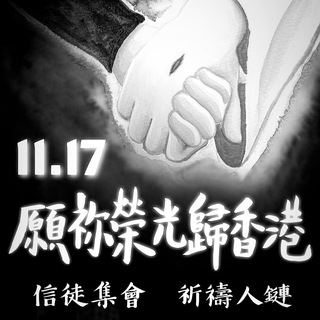
「願祢榮光歸香港」集會及祈禱鏈
719 Members () -
Group

Pro адыгэбзэ
621 Members () -
Channel

SOON
352 Members () -
Channel

街拍美人之丝情袜意
3,264 Members () -
Group

بلاغت .تاریخ .درک مطلب ترجمه وتعریب
1,219 Members () -
Group

Фонд Мир и Любовь
856 Members () -
Group

PIRENAICA (Canal Oficial)
165 Members () -
Group

高登討論區(開放)
2,020 Members () -
Channel

★★
185 Members () -
Group

Что тут пить!?
527 Members () -
Channel

🛀🏻酒池慾淋 Spa 專門店🏩🛀🏻
2,410 Members () -
Group

HF百果園VIP貴賓頻道🍓
159 Members () -
Channel

🐮ⲥⲏⲁʀⳑⲓⲭʀⲁⲉ🐮
2,524 Members () -
Channel
-
Group

交流群
152 Members () -
Group

ЛЕНА АРСЕНИ
3,752 Members () -
Group

澳洲大纪元官方 澳洲华人生活
138 Members () -
Group

ПривидеЛОСЯ
20,225 Members () -
Group

Exemplos de Vida
984 Members () -
Channel

X64-passwall
117 Members () -
Channel

♡
531 Members () -
Channel

CL63420586看圖
705 Members () -
Group

{وَعَجِلْتُ إِلَيْكَ رَبِّ لِتَرْضَىٰ}
116 Members () -
Group

淘寶促銷優惠卷@hknewchannel
1,004 Members () -
Group

NekoChan
1,246 Members () -
Group
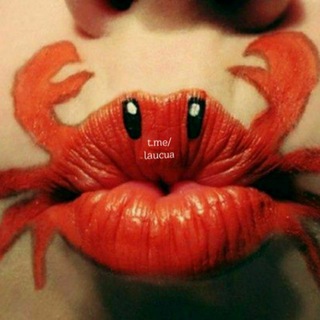
Ăn chơi 18+ Lẩu Cua @laucua SFW 💖
200,000 Members () -
Group
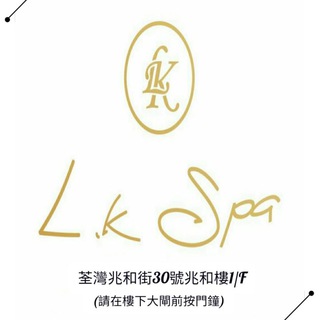
L Spa
4,914 Members () -
Group

自拍 乱伦反差
5,740 Members () -
Group

🔥真•香港人魔法部💧
8,027 Members () -
Group

數字貨幣信號交流/區塊鏈資產保險交流群
254 Members () -
Group
-
Group
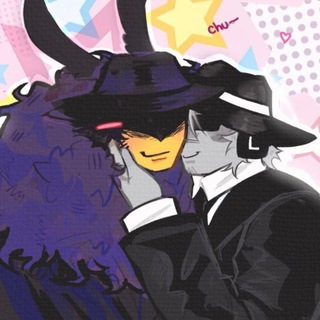
ℱedoraroll cf & daily [ 🎰🐇 ] !
782 Members () -
Group

/v/ do Brasil
5,017 Members () -
Group

Suntik Sosmed
1,135 Members () -
Group
-
Channel

WALLCRAFT
5,949 Members () -
Group
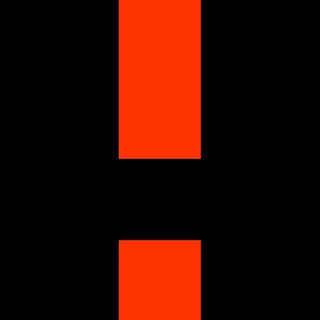
Команда Навального Литва
181 Members () -
Group

Heilunion拼车白嫖NF|HBO|Hulu|Disney+
160 Members () -
Group

光復民國訊息站
248 Members () -
Group

HF百果園看圖2⃣新谷
1,702 Members () -
Group

東方projcct香港交流群
442 Members () -
Group

ThE ₿eST
1,535 Members () -
Group

Upgraide.me — Ваша команда ИИ
2,286 Members () -
Group

Воркута культурная
302 Members () -
Group

Asmr | آرامش
15,325 Members () -
Group

حــُب الطفولهۂ⁞♩⁽💔⇣✿
213 Members () -
Group

💑 偷情男女 SP FWB 公開谷 😜 sp group 2020 hk sp 香港免費SP HK 免費性伴侶
2,744 Members () -
Channel
-
Group
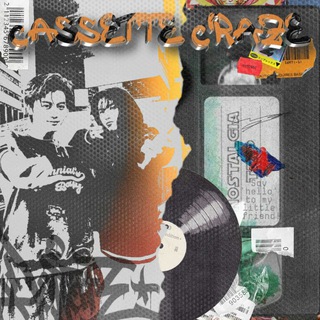
Back to Tape: The Cassette Craze.
146 Members () -
Group

quant barbie
594 Members () -
Group
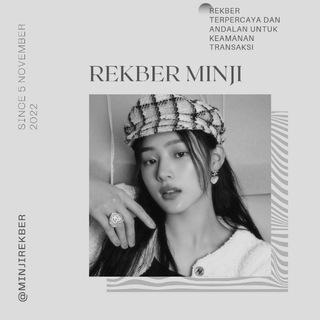
𝗣𝗔𝗜𝗗 𝗣𝗥𝗢𝗠𝗢𝗧𝗘 𝗠𝗜𝗡𝗝𝗜
142 Members () -
Group
-
Group

影視/動漫資源整合🎬🎧(臨時谷)
3,277 Members () -
Group

娜娜❤️娜姐
7,150 Members () -
Group

𝗠𝗘𝗠𝗢𝗥𝗜𝗘𝗦 𝗞𝗜𝗡𝗚 𝗦𝗡𝗔𝗞𝗘𝗦 𝗦𝗤
1,306 Members () -
Group

黎銘澤辦事處頻道
107 Members () -
Group
-
Group

افتارات ▽ K R O
1,835 Members () -
Group

香港外围🇭🇰Fendi高端外圍
2,673 Members () -
Group

وآلُِحٍقٌني بَآلُِصآلُِحٍين 🧡📸 ؛
153 Members () -
Group
-
Group
-
Group

نغم الخريف🖤🥀
178 Members () -
Group

香港夜遊(禁發佈聯絡方法)
8,745 Members () -
Group

跨界別抗爭籌備組
5,211 Members () -
Group

Stefan Möller
1,094 Members () -
Group

ពោធិ៍សាត់ព័ត៌មានថ្មី
583 Members () -
Group

مقتبسات.. روحانية... 🌹🌹🌹🌹🌹🌹
114 Members () -
Group

Frases de amor para amar(se)
982 Members () -
Group
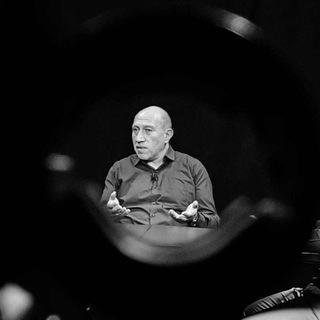
Hakob Badalyan
2,040 Members () -
Group

كتابات مراهقه📓.
4,161 Members () -
Group
-
Group

MoonPup $MPUP
1,103 Members () -
Group

非類型小說頻道
403 Members () -
Group

Алексей Ярошенко | Позиция
1,518 Members () -
Channel
-
Group
-
Group

انجمن علمی عمران خوارزمی
1,417 Members () -
Group

Вадим Самодуров on line
51,706 Members () -
Group

企企🐧🐧🐧(全港)情報站
8,320 Members ()
Warning: mkdir(): No space left on device in /var/www/bootg/function.php on line 101
Warning: file_put_contents(aCache/aDaily/2025-05-17/count/hk.txt): Failed to open stream: No such file or directory in /var/www/bootg/function.php on line 103
1 2 3 4 5 6 7 8 9 10 11 12 13 14 15 16 17 18 19 20 21 22 23 24 25 26 27 28 29 30
TG 香港群組 Telegram Group
Popular | Latest | New
Once you and your contact have both shared your live locations with each other, Telegram will show both parties on either map, which allows them to track each other. Once here, choose the proximity alert button on the top right. You can choose your distance parameters here while the app shows you a live preview of the circular distance you have chosen. Keep-Alive Service Share My Live Location continually updates that chat for the period you specify. Be careful about giving away too much information when using this.
This security-focused messaging app allows you to register a unique username so that people can message or add you to groups without necessarily knowing your phone number. This way, you can keep your number private. Read also: How to protect your privacy using Android Copy a Part of Text from a Message Turn on Secret Chat
Public figures and organizations can verify their group, channel or bot – receiving a verification badge Verification Check to show users that messages are coming from a confirmed source. In addition to profiles, search results and the chat list, these badges now appear at the top of the chat. This makes it even easier to identify verified sources of information. Self Destruct Messages on Secret Chats There are thousands of bots available on Telegram. We've sorted through them and picked out the best Telegram bots you should use. telegram russia samsung best encrypted private messenger apps for android
The encryption is based on 2048-bit RSA encryption, 256-bit symmetric AES encryption, and Diffie–Hellman secure key exchange. Premium Premium Badges
Warning: Undefined variable $t in /var/www/bootg/news.php on line 33
HK