Telegram HK Group List 15
-
Group
 438 Members ()
438 Members () -
Group

کتابهای حقوقی و سیاسی℡
9,289 Members () -
Group

🌟開心波經吹水台🎲
510 Members () -
Group

GTO(GIFTO)官方中文群
262 Members () -
Group

SONG HYEONGJUN | CRAVITY
170 Members () -
Group

..
1,108 Members () -
Group

👫🏻約會廣告💕PTGFHK👩🏻🎓
5,090 Members () -
Group

قصص وروايات من عمق الحكاية 📖✨
15,036 Members () -
Group

Creamy👶🏻👶🏻💋好評谷💋👍🏻
2,858 Members () -
Group

TREASME
149 Members () -
Group

𝐂𝐌𝐊 𝐅𝐎𝐎𝐓𝐁𝐀𝐋𝐋 𝐍𝐄𝐖𝐒
19,440 Members () -
Group

地獄女使團
17,196 Members () -
Group

📱 برنامه های رایگان 📱
777 Members () -
Group

VejînBooks
2,115 Members () -
Group

Taylor Swift's Corner
1,928 Members () -
Group
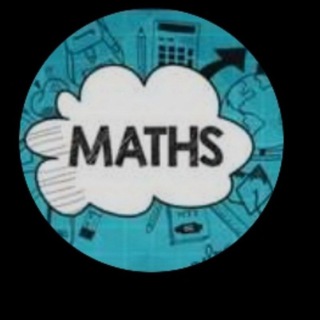
الاستاذ محمد جوهر 💎
1,154 Members () -
Group

Alireza Kohany
402 Members () -
Group
-
Group
-
Group
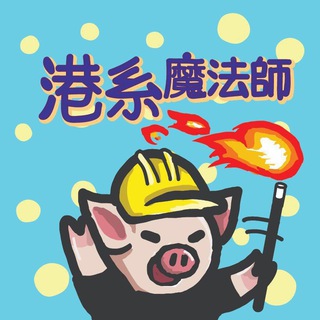
香港魔法研究學院
7,262 Members () -
Group
-
Group

GDL-hinet.600M
118 Members () -
Group

دکترای برنامه ریزی استاد دکترحسین احمدی
14,570 Members () -
Group
-
Group

Bayrische Freiheitsboten
140 Members () -
Group

動森貓頭鷹兄妹區(化石、摸妹、流星雨與美術品)
580 Members () -
Group

Netch Channel
7,172 Members () -
Group

改变中国2021
240 Members () -
Group

🇻🇳 TabTrader VI Cộng đồng Việt
729 Members () -
Group

IT Jobs - работа/вакансии/резюме
518 Members () -
Group

COVID-19 Kuala Lumpur, Putrajaya Serious Discussion
2,414 Members () -
Group

قناة الاختبارات- التعليم السعودي
128,835 Members () -
Group

МУЗЕЙ ART Сховище
346 Members () -
Group

ለማርያም ክብር ገና እዘምራለሁ21
1,195 Members () -
Group
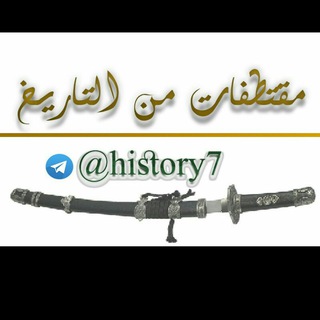
🌏مقتطفات من التاريخ✔🌍
268 Members () -
Group

Anime News Network
954 Members () -
Group

OwOCloud交流群(原频道被盗)
1,406 Members () -
Group

EuroFootball |ФУТБОЛ| Лига чемпионов
36,088 Members () -
Group
-
Group

狗推大队|胴体的秘密
2,270 Members () -
Group

𝒎𝒚 𝒔𝒕𝒊𝒄𝒌𝒆𝒓𝒔-🎅💕.
283 Members () -
Group

TooLs - ZaiUoN
1,468 Members () -
Group

أخضــريَّة القـ𓂆ــلب.𓋜
34,360 Members () -
Group

Netch Group
8,352 Members () -
Group
-
Group

•الأمَيْرة الزَيـنَبيـة
724 Members () -
Group
-
Group
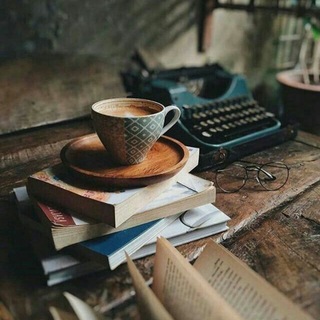
🧡✨HoLwanحُلـــــــــــوان 💜✨
381 Members () -
Group
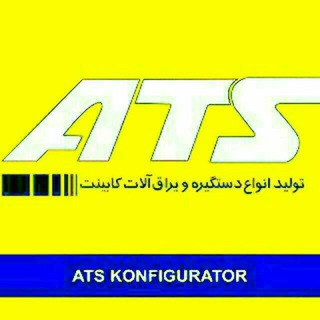
یراق صفایی (سهند) تولید ملی
474 Members () -
Group

أكاديمية د/فاطمة الشيخ للقراءات والعلوم الشرعية
45,076 Members () -
Group

二手机场流转中心 || SecondCentre
16,026 Members () -
Group
-
Group

香港🇭🇰十八🔞福利谷💕💘㊙️~1
7,887 Members () -
Group

کرج آنلاین/پایگاه خبری پرتو
4,139 Members () -
Group
-
Group

فوتبال ۱۲۰
76,699 Members () -
Group

G
2,162 Members () -
Group

Medical Group
12,466 Members () -
Group
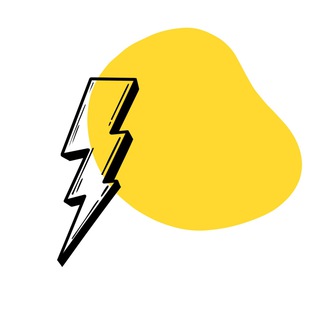
Ты в тренде или уходи
918,397 Members () -
Group
-
Group

Футбол Италии | Серия А
1,409 Members () -
Group
-
Group

AL-FAJR | Awwal
1,345 Members () -
Group

Eva Mendes 🧚
383 Members () -
Group

ሙሌ SPORT
349,516 Members () -
Group

Shopirlar ✅🚗🚘
914,924 Members () -
Group

Эксплойт
1,994,679 Members () -
Group

X-ADS DISCUSS
316 Members () -
Group
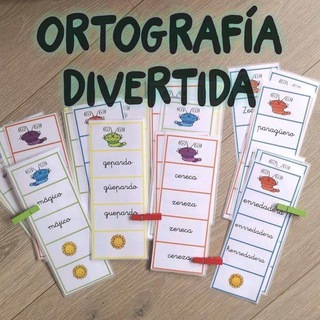
Ortografía divertida y letras 📙📚📝
565 Members () -
Group

- صعايب ١.🇶🇦
24,356 Members () -
Group

搵情人💕男女朋友👦🏻❤️👩🏻Chat
1,148 Members () -
Group

維城士多頻道
747 Members () -
Group

Surgery⚔ الجراحة 🎥
1,386 Members () -
Group

موسسه خیریه محسنین زاهدان
1,112 Members () -
Group
-
Group

𝗠𝗔𝗫𝗜𝗠𝗔 𝗦𝗘𝗥𝗩𝗘𝗥
418 Members () -
Group

將軍澳遊行資訊
394 Members () -
Group
-
Group

Аяна Николаева
628 Members () -
Group

رَغَد.
962 Members () -
Group

台南吃喝玩樂
108 Members () -
Group
-
Group

فیتنس بانوان
2,540 Members () -
Group

SSPanel之國 章魚集團🐙
2,240 Members () -
Group

Smile(微笑)
533 Members () -
Group

Lana Announcements
483 Members () -
Group

الجراح اسماعيل الظفيري
2,903 Members () -
Group
-
Group

❣️ @Mk❣️520❣️相薄
13,909 Members () -
Group

馬聞
799 Members () -
Group
-
Group

V2SpaceX-公告板
608 Members () -
Group
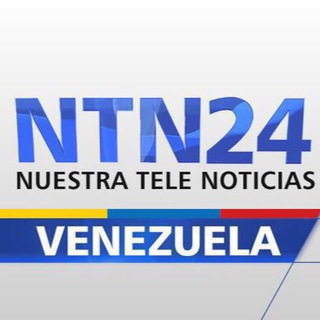
NTN24 Venezuela
11,227 Members () -
Group
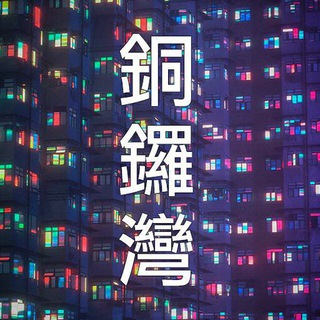
銅鑼灣東角道Channel
3,140 Members () -
Group
-
Group

کربلایی حسن عطایی
2,312 Members () -
Group
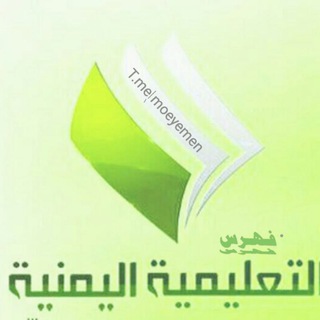
القناة التعليمية وزارة صنعاء
24,153 Members () -
Group

破解软件分享🔥免费破解软件🔥软件破解🔥成人软件
296 Members () -
Group
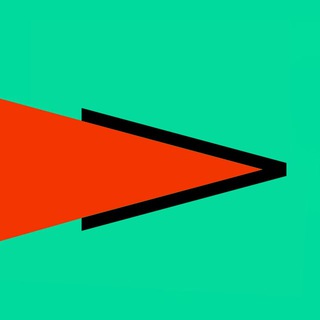
Больше джобсов
57,569 Members () -
Group

AIXchange | ETH | Launching on 22nd May [PORTAL]
119 Members ()
Deprecated: Increment on non-alphanumeric string is deprecated in /var/www/bootg/list.php on line 234
TG 香港群組 Telegram Group
Popular | Latest | New
Live Location Sharing As you might now, Telegram allows you to create Channels which is a tool for broadcasting public messages to large audiences. The basic difference between a group and a Channel is the fact that a Channel can have unlimited numbers and the messages you sent inside a Channel are marked with the Channel name and not yours. However, if your channel is very large, it might become difficult to broadcast a message which is ready by everyone before it is lost in other messages. To solve this problem, you can pin messages inside a Channel. To pin a message, just tap on it and tap on Pin. Now the message will always be on top before the reader removes them. Telegram Privacy Choices
Quick GIF and YouTube Search Telegram Messenger Tricks Chat Folders is one of the best Telegram tricks that you should know and utilize to your maximum advantage. We follow so many channels and groups on Telegram of different kinds, not to mention the individual chats that go into the mix. Having all these chats in one panel makes things much harder to declutter and make sense of. So to solve this issue, Telegram has brought something called “Chat Folders”. This allows you to categorize your chats into different labels and Telegram sort things out for you. As a result, Telegram gets super clean and much easier to manage. I love it! A further privacy blunder is that Telegram notifies your contacts when you join it — unless you don’t give it permission to access your contacts. The app doesn’t warn you it’s about to ping your contacts, and that’s a big caveat for those who want to use Telegram to keep a low profile. Furthermore, you can view how much Mobile or WiFi data you have consumed so far. Just tapping on “Data Usage”, and it will show you “Bytes sent” and “Bytes received” of individual file types.
To save a message from elsewhere in Telegram, tap it, choose Forward, and select Saved Messages to add it instantly. You can also paste text, links, images, and anything else you'd like from other sources. Like many communication apps, Telegram includes chatbots. Bots add useful functions both on their own and into your chats; they can do everything from checking the weather to playing games. Now, tap If Inactive For at the bottom of the screen and choose a preferred option like 1 week or 1 month in the popup menu. Telegram users will now be able to press and hold any items in the list to reorder them and change their priority – downloading the top file first.
Sometimes you don’t want to leave any evidence of what nonsense you are about to say. Instead of deleting chats manually, you can use self destruct messages on secret chats by setting a timer. Connect With a Proxy Server
Warning: Undefined variable $t in /var/www/bootg/news.php on line 33
HK