Telegram HK Group List 11
-
Channel
 1,798 Members ()
1,798 Members () -
Group
大失物
2,214 Members () -
Group

Teleg puzzles 🧠
4,542 Members () -
Channel

BT爬蟲(官方頻道)
1,939 Members () -
Group

kycpro
2,534 Members () -
Channel
-
Group

江峰官方頻道
7,873 Members () -
Group

📷🌠星空攝影谷
1,110 Members () -
Group
-
Group

FL🏩×魚蛋🍢(油尖旺搵食谷)
17,770 Members () -
Group

(潮汕)海外游子俱乐部
1,910 Members () -
Group

經濟日報
2,542 Members () -
Group

非主流一仔暨長駐🐥情報集中谷
11,971 Members () -
Channel

空氣污染關注小組
529 Members () -
Group
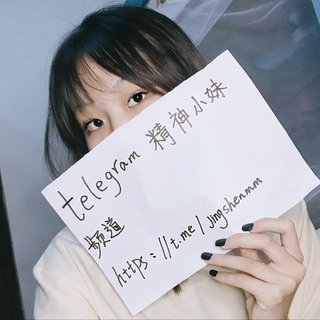
精神小妹
6,494 Members () -
Channel

一頭鑽進温柔鄉💋
878 Members () -
Group

-
4,085 Members () -
Group

香港獨立
8,164 Members () -
Group
-
Group

香港網軍任務區
480 Members () -
Group

香港物業交流谷
851 Members () -
Channel
-
Group

比特神教
749 Members () -
Channel
-
Channel
-
Group

مرايتي🪞🤍
328 Members () -
Group

اقتباسات ، خواطر ، كتابات "💙"
533 Members () -
Channel

Bonbiwaffen
933 Members () -
Channel

戰術研究學會頻道
1,115 Members () -
Channel
-
Group
-
Channel

暴大保安組
39,588 Members () -
Channel
-
Group
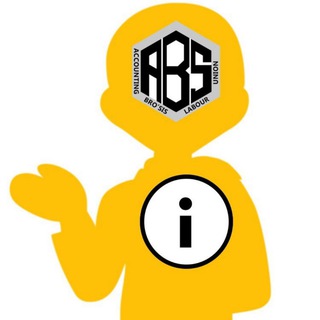
香港會計手足工會資訊頻道
925 Members () -
Group

笑掉大牙
1,599 Members () -
Channel

還押3寶手足開飯
480 Members () -
Group

NFT Sales & Trends | Market Tracker
11,643 Members () -
Group

18區酒店🏨#上門🚪服務、美少女、ptgf
4,619 Members () -
Group

520酸酸乳
1,058 Members () -
Channel
-
Group

❤️🇨🇳南部隧道❤️🇨🇳
1,990 Members () -
Channel

香港獨立,唯一出路!
1,497 Members () -
Group

守夜人
337 Members () -
Group

لــ عــمــي مــحــمــد🥺🤍
397 Members () -
Group

加速器用户反馈群
580 Members () -
Channel

香港珠寶業💛支持良心經濟
331 Members () -
Group

暴大畢業禮總動員
398 Members () -
Channel

扶正小隊
657 Members () -
Group

良心生活圈聯盟
1,024 Members () -
Group

東涌哨站資訊台
1,962 Members () -
Group

目前开课技师一览
1,277 Members () -
Channel
-
Channel

HKPTGF&PTBF❤️ 公告Channel♥️
371 Members () -
Group

賭博group
652 Members () -
Group

國難年宵宵宵宵宵嘉年華~
1,392 Members () -
Group
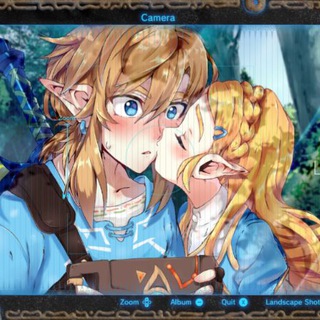
Yahaha-NPO.
1,149 Members () -
Channel

𝐏𝐈𝐀𝐍𝐎♬.♩.?
592 Members () -
Group
-
Channel

馬鞍山守護線
778 Members () -
Group

🧖🏻♀️日常生活🍜PTGFHK👩🏻🎓
1,033 Members () -
Channel
-
Group
-
Group

監察TVB行動組⚒只限紅媒/黃圈話題
1,256 Members () -
Channel
-
Channel

白宮聯署資訊
1,016 Members () -
Group

跑步減肥發燒友討論區
316 Members () -
Channel

Hongkonger
5,425 Members () -
Group

平等性
399 Members () -
Group

食物導航
918 Members () -
Group

9月2日及3日公職人員罷工谷
1,339 Members () -
Group
-
Group
-
Channel

銀髮族。老而不廢👵🏻👨🏻🦳
3,247 Members () -
Channel

ふわふわPics
1,027 Members () -
Group
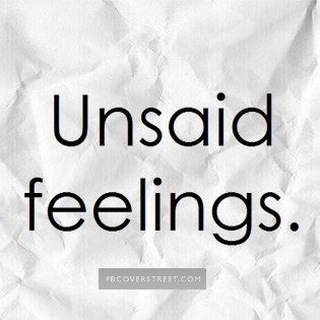
The Deepest 🍁
766 Members () -
Channel
-
Channel

《背水目測》—港島台
1,624 Members () -
Group
-
Group
-
Group

唯一球探心水台
376 Members () -
Channel
-
Channel
-
Group

膠圖分享
540 Members () -
Group

「香港全民議政會」公海
2,849 Members () -
Channel
-
Channel
-
Group

性用具知識天師👑👑
633 Members () -
Channel

民間衛生防護中心/白車哨站
1,554 Members () -
Channel

Adult Web Series
700 Members () -
Group
-
Channel

白手興家💬中立與藍⚪️🔵
913 Members () -
Group
-
Group

hk852_休閒吃喝旅遊區
592 Members () -
Group

搵工好工介紹7-7-2018
661 Members () -
Channel
-
Group

東涌哨站資訊台
2,355 Members () -
Group

🍀Australian🍀
3,552 Members () -
Channel

埋土哨站channel
11,441 Members () -
Group
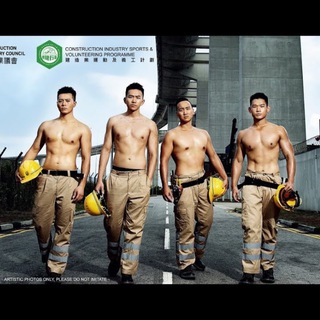
香港搵工易(建築地盤冷氣水電泥水裝修等)
581 Members () -
Group

瘦西湖
776 Members ()
TG 香港群組 Telegram Group
Popular | Latest | New
To lock your messages, go to “Settings”, “Privacy and Security” and tap on “Passcode Lock”. You will be asked to set a four-digit passcode and confirm it. Once you do that, you will find additional options to “unlock the app with fingerprint” and “auto-lock” it after a specific duration. Read: 8 Most Common Encryption Techniques To Save Private Data All usernames on Telegram have their own t.me/username links, making it easy to share public profile, group or channel anywhere on the internet. Every username will now have a new unique link format – username.t.me – for those who want to emphasize their name (or have trouble finding the / key).
Quiz Mode: They have one correct answer and can power anything from public service exams to trivia games. To preview a chat, simply press and hold its profile picture in your chat list. To access this feature, swipe right on the homepage and tap on “Saved Messages”. This is your personal space, where you can send as many files as you want to store on Telegram Cloud and then access them from any device, including Mac, PC, and Linux computer. You'll have four options to choose from:
Add Multiple Accounts b Telegram Messenger Tricks If you’re in the West and you meet a new contact, the odds are they’ll prefer using WhatsApp to Telegram messenger. Popularity breeds popularity, and trying to dethrone WhatsApp is an uphill battle for Telegram. Sometimes people interrupt you halfway through typing an important message, and you forget all about it—this where drafts come in handy. Your unfinished messages (drafts) are automatically saved and synced across all devices. Telegram’s core functionality is the same as most other messaging apps: You can message other Telegram users, create group conversations, call contacts, make video calls, and send files and stickers. However, there are a few specific features that make it work differently from other chat apps.
This page also lets you select your preferred night mode theme. There's also a hidden menu that appears when you long-press on the Send button. Choose Schedule message to delay sending until a time in the future. You can also tap Send When Online to send the message when the other person is next active on Telegram.
Warning: Undefined variable $t in /var/www/bootg/news.php on line 33
HK