Telegram HK Group List 20
Warning: file_put_contents(aCache/aDaily/2024-05-19/list/hk-popular/20.html-20.txt): Failed to open stream: No such file or directory in /var/www/bootg/function.php on line 103
-
Channel
 493 Members ()
493 Members () -
Group

MedNote Collection
6,594 Members () -
Group

貪吃鬼熊熊
1,193 Members () -
Group

ENY JEWELS
1,984 Members () -
Group

見字飲水,見罩即戴
618 Members () -
Channel

RoseRain
659 Members () -
Group

Google Voice 频道
439 Members () -
Group

打造海口最高质量司机群
1,998 Members () -
Channel
-
Group
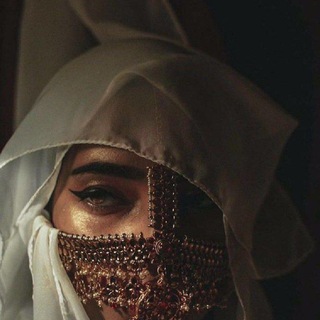
فـبـرايـر ||🇮🇶
515 Members () -
Group
-
Channel

微信成品号,各行业成品号,带粉微信
653 Members () -
Channel
-
Channel
-
Group

玩轉觀塘
405 Members () -
Group

喜馬拉雅國際工作站
826 Members () -
Channel

❤️Loli For You
353 Members () -
Channel
-
Group

⇝𝐦𝐚𝐦𝐚𝐦𝐨𝐨 𝐚𝐞𝐬𝐭𝐡𝐞𝐭𝐢𝐜
400 Members () -
Group

香港軍事台
17,655 Members () -
Group
-
Channel
-
Group

FILM LINK
718 Members () -
Group
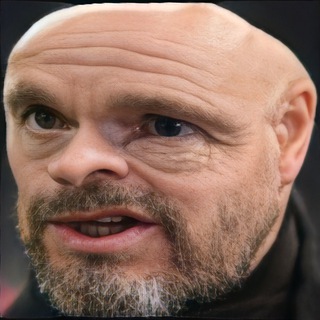
United Thoughts
1,852 Members () -
Group
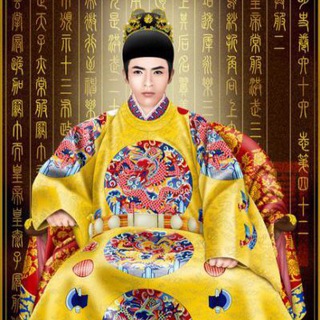
如意雙飛皇帝餐
1,090 Members () -
Group

Medical collection
7,308 Members () -
Channel
-
Group

مبادرة مُسامِر ☘
2,721 Members () -
Channel

°~𝐖𝐀𝐓𝐄𝐈𝐍~°
321 Members () -
Group

ĤǤ自助餐🏰💃美食討論谷
27,915 Members () -
Group

Давньогрецька мова
629 Members () -
Channel

Channel
368 Members () -
Group
-
Channel

伊甸园PT 🍌 News for all
1,162 Members () -
Group
-
Group
-
Group

HyalineCloud | 🐦养成记
506 Members () -
Group
-
Group
-
Channel

🌹预约流程🌹唯一联系人分分男
455 Members () -
Group

Wildey
10,303 Members () -
Channel

NihonGo | 日本語 | اللغة اليابانية
303 Members () -
Group
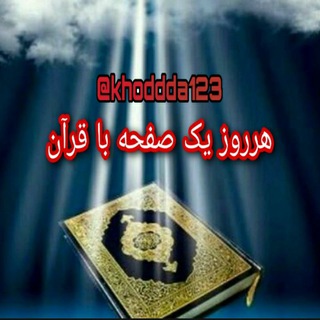
🌼هرروز یک صفحه با قرآن کریم🌼
616 Members () -
Channel
-
Channel

📚ANS-LIBRARY📚
1,359 Members () -
Group

机场账号流转信息发布平台
1,248 Members () -
Group

❣کلبه زناشویی❣
354 Members () -
Group
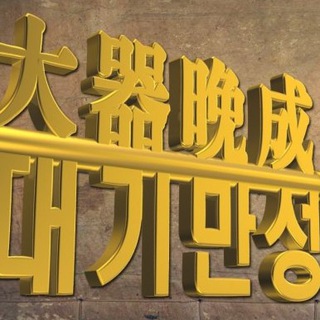
☄️대기만성大器晩成☄️
8,237 Members () -
Group

台灣蘋果日報
2,733 Members () -
Group

在菲:房地產&物業
1,302 Members () -
Group

دُلني.
675 Members () -
Group

LA Action Updates
394 Members () -
Group

老北京茶館官方頻道
2,079 Members () -
Channel

你問我答 Bio Channel
341 Members () -
Group

عبقُ الياسمين💙👑
6,158 Members () -
Group

80良铺 - Netflix 奈飞店铺 - 80LP.COM
1,449 Members () -
Channel

巴絲GO🇭🇰黃的及貨van平台💛
868 Members () -
Channel

Funwithhk🔞淘野性情總匯
4,589 Members () -
Channel
-
Group

الصحفي بلال موسى
1,212 Members () -
Group

Eshi Digital
303 Members () -
Channel
-
Group

ShadiAminiMusic
1,188 Members () -
Channel
-
Group
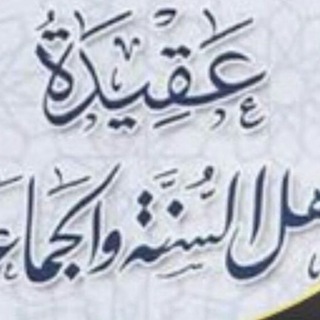
✅ عقيدة اهل السنة والجماعة✅
2,346 Members () -
Group

老王福利群
416 Members () -
Group

搬瓦工BandwagonHost交流群
3,370 Members () -
Group
-
Group

聯合資訊 - 柴小杏公開群
2,350 Members () -
Group

قناة الشعر والقصيد (ابوذيات)
466 Members () -
Channel
-
Channel
-
Group
-
Group
-
Group

Видавництво Пропала грамота
487 Members () -
Group
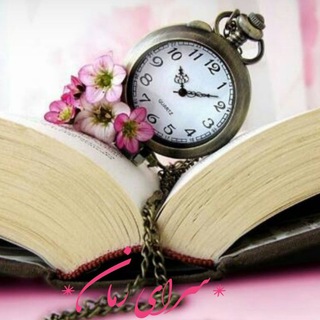
📚 ســرای رمــان📚
10,103 Members () -
Group

【موسُوعة ألتاريخ ألإسلامي】
1,857 Members () -
Group

希望之聲生活頻道
570 Members () -
Group

[ گُلپـَر . .🌸 ]
697 Members () -
Group
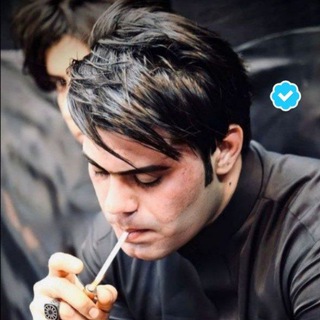
ستوريات||أياد عبدالله الأسديꪜ
3,181 Members () -
Group

ره آسمان درون است
314 Members () -
Group
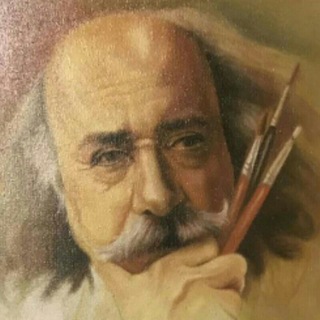
فلسفه و هنر
2,066 Members () -
Group

習近平和牠的姘頭們
575 Members () -
Group
-
Group

مجموعة #تحدي90يوم
504 Members () -
Group

印象杭州
722 Members () -
Channel

有点意思
994 Members () -
Group
-
Channel

(關台)親友上庭先去旁聽嘅廢柴(公開)親友都是自私狗
1,351 Members () -
Group

TWINSS
3,721 Members () -
Channel

𝚂𝚃𝚄𝙳𝙴𝙽𝚃𝚂 𝚃𝙴𝚇𝚃 𝙱𝙾𝙾𝙺
5,787 Members () -
Channel
-
Group
-
Group

صَحِيْفَةُ الْأَدَبِ مِنْ سُوْرِيَاْ
5,943 Members () -
Channel
-
Group
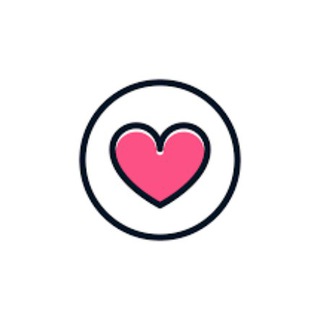
With love, teacher
4,581 Members () -
Group

屯門美少女
1,315 Members () -
Group

Տᗯℰℰᝨ🖤⚝
1,012 Members () -
Channel
-
Group

nice-place 報告區
2,073 Members ()
How does Telegram work? Utilize Telegram Bots All premium users get a Premium special badge that appears next to their name in the chat list, chat headers, and member lists in groups – showing that they help support Telegram and are part of the club that receives exclusive features first.
To use a proxy server in Telegram, open Settings > Data and Storage > Proxy Settings. Enable Use Proxy and you'll need to fill in all the required information to add it. You can find server info for this online if needed. Here you will get the option to share either your current location or your live location. Select the live location option and then select the time limit for which your location will be shared with the person. Now, all you need to do is hit that share button to share your live location. Ultimately though, using Telegram doesn’t necessarily mean your messages are more private or secure than when using WhatsApp or other messaging apps. Server-side data leaks can still happen, and no amount of encryption will help if your end device is already compromised. Premium Unique Stickers
View Search Results in List View Custom Theme Your Telegram 1b Telegram Messenger Tricks @RateStickerBot – allows you to rate random stickers and discover new sticker sets. Telegram Cloud
If you’re a particularly private person and troubled by news reports regarding online security and privacy breaches, you should absolutely consider using Telegram with secret chats enabled. You will have largely the same experience as with more popular messaging apps, with greater peace of mind. Depending on what Android skin your phone uses and how much RAM you are usually left with to spare, Android’s algorithms may close Telegram and other apps in the background, delaying your new message notifications till when you open the app again manually.
Warning: Undefined variable $t in /var/www/bootg/news.php on line 33
HK