Telegram HK Group List 21
-
Group
-
Group

Видавництво Пропала грамота
487 Members () -
Group
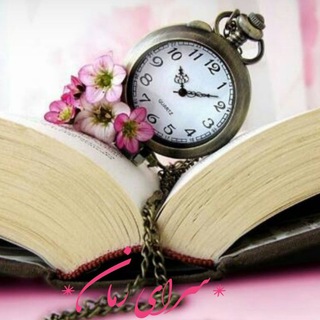
📚 ســرای رمــان📚
10,103 Members () -
Group

【موسُوعة ألتاريخ ألإسلامي】
1,857 Members () -
Group

希望之聲生活頻道
570 Members () -
Group

[ گُلپـَر . .🌸 ]
697 Members () -
Group
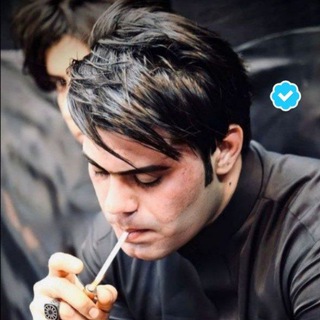
ستوريات||أياد عبدالله الأسديꪜ
3,181 Members () -
Group

ره آسمان درون است
314 Members () -
Group
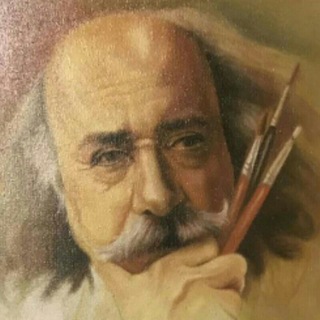
فلسفه و هنر
2,066 Members () -
Group

習近平和牠的姘頭們
575 Members () -
Group
-
Group

مجموعة #تحدي90يوم
574 Members () -
Group

印象杭州
722 Members () -
Channel

有点意思
994 Members () -
Group
-
Channel

(關台)親友上庭先去旁聽嘅廢柴(公開)親友都是自私狗
1,351 Members () -
Group

TWINSS
3,721 Members () -
Channel

𝚂𝚃𝚄𝙳𝙴𝙽𝚃𝚂 𝚃𝙴𝚇𝚃 𝙱𝙾𝙾𝙺
5,787 Members () -
Channel
-
Group
-
Group

صَحِيْفَةُ الْأَدَبِ 🄻🄽🄿
7,741 Members () -
Channel
-
Group
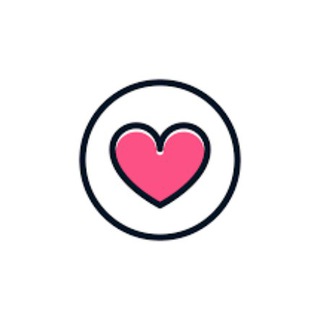
With love, teacher
4,581 Members () -
Group

屯門美少女
1,315 Members () -
Group

Տᗯℰℰᝨ🖤⚝
1,012 Members () -
Channel
-
Group

nice-place 報告區
2,073 Members () -
Group

𓂆🇵🇸🇲🇨 Qssamy
404 Members () -
Channel
-
Group
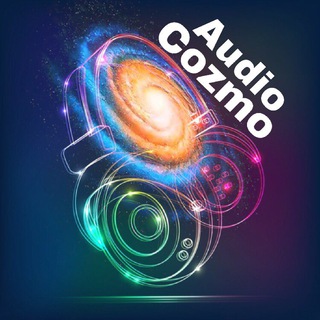
Cozmo Audio Books
818 Members () -
Group

Doge Edits
3,775 Members () -
Group

Laoself 🇺🇦
807 Members () -
Group
-
Channel
-
Group
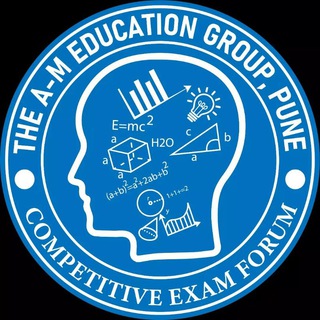
MPSC Maths & Reasoning By Amol Misal
1,696 Members () -
Channel

同人辦館
3,076 Members () -
Group

زاهـيّـة🎼🌸.
1,736 Members () -
Group

ۄ໑ٰོۿـﹻٰ۪۫ﹻٰٰﹻ◌ٰٰ۫ـٰٰٰٰٖـٰـٰٰٰ۪۪۫۫۾࿐🌸
314 Members () -
Group
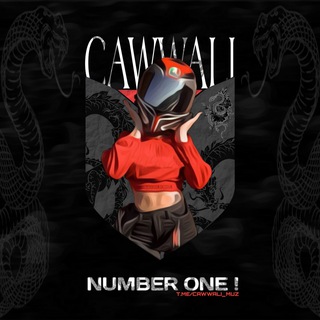
CAWWALI
1,329 Members () -
Group

الكيمياء | الاستاذ جمال الاسدي
1,099 Members () -
Channel

小众分享
2,346 Members () -
Channel
-
Channel

🌟Be Enjoy & Relax 🌟
1,553 Members () -
Channel
-
Group

爛漫🌼櫻花🌼
304 Members () -
Channel

bibi 我係真香港女仔❤️今日放閃群❤️優惠
1,396 Members () -
Group

Даша пишет
1,556 Members () -
Group

قناة نتائج برنامج ثمرات التعليمي
16,993 Members () -
Group
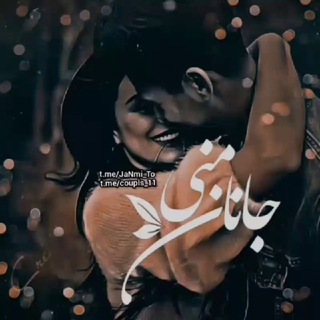
| جـآنآنِ مـَ♡ـن |
1,356 Members () -
Group
-
Channel

橙新聞官方頻道
312 Members () -
Group

水芙蓉spa頻道
2,159 Members () -
Group
-
Channel
-
Channel

fuckie.
365 Members () -
Group
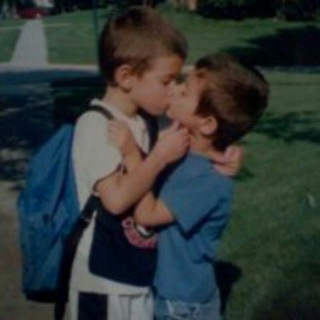
скотоферма 🇺🇦
747 Members () -
Group

🐔🐛決戰🐯-偷食技巧交流
17,200 Members () -
Group

動漫討論區
350 Members () -
Group

MCQs Of internal medicine
415 Members () -
Channel

三箭齊發,全力奮戰!
536 Members () -
Group

Crypto Expert
13,453 Members () -
Group

自動交易程式交流
369 Members () -
Channel
-
Group

七一全民黑衫日(公海)
469 Members () -
Group

قَـنـاة: غَـيـث مُــ🌧️ــزن
4,191 Members () -
Channel
-
Channel

•🌸*ꦿ•🖇•Paragrafando•🖇•🌸*ꦿ
1,037 Members () -
Group

تصاميم وخواطر 💙☁️
315 Members () -
Channel
-
Channel

ℒᎾᏉ℮ℒᎽ
423 Members () -
Channel

📚🍃ᵗᵉᵉᶰ.ᵍʳᵘᶰʲ🍃📚
469 Members () -
Channel

♟防彈少年團壁紙♟
487 Members () -
Group
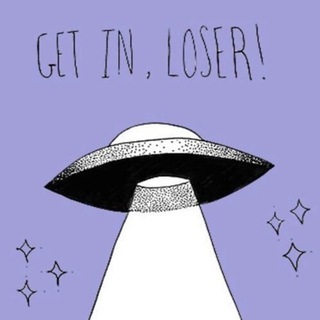
Na na na push me to the side na na na na
504 Members () -
Group

.: عـۣۗـ✿ــۣۗاشـۣۗـق₰ًٍُِالۣۗـ🥀ـۣۗـورد ٌٍَِّ₰ًٍُِ✍❥:ِ
688 Members () -
Channel
-
Group

آموزش خانه کارگر
5,451 Members () -
Group

🇨🇳云南、昆明、大理🇨🇳 唯一联系人分分男
384 Members () -
Group

🇨🇳湖南、长沙、长沙🇨🇳 唯一联系人分分男
822 Members () -
Group

股市國家歌劇院
804 Members () -
Group

اقوال أمير المؤمنين ع❤️
2,197 Members () -
Group

Луковый дневник | DarkNet | Tor
27,226 Members () -
Channel
-
Channel

新頻道@FFF183請添加
1,054 Members () -
Group

Jahongir Latipov
3,219 Members () -
Group

🇪🇺 European and British studies 🇬🇧
844 Members () -
Group

🌸 ست بله برون ودسته گلهای عروس. گیفت یلدا🌸
1,026 Members () -
Group
-
Group

ㅤ
1,053 Members () -
Group

♦️الاعلام الحربي♦️
444 Members () -
Group

هیئت یار
6,499 Members () -
Group

海珠公民
362 Members () -
Group
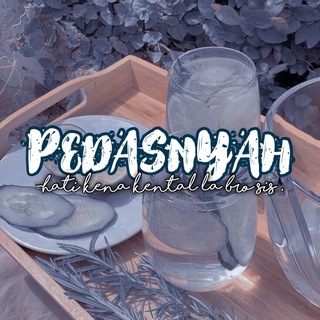
⛓ ❛ 𝙩𝙚𝙧𝙖𝙨𝙖 𝙚𝙝 ? ༉‧₊˚✧
576 Members () -
Group
-
Channel
-
Group

كوفيّة شهيد
485 Members () -
Group
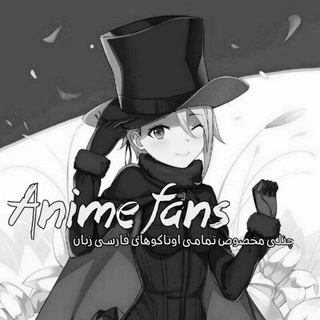
アニメファン | Anime Fans
9,321 Members () -
Group
-
Group

AhAhAh
382 Members () -
Group

JsJ spa 相簿
1,698 Members () -
Group

Power of High Vibes
1,107 Members ()
For power users, scheduling is a great way to achieve many tasks at a given time. We already use email scheduling a lot, but it’s awesome to see Telegram bringing this feature for messages as well. As you saw above, you can schedule a message just by pressing and holding the “send” button. Here, choose “Schedule message” and pick the date and time. The message will be sent at your preferred time. So, if you want to create different chat folders on Telegram for your use case then follow along. Open the hamburger menu and move to Settings -> Folders. Here, tap on “Create New Folder” and give a name like personal, work, fun, unread, etc. After that, add the chats that you would like to appear in this folder. Similarly, you can add the kinds of chats that you don’t want to be grouped under this folder. This way Telegram will learn your preferences. Now, the main screen will move to a tabbed UI making it easier to use and manage Telegram. How awesome is that? You can also customize your chat background image in “Chat Background” in Chat Settings.
Telegram Saved Files In order to protect your personal information, Telegram automatically terminates your old sessions after 6 months. However, you can choose to get rid of the old sessions sooner in order to further boost security. The company also makes its API publicly available for free and invites developers to create clients on other platforms. Users can also create custom bots, themes, stickers, and more free of charge. Use Hashtags to Organize Your Chatsb Telegram Messenger Tricks
Cool and Best Telegram Messenger Tricks in 2022 Moreover, as with other Telegram features, you can able to use, replies, mentions, pinned messages, invite links and you can also add bots to your channels and groups. Telegram offers plenty of options for customization to make the app feel like a truly personal experience. Here is the list of interface element you can change: You can take a new photo, upload an existing one, search the web for a new image, or remove your current photo.
Share Your Live Location To use it, go back to Settings > Chat Settings (Android) or Settings > Appearance (iOS). Select Auto-Night Mode to choose how it works.
Warning: Undefined variable $t in /var/www/bootg/news.php on line 33
HK