Telegram HK Group List 4
-
Group
 3,222 Members ()
3,222 Members () -
Group

香港前線後援頻道
1,410 Members () -
Group

金融圈操盤室🌟股票期貨外匯程式交易
497 Members () -
Channel

北區連線官方Channel
880 Members () -
Channel

Gear噏
1,700 Members () -
Group

「香港全民議政會」投票及公佈Channel
7,320 Members () -
Group

📝賤客名單🤬玩野飛機👩🏻🎓
1,476 Members () -
Group

政治討論群
3,208 Members () -
Channel
-
Group

馬聞
799 Members () -
Group

被捕人士收信部
6,942 Members () -
Group

土瓜灣睇圖專線
776 Members () -
Group

由傻散變大師-即巿頻道
658 Members () -
Group

游大東影視筆記
1,707 Members () -
Channel

三次元空間清算師
792 Members () -
Group
-
Group

Rainbowspa🌈🌈🌈相薄
4,062 Members () -
Group

石籬石蔭安蔭梨木樹即時資訊
1,205 Members () -
Group

每日一歌
1,992 Members () -
Channel

學生動源公告頻道
4,622 Members () -
Channel

香港👱🏻♀️搵女專家👱🏻♀️頻道
3,830 Members () -
Group
-
Channel
-
Channel

搵好評💯難我唔島⛱🧜🏻♀️
48,090 Members () -
Group

🇼🇸台北濕地🇼🇸
2,592 Members () -
Channel

🎶Anime music | J-pop🎶
1,472 Members () -
Channel

👩小姐姐工作室💋💋
2,780 Members () -
Group
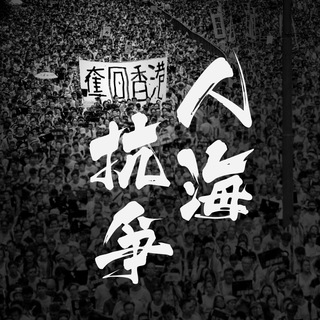
人海抗爭
763 Members () -
Group

8cat Movie 電影交流群
2,251 Members () -
Group

Occu工會頻道
730 Members () -
Channel

HKTVmall員工自發助養計劃
6,774 Members () -
Channel
-
Group

沙乙博水地區資訊及活動頻道
561 Members () -
Channel

里番本子分享
1,308 Members () -
Channel

天使SPA
1,063 Members () -
Group
-
Group

西部世界VPN
8,848 Members () -
Channel

HK_Tactical852
824 Members () -
Group

👜尋求包養❤平台推薦👩🏻🎓
5,657 Members () -
Group
-
Group

💋❤️非凡SPA❤️
3,319 Members () -
Group

Dentist
23,251 Members () -
Channel

😒賤客情報🐇PTGFHK👩🏻🎓
1,035 Members () -
Group

BDSM 性虐 调教 sub 字母圈 sp 女m 女奴 主人 反差婊
1,110 Members () -
Group

Wonderful Spa 尖沙咀
6,147 Members () -
Group
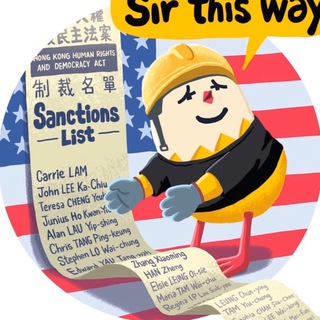
連登公海
484 Members () -
Group

-18區聯合群組-聯合頻道
26,612 Members () -
Channel

邪靈監測站
514 Members () -
Group

Newlearnerの自留地
55,179 Members () -
Group

香港傳媒出版職工會公海
397 Members () -
Channel

🔞尋尋覓食🔞一仔~酒店
1,080 Members () -
Group

🔞🈲❌H動漫口工資源綜合谷❌
9,486 Members () -
Group
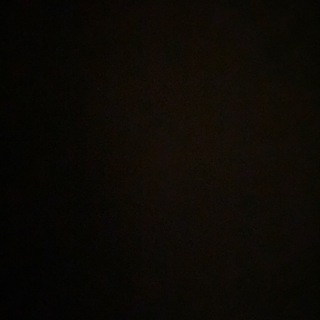
飲食業
622 Members () -
Group

黃埔公開資訊發放站2.0🐤
3,136 Members () -
Group

香港抗疫資訊頻道
12,738 Members () -
Channel

流量卡,电话卡,黑卡,注册卡,手机卡,匿名卡,平台接码
3,380 Members () -
Group

關注何歡喜食屎日常
754 Members () -
Group

貼圖群 - 進群閱置頂 Sticker Group Taiwan
54,047 Members () -
Group

角細研究生⛳️
580 Members () -
Group
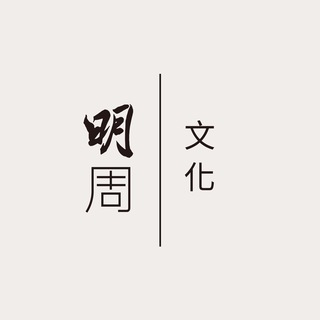
明周文化(MPWchannel)
964 Members () -
Channel

光復山區
1,316 Members () -
Channel

肆意🅥資源推送
4,434 Members () -
Group

市場及營銷界公海
1,680 Members () -
Group

屯門安全哨兵
19,762 Members () -
Channel

Motemayez
1,017 Members () -
Group

阿里云交流群
325 Members () -
Channel

失蹤人士關注組
11,585 Members () -
Group

💛西貢區議員資訊頻道
1,301 Members () -
Group

落難五金
8,300 Members () -
Group

街拍
32,154 Members () -
Group

文員仔資訊
799 Members () -
Group

HAPPY GF👸 SPA 🛫🛫
13,635 Members () -
Group
-
Group

我不是火燎森
8,458 Members () -
Channel

抗爭聯合陣線
4,599 Members () -
Channel

前線最新狀況
3,740 Members () -
Group
-
Group

作戰研究院
7,950 Members () -
Channel

輪更制!可能係全港最大既攬炒公司
2,952 Members () -
Group
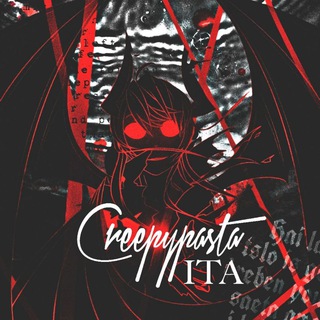
匚尺乇乇卩ㄚ卩卂丂ㄒ卂ⁱᵗᵃ
430 Members () -
Group

🕵🏻♂️情報大谷👩🏻🎓 @PTGFtg
13,382 Members () -
Group

香港網軍
7,888 Members () -
Group

Seethedots
2,645 Members () -
Group

唯一球探心水台
692 Members () -
Group

紫嫣(佐敦,旺角,天水围按摩:61735784)
2,066 Members () -
Group

香港媽媽谷
577 Members () -
Group
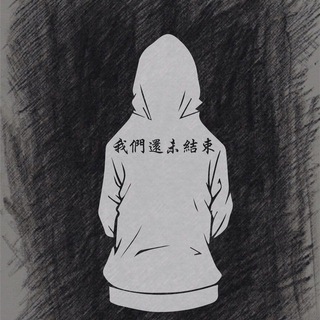
🏃♂🏃♀多元化👷🏻♀️👷🏻♂️
5,107 Members () -
Channel

824資訊發佈[燃點香港·全民覺醒]
2,013 Members () -
Group
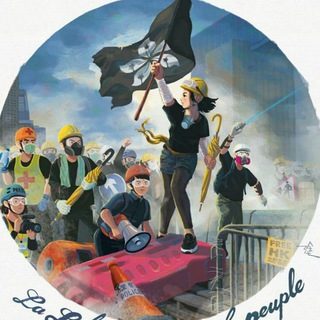
反惡法公海谷(無人駕駛)
3,332 Members () -
Channel

本土創作的貼圖
850 Members () -
Group

香港金融銀行同路人(公海)
4,025 Members () -
Group

守護港大聯署小組頻道
8,965 Members () -
Group

🧖🏻♀️日常生活🍜PTGFHK👩🏻🎓
957 Members () -
Group

💋Passion💖Spa💋2號站
6,265 Members () -
Group

❣️Mk❣️520❣️相薄
14,274 Members () -
Channel

CINEWOODS
6,966 Members () -
Channel
-
Group
-
Group
-
Channel

建築地盤職工總會-資訊頻道
2,833 Members ()
There are thousands of bots available on Telegram. We've sorted through them and picked out the best Telegram bots you should use. Boo! Check out the new and upcoming Halloween/horror streaming shows and movies Self-destruct is a popular feature on Telegram, but it has been limited to the separate “Secret Chat” option only. However, with the recent update, now you can self-destruct media like photos and videos on normal chats too. Just select a photo or video and then tap on the “timer” button. Now, you can choose the time after which the media will be deleted from everywhere.
Unlimited personal cloud storage Sharing your location lets others keep an eye on your progress to a destination or help look out for your safety. In Telegram, open a chat, tap the paper clip button, and choose Location to share it. When you turn on that feature, the app automatically switches to dark mode. Go to Settings > Chat Settings and toggle on Auto-Night Mode. The company has redesigned the reaction panel, making it expandable. The app will also show reactions that a user frequently uses at the top. Premium Telegram Premium users can pick reactions from an infinite selection of custom emoji. Users can attach up to 3 reactions per message. These changes to reactions are currently available in groups and 1-on-1 chats. Group admins can control whether custom reactions may be used in their groups.
How often have you sent a message to a colleague or friend and then realized it is filled with typos? With Telegram, you can quickly make it right with its edit feature. After the recent update, it seems Telegram is not just a messaging service, but an all-encompassing utility to solve all your problems. It already has a powerful photo editor and now the company has brought some advanced tools to edit videos as well. Here is how you can use it. Just open a chat and select the desired video that you want to send. After that, tap on the tuning icon to open the new video editor. Here, you can adjust saturation, contrast, exposure, and more. There is even an RGB curve which is just amazing. I would say if you want a video editor for color correction and enhancing the look then Telegram has you covered with this awesome trick. Yes, with the recent update, now you can add animated stickers of Telegram on both images and videos. We all love Telegram’s high-quality animated stickers and now you can bring life to still images using these popular animated stickers. However, keep in mind, after adding stickers, images will turn into GIFs and might lose some quality. So to use this feature, just select your image/video and tap on the “brush” icon at the bottom. After that, tap on the sticker icon and add animated stickers to your media. That’s it. Premium users get increased limits for almost everything in the app. With Premium, you can follow up to 1000 channels, create up to 20 chat folders with up to 200 chats each, add a fourth account to any Telegram app, pin 10 chats in the main list and save up to 10 favorite stickers.
If you love Twitter polls, well, now you can get the same feature on Telegram Groups as well. You can create both anonymous and visible polls and also schedule them accordingly. Other than that, there is also a Quiz Mode which allows you to see who voted for what. And the best part is that you can set up quizzes with multiple answers. So, if you run a Telegram group, this is the best way to settle scores with your friends and family. To create polls, simply tap on the “attachment” icon and select the “Polls” menu. And for Quizzes, you can go through Telegram’s guide over here. Tap your profile picture here to see everything you've uploaded in the past. You can scroll across them; tap the Set as Main Photo option that appears on the top-right menu (as three dots on Android or Edit on iPhone) to set an older image as your current profile picture.
Warning: Undefined variable $t in /var/www/bootg/news.php on line 33
HK