Telegram IN Group List 13
-
Channel
-
Channel

Joker smoker memes
2,142 Members () -
Group

﴿- كـبـريـاء يمــٓانـــي 😌>
1,615 Members () -
Group

اليابان🇯🇵 JAPAN
1,256 Members () -
Channel

Musical World
345 Members () -
Channel

HD
447 Members () -
Channel

Gamer Madhav
1,080 Members () -
Group

Prime Movies™
30,507 Members () -
Channel

🙌👏😍Hindi English Sex Stories Club🙌👏😍
2,304 Members () -
Channel

ғᴜᴄᴋɪɴ' Cʜᴇᴀᴛᴇʀs🕯💯
2,539 Members () -
Channel

B&k 🇪🇹
1,375 Members () -
Group
-
Group

TLCARDER STORE
4,507 Members () -
Channel

ᏀᎻϴՏͲᏦᏆᎠᎠ ҒᎡᎬᎬΝᎬͲ
1,970 Members () -
Channel

⫷ 𝙎𝙐𝙋𝙀𝙍 𝙎𝘼𝙁𝙀 𝙃𝘼𝘾𝙆𝙎 ⫸
2,493 Members () -
Group

Team Lord's™
11,942 Members () -
Group

Netflix™ 😎
11,294 Members () -
Group

AIO World™
2,834 Members () -
Channel

HINDI WEB SERIES ⓈⓉⓇⒺⒶⓂ️ⒶⒷⓁⒺ
10,216 Members () -
Group

Goxome | Republic of Hackers Reunion
524 Members () -
Group

🛒 Rocket League | Shop Giornaliero
2,310 Members () -
Group

•الأوركـيدة༻✿
1,127 Members () -
Group

Dᴇsɪ Bʀᴀᴢᴢᴇʀs
741 Members () -
Group

Android - Reddit
767 Members () -
Channel

Tamil UHD Movies
741 Members () -
Group

GIRLFRIENDS_MOM
603 Members () -
Channel

WEBBBSERIES
556 Members () -
Group

DESI HINDI JOKES
101,520 Members () -
Channel

T.V Series - Web Series
5,498 Members () -
Group

Sherlyn Chopra Official
856 Members () -
Group

💙 ROZANA 💙
989 Members () -
Group

Bollywood Movies Hub
3,735 Members () -
Channel

K.HUMBLE CARDING 9.0 [LEGIT]
1,351 Members () -
Channel

RDX WEB SERIES™
8,939 Members () -
Channel

New BollywooD MovieS HD Hindi HollyWood
455 Members () -
Group

સરકારી નોકરી ની માહીતી
421 Members () -
Channel

موسيقى تركيه
2,216 Members () -
Channel

MOVIES CLUB™ - MALANG
996 Members () -
Channel

😜 Haq se single 😜
368 Members () -
Channel

🎬 Movies Villa™🎬
10,254 Members () -
Channel

THE CODE CRACKERS ŤÉÁM(TCC)™
620 Members () -
Channel

𝐎𝐅𝐅𝐈𝐂𝐈𝐀𝐋 𝐃𝐈𝐂𝐓𝐀𝐓𝐎𝐑
2,542 Members () -
Group

MrCOOLBoys DREAM11
478 Members () -
Group

Video Trance Music
423 Members () -
Channel
-
Channel

Hindi movies factory
628 Members () -
Channel

Unusual Hacker
1,107 Members () -
Channel

BAAZIGAR™ SPECIAL
11,114 Members () -
Channel

Times of India
12,571 Members () -
Channel

Savita Bhabhi In Hindi
737 Members () -
Channel
-
Group

Ethiopian Bird & wildlife photography
549 Members () -
Channel

Only memes
5,342 Members () -
Channel

「شَہيد مُحمدرِضا دِهقان」
351 Members () -
Channel

ᏴᏞᎪᏟᏦ ᏟᎪᏞᎷ🖤🌬️
370 Members () -
Group

هوى١ ⚚.
1,357 Members () -
Group

Sweet Thought ♥
861 Members () -
Group

Money heist 5 tamil
2,506 Members () -
Channel

СКамейка 74
1,110 Members () -
Channel

🔮كوكب الإثارة🔮
1,291 Members () -
Channel

قتباسات || Quotations 🌿"
356 Members () -
Group

RAHUL KR Singh(1ManArmy🏇)
252,325 Members () -
Channel

舊channel請移至hkposter777
3,500 Members () -
Group
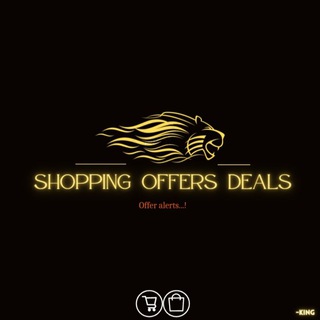
🛍 Shopping Offers Deals 🛍
128,219 Members () -
Channel

GSRTC Conductor Exam Material ✅
359 Members () -
Channel

Movies Point
408 Members () -
Group

lion🦁wallpapers
412 Members () -
Channel
-
Group
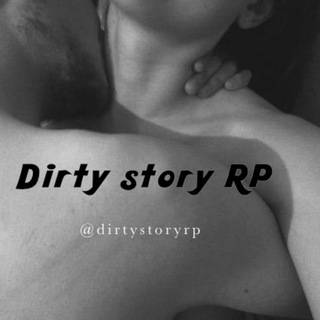
Dirty Story RP
1,601 Members () -
Channel

Sancharam | Explor The World
429 Members () -
Group

Hacked Apps Store
15,948 Members () -
Group

Motivational Monk
49,594 Members () -
Group

Общий Аккаунт
230,491 Members () -
Group
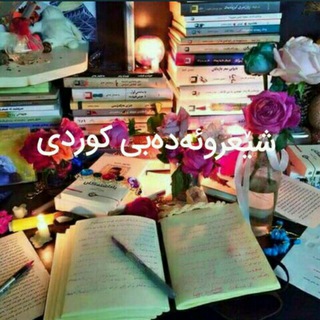
ڪاناڵی شێعر و ئەدەبی ڪوردی
3,048 Members () -
Group

English | Grammar | Test | Vocabulary | IELTS
16,928 Members () -
Group

Maxbounty Full Course
317 Members () -
Channel

Savita😈comic😘😘
356 Members () -
Channel

✰︎𝙵𝚊𝚗𝚊𝚝𝚒𝚌 ✰︎𝚜𝚝𝚘𝚛✰︎
813 Members () -
Group

Bollywood Movies
2,560 Members () -
Channel

Все круги Адонежа
1,496 Members () -
Group

Sacred Games Hub (Hindi + English)🎥
5,993 Members () -
Channel

Гомер на Фрилансе
360 Members () -
Group

Hᴀᴄᴋᴇʀs Cʟᴜʙ™
14,464 Members () -
Group

𝐔𝐧 𝐒𝐚𝐢𝐧𝐭
53,819 Members () -
Group

b5
98,469 Members () -
Channel
-
Group
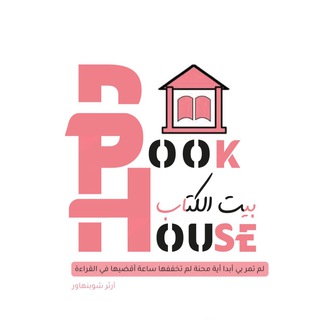
بيت الكتاب 📖❤️
1,416 Members () -
Group

Alt Balaji Originals Web series 🔞
81,569 Members () -
Channel

The Show Mania
1,015 Members () -
Group

IR-CHEATER
513 Members () -
Channel

Malayalam Typography
960 Members () -
Group

Bollywood Movies Hindi HD 🎥
274,739 Members () -
Group

New Hindi Songs Only 🎧
961 Members () -
Channel

Shu Thayu download Hd
4,025 Members () -
Channel

Dr. Stone - Mangá
415 Members () -
Channel

Web series18+
639 Members () -
Channel

👉 GALI DISAWAR 👈
2,782 Members () -
Group

Mirzapur 2
2,553 Members () -
Group

Lucifer
1,958 Members () -
Group

Damn, girl, Japan time!
619 Members ()
TG भारत Telegram Group
Popular | Latest | New
Telegram has a unique feature called Channels that allow you to broadcast messages to large audiences. Unlike Groups, Telegram Channels can have an unlimited amount of subscribers, and only admins have the right to post content. App Passcode Options A great way to organize your chats inside a group or channel is by using hashtags. When you use a hashtag in a message, that word becomes searchable allowing you to see all the messages relating to that topic. For example, if the group is discussing the new Avengers movie, everyone can use the Avengers hashtag. If you want to see all the messages in one location, you can just tap on the hashtag and all the messages with that hashtag will come up.
On Android, tap the three-dot Menu button in the top-right of any Telegram chat and choose Mute notifications. On iOS, tap the contact or group name at the top of the screen and choose Mute. Then you can choose to mute the chat for various periods of time, or forever. Telegram gives you an option where you can select who can see your last seen time. To configure this, go to “Settings”, “Privacy and Security” and then tap on “Last Seen & Online”. You can share it with everybody, or people in your contact list, or nobody, or add exceptions like “never share with” XYZ. Telegram Night Mode Schedule Signal Vs. Telegram: Which Secure Messaging App Is Better?
The company has redesigned the reaction panel, making it expandable. The app will also show reactions that a user frequently uses at the top. Premium Telegram Premium users can pick reactions from an infinite selection of custom emoji. Users can attach up to 3 reactions per message. These changes to reactions are currently available in groups and 1-on-1 chats. Group admins can control whether custom reactions may be used in their groups. However, If you’re still using WhatsApp, Viber, or one of the other messaging app, you may be interested in why Telegram is so popular. To enable this go to Settings and choose “Privacy and Security” from the list. Next, tap on “Passcode Lock” under the Security heading, then set your password lock on! Share Live Location 2b
Telegram Messenger Tricks To create one of these, go to Settings or a Chat Info page, click Edit > click the Profile Picture > select Sticker or Emoji.
Warning: Undefined variable $t in /var/www/bootg/news.php on line 33
IN