Telegram IN Group List 22
-
Group
 287 Members ()
287 Members () -
Group
-
Group
-
Group

Hindi web serize
154 Members () -
Group

BENCHMARK_MUSIZ HD STATUS👌🏼💗✨
223 Members () -
Group
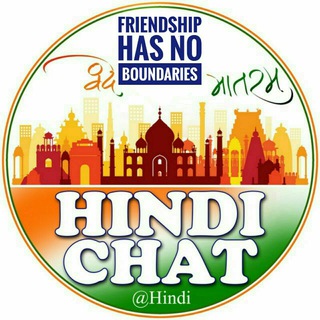
Hindi chat | हिंदी गपशप
37,942 Members () -
Group

Neha Kakkar
3,616 Members () -
Group

Sarkari Result SarkariResult.Com Official
2,068,374 Members () -
Group
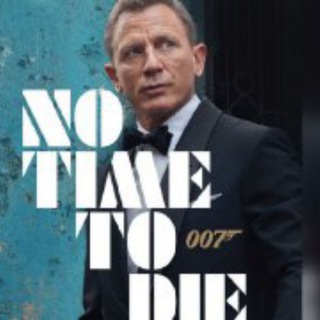
No time to die 🔫🔫
5,060 Members () -
Group

Priyamani Raj🧚
4,973 Members () -
Group

Химики
38,699 Members () -
Group

چرچف عرس
244 Members () -
Group

Cooe Group 777
365 Members () -
Group

Shobhit Nirwan Official
209,230 Members () -
Group

POONAM PANDEY OFFICIAL
7,548 Members () -
Group

GENESIS FEEDBACK
430 Members () -
Group

Indian Bollywood Actress
17,864 Members () -
Group
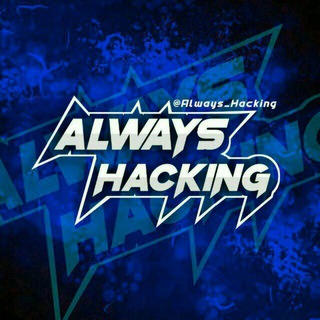
Always Hacking
449 Members () -
Group
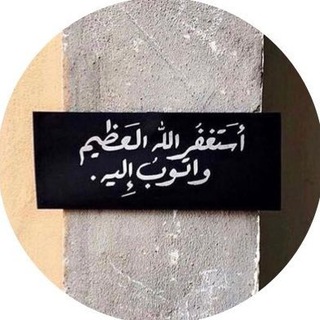
حالآت واتس 30 ثانية💚
3,134 Members () -
Group

مكتبة علوم طبية26📔
2,159 Members () -
Group
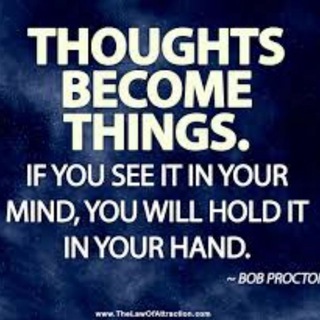
THE LAW OF ATTRACTION (manifest life)
846 Members () -
Group
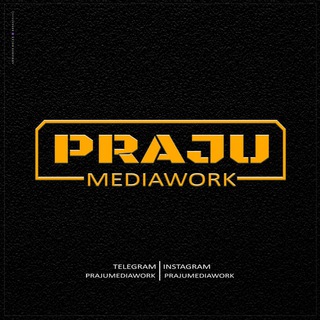
GAITONDE BHAU | CRICKET FIXER
1,791 Members () -
Group

Reality Videos
130 Members () -
Group

Desi Randiyan
27,541 Members () -
Group

Actress Hot Fantasy ❤️
107 Members () -
Group

𝐀𝐃𝐔𝐋𝐓 𝐆𝐀𝐌𝐄𝐒
259 Members () -
Group

Krishna Official Store™
298 Members () -
Group

Tamil Dubbed Channel
23,388 Members () -
Group

Sweetbitter
656 Members () -
Group

SEX VIDEO PRIVATE 18+
622,315 Members () -
Group

Aryan's chat
2,261 Members () -
Group

Safelitecoin Community
2,758 Members () -
Group

Cosplay Wifu
7,502 Members () -
Group

LOVE HATE LOVE ❗️PKT ❗️
454 Members () -
Group

Tamil 18plus
2,389 Members () -
Group

Kings Desi Jokes
2,149 Members () -
Group
-
Group

☆ HOT_HINDI_MOVIES ☆
2,309 Members () -
Group

Deepika Padukone
2,530 Members () -
Group
-
Group

Hotx - Update every day +Follow
20,911 Members () -
Group
-
Group

Kareena Kapoor 🧚
9,610 Members () -
Group

Good Morning / Night Status ❤️💯
6,878 Members () -
Group

Nexera (formerly AllianceBlock)
6,132 Members () -
Group

Bakchod Shayar
2,891 Members () -
Group

RUDOM
693 Members () -
Group

Answer Writing - UPSC Mains
3,545 Members () -
Group

Sex series hd
6,458 Members () -
Group

The Crew 2 - ITALIA
2,778 Members () -
Group

Чевостик. Детское образование и развивашки для малышей
12,864 Members () -
Group

ناَفذة حُب🦋.
1,698 Members () -
Group

BankNifty Education Tips
1,052 Members () -
Group

DOWN 3
727 Members () -
Group

Fingering New
1,751 Members () -
Group

New Release 3.0
49,046 Members () -
Group

Bad Devils Girls 😈🔥
4,131 Members () -
Group

Commerce Exams CUET/ UGC NET / Bcom
11,075 Members () -
Group

Gujarati Official
24,126 Members () -
Group

Old webseires Rewind
352 Members () -
Group

Quant-Entelechy(The ELITES)
2,063 Members () -
Group

Emilia Clarke 🧚
1,639 Members () -
Group

Indian Trans Queens
3,943 Members () -
Group

عالم الانترنت 🇵🇸
20,379 Members () -
Group

TAMIL VIDEO SONGS 5.1
32,547 Members () -
Group

Kiran Chaudhary Official
3,417 Members () -
Group

🎯 गणित विश्व 🎯
1,675 Members () -
Group
-
Group

UPSC The Hindu Analysis
3,104 Members () -
Group

Premium Network | getnewlink
84,775 Members () -
Group

Msone Official
129,213 Members () -
Group
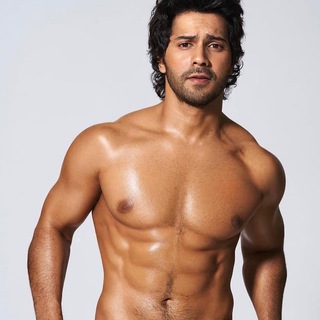
Varun Dhawan
1,785 Members () -
Group

SK TRADING CLUB
744 Members () -
Group
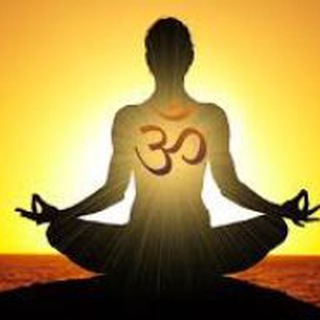
Yoga learning🧘♂🧘♀
3,610 Members () -
Group

PocketFM ❗️PKT❗️
15,398 Members () -
Group

Let's Crack GPSC
273 Members () -
Group
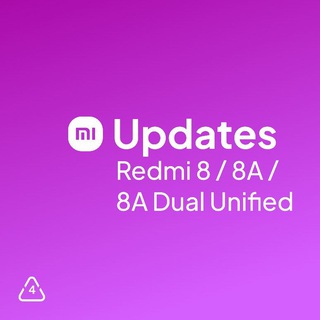
Redmi 7A / 8 / 8A / 8A Dual Unified Releases
1,765 Members () -
Group

Actress Premier League 𓇻🔥
739 Members () -
Group
-
Group

Black Clover [Sub]
28,418 Members () -
Group

हिंदी शायरी Hindi Motivational Status Quotes
433 Members () -
Group

Yakshini Pocket FM ❗️PKT❗️
1,468 Members () -
Group

جُرعٌٌـة اٌملٌٌ 🌺✨💉
473 Members () -
Group
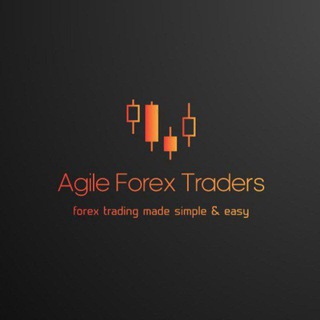
Agile Forex Traders
1,602 Members () -
Group

T-fashion online shopping
3,996 Members () -
Group

Actress Komics ( Back-up )
354 Members () -
Group

SSC / SUPER TET / RAILWAY / LEKHPAL
2,353 Members () -
Group

श्रीमंतयोगी छत्रपती शिवाजी महाराज 🚩
6,226 Members () -
Group

Bad Soccer
12,137 Members () -
Group

Tvp_free_Promotion
273 Members () -
Group

متجر لولو 🦋
956 Members () -
Group

Sarkar's Hub
4,964 Members () -
Group

🇮🇳 MANU HACKS ™ 🇮🇳
12,743 Members () -
Group

Custom Shop
1,271 Members () -
Group
-
Group

Hot Babez 💃
276 Members () -
Group

Gujjubhai Official Channel
1,423 Members () -
Group

Sexy Juicy Bhabhi
1,274 Members () -
Group
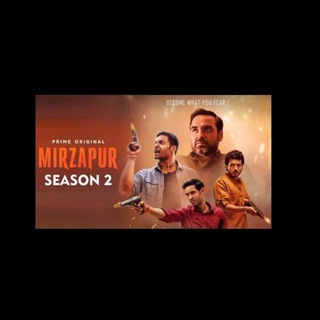
Mirjapur 2 Backup
1,522 Members () -
Group
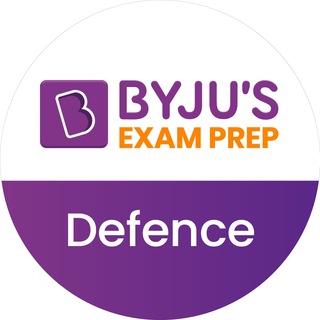
Defence Exam Prep
23,057 Members ()
TG भारत Telegram Group
Popular | Latest | New
Sometimes you don’t want to leave any evidence of what nonsense you are about to say. Instead of deleting chats manually, you can use self destruct messages on secret chats by setting a timer. Next, tap Never Share With and then select the people from whom you want to hide your profile. While it’s great to set a nice profile and win praise from your friends and loved ones, there are times when you might want to hide your profile from certain people. Fortunately, Telegram offers you the needed control over the visibility of your profile.
Save to Gallery Settings on Android To terminate all active seasons, go to “Settings”, select “Privacy and Security”, and then click on “Active seasons”. It will show you all active sessions along with your device info. Select the one you want to terminate or terminate all of them in one go. Telegram comes with some customization options absent from many of its competitors where you can choose the dominant app color, how the app opens links, whether or not the UI shows animations, and more. There is also chatbot integration where you can make use of bots to improve the experience. You can even create your own themes, bots, and full apps using the Telegram API. Over the years, Telegram has built up an extensive bot ecosystem that adds even more functionality to the app. I rode an electric bike to work, and here’s what I learned
Chat Folders One of the things that I love about Telegram is that the service gives me an easy way to change my phone number attached to my account without making me lose all my previous chats. If you also want to switch your Telegram number, it’s pretty easy to do. First, tap on Settings and then tap on your mobile number. Telegram users will now be able to press and hold any items in the list to reorder them and change their priority – downloading the top file first. In order to protect your personal information, Telegram automatically terminates your old sessions after 6 months. However, you can choose to get rid of the old sessions sooner in order to further boost security.
The app also lets you make location-based groups, a local group that works in a small region for co-worders, students, or neighbors. Once you have created the group, users in the vicinity will be able to view it on their device and join. Copy a Part of Text from a Message
Warning: Undefined variable $t in /var/www/bootg/news.php on line 33
IN