Telegram IN Group List 18
Warning: file_put_contents(aCache/aDaily/2024-05-09/list/in-popular/18.html-18.txt): Failed to open stream: No such file or directory in /var/www/bootg/function.php on line 103
-
Channel
 368 Members ()
368 Members () -
Channel

Bumper Albums
428 Members () -
Group

Kareena Kapoor 🧚
8,221 Members () -
Channel
-
Group

BHAKTI SPIRITUAL DEVOTIONS HARE KRISHNA HARE RAMA
2,336 Members () -
Group
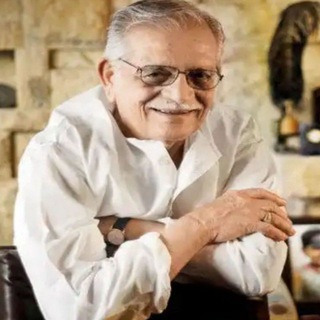
Jindgi gulzar hai
1,137 Members () -
Group

Bakchodi On Top
36,709 Members () -
Group

Mobile Deals - Online Store
612 Members () -
Group

Gupchup movies
3,310 Members () -
Group

Russian Movies
1,440 Members () -
Group

Hex Psn | هکس پیاسان
907 Members () -
Channel

. ⧼ 𝓗𝒂𝒍𝒂 ༊ .
3,565 Members () -
Channel
-
Channel

Vaa Arugil Vaa Tamil Serial
1,424 Members () -
Channel

◦•✿ بـاهـم تا جـنت ✿•◦
702 Members () -
Channel

👑 KANNADA ROCKERS 👑
1,023 Members () -
Group

YG Entertainment
8,541 Members () -
Channel
-
Channel

حلقات انمي ||𝒂𝒏𝒊𝒎𝒆 𝒊𝒆𝒗𝒐𝒍𝒆𝒗𝒓7
777 Members () -
Channel
-
Channel

Manga and comics collection
7,053 Members () -
Group

Mini series [ZUBY PALOMITAS]
10,288 Members () -
Group

🆘 ГАЙДЫ ЧЕК-ЛИСТЫ
1,824 Members () -
Group

🌱Красота и Здоровье🌱
665 Members () -
Group

Sen Çal Kapımı | انت اطرق بابي
2,672 Members () -
Group

گروه جامع درسی روانشناسی
484 Members () -
Group
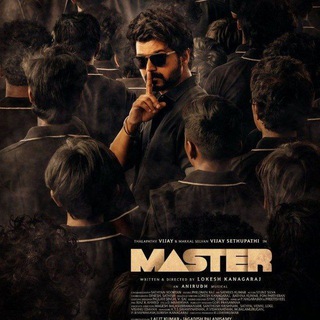
Master Tamil Movie
14,446 Members () -
Channel

ɢʜᴀᴍɢɪɴ ᴍᴜsɪᴄ
396 Members () -
Channel

خبرگزاری فارس استان کردستان
1,068 Members () -
Channel

🐥𝓟𝓐𝓡𝓚 𝓙𝓘𝓜𝓘𝓝 𝓕𝓐𝓝-𝓒𝓛𝓤𝓑🐥
516 Members () -
Channel

Robot 2.0
322 Members () -
Channel

Pembantu Tadbir Kewangan W19
3,125 Members () -
Group

Incognito Coder Mods
18,117 Members () -
Group

Olymp Trade Signals
1,154 Members () -
Channel
-
Channel
-
Group

Quizzes by MVP
501 Members () -
Channel

New Tamil Movies HD || Tamil Dubbed Movies || Video Songs
26,031 Members () -
Group

Книги
1,893 Members () -
Group

Rakesh yadav sir
8,671 Members () -
Group

☣ᕼᗩᑕᏦᖴᝪᖇᗞ™
7,959 Members () -
Group

Zᴇᴇ Kᴇʀᴀʟᴀᴍ
21,059 Members () -
Channel
-
Group

Меню Вебкамера и отвага
2,016 Members () -
Channel
-
Channel
-
Group
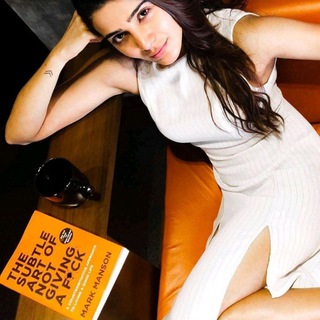
Samantha Akkineni 🧚
15,297 Members () -
Group

Kiara Advani 🧚
21,565 Members () -
Group

Ananya Pandey 🧚
10,885 Members () -
Channel

ARRAHMAN FLAC SONGS
2,414 Members () -
Channel

DINESH R KANET SIR
9,691 Members () -
Channel

Hotstar Account
1,288 Members () -
Group

Chanakya Sapatham
645 Members () -
Group

Titanic Magazin
343 Members () -
Group

Клуб чтения и бега онлайн с призами YouFC
7,211 Members () -
Group

English_Quiz_Time.
2,885 Members () -
Channel
-
Channel

TerrorGames™ 🇮🇳
9,722 Members () -
Group
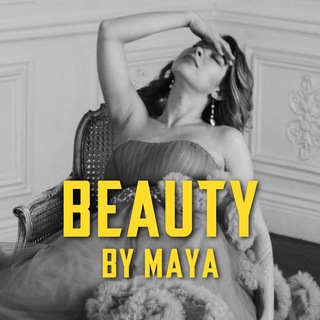
✍🏻mayalazareva
3,303 Members () -
Group
-
Group

Anime Movies in Hindi | Weeb Zone India
1,917 Members () -
Channel

KINGmod SETUP CENTRE
593 Members () -
Group

نت اورنج |اتصالات| فودافون
6,005 Members () -
Channel

𝐌𝐚𝐬𝐭𝐞𝐫𝐩𝐢𝐞𝐜𝐞 𝐕𝐈𝐏 𝐌𝐨𝐝𝐬
584 Members () -
Group

Dr Dilip’s MMS
31,377 Members () -
Group

GSI Tutorials | Updates
1,785 Members () -
Channel

༺AMANPUBGMSTORE༻
970 Members () -
Group

Ullam Kollai Poguthada
942 Members () -
Group

Kannada Sex Group
1,032 Members () -
Group

صندلی خبر
146,491 Members () -
Group

B U L L E T
73,522 Members () -
Channel

کانال کاوشگران روابط عمومی
736 Members () -
Group

Slam Dunk Latino
3,225 Members () -
Channel

🎞✅New Tamil movies
3,230 Members () -
Channel
-
Channel

Online Tyari Official™
475 Members () -
Group

Traders Video Library
32,859 Members () -
Group

Aakash....
18,473 Members () -
Group

☫✨ᏞϴᏙᎬ ᎠᎪᎷϴΝ✨- 💎-✿ᎠᎥᏉuᏞᎶᎪçõᎪ✿
429 Members () -
Channel

VOCABULARY ENGLISH
6,763 Members () -
Group

🎬New assamese movies
2,864 Members () -
Channel

👑 𝗩𝘅𝗦 𝗢𝗙𝗙𝗜𝗖𝗜𝗔𝗟𝗦 👑
12,611 Members () -
Channel

CB OLD Malayalam Movies™
47,198 Members () -
Channel

REET 2020
511 Members () -
Channel
-
Group

MELbet Prediction Portal 🇮🇳
2,881 Members () -
Group

Avarice Project Discussion
561 Members () -
Group

Rakul Preet Singh 🧚
14,420 Members () -
Group

💳 BIN EXTREMOS💳
16,589 Members () -
Group

🔥കാമസൂത്ര ഭാഭി🍓
3,388 Members () -
Group

OnlineLoot Refer and Earn ✪
1,239 Members () -
Channel

🚷Ɖɛѵιℓ🖤Ƶσиɛ☢️
823 Members () -
Group

Income Tax & Gst Returns 🇮🇳
7,369 Members () -
Group
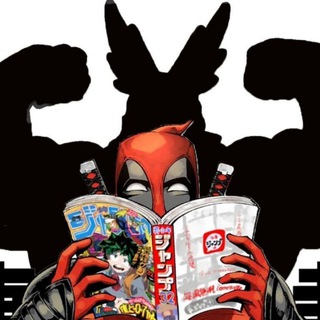
🃏Comics and Manga Downloads🗯
3,848 Members () -
Channel

🧞♂️WalterBlackVip🧞♂️
3,285 Members () -
Channel

UPSC IAS IPS CAPF CDS NDA Civils
413 Members () -
Group

𝘼𝘾𝘾𝙊𝙐𝙉𝙏𝙎 𝘼𝙎𝙔𝙇𝙐𝙈
2,734 Members () -
Group

••𝑊𝐼𝑇𝐶𝐻𝑌 𝐶𝑅𝐴𝐹𝑇🌻
9,270 Members () -
Group
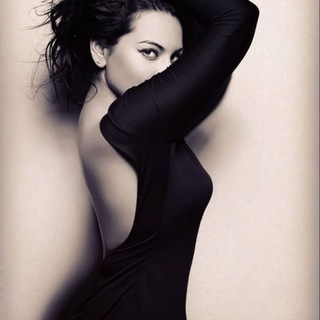
Sonakshi Sinha 🧚
6,708 Members () -
Channel

CB Amazon Prime Videos | Master Tamil Movie 2021
99,096 Members ()
TG भारत Telegram Group
Popular | Latest | New
While WhatsApp remains the king of instant messaging in terms of sheer user base, Telegram is one of its main competitors and for good reason. The app offers speed, security, and simplicity, and is a strong WhatsApp alternative. Whether its due to WhatsApp being a Meta-owned company, or the privacy policy updates, or anything else, a lot of users have switched to Telegram over the last few years. If you’re on of them, here are 35 cool Telegram tricks to let you make the most out of the messaging app. To lock a chat go to Settings->Privacy and Security->Passcode Lock and enable it. Once you create a passcode and enable it, you will be able to lock and unlock your chats by tapping on the lock icon at the top right of the app. Dozens of stickers now have impressive full-screen animations, which Premium users can send in any chat to add extra emotion and expressive effects that are visible for all users. This premium sticker collection will be updated monthly by Telegram artists.
Telegram allows you to manage the device storage: you can choose to delete media (photos, videos, and other files) shared on the app. All files will be deleted from your device after the specified duration, but they will stay in the Telegram cloud forever, so you can re-download them when you need them again. There is also an option to delete the cache and local database. Open Telegram app -> Settings -> Privacy and Security. On Android, simply slide out the left menu and choose New Secret Chat to start a new one. On iPhone, open a chat, tap the contact's name at the top, choose More, and then hit Start Secret Chat. To upload new profile images, open Settings. On Android, tap on the camera icon at the top-right. On iPhone, tap the Edit button and choose Set New Photo or Video.
There's also a hidden menu that appears when you long-press on the Send button. Choose Schedule message to delay sending until a time in the future. You can also tap Send When Online to send the message when the other person is next active on Telegram. You can use this to, for example, keep your personal and professional lives separate on Telegram without having to use another messenger app. It’s that simple. Open the chat and find the attachment button at the bottom of the chat. Then, click on Location and choose to “Share my live location” with your custom time period. Polls
Share location live There are a lot of cool things you can do with Telegram, and we have included some of the best ones on this list. You can check out the table of contents below to get an overview of the tricks we have mentioned and jump ahead to whichever Telegram messenger trick you want to learn more about.
Warning: Undefined variable $t in /var/www/bootg/news.php on line 33
IN