Telegram IN Group List 43
-
Group
 803 Members ()
803 Members () -
Group

Anupama Star Plus Tv Serial
42,138 Members () -
Group

Actress Lust🔥💕
9,124 Members () -
Group

Shanvi Srivastava 🧚
1,665 Members () -
Group

Ludo king 10% 😀😀
2,928 Members () -
Channel

SADAK 2 DOWNLOAD 🆓
13,086 Members () -
Group

Tamannaah Bhatia
4,311 Members () -
Group

👤/ UNKNOWN BINNERS ༒᭙.ρ.ᠻ.༒
2,182 Members () -
Group

Nee varuvaai ena
846 Members () -
Group

X-SANTANA STORE🇮🇩
435 Members () -
Group

🔞🔥Kamasutra, Sesso e ... 🌶🔞
14,456 Members () -
Group

𝐌𝐨𝐯𝐢𝐞𝐬 𝐖𝐨𝐫𝐥𝐝™
124,654 Members () -
Group

ATDO cpt discussion
668 Members () -
Channel

SSC CGL CHSL CPO JE MTS GD 🇮🇳
78,353 Members () -
Group

Singlemachi TV Series
48,939 Members () -
Group

𝗡𝗘𝗧𝗙𝗟𝗜𝗫 𝗣𝗥𝗘𝗠𝗜𝗨𝗠 𝗙𝗥𝗘𝗘
3,781 Members () -
Group

Fliz movies and series ✅
1,077 Members () -
Group

New Hollywood movies ✅
5,957 Members () -
Channel

LunaDevX Mods
3,414 Members () -
Channel

🇮🇳 𝐀𝐍𝐎𝐍𝐘𝐌𝐎𝐔𝐒 𝐆𝐀𝐌𝐈𝐍𝐆™
9,384 Members () -
Group

Team Series
4,274 Members () -
Channel

What If...? Series | Disney plus
9,142 Members () -
Channel

PUBG & BGMI ACCOUNTS ✔️
98,293 Members () -
Group

Sharemarket Big Bull🐂📈
6,076 Members () -
Channel

DAUD IBRAHIM™✔
7,875 Members () -
Group

Tech Innovation
11,463 Members () -
Channel

Tango DELETED VIDEOS
561 Members () -
Channel

SELECTED OFFERS
1,596 Members () -
Group

𝐓𝐄𝐂𝐇𝐍𝐈𝐂𝐀𝐋 𝐄𝐀𝐑𝐍𝐈𝐍𝐆 𝐅𝐔𝐍𝐃𝐀️ [ Official ]
20,526 Members () -
Channel

Backup Channel 🔞
824 Members () -
Group

Miss Kobayashi's Dragon Maid
355 Members () -
Group

Direct Video
1,933 Members () -
Group

Desi Bhabhi Premi On Mdisk
5,529 Members () -
Group

🍡 Japanese~Porn 🔞✨⛩️
688 Members () -
Group

Giveaway [Winners]
3,606 Members () -
Channel

🏏 I P L 2️⃣0️⃣2️⃣1️⃣
4,742 Members () -
Group

Call Girls WhatsApp Numbers
3,659 Members () -
Group

Shop
1,305 Members () -
Group
-
Channel

2 जोडी का बादशाह
5,168 Members () -
Group

Ryoshi Token Official
7,591 Members () -
Group

VK KHAIWAL 100% TRUSTED ONLINE SATTA GROUP10/960$®✓✓...
20,384 Members () -
Group

.
3,717 Members () -
Channel

𝙈𝘼𝙇𝘼𝙉𝘼 𝘾𝙃𝙀𝘼𝙏
7,508 Members () -
Group

Tony jaa & iko uwais movies
996 Members () -
Group
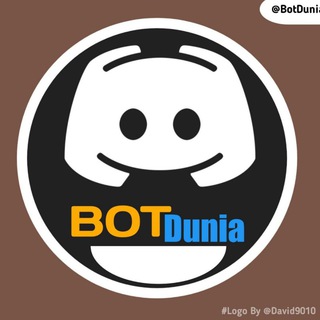
Bot dunia ❤️
10,457 Members () -
Group

New Hollywood movies ✅
4,287 Members () -
Group

➥ Tᴀᴍɪʟ Moᴠɪᴇꜱ
5,628 Members () -
Group
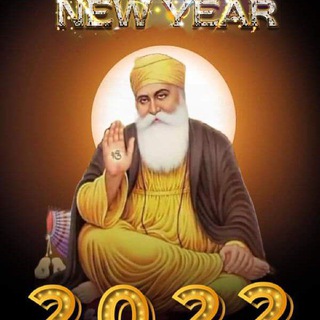
LEEK JODI
1,468 Members () -
Group

Kev & Celi ❤️
2,262 Members () -
Group

Desi Content Provider
1,217 Members () -
Group

ɢᴀʟɪɪ + ᴅᴇsᴀᴡᴇʀ ᴍᴀᴛᴋᴀ ᴋɪʟʟᴇʀ🔥
348 Members () -
Group

『Kʟ』Kᴇʀᴀʟᴀ Rᴏᴄᴋᴇʀs
3,373 Members () -
Group
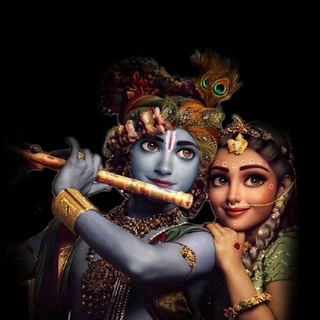
❤️ Sweet WhatsApp Status ❤️
8,770 Members () -
Group

Thapki Pyar Ki | Thapki Pyaar Ki
404 Members () -
Group

🏦 single ka fan 🏦
8,463 Members () -
Group

Tamil Web Series 95
7,643 Members () -
Group

منوعات روح الورد🌼
3,322 Members () -
Group

RAJAT SATTA BLASTER
2,301 Members () -
Group

SINGLE KA RAJA
10,062 Members () -
Group
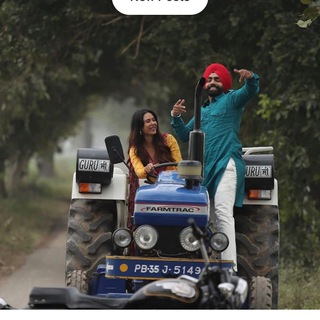
Qismat 2 punjabi movie
3,425 Members () -
Channel

DUKE ACCOUNT STORE
1,478 Members () -
Channel

MOD PUBG MOBILE
8,478 Members () -
Group

LUCENT GK Quiz & one Liners TRICKS
3,387 Members () -
Group

New Hollywood movies ✅
3,247 Members () -
Group

Gagter - Free Paid & Premium Apps
3,105 Members () -
Group

सिंगल जोड़ी का मास्टर
6,473 Members () -
Group

Latest Movies Only
5,341 Members () -
Group

معلم یار هفتم (پاسخنامه)
8,214 Members () -
Channel

Vijay Sethupathi
13,144 Members () -
Group

Indian Evidence Act 1872 Quiz
1,702 Members () -
Group

Trade Dealer
11,923 Members () -
Group
-
Group

PAALKKARI🔥💦
7,410 Members () -
Channel

Hindi world series
3,028 Members () -
Group
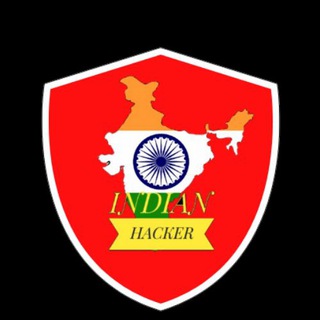
🇮🇳༻INDIAN HACKER༻🇮🇳
9,270 Members () -
Group

Demon Slayer SUB ITA 🇮🇹
101,818 Members () -
Group

The Girlfriend Experience
3,370 Members () -
Group

IT Security Alerts
11,106 Members () -
Group

Premium_Hack_App #HelpDesk ✅
7,275 Members () -
Group

💰𝐁𝐀𝐀𝐙𝐈𝐆𝐀𝐑 𝟐 𝐉𝐎𝐃𝐈 𝐅𝐈𝐗💰
2,243 Members () -
Group

മാമ്പഴം 🍑
475 Members () -
Group

Redmi 7A | Community
981 Members () -
Group

💖LOVEPREET CHEEMA💖
1,674 Members () -
Group
-
Group

Rajsi Verma Official
820 Members () -
Group
-
Group

Legit Work
2,207 Members () -
Group
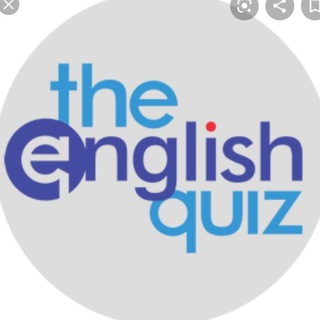
English Quiz Club
3,889 Members () -
Group

BOLD MODELS UNIVERSE 👙
946 Members () -
Group

Dabangii Serial Sony Set
9,169 Members () -
Group

Remitha Teen Girl
858 Members () -
Group

Shaman King (2021)
4,870 Members () -
Group

◃𝑮𝑷》 𝐿 𝑈 𝑋 𝑈 𝑅 𝑌 ◃❥⁅🇦🇫⁆▹
65,938 Members () -
Channel

🆓社工库机器人 永久免费 @FreeSGKBOT Official Channel📢
300,598 Members () -
Group

Bihar Board Exam 2022 (10th +12th )
866 Members () -
Group

Sun Serials 72
7,560 Members () -
Group

Reddy Anna Book Since 2010✪
611,915 Members () -
Channel

Actresses Channel
1,192 Members () -
Channel

VASANTH CRUDE OIL RESEARCH
344 Members ()
All premium users get a Premium special badge that appears next to their name in the chat list, chat headers, and member lists in groups – showing that they help support Telegram and are part of the club that receives exclusive features first. They offer a great opportunity to reach people directly, sending notifications to their devices with every post. Users can join and leave channels at any time. And once they join a channel, they can see its entire message history. Customizations
On Android, simply slide out the left menu and choose New Secret Chat to start a new one. On iPhone, open a chat, tap the contact's name at the top, choose More, and then hit Start Secret Chat. Just press and hold on the message you want to change and then tap the “edit” button. From there, you can modify the message and resend it. Telegram will put an “edited” label on the message to let recipients know of the update. Telegram Saved Files Finally, Telegram has brought a list view for search results in chronological order. Earlier, finding something by incessantly tapping on “next” was a tiring exercise. Now, you can just search for the term and tap on the “search bar” at the bottom to find all the search results in the list view.
Premium Premium Badges Telegram Cloud Telegram comes with some customization options absent from many of its competitors where you can choose the dominant app color, how the app opens links, whether or not the UI shows animations, and more. There is also chatbot integration where you can make use of bots to improve the experience. You can even create your own themes, bots, and full apps using the Telegram API. Over the years, Telegram has built up an extensive bot ecosystem that adds even more functionality to the app. Color-theme of the app
If you do not want this to happen and want Telegram to keep running in the background to send you notifications in real-time, you can head over to Settings/ Notifications and Sounds/ Keep Alive Service and turn it on. To do this, head over to Telegram’s settings by sliding over the hamburger menu from the left of the app. Here, choose ‘Settings’ and then click on ‘Chat Settings’. In this menu, you will see a number of themes and colour options to choose from. Further, you can also change the curve on message boxes and font size.
Warning: Undefined variable $t in /var/www/bootg/news.php on line 33
IN