Telegram IN Group List 43
-
Group
 8,834 Members ()
8,834 Members () -
Channel

Neet Ug (MBBS)
355 Members () -
Channel

Sun Tv Serial
1,420 Members () -
Channel

The Outsider
2,031 Members () -
Channel

MOVIES GARAGE
1,250 Members () -
Channel

Money Heist Hub
32,425 Members () -
Group

I am kheradgera
8,733 Members () -
Channel

Premium members
1,611 Members () -
Group

Ngrok Scripts
699 Members () -
Group

Тикток, Что Дальше?
51,579 Members () -
Channel

نبَض 🥀💭
1,914 Members () -
Channel

قلوب الوالهين..| 💙
307 Members () -
Channel

Puc 2nd year science study material
1,347 Members () -
Channel

ᴍᴇɢᴀ ʟɪɴᴋ ғᴏʀ ʏᴏᴜ
726 Members () -
Channel
-
Channel

﮼بقايا،امنيه🧁🤍
359 Members () -
Group

🐉~~AnimeCity~~🐉
36,118 Members () -
Channel

TRADE SMART GURU
12,733 Members () -
Group

Employment News 🗞
37,355 Members () -
Group

تا روشنایی بنویس!
461 Members () -
Group
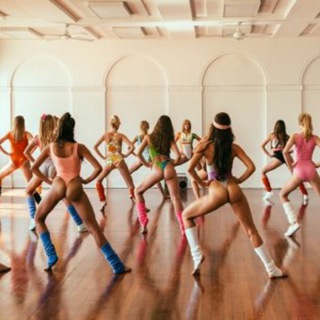
Фитнес | Спорт | Похудение
37,276 Members () -
Group

🔥 𝟏𝟖+ 𝐖𝐞𝐛 𝐒𝐞𝐫𝐢𝐞𝐬 𝐋𝐢𝐧𝐤 🔥
2,423 Members () -
Group

Radhe
16,554 Members () -
Group

Anu Emmanuel 🧚
5,912 Members () -
Group

𝐓𝐡𝐞 𝐇𝐢𝐧𝐝𝐢 𝐌𝐨𝐯𝐢𝐞𝐙 🎥
65,529 Members () -
Channel

AGRI + FOREST+PSI, STO, ASO🌾
11,749 Members () -
Group
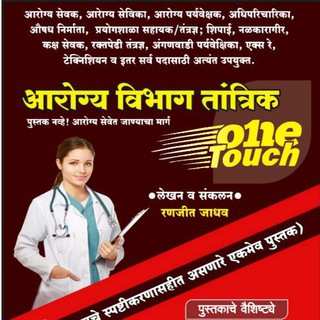
आरोग्य सेवक 201™
10,910 Members () -
Channel

Joey Union Prediction offical
2,364 Members () -
Group

Dark 🌚 club
11,850 Members () -
Group

𝔼ℝℝ𝕆ℝ ℂ𝕆𝔻𝔼 𝟙𝕂-𝟙𝟘𝕂
327 Members () -
Group

Cartoon Index | Weeb Zone India
2,740 Members () -
Group

CERTIFIED CARDING WORK💻📲
5,876 Members () -
Channel

My Personal Room
894 Members () -
Channel

Оружие.com
541 Members () -
Group

Bollywood Babes
467 Members () -
Group
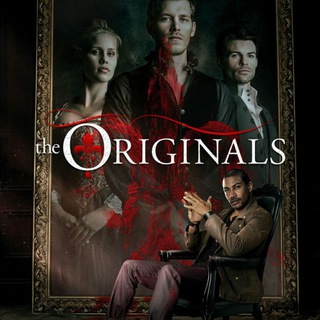
The Originals
16,032 Members () -
Channel

»» @smthing_went_wrong
858 Members () -
Group

Friends with benefits
5,378 Members () -
Channel

The Good Doctor
1,204 Members () -
Channel
-
Channel

Borga Prediction
6,965 Members () -
Channel

The Walking Dead
28,762 Members () -
Channel

Fashion design sketch
2,348 Members () -
Channel

GOGE OFFICAL
6,102 Members () -
Channel

W.D.Gann My Mystical Way of Trading
3,888 Members () -
Channel

🇮🇳𝗖𝗛𝗘𝗔𝗧𝗜𝗡𝗚 𝗨𝗡𝗜𝗧𝗘𝗗 • 𝙡𝙞𝙗𝙩𝙚𝙧𝙨𝙖𝙛𝙚.𝙨𝙤
304 Members () -
Channel

Download pattas movies
4,778 Members () -
Channel

➖ BLOODGOD ➖
3,470 Members () -
Group

احمد خلیل Ahmad xalil
1,350 Members () -
Group

ZERO TO HERO (JACKPOT ONLY) 😍
1,159 Members () -
Channel

اٖاٖڪـتب ؏ـ ـ͢ـ̸̐ــنٰهاﺂ❥√
447 Members () -
Channel
-
Group

The Black Lives Revolution (BLM)
5,080 Members () -
Group

Amazon Prime Movies Download
2,139 Members () -
Channel

Mark$Man
686 Members () -
Group

Comedy Videos & Funny Memes
86,947 Members () -
Channel
-
Group

true
15,123 Members () -
Channel
-
Group

ACT 2
1,404 Members () -
Channel
-
Channel

Baalveer Return
2,941 Members () -
Group

Janvi singh
1,815 Members () -
Group

🍓Oʀɢᴀsᴍ Sᴇʀɪᴇs🔥
17,224 Members () -
Group

ALL ADULT WEBSERIES
3,475 Members () -
Group

جـدآيـل .. 🎀
1,057 Members () -
Group

Gate CSE (WEAR A MASK)
12,930 Members () -
Channel

Real Madrid TJ | Реал Мадрид TJ 🇹🇯
469 Members () -
Channel

🧚KAJAL AGARWAL🧚
593 Members () -
Channel

Radhe Hindi Movies
1,117 Members () -
Group
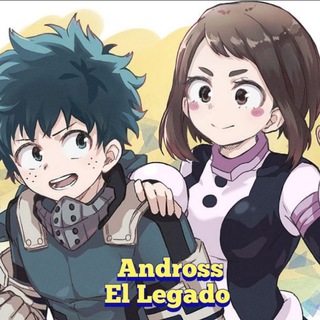
AndrossアンEl Legadoᴴᴰ
17,388 Members () -
Channel

Puluthi_memes🐛🔥
5,061 Members () -
Channel

غَيمه لـ ذكِـرْ |⛅️.
1,865 Members () -
Group

शुभ रात्रि संदेश
491 Members () -
Channel
-
Group

Nex Money Online Earning 💯💯
1,253 Members () -
Group

Netflix Orginal Web Series
56,560 Members () -
Channel

ᗰY ᗷᗩᗷY🧘🏼♀️💕💸،
2,253 Members () -
Channel

₮Ɇ₳Ⲙ ₮Ɨ₲ɆɌ Ħ₳€Ԟ
2,454 Members () -
Channel

lure over love相薄
884 Members () -
Channel

Viral Albums: Summary
317 Members () -
Group

🕶SR ONLINE SATTA
3,700 Members () -
Channel

👑 PREMİUM APK MOD 👑
5,286 Members () -
Channel

Vijay coimbatore
1,864 Members () -
Group

The Adult Society
1,443 Members () -
Group

Ramayanam / ராமாயணம் / Mahabharatham / மகாபாரதம் /
4,145 Members () -
Group

𝐏𝐔𝐁𝐆 𝐀𝐂𝐂𝐎𝐔𝐍𝐓 𝐒𝐄𝐋𝐋𝐈𝐍𝐆™
10,978 Members () -
Group

Indiannavellover
836 Members () -
Channel

Actress expressions
7,263 Members () -
Channel

BlAcK pAnThEr
14,364 Members () -
Channel

Indian Creators Alliance (I.C.A.)
320 Members () -
Channel

ᏚᏔᎾᎡᎠ ᏩᎪᎷᏆNᏩ
1,431 Members () -
Channel

CTET 2020 (Guru Gyan Alerts📚)
420 Members () -
Group

DIVINE COLLECTIONS
709 Members () -
Channel

Tamil Study Materials Official
679 Members () -
Group
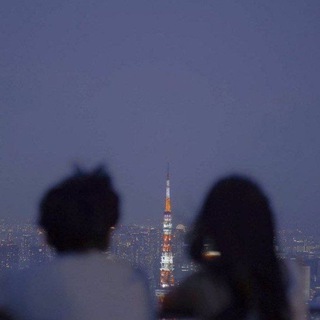
𝐃𝐀𝐑𝐊 𝐒𝐊𝐈𝐄𝐒
734 Members () -
Group

Kurung Muslimah Syarie(KMS) Collection
925 Members () -
Channel

Webseries😍Room❤️
653 Members () -
Group

Goal Sport⚽️™ Group
4,209 Members () -
Group

TRICKS•ANY•APP - Loot•Deals•Hub
3,842 Members ()
Set Auto-Delete Timer for a Telegram Chat Add Multiple Accounts b Telegram Messenger Tricks Since Telegram stores chats and files on a remote server instead of your device, you can also access everything (except secret chats) from the web. Access it via the web portal or any of several Chrome extensions.
The feature is available to Premium users starting today. To set emoji statuses, tap the Premium badge at the top of your chat list or go to Settings to change status. Press and hold an emoji to set a status for a specific duration. To lock your messages, go to “Settings”, “Privacy and Security” and tap on “Passcode Lock”. You will be asked to set a four-digit passcode and confirm it. Once you do that, you will find additional options to “unlock the app with fingerprint” and “auto-lock” it after a specific duration. There's also a hidden menu that appears when you long-press on the Send button. Choose Schedule message to delay sending until a time in the future. You can also tap Send When Online to send the message when the other person is next active on Telegram. Moreover, Telegram has theme channels that offer premade themes for your easy use. You can find your preferred theme and click install to make it alive on your Telegram.
To set self-destruction timer, swipe right on the homepage, tap “New Secret Chat”, and add recipients. Now simply tap the clock icon and set Self-Destruct Timer to the desired time limit (from 1 second to 1 week). The clock starts ticking the moment messages are displayed on the recipient’s screen. On iOS, Telegram offers you the flexibility to choose a default browser where the links are opened. Though Safari is set as the default option, you can set other browsers like Chrome, Firefox, or Microsoft Edge as the preferred choice. This the part that I mostly addict to use Telegram. When we using digital communication, there are so many bots in various types of services. Telegram Bots can do everything from helping you to do different kinds of things that save you time. Next, tap Never Share With and then select the people from whom you want to hide your profile.
Table of Contents You can download the app for free from the Google Play Store via the button below — give it a try with a pal if you’re keen. The best way to decide if it’s right for you is to try it for yourself.
Warning: Undefined variable $t in /var/www/bootg/news.php on line 33
IN