Telegram IQ Group List 16
-
Group
 490 Members ()
490 Members () -
Channel

𝙶𝚄̈𝚉𝙴𝙻𝙸𝙺♥️✨
489 Members () -
Group

﮼قٌاف ﮼رآء🎶
485 Members () -
Group
-
Channel
-
Group

Miracle
483 Members () -
Channel

بيع اكواد سبارك ب اسعار رخيصه جدا
483 Members () -
Group

⇦✍ ➷شِوَقًـ❥ المْشَآعــر♪..
481 Members () -
Group

🇮🇳 𝐏𝐕 𝐓𝐄𝐂𝐇𝐍𝐈𝐂𝐀𝐋 4𝐔™ 🇮🇳
481 Members () -
Group

• ثـُم أبتسمت ♥
480 Members () -
Group

داُارٍ دٍبـَللومٓ
480 Members () -
Group
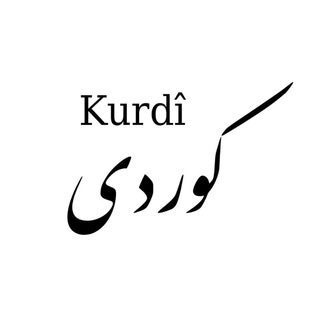
فێربوونی کوردی Learning Kurdish
480 Members () -
Group
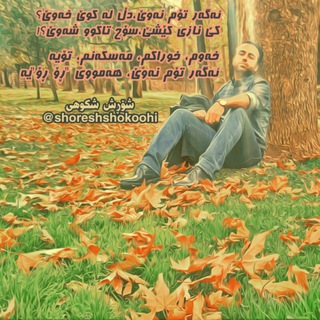
هۆبە شیعری شۆڕش
480 Members () -
Group

𓆩 🔥🔞 بنيتي 𓆪
480 Members () -
Group
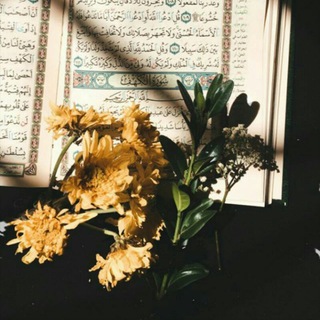
سنرحل ويبقي الأثر🍃.
479 Members () -
Channel

H.Edditz🤤🔥! 2
478 Members () -
Group

گروپی قەڵغانی پاڵەوان
478 Members () -
Group

𝐏𝐔𝐑𝐏𝐋𝐄 𝐂𝐀𝐓
477 Members () -
Group
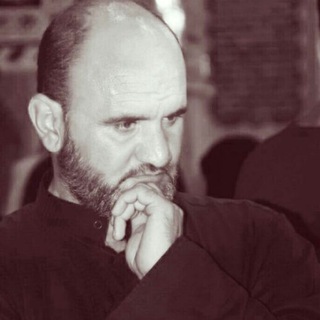
الشاعر ابو فاطمة الطائي
477 Members () -
Group

خواطر مبعثره .🫀
476 Members () -
Group

أجهزة التخدير( نظري_عملي)
476 Members () -
Channel

𝕐𝕆𝕌ℝ ℙ𝕃𝔸ℂ𝔼
475 Members () -
Group

┈ғᴀɴѕ ʙᴀɴɢᴛᴀɴ† ͚͢
474 Members () -
Group
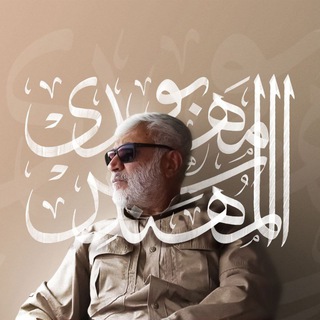
الشهيد ابو مهدي المهندس | منشورات بجودة عالية
474 Members () -
Group
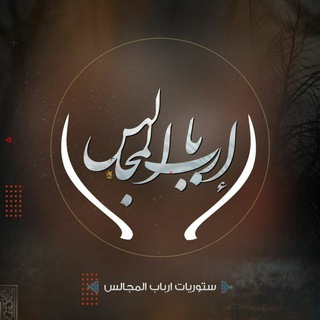
علاچ لـروح ᥫ᭡ .
473 Members () -
Group
-
Channel

❤️دلنوشته❤️
470 Members () -
Group

مـلوكٌٌـٌٌٌـٌٌـٌ ـtermux
468 Members () -
Group
-
Group
-
Channel
-
Channel
-
Group

‘🇮🇶‘ ¦ 𝐅𝐀𝐌𝐄.☬ كروب
463 Members () -
Channel

راه سیمرغ
462 Members () -
Channel
-
Channel

ب͜ـس͜ـم͜ـۿۿہ آم͜ـل͜ۦٰ┋❥ ͢˓ۦ
459 Members () -
Channel

وُبّـشّـرَ آلَمِـؤمِـنٌيّنٌ 🌸💜﴿ֆ
458 Members () -
Group
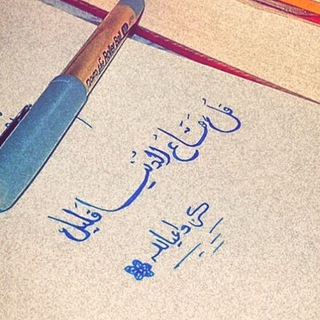
🍃ڪن داعیاللە 🍃
457 Members () -
Group

Videogames Unity | Chat
457 Members () -
Group
-
Group

KURDISH HACKER
456 Members () -
Channel

NinjaIOS PubgMobileHack🌍🇦🇪
454 Members () -
Channel

قناة محبي ام البنين
453 Members () -
Channel

نبذات ببجي
451 Members () -
Channel

شڪلاطـاެِﺂ ؍🌸 َِ💗 َِ☆!)''۽ ⇡
449 Members () -
Group

مجالس الملا حسين الحجامي
449 Members () -
Group
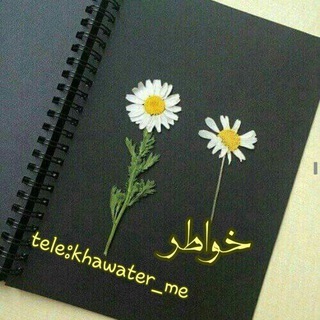
‹ خـٰ̲ـہوٰاٰطـٰ̲ـہرٰ ،| ♥👌
448 Members () -
Channel

قصائد حسينيه للملا الميرزاويه
447 Members () -
Group

WNZD STORE
446 Members () -
Group

قناة أبي ليث هادي النزال
446 Members () -
Channel

كوزمتك ارخص الاسعار💚
444 Members () -
Group
-
Channel

Wall🎆
444 Members () -
Channel

⸂ 𝕾𝖔𝖘 ❘ 𐀔.
444 Members () -
Group
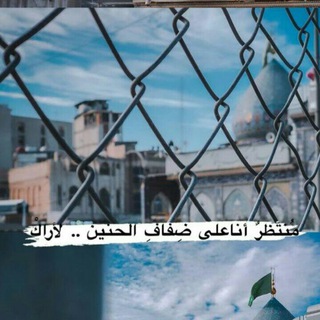
وعد الله
443 Members () -
Group

ستوريات مهدي الغراوي
441 Members () -
Channel

خربشات بنوتة$
440 Members () -
Channel
-
Channel

زًهࢪةً دِيسـٰٰٰٖٖٖۧـ͜مـٰبـࢪ⁽🧸🧺₎⇣
438 Members () -
Channel

PUBG HACK AND APK CRACK
436 Members () -
Channel

﴿🥀❥|| مَا دُمـْتَ تَهْوَى ||﴿✿🥀❥
435 Members () -
Channel

لـِ بقـلاوه 🖇️ .
435 Members () -
Group

كوزمتك باربي
434 Members () -
Channel

SHARPSHOOTER KEY FREE 2
433 Members () -
Channel
-
Channel

فاگدينـک.."
432 Members () -
Channel
-
Channel

ئـارامـی دڵـەکـان ♥️
429 Members () -
Group

بَقَايا حُطَامْ.
425 Members () -
Channel

🖤 𝒎𝒚 𝒘𝒐𝒓𝒅𝒔 ~ وتەکانمـ 🖤
424 Members () -
Group

M𝗔𝗡𝗚𝗔_𝗦𝗛𝗔𝗪⋮⁽🌔🖤₎ۦ˛
424 Members () -
Channel

TO ᑎᗩᗯᗩᘔᗩY ، 🌼🖇
423 Members () -
Channel

توليبِ🌼T A W L I B🌼
423 Members () -
Channel
-
Group

محبين الحاج باسم الكربلائي 🌺
421 Members () -
Group

خەمی دڵ هـ🙈💔
421 Members () -
Group

﮼دونیامی
420 Members () -
Group
-
Group
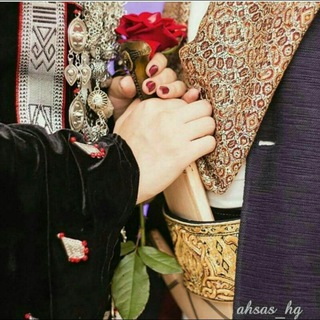
كلام راقي 🚶♂..
418 Members () -
Channel

𖤹 𝙻𝚄𝙽𝙰𝚁 ⏎ 𓄹 𓄹
417 Members () -
Channel

ڪـياتــهۿ ،💗🌿.
416 Members () -
Group

سوالف شاعر
415 Members () -
Group
-
Channel

یــاٰدٰەوٰەرٰیــــ🖤🙋🏻♀️♕
414 Members () -
Channel

•••••❀❥مقاومون أحرار️❥❀••••
414 Members () -
Channel

دَعش : دَعش 🖤.
414 Members () -
Channel

خەونی کچێک 🧚♀💗!
413 Members () -
Channel

آسـتوريآت صـدريه
408 Members () -
Channel

معآ لتعجيل الظهور³¹³
408 Members () -
Channel

كتب تربية خاصة وعلم النفس و رياض أطفال
407 Members () -
Group

لەگەڵ مۆری⋮💜
406 Members () -
Channel

همسات القلب 🍃♥️
406 Members () -
Group

مەلەف خانە 👹😈
406 Members () -
Channel

شـذرات'ۦ
405 Members () -
Channel

نـكـت مــحـــشـــش😂
403 Members () -
Channel

aesthetics 🤫🤘🏼
402 Members () -
Group
-
Channel

, 〞𓆩†مـينلاي𓆪〝 ,
401 Members () -
Group

︎︎︎︎ذكريات .
400 Members () -
Channel

رُبما تَأتيّ .
400 Members ()
Do you know that Telegram offers a handful of readymade app icons so that you can change the look of the icon depending on your home screen layout? Ever since I stumbled upon this hidden Telegram hack, I have been using it to amp up the home screen customization game. If you are also in the same boat, you would find it pretty cool as well. To adjust the theme, go to Settings > Chat Settings on Android, or Settings > Appearance on iOS. Here you can change the text size, bubble colors, night mode settings, and similar options. Choose Chat Background to set a new wallpaper for your groups. Premium Chat Management
Dozens of stickers now have impressive full-screen animations, which Premium users can send in any chat to add extra emotion and expressive effects that are visible for all users. This premium sticker collection will be updated monthly by Telegram artists. The iPhone 14 won’t have a physical SIM – here’s what that means for you To make such a group or find people near you, swipe right on the homepage, tap on “Contacts”, and then tap on “Find People Nearby”. You will see a list of nearby people and groups sorted by distance. Custom themes
Premium Faster Downloads Improved Chat Previews on Android If you want to add a second number instead of migrating, Telegram also lets you use multiple accounts at once. For Android, on the left sidebar, tap your contact info to expand the account switcher and choose Add Account. On iPhone, tap Edit on the profile page and choose Add Another Account. Any user can upload large files and media, each up to 2 GB in size and enjoy unlimited storage in the Telegram Cloud for free. With Telegram Premium, subscribers will now be able to send 4 GB files – enough space for 4 hours of 1080p video, or 18 days of high-quality audio.
Additionally, subscribers can enable a setting in Privacy and Security to automatically archive and mute new chats, helping organize even the busiest chat lists. To create one of these, go to Settings or a Chat Info page, click Edit > click the Profile Picture > select Sticker or Emoji.
Warning: Undefined variable $t in /var/www/bootg/news.php on line 33
IQ