Telegram IR Group List 11
-
Channel
 1,033 Members ()
1,033 Members () -
Group

فنی حرفه ای و کاردانش
2,224 Members () -
Group

✍🏻... منو کنکور ... ☑️
61,262 Members () -
Group

دلنوشته های دلنشین
31,668 Members () -
Group
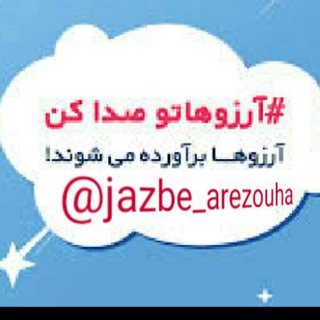
جـؒؔـٓٓـؒؔ◌͜͡◌ذبـؒؔـٓٓـؒؔ◌͜͡◌ آرزوهـؒؔـٓٓـؒؔ◌͜͡◌ا
939 Members () -
Group

🟨🟨🟨🟨🟨🟨🟨
40,760 Members () -
Group
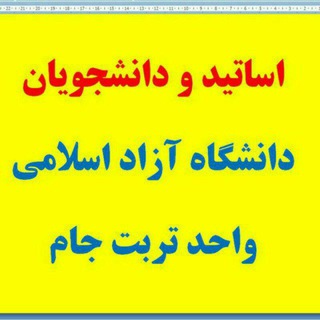
اساتید و دانشجویان دانشگاه آزاد اسلامی واحد تربت جام
2,181 Members () -
Group

فیلم اولی ها معلم یار
4,251 Members () -
Channel

PUBG Phone Lyan™
17,104 Members () -
Group
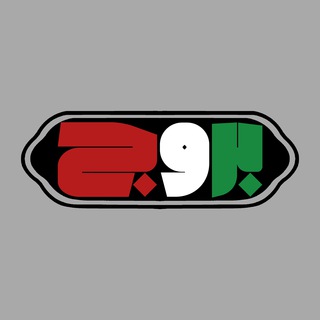
بسیج دانشجویی دانشگاه مازندران
827 Members () -
Group
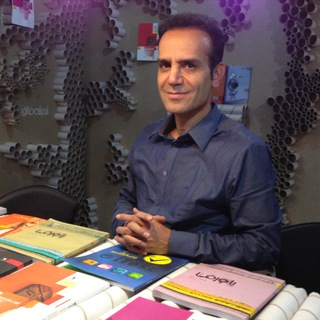
عربی به زبان ساده ( اياد فيلي )
2,186 Members () -
Group

پروکسی طلایی
2,917 Members () -
Group

خبات گاگلی
8,875 Members () -
Channel
-
Group

برندگان بورس
7,623 Members () -
Group

کانال فیلم و داستان سکسی
3,008 Members () -
Group

کانال سکسی
27,721 Members () -
Group

مدرسه [[متوسطه اول]] - فرصت برابر
1,524 Members () -
Group

مدرسه ابتدایی آموزش
9,862 Members () -
Group

📱 مـَدرســـه مجازی (متوسطه)ـ
4,436 Members () -
Channel

بازنشستگان تأمین اجتماعی
70,715 Members () -
Group
-
Group

🦋 خورشید عشق 🦋
611 Members () -
Group

🚻 گروه بهبودی و آزادی 🚻
1,338 Members () -
Channel

دوازده گام بیداری روحانی
392 Members () -
Group

🌷🌻🌷 دیدار 🌷🌻🌷
995 Members () -
Group

اخبار ویژه آذربايجان شرقي
2,342 Members () -
Group

صندوق درآمدثابت افران
2,421 Members () -
Group
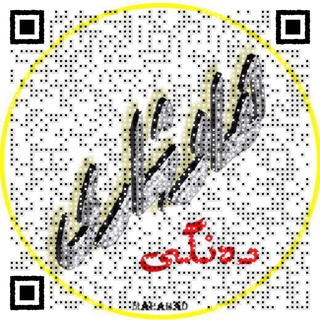
دهنگی هاوشاری
1,252 Members () -
Group

کانال پایه های متوسطه
38,236 Members () -
Group

ریاضی تجربی
6,623 Members () -
Group

📚 کانال برتر | پایه چهارم 📝
4,885 Members () -
Group

📚 کانال برتر | پایه دوم 📝
4,759 Members () -
Group

📚 کانال برتر | پایه ششم 📝
10,162 Members () -
Group

📚 کانال برتر | پایه پنجم 📝
7,107 Members () -
Group
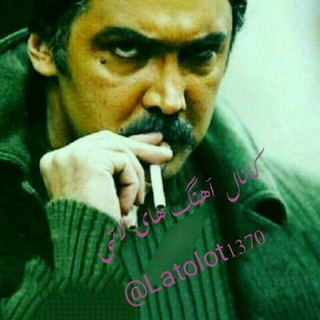
کانال اهنگ های لاتی
12,246 Members () -
Group

⌜𝙥𝙤𝙧𝙩𝙚𝙜𝙝𝙖𝙡 𝙢𝙖𝙣⌟
6,148 Members () -
Channel

📱 مــَدرسه مجازی (ابتدایے)ـ
1,833 Members () -
Group

محصولات کانال سابلیمینالهای قدرتمند
642 Members () -
Group

فیلم ممنوعه | Movie24
20,041 Members () -
Channel

[ لپ قندی🥴🤣 ]
30,354 Members () -
Group

(اردکان خبر)( نگین )
9,298 Members () -
Group

« دُچارِ طُ »
29,328 Members () -
Group

فروشگاه الیش Elish
41,613 Members () -
Group

الصواعق الحیدریه
341 Members () -
Group

🏪 | آسیا پیمنت
332 Members () -
Group

کانال پایه دوازدهم
40,644 Members () -
Channel

Dɪᴀᴍᴏɴᴅ Cʜᴇᴀᴛˢ
853 Members () -
Channel

Sen Çal Kapımı ᔕ🧚
15,736 Members () -
Channel

فیلم و سریال رایگان | Movie Land
25,724 Members () -
Group

فالکده ماه بانو
6,353 Members () -
Group
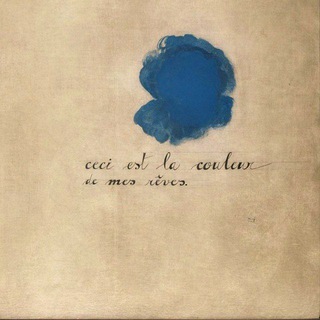
ignascio
2,452 Members () -
Group

وطنی تایم🇮🇷[ 𝐕𝐚𝐭𝐚𝐧𝐢 𝐓𝐢𝐦𝐞 ]
25,822 Members () -
Channel

مجمع الأنوار
321 Members () -
Group

فروشگاه پاکدل
1,411 Members () -
Group

من هم گریه کردم...(فردا به وقت تو)
18,600 Members () -
Channel

🌺 طبیعت لکستان 🌺
1,048 Members () -
Channel

دنیای پروژه
1,531 Members () -
Group
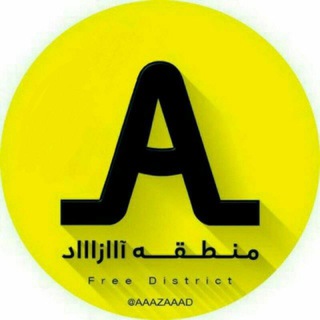
منطقه آزاد
300,080 Members () -
Group

پرده بردار | PardeBardar
2,040 Members () -
Group
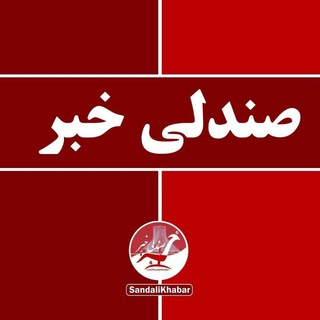
صندلی خبر
33,100 Members () -
Channel

💃پارچه سرای شاز💃
860 Members () -
Group
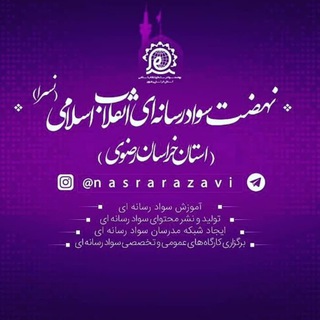
نسرارضوی
1,389 Members () -
Channel

زاپاس لیدی
343 Members () -
Channel

❖ Eris Tab ❖
358 Members () -
Channel

♡ دلتنـگـتـم ♡
51,527 Members () -
Channel

Radio javan | رادیو جوان
2,291 Members () -
Group
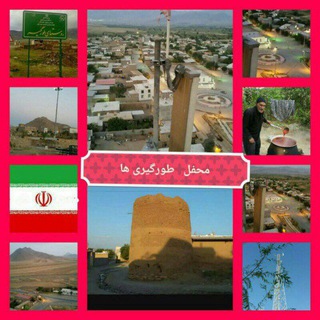
محفل طورگیری ها
728 Members () -
Channel

🎤🎤 کانال رسمی هواداران فرشاد امینی 🎤🎤
779 Members () -
Group

فال غوثی (دعا و طلسم)
13,752 Members () -
Group

خزرآنلاین (رسانه خبری تحلیلی)
38,114 Members () -
Group
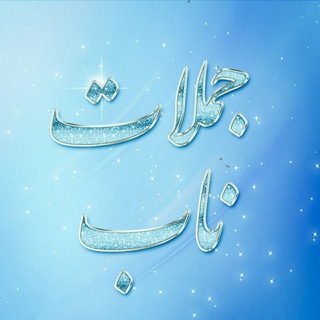
"جملات ناب"
1,389 Members () -
Channel

Polliom | پُلیوم
10,395 Members () -
Channel

گروه بازرگاني كِي اند اِم
941 Members () -
Group

آزمایشگاه پژوهشی فضای سایبر دانشگاه تهران
441 Members () -
Group

🌴The world of animated drawings🎊
1,721 Members () -
Group

شبکه ایران کالا
1,016 Members () -
Channel

حقوق خوان استراتژیست
1,106 Members () -
Group
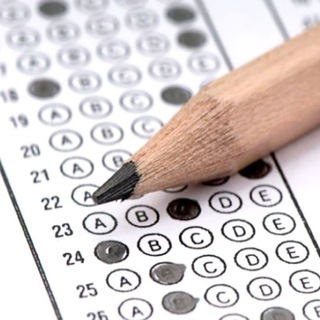
مدرسه [[متوسطه دوم]]
5,542 Members () -
Group

مدرسه ابتدایی آموزش
3,120 Members () -
Channel

سه دقیقه در قیامت
1,344 Members () -
Group

سفرنامه های قاسم حلاجیان و دوستان
1,347 Members () -
Group

دهگان(کنکور ارشد و دکتری)
1,246 Members () -
Group

farsaran_scratch
986 Members () -
Group
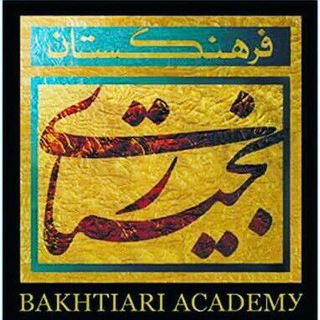
فرهنگستان بختیاری
1,880 Members () -
Group

رقص ناب | 𝐑𝐀𝐆𝐇𝐒𝐄 𝐍𝐀𝐁
13,415 Members () -
Channel

شهر سورس | Shahre Source
15,195 Members () -
Group

『 دلبرم♡ 』
25,223 Members () -
Group

🦅 Shahin Bet 🦅
9,280 Members () -
Channel

🕊️Esmer🕊️اثمر🌿
652 Members () -
Channel

◂ 𝘛𝘩𝘦ʿʿ𝙐𝙣𝙙𝙚𝙧𝙒𝙤𝙧𝙡𝙙,,𝘗𝘰𝘭𝘪𝘵𝘪𝘤𝘴 ▸
477 Members () -
Channel

اموات میبد
1,163 Members () -
Channel

محصولات اوریفلیم (Oriflame)
838 Members () -
Channel

×NO FAGGOT×
418 Members () -
Channel

کانال شادی ها در مسیر آزادی ها
460 Members () -
Group
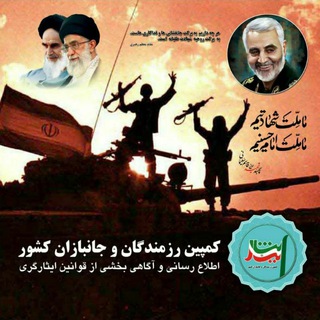
کمپین رزمندگان و جانبازان کشور
39,736 Members () -
Group

نیازمندی های دانشجویی سمنان
6,838 Members () -
Group

المسائل الطبية ¹⁸³
8,005 Members () -
Group

❤️ دوستداران فرهیخته جولیا بطرس در ایران ✊✌
836 Members () -
Group
Slow Mode Telegram Messenger Tricks Another security feature that adds usability is usernames. Instead of giving people your phone number, you can simply give them your username. This gives you better control over what information is out there, and how people can contact you in the future. How does Telegram work?
Read: 7 Best Facebook Alternatives That Keep Your Data Private | 2020 Edition In spite of this whooping figure, Telegram is way behind the world’s most popular messaging service, Whatsapp. However, it has all the potential to get over a billion active users. {} You can choose to share either your current or your live location. Send My Current Location will provide a one-time update about where you are. As you can see in the below image, the app lets you manually change this before sending, so don't trust locations blindly. In addition to manually selecting a point on the map, you can choose a nearby place from a list.
If you don’t want messages in your secret chats to hang around forever, Telegram lets you set self-destruct timers to permanently remove them. After a message is received, it remains in the chat for a predetermined period — you can choose times between one second and one week – before disappearing. Customize Telegram App Icon Drafts In order to protect your personal information, Telegram automatically terminates your old sessions after 6 months. However, you can choose to get rid of the old sessions sooner in order to further boost security.
Most people use third-party apps to make sure that no one gets a hand on their private conversations. Telegram, however, has its own lock function to hide privates messages behind a passcode. Yes, with the recent update, now you can add animated stickers of Telegram on both images and videos. We all love Telegram’s high-quality animated stickers and now you can bring life to still images using these popular animated stickers. However, keep in mind, after adding stickers, images will turn into GIFs and might lose some quality. So to use this feature, just select your image/video and tap on the “brush” icon at the bottom. After that, tap on the sticker icon and add animated stickers to your media. That’s it.
Warning: Undefined variable $t in /var/www/bootg/news.php on line 33
IR