Telegram IR Group List 18
-
Group
 9,639 Members ()
9,639 Members () -
Channel

بیوگرافی شاخ🔞🌿
1,090 Members () -
Group
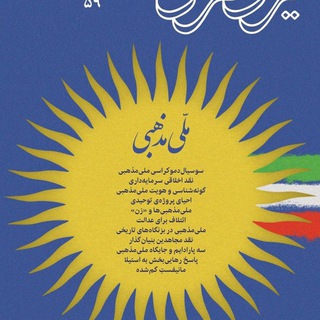
ایران فردا
7,075 Members () -
Group

دنیای ترانه
14,504 Members () -
Group
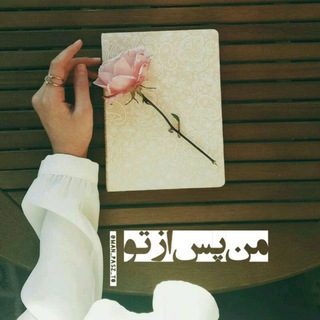
•|مَن پَس اَز تُ …
434 Members () -
Group

سنتهای الانان
1,408 Members () -
Channel

مصاف ایران
2,078 Members () -
Group

Stockpsd.ir | بانک بک گراند عکاسی
3,735 Members () -
Group

Proxy MTProto | پروکسی
3,823,249 Members () -
Group

سرآمد زیبایی با اندیشه
31,435 Members () -
Group
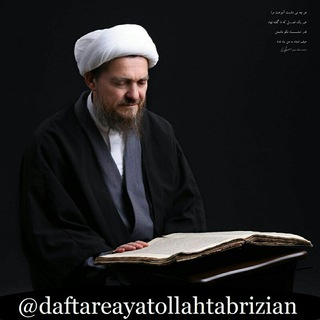
دفتر آیت الله تبریزیان
179,580 Members () -
Group

🌹شمیم عشق سورنا🌹
1,444 Members () -
Group

پایه نهم
17,796 Members () -
Group

واکنش✔️
56,838 Members () -
Group

اخبار وزارت آموزش و پرورش
204,310 Members () -
Group

Aron Groups
119,440 Members () -
Group

عروس شب تاب
4,649 Members () -
Group

Betvarzesh.com
1,439 Members () -
Group

💓🧿فال احساسی،قهوه،تاروت☕️🔮
7,429 Members () -
Group

❤خانومانه♡محرمانه❤
9,355 Members () -
Group
-
Channel

بزم موسیقی
70,897 Members () -
Group

بانک پاورپوینت
23,645 Members () -
Group

دانش بهداشت و سلامت🍏
10,246 Members () -
Group

شبکه خاوران
1,573 Members () -
Group
-
Group
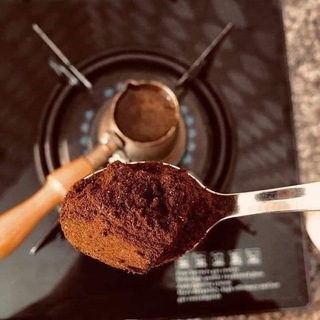
السوق الالكتروني🇸🇩
9,985 Members () -
Group

اکسپورتنا - کنفدراسیون صادرات ایران
3,382 Members () -
Group
-
Group

هوای نقاشیartomood.com
25,546 Members () -
Group

پشتیبانی از جبهه مقاومت
922 Members () -
Group

کمپین فعالین بلوچ
8,640 Members () -
Group

کانال سیدروحاله لطیفی
358 Members () -
Group

🇮🇷اقامت ترکیه-مدیاپل🇹🇷
790 Members () -
Group

بورس آموز
3,434 Members () -
Group

تابلو برقی (Tablobarghi)
7,205 Members () -
Group

سولارسولماز: راهبرد انرژیهای خورشیدی و تجدیدپذیر ایران
9,879 Members () -
Channel

کانال رسمی گروه انیمیشن فاطمه زهرا(س)
1,502 Members () -
Channel

كانال خبری دستياران
3,910 Members () -
Group

( خودشناسی با مراقبه و عرفان )
1,922 Members () -
Group
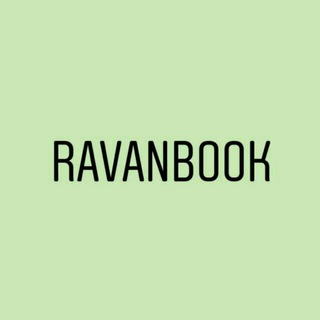
Ravan Book
16,597 Members () -
Channel

تاروت، آسترولوژى رويان
489 Members () -
Group
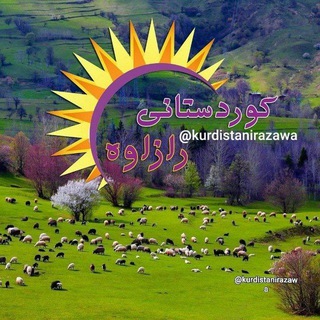
کوردستانی ڕازاوه
1,384 Members () -
Group
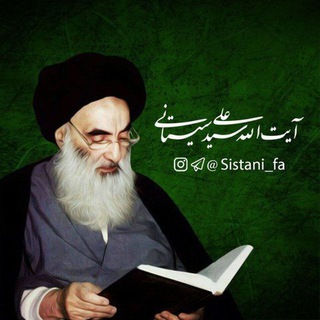
احکام آیت الله سیستانی
22,850 Members () -
Group

💫🌸دختران فاطمی😍 پسران علوی💫🌹
320 Members () -
Channel

UFC Russia
3,599 Members () -
Group

🛫 مهاجرت و کاریابی بین المللی
3,717 Members () -
Group

مدرسه شبکه آموزش
18,745 Members () -
Group
-
Group

Aban Digital|📱| آبان دیجیتال
1,755 Members () -
Group

کانال کتاب (yortchi) pdf
15,115 Members () -
Channel

❤کانال مذهبی یاکریم یارب❤ 😷 #ماسک_بزنید 😷
748 Members () -
Group

دێرینە شێعری کوردی
2,888 Members () -
Group

گویندگی رادیو و فن بیان
19,554 Members () -
Group
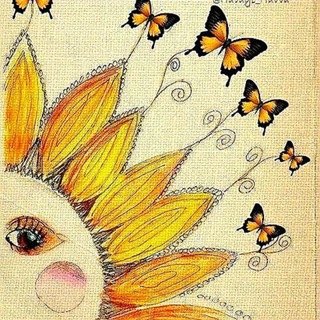
طلوع دوباره
4,591 Members () -
Channel

تاریخ و تمدن ایران» ادبستان
1,654 Members () -
Group
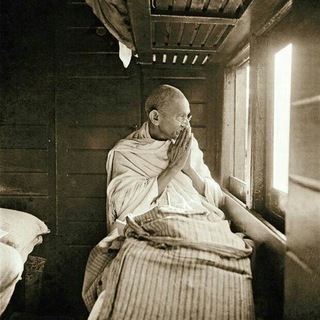
مطالعات شبه قاره هند
1,252 Members () -
Group
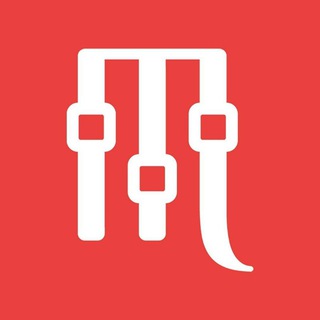
ErfanMix Demo
916 Members () -
Group

Kolay türkçe
22,841 Members () -
Group

[ ᴛɪᴋᴇ ᴀx ]
10,509 Members () -
Channel

کانال رسمی فیلم و سریال درخواستی 🎥
3,048 Members () -
Group

سیاسیون_مطالعات خاورمیانه
6,589 Members () -
Group
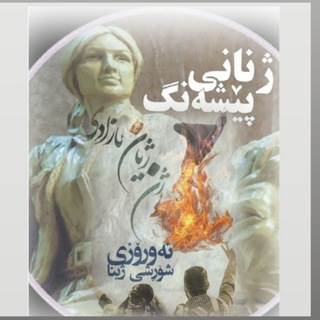
ژنانی پێشەنگ
1,629 Members () -
Group
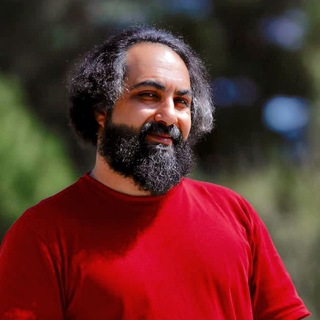
یاسر عرب
11,410 Members () -
Group

سحر بیداری
1,669 Members () -
Group
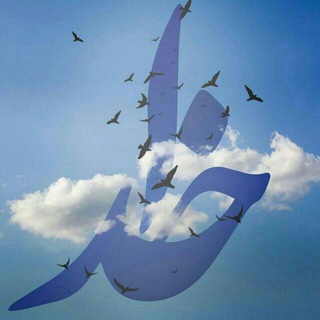
خدای مهرب️ان
13,111 Members () -
Group
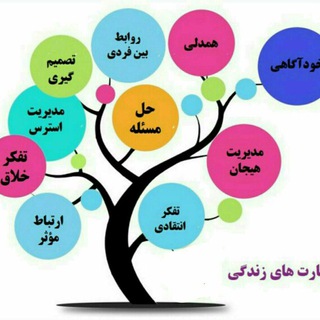
مهارتهای زندگی
3,612 Members () -
Group
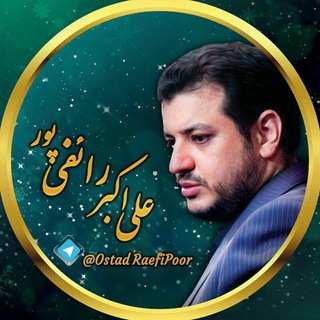
نشر آثار استاد رائفیپور 🎧
19,115 Members () -
Channel

تبلیغات Best_MTProx
399 Members () -
Group

🌟شعبه مرکزی مبل جزیره🌟
7,528 Members () -
Channel

فال روزانه جدید
4,401 Members () -
Group

✨Texxt_khass✨
1,212 Members () -
Group

نورا
318 Members () -
Group
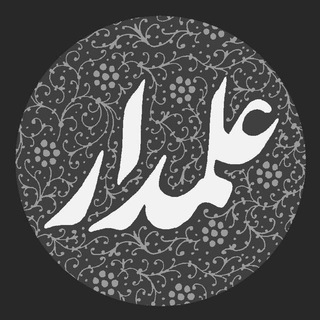
AlamdarGraphic | علمدار گرافیک
22,749 Members () -
Group
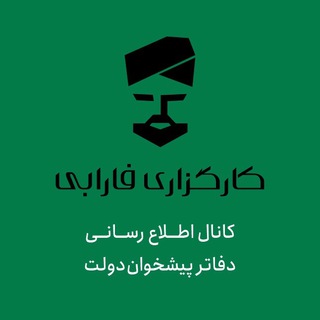
پیشخوان های کارگزاری فارابی
705 Members () -
Group
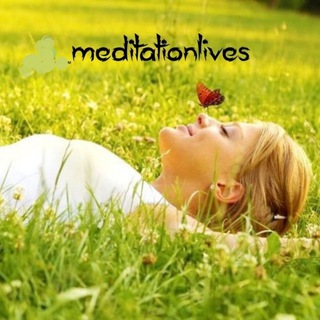
یوگا تندرستی
28,524 Members () -
Group

⇔🔹️ثقلین🔹️⇔
1,015 Members () -
Channel

شریف جزوه
12,323 Members () -
Group

بانک قرض الحسنه رسالت
7,361 Members () -
Group
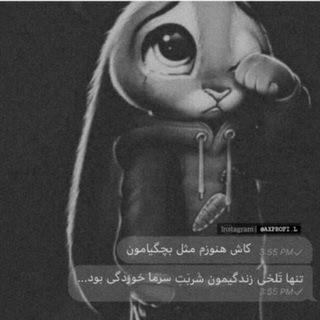
因↘↗ بُّیُّوُّ شُّاُّخُّ↖↙因
736 Members () -
Channel

پتیاک
356 Members () -
Channel
-
Group
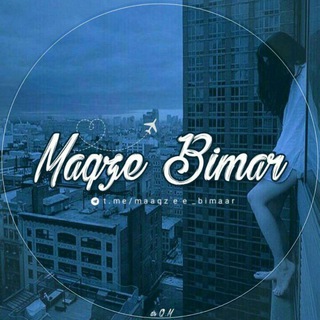
[مغز بیمار]
5,370 Members () -
Group

MolanayeJan مولانای جان
28,221 Members () -
Group

حوادث مشهد
62,776 Members () -
Channel

📚 ویتامین کتاب 📚
17,939 Members () -
Group

عسل آلاءِ مُصَفّی
1,073 Members () -
Group

苏州电报群
1,809 Members () -
Group

عجایب وطن ...!
8,721 Members () -
Group

📛 شعر ممنوعه ⛔️
1,329 Members () -
Group

Pablo Bet پابلو بت
700 Members () -
Group

افکار ممنوعه 📛
6,084 Members () -
Group

آخرین خبر همدان
13,935 Members () -
Channel

رفـيـقـ گوگولـيمـ🌸
3,664 Members () -
Group

『 دلبرم♡ 』
61,308 Members () -
Channel

AccountPsnTop
1,100 Members () -
Channel

سید محمد عرشیانفر(عرش هفتم)
65,091 Members () -
Group

هامون/علی سیستانی
313 Members () -
Group

کلینیک روانشناسان رسا
3,020 Members () -
Group

دروس قانون ابن سینا طب سنتی ، دانیال شفاء
6,063 Members ()
Last year, Telegram brought a unique feature that allows you to discover Telegram users and groups based on your location. This comes really handy when you want to add someone to your Telegram without sharing your mobile number. Also, if you are going to conferences, campuses or festivals, you can find several groups related to the place and event just like that. To add nearby people, open the Telegram menu and go to “Contacts”. Here, tap on “Add People Nearby” and there you have it. Previously, it was required to keep the screen open for this feature to work. But now users can turn on the “Make Me Visible” option in the People Nearby window so nearby users can see their profile without needing to have the window open. While all Telegram chats are client-server encrypted, default chats are still stored on Telegram's servers. This conveniently allows you to access your messages on multiple devices, but it might raise privacy concerns. Send uncompressed file
Whether you no longer want to let redundant chats clutter the precious storage of your device or wish to shield your personal chats, the auto-delete timer is for you. When you set an auto-delete timer for a specific Telegram chat, all of its content including images, videos, and documents are automatically deleted after the timer expires. Lock Your Chats 1b While we are going to release more exciting features for Premium subscribers, we will keep implementing free features available for everyone, and do it faster than any other massively popular app. This update is no exception – it adds join requests for public groups, an animated screen for external sharing, improved bot descriptions, and more. Under the Other section, tap Open Links in and then choose a preferred browser from the list.
If you’re a particularly private person and troubled by news reports regarding online security and privacy breaches, you should absolutely consider using Telegram with secret chats enabled. You will have largely the same experience as with more popular messaging apps, with greater peace of mind. To do this, head over to Telegram settings and choose ‘Folders’. Here you can create as many folders as you want and add both personal chats as well as groups and channels to any of the folders. You can also order the folders you just created, but note that the default ‘All chats’ folder will always be the first one. Telegram Cloud is just like a chat, where you can save almost all common file types (such as text messages, images, links, audio and video notes, locations, contacts, and links) as long as they are not bigger than 1.5 GB. As you might now, Telegram allows you to create Channels which is a tool for broadcasting public messages to large audiences. The basic difference between a group and a Channel is the fact that a Channel can have unlimited numbers and the messages you sent inside a Channel are marked with the Channel name and not yours. However, if your channel is very large, it might become difficult to broadcast a message which is ready by everyone before it is lost in other messages. To solve this problem, you can pin messages inside a Channel. To pin a message, just tap on it and tap on Pin. Now the message will always be on top before the reader removes them.
If you want to send big files, Telegram has much of the competition beat with support for up to 2GB files. Meanwhile, WhatsApp’s limit is a measly 100MB, WeChat’s limit is also 100MB, and Skype’s limit is 300MB. Telegram files are also stored in the cloud, so you can access them from other devices. However, Telegram only uses this encryption in calls and in its “secret chats” feature, not in regular chats. Those are only encrypted client to server. Meanwhile, WhatsApp, the supposedly less secure service, has used end-to-end encryption in all messages, calls, and video calls since 2016.
Warning: Undefined variable $t in /var/www/bootg/news.php on line 33
IR