Telegram IR Group List 5
-
Group
 16,948 Members ()
16,948 Members () -
Channel

خانــوم دلـــبر👩
16,875 Members () -
Group
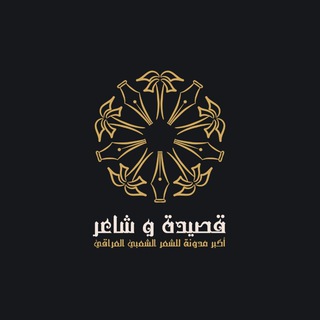
قصيدة وشاعر 💙 📜 "
16,800 Members () -
Channel

کیری موویز
16,796 Members () -
Group
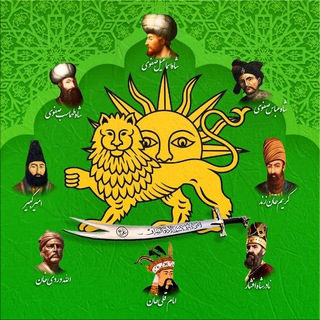
دروغ ها و خرافات ملحدین
16,788 Members () -
Group
-
Group
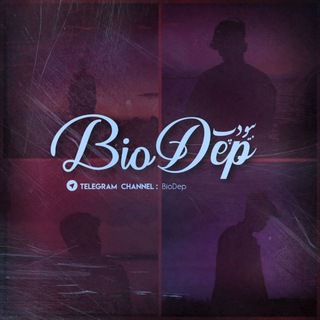
[ BioDep | بیودپ ]
16,772 Members () -
Group

.:: Arz2Arz ::.
16,752 Members () -
Group
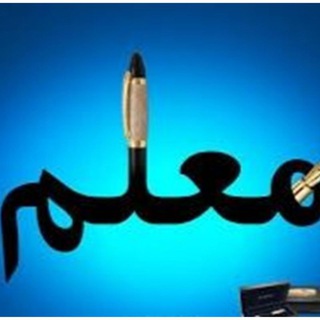
اخبار معلم
16,637 Members () -
Group

انگلیسی ویتاک (wetalk.ir)
16,601 Members () -
Group
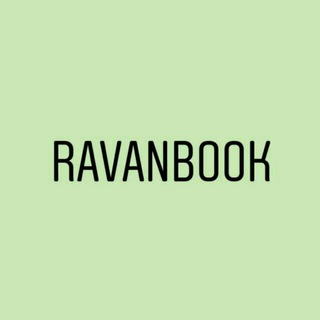
Ravan Book
16,597 Members () -
Group

﮼دلوین﮼
16,513 Members () -
Group

فیلم های بی سانسور 🍁🍂
16,476 Members () -
Group

حمید رسایی
16,393 Members () -
Group

Dl Macvin Film
16,317 Members () -
Group

دختری پشت پنجره | Camdaki Kiz
16,219 Members () -
Group

استخدامی شـــ1400ــیمی ایران
16,197 Members () -
Group
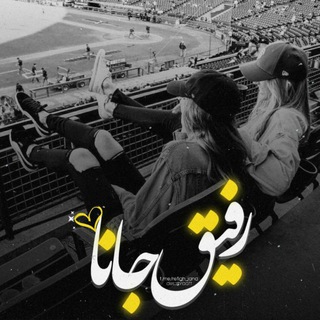
رفیقجانا♡
16,062 Members () -
Group

دهکده لباس 🍁🍁🍁🍁
15,958 Members () -
Group

حَادَّة الرِقة.
15,912 Members () -
Group

نگار فرزین ( ستاره های نیمه شب)
15,879 Members () -
Group

کیف کفش محمد
15,810 Members () -
Group
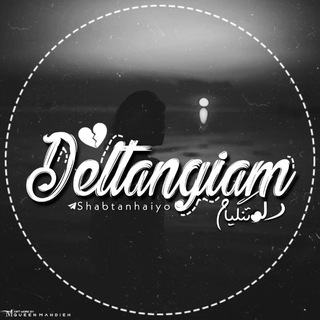
"دلتنگـیآم"
15,794 Members () -
Group

کشاورزان
15,780 Members () -
Group
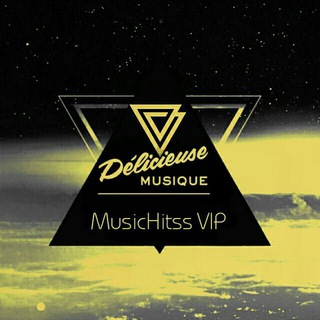
MusicHitss VIP 👾
15,779 Members () -
Channel

ورود به چنل
15,779 Members () -
Group

آنتی شبهات
15,769 Members () -
Channel

Sen Çal Kapımı ᔕ🧚
15,736 Members () -
Group

آقای قاضی!
15,662 Members () -
Group

بریتانیا با پرگار
15,648 Members () -
Channel

دستای سرد تُ . . !
15,613 Members () -
Group

[ تکست لند ]...
15,585 Members () -
Group
-
Group

RomanCity📚| نرگس نعمتزاده
15,461 Members () -
Group

🔥تاریخ ممنوعه!🔥
15,352 Members () -
Group

کانال تخصصی کنکور ارشد و دکتری روان شناسی( اگر من طراح بودم)
15,313 Members () -
Group

پـروفـایـل زیـبـا
15,293 Members () -
Group

شبکه چهار|متوسطه دوم
15,250 Members () -
Group

◖𝐃𝐎𝐎𝐍𝐘𝐀 𝐑𝐀𝐍𝐆𝐈◗🌱
15,238 Members () -
Group
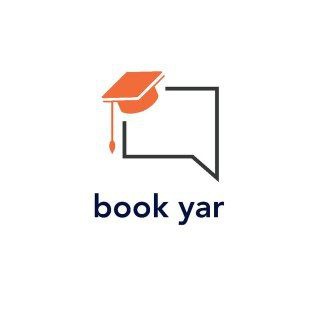
گروه درخواست کتاب بوک یار
15,222 Members () -
Channel

شهر سورس | Shahre Source
15,195 Members () -
Group

کانال کتاب (yortchi) pdf
15,115 Members () -
Group

سیگنالوژیست
15,114 Members () -
Group
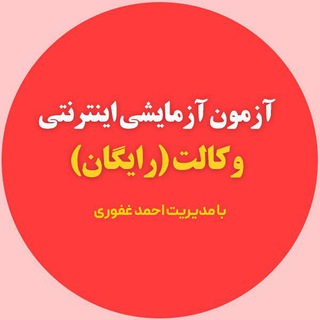
آزمون ازمایشی وکالت رایگان- احمد غفوری
15,104 Members () -
Group

تزئین غذا ودسر و ژله مدرن
14,965 Members () -
Group

Mobnet | دنیای ارتباطات
14,558 Members () -
Group

متجر بيع ميقا حصري مشاهير بنات صغار ورعان
14,522 Members () -
Group

دنیای ترانه
14,504 Members () -
Group

پرواز ققنوس/وهم
14,443 Members () -
Group

Sat 7/24 |خبرگزاری ماهواره
14,408 Members () -
Channel

♾ NFinity.One | فیلم و سریال با ترافیک نیم بها
14,222 Members () -
Channel

🍭پریسا پورمشکی🍭
14,203 Members () -
Group

ستوريات ترند 🕊️
14,129 Members () -
Channel

اخبار فوری دلار،سکه،خودرو،بورس،بیت کوین
14,066 Members () -
Channel

🔥Gif hot🔥
13,988 Members () -
Channel

Cl diyw<⸔3
13,954 Members () -
Group

بافتنی بافیلم فارسی
13,953 Members () -
Channel

🇮🇷انتخابات شوراهای شهر (استان کرمانشاه)
13,946 Members () -
Group

آخرین خبر همدان
13,935 Members () -
Group
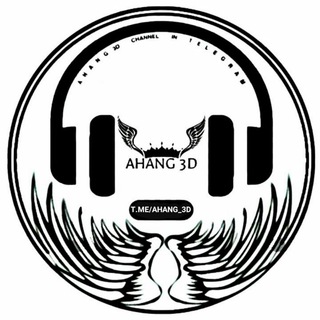
آهنگ سه بعدی و موزیک هشت بعدی | Music3D & Song8d
13,891 Members () -
Channel

نمونه پرداختی ها
13,888 Members () -
Group
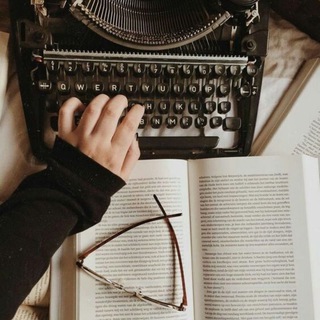
رمان های خاص
13,808 Members () -
Group

فال غوثی (دعا و طلسم)
13,752 Members () -
Group

US Student Apply and VISA Experiences
13,654 Members () -
Group

King OF NORD VPN
13,646 Members () -
Group

Update Telegram | آپدیت تلگرام
13,598 Members () -
Group

💯زندگی موفق💯 ️
13,589 Members () -
Group
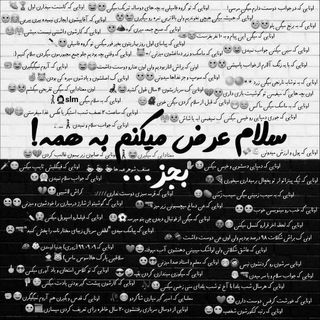
○ سلام بکنیم ●
13,586 Members () -
Group
-
Group

کانال رسمی اول مارکت
13,513 Members () -
Group

مزون گل🌼🌼🌼
13,500 Members () -
Channel

آموزش پاورپوینت | Powerpoint
13,478 Members () -
Group

بال برای کانادا 🇨🇦
13,427 Members () -
Group

رقص ناب | 𝐑𝐀𝐆𝐇𝐒𝐄 𝐍𝐀𝐁
13,415 Members () -
Group
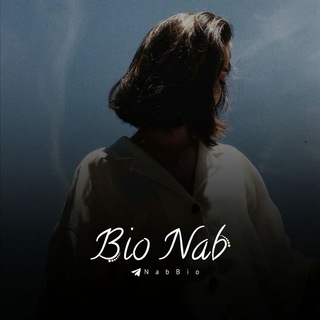
[ ناب بیو ]
13,392 Members () -
Group

نزار قبانی
13,319 Members () -
Group
-
Group
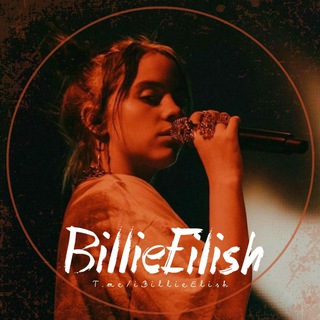
Billie Eilish | بیلی ایلیش
13,311 Members () -
Channel

🌍online_jobs🌍
13,131 Members () -
Group
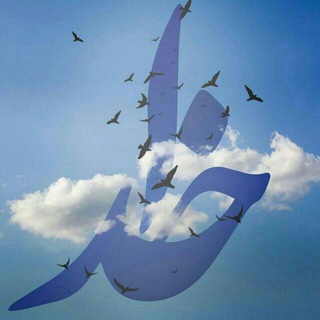
خدای مهرب️ان
13,111 Members () -
Group

💠☕️ قـهـوه تلــخ ☕️💠
13,048 Members () -
Channel

سامانه کار در منزل
13,045 Members () -
Group
-
Group

👗 Raha Couture 👗
12,871 Members () -
Group

رگ پنهان ☘
12,852 Members () -
Group

پوشاک دهقان مشهد جاهدشهر داخل بوستان18
12,843 Members () -
Channel

دوران طلایی نامزدی و عقد
12,790 Members () -
Group
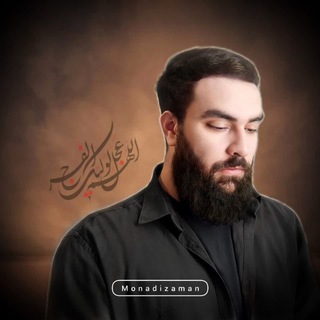
ایمان اکبرآبادی | منادی زمان
12,777 Members () -
Group

📚کانال کتاب نایاب وگمانه زنی📚
12,761 Members () -
Group

افلام🔞سكسية🔞محارم🔞 نيج
12,734 Members () -
Group

حرفهای دل نشین باخدا
12,698 Members () -
Group

شبکه آموزشی شاد (۱۲پایه)
12,689 Members () -
Group
-
Group

-Story Fake
12,626 Members () -
Group

دیوار بوکان
12,581 Members () -
Group

کانال رسمی بانک قرض الحسنه مهر ایران
12,534 Members () -
Group
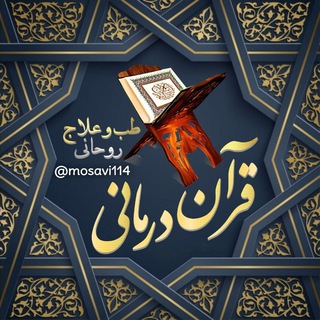
قرآن ودرمان (طب وعلاج روحانی)
12,512 Members () -
Group

xReactor_Team
12,510 Members () -
Group
-
Group

حس تازه
12,464 Members ()
To enable it, go to “Settings”, “Data and Storage”, and turn off automatic download “when using mobile data” and “when roaming”. You will also see options to turn off autoplay “GIFs” and Videos”. Add Nearby People and Group Whether you no longer want to let redundant chats clutter the precious storage of your device or wish to shield your personal chats, the auto-delete timer is for you. When you set an auto-delete timer for a specific Telegram chat, all of its content including images, videos, and documents are automatically deleted after the timer expires.
If you’re using Telegram with the calls, secret chats feature, which provides end-to-end encryption for your messages, You can also be locking down the app itself with a passcode, PIN, or password automatically. Enable Auto-Night Mode 1b Telegram Messenger Tricks 5 Cool Telegram Messenger Tricks You Should Know Next up, tap Sound and then choose your custom notification sound located under the Telegram Tones section. Make sure to tap Done at the top right to finish. Interestingly, Telegram names your custom notification sound as Cloud Tone and also allows you to upload any audio as a notification sound for a chat.
Better Bots To edit photos/videos, click on the “attach file” and select a file from the gallery, or capture a new one from the camera. Once you do that, you will see various options to edit the file before sending it. You can crop the picture, adjust colors, exposure, contrast, and add emojis and text to videos. Depending on what Android skin your phone uses and how much RAM you are usually left with to spare, Android’s algorithms may close Telegram and other apps in the background, delaying your new message notifications till when you open the app again manually. While it’s great to set a nice profile and win praise from your friends and loved ones, there are times when you might want to hide your profile from certain people. Fortunately, Telegram offers you the needed control over the visibility of your profile.
Open a Telegram chat To use this feature, head over to the hamburger menu by swiping right and choose Contacts. Choose ‘Find People Nearby’ and here you will see a list of contacts who have chosen to be visible. You can also scroll down to see all nearby groups and the option to create your own. Users who wish to be discovered by this feature can turn it on in the hamburger menu/People Nearby/Make myself visible.
Warning: Undefined variable $t in /var/www/bootg/news.php on line 33
IR