Telegram IR Group List 5
-
Group
 465 Members ()
465 Members () -
Group
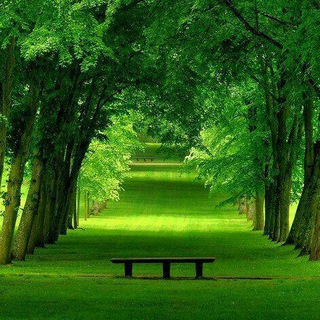
مجله اسرار روانشناسی
773 Members () -
Channel
-
Channel

«سراج الشیعه»
341 Members () -
Channel
-
Channel

Masive🇱🇷Moves💰💯
307 Members () -
Group

@STARS_MOVEiS
460 Members () -
Channel
-
Group

همہ با هم 😷
649 Members () -
Group

Konkor Zaban (My English Treasure)
356 Members () -
Channel

👼گوگولی جان 💕
388 Members () -
Channel

Albert Camus
319 Members () -
Group

Boutiquechanel
363 Members () -
Channel

عمران (دانشگاه مهاجر اصفهان)
416 Members () -
Group
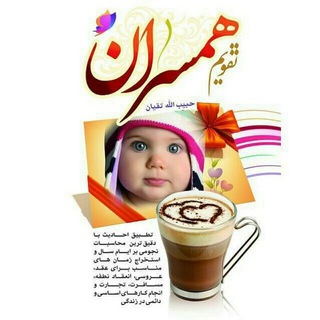
تقویم همسران
404 Members () -
Channel

محافظ رمان سیتی♥️
560 Members () -
Channel

تبلیغات کانال بزرگ پارسینه
626 Members () -
Group

ALIREZA'S CHANNEL
500 Members () -
Channel

دعاهای قرانی گره گشا
490 Members () -
Group
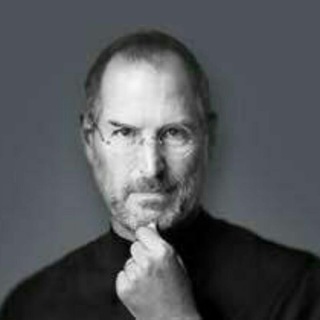
استاد هوش مالی شوید
422 Members () -
Channel

♨️मराठी वेबसिरीज🌶
598 Members () -
Group

Playstore Paid Apps
318 Members () -
Channel

وای بابام اومد
763 Members () -
Group

خريد و فروش موتور سبك و سنگين
524 Members () -
Group

ابرگروه پرسش و پاسخ اولیای پایه هشتم
644 Members () -
Group

آرشیو گروههای پایه هفتم
672 Members () -
Group

شهید محسن حججی
582 Members () -
Channel

هیات زوار الزهراء سلام الله علیها
391 Members () -
Channel

HACKERS
436 Members () -
Channel

سلامتکده دارهل
392 Members () -
Group

کانال ته طاقه حراجی
893 Members () -
Group

CONSENT
940 Members () -
Group
-
Channel

پخش آرايشي خواجوي
600 Members () -
Group

ازدواج شرقی
588 Members () -
Channel

ℓ̶ι̶ѕ̶α̶ ̶т̶ω̶є̶є̶т̶࿔❈
892 Members () -
Group

حدیث ناب
607 Members () -
Group

Reza Golzar News
305 Members () -
Group

English Literature Magazines 📰 مجلات الأدب الإنكليزي
409 Members () -
Channel

تبلیغات گسترده دانشجویی
349 Members () -
Group

نگڵ زێڕی کوردستان
630 Members () -
Group
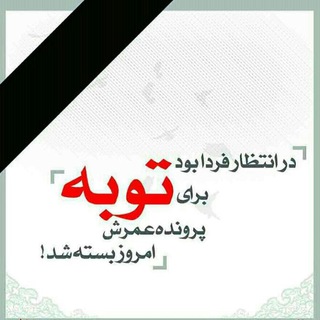
¦ کانال توبه ¦🕊
984 Members () -
Channel

✘ teramofin✞ 📎🔥
673 Members () -
Group

عصر آگاهی «جواد امام»
402 Members () -
Group

Kauthar | کَـوثَـر
454 Members () -
Channel

کانال رسمی آیت الله خوشوقت تهرانی ره
644 Members () -
Group
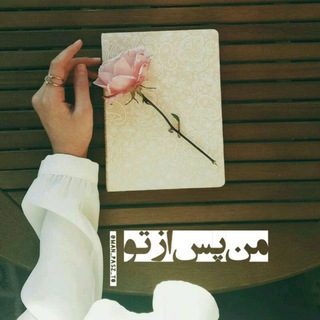
•|مَن پَس اَز تُ …
434 Members () -
Group
-
Group

پشتیبانی از جبهه مقاومت
922 Members () -
Group

کانال سیدروحاله لطیفی
358 Members () -
Group

🇮🇷اقامت ترکیه-مدیاپل🇹🇷
790 Members () -
Channel

تاروت، آسترولوژى رويان
489 Members () -
Group

💫🌸دختران فاطمی😍 پسران علوی💫🌹
320 Members () -
Channel

❤کانال مذهبی یاکریم یارب❤ 😷 #ماسک_بزنید 😷
748 Members () -
Group
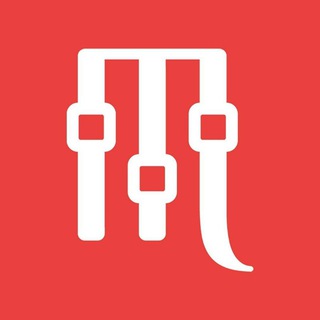
ErfanMix Demo
916 Members () -
Channel

تبلیغات Best_MTProx
399 Members () -
Group

نورا
318 Members () -
Group
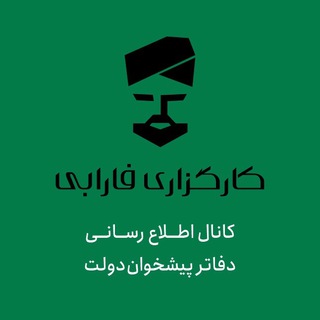
پیشخوان های کارگزاری فارابی
705 Members () -
Group
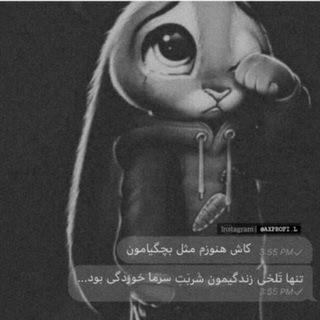
因↘↗ بُّیُّوُّ شُّاُّخُّ↖↙因
736 Members () -
Channel

پتیاک
356 Members () -
Group

Pablo Bet پابلو بت
700 Members () -
Group

هامون/علی سیستانی
313 Members () -
Channel

💌منوعات إسلامية💌
668 Members () -
Group
-
Group

✦قناة خاصة للنعي✦
971 Members () -
Channel
-
Channel

🎶موزیک چند بعدی🎶
399 Members () -
Channel

تسجیلات شباب الاهواز حمید الساری
715 Members () -
Channel
-
Group

موسسه خیریه راه ایمان
777 Members () -
Group

عربیات_داود شالفروشان
344 Members () -
Channel

بجویین چنل اصلی!
873 Members () -
Channel

جنــ😍ــــون الحـــ♥ـــب
517 Members () -
Group

🎀هـஅـمسات❣العـஅـآشـقين🎀: ِ
374 Members () -
Group

موقع شرح بي سي
465 Members () -
Group
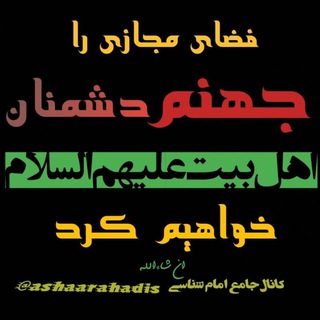
کانال جامع امام شناسی
341 Members () -
Channel

تولیدی پوشاک معراج
810 Members () -
Channel

زول سوداني
414 Members () -
Group

❝༗SafHacks༗❞
632 Members () -
Group

قصص عراقية واقعية
494 Members () -
Channel

MTProxy CN
635 Members () -
Group

آرشیو کانال های شهدا
466 Members () -
Group
-
Group
-
Channel

ایوان فرهنگ
551 Members () -
Channel

Tojik ohang
808 Members () -
Group

گروه ازدواج فاطمی
953 Members () -
Group
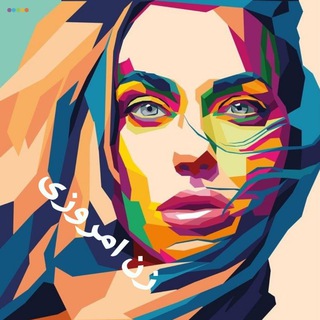
محافظ کانال زن امروزی
417 Members () -
Group

Betshoma
858 Members () -
Channel
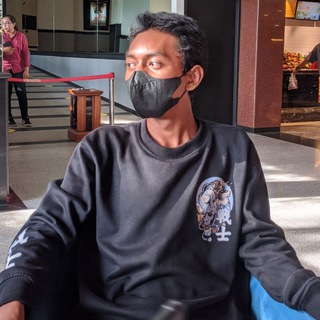
شوخی تی وی
738 Members () -
Group
-
Channel

Pink Proxy Ads
965 Members () -
Group
-
Channel

♨️Adult Gram♨️
555 Members () -
Channel

اخبار ایرانخودرو
572 Members () -
Group

قناة الــشاعـر عــلــی جـبـاری
422 Members () -
Group

❰د̽ورتر͍ین بُع̈́د❱
719 Members () -
Channel

عطر الورد 💕💭✨
757 Members () -
Group
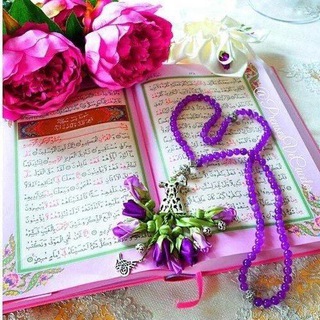
القرآن🍃ربيع القلوب ٰ❤️❤️
720 Members () -
Group

عــآڒٍفَـ🎻ـہ علُــﮯ آۆجٍــآعـيَ💔ツ🚬
348 Members ()
In addition to these functions, you can enable in-app browsing that lets you open external links within the app. All these options are available under the “Chat Settings” section. Chat Folders is one of the best Telegram tricks that you should know and utilize to your maximum advantage. We follow so many channels and groups on Telegram of different kinds, not to mention the individual chats that go into the mix. Having all these chats in one panel makes things much harder to declutter and make sense of. So to solve this issue, Telegram has brought something called “Chat Folders”. This allows you to categorize your chats into different labels and Telegram sort things out for you. As a result, Telegram gets super clean and much easier to manage. I love it! Custom Folders
Customizations There are many astonishing features that set Telegram messenger apart from other messaging services. For instance, you can coordinate groups of up to 200,000 members, send documents of any type, destruct your messages with a timer, or even build your own tools on their API. At the same time, all existing features that users have come to expect and rely on for nearly a decade remain free. Moreover, non-premium users will be able to enjoy some of Premium's benefits: for example, download the extra-large documents and view stickers sent by premium users, as well as tap to increase counters on premium reactions that were already added to a message. Premium users get increased limits for almost everything in the app. With Premium, you can follow up to 1000 channels, create up to 20 chat folders with up to 200 chats each, add a fourth account to any Telegram app, pin 10 chats in the main list and save up to 10 favorite stickers.
Bots on Telegram can help you take quizzes, accept payments and even replace whole websites. Bot developers can now include a photo or video in the “What can this bot do?” section of their bots to show off their features. One of the nagging issues I have with WhatsApp is its extremely limited text editing features. For example, if someone sends a message, you can’t select a part of text from the message. You will have to copy the whole message and then edit it out in the small text field which frankly is very annoying. However, Telegram has brought a great way to select and copy a part of a message. Tap and hold on a message to select it first and then again tap and hold to select your part of the message. That’s ingenious, right? Request to join a public group Cons of switching
Another great option in groups or channels is being able to pin messages. Tap a message and choose Pin to keep it at the top of the chat, where everyone can easily reference it. Telegram Attachment Options
Warning: Undefined variable $t in /var/www/bootg/news.php on line 33
IR