Telegram KZ
-
Group
 8,404,538 Members ()
8,404,538 Members () -
Group

Техномотель
2,058,676 Members () -
Group

Беспощадный Банкстер
1,256,882 Members () -
Group

Медуза — LIVE
1,225,638 Members () -
Group

WB Sniper | Находки с Wildberries | Скидки | Акции
1,053,281 Members () -
Group

РБК. Новости. Главное
783,750 Members () -
Group

Беспощадный Банкстер
700,814 Members () -
Group

Золотое Яблоко
633,262 Members () -
Group

Книга рецептов
613,748 Members () -
Group

اقتِباسات مِن كُتب و رِوايات " أدبيات "
544,127 Members () -
Group

марс | языки и темы
535,972 Members () -
Group
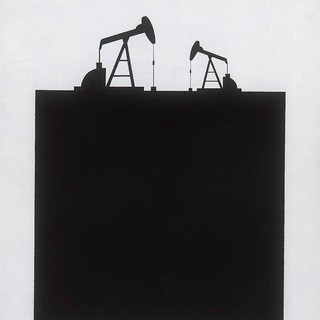
Баррель черной икры
532,631 Members () -
Group

ربيع اندرويد 📲
508,562 Members () -
Group

ربيع اندرويد 📲
508,298 Members () -
Group

ربيع اندرويد 📲
508,040 Members () -
Group

ربيع اندرويد 📲
507,823 Members () -
Group

🔞قروبات🔞بنات🇸🇦سعودية🔞سكسية🔞جلطات🔞عر
479,553 Members () -
Group

Беспощадный Банкстер
476,247 Members () -
Group

Беспощадный Банкстер
476,222 Members () -
Group

Беспощадный Банкстер
468,849 Members () -
Group

Выпускайте КракенаZ!
463,749 Members () -
Group

Беспощадный Банкстер
429,084 Members () -
Group

MADS
428,499 Members () -
Group

Выпускайте КракенаZ!
422,790 Members () -
Group

Выпускайте КракенаZ!
414,774 Members () -
Group

Питер сегодня
405,636 Members () -
Group

📲 تطبيقات و العاب اندرويد مهكرة ™
388,384 Members () -
Group

Беспощадный Банкстер
382,832 Members () -
Group
-
Group
-
Group

📲 تطبيقات و العاب اندرويد مهكرة ™
364,291 Members () -
Group

Coin Post – Деньги, инвестиции, биткоин
348,664 Members () -
Group

مُذكرات مجّهول
339,836 Members () -
Group
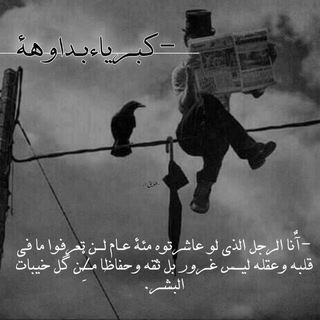
خواطر وعبارات كبرياء بداوه
313,211 Members () -
Group

Казань на максималках
310,795 Members () -
Group

Aliexpress Халява | Скидки | Китай
300,770 Members () -
Group

Aliexpress Халява | Скидки | Китай
299,254 Members () -
Group

Aliexpress Халява | Скидки | Китай
298,506 Members () -
Group

زوامل عيسى الليث
275,439 Members () -
Group

Tengrinews.kz - Новости Казахстана
257,920 Members () -
Group

ТЕХНО: Яндекс про технологии
251,500 Members () -
Group

Воркзавр🐱| фриланс, вакансии, удаленка
244,449 Members () -
Group

Воркзавр🐱| фриланс, вакансии, удаленка
244,037 Members () -
Group

Воркзавр🐱| фриланс, вакансии, удаленка
243,604 Members () -
Group

Воркзавр🐱| фриланс, вакансии, удаленка
233,943 Members () -
Group

Vision Drishti Insights IAS BPSC
233,209 Members () -
Group

Идеи для Дачи | Дома
226,658 Members () -
Group

Кинотеатр
221,667 Members () -
Group

🌐لوازم خانگي بندر گناوه كالا🌐
213,314 Members () -
Group

Джейпег Малевича
209,102 Members () -
Group

بدون حقوق 🎵 .
202,048 Members () -
Group

اخبار غزة الان | Warlife3
194,473 Members () -
Group

Netflix Movies
193,965 Members () -
Group

MOVIES WORLD HD WEB SERIES
191,726 Members () -
Group

MOVIES WORLD HD WEB SERIES
187,887 Members () -
Group

Казахстан Подешевле
185,713 Members () -
Group

Суспільне Чернігів
184,706 Members () -
Group
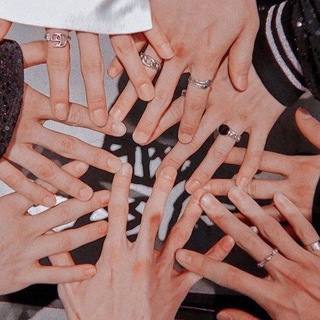
Stray Kids | JYP ️️
182,971 Members () -
Group

Zakon.kz - Новости Казахстана и мира
181,516 Members () -
Group

📚Livros PDF!®
180,406 Members () -
Group

لــ أســﻭ ♥.
180,331 Members () -
Group

Lidocaine
178,532 Members () -
Group

Интим связи | все о сексе
171,223 Members () -
Group

Zakon.kz - новости Казахстана
167,419 Members () -
Group

Полезные Рецепты
165,743 Members () -
Group

Очумелые ручки
163,006 Members () -
Group

Преступление века
159,238 Members () -
Group

Стадика — стажировки, стипендии, обучение
158,394 Members () -
Group

Золотые руки
158,176 Members () -
Group

Опасная Земля
158,002 Members () -
Group
-
Group

توتال فوتبال
150,520 Members () -
Group

Дача | Дом | Огород
150,488 Members () -
Group

مسلسل حلوه الدنيا سكر
148,793 Members () -
Group

الغاز و معلومات
147,730 Members () -
Group

Main Card
147,713 Members () -
Group
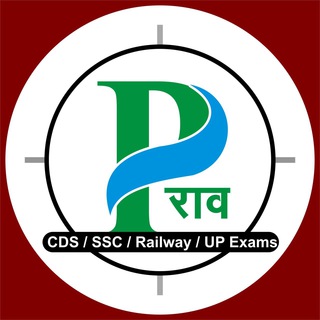
Maths with Pawan Rao
147,649 Members () -
Group

حقایق باستان ™️
138,042 Members () -
Group

Непроебизнес
136,816 Members () -
Group

Riddle
130,030 Members () -
Group

•بـــــيــٰٰــلُِآ🖇🧡،
129,088 Members () -
Group
-
Group

[ آقای اقتصاد ]
124,557 Members () -
Group

Турагентство HT.KZ
122,748 Members () -
Group

🇪🇺 Релокація | Українці в Європі
122,692 Members () -
Group

Abituriyent | Axborot portali 👨🎓
122,284 Members () -
Group

شوووووق 💔
119,963 Members () -
Group

Aron Groups
119,155 Members () -
Group

تطبيقات وبرامج انصاراللّٰه الرسمية
119,074 Members () -
Group
-
Group

Binance Новости
116,115 Members () -
Group

Kozachkov offside
116,078 Members () -
Group
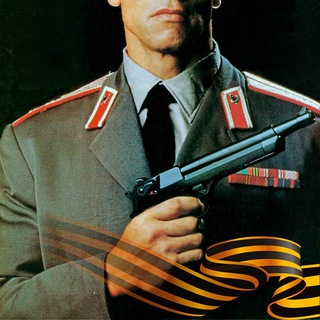
Расстрельный
114,367 Members () -
Group

PornMap
114,210 Members () -
Group

Топовые татуировки
112,479 Members () -
Group
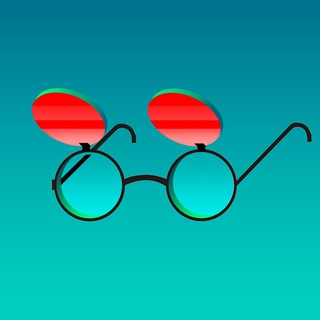
Fake Control
110,449 Members () -
Group

Найдем дешевле 📌
110,374 Members () -
Group

Почему?
109,786 Members () -
Group

Shayx Nuriddin Xoliqnazar
108,213 Members () -
Group

IL METODO REWINZI ™️ ✅
106,933 Members ()
Deprecated: Increment on non-alphanumeric string is deprecated in /var/www/bootg/list.php on line 234
If you don’t want to go through the hassle of customizing your own theme and still want to theme your Telegram, you can do that too. To do that, tap on the search icon and search for the word Themes. In the results, tap on Android Themes Channel. The channel houses the list of all the themes that people create and share. Just scroll to find the one you like. Once you find a theme that you like, tap on the download icon. Once it’s downloaded, tap on it again and then tap on the Apply button. One of the nagging issues I have with WhatsApp is its extremely limited text editing features. For example, if someone sends a message, you can’t select a part of text from the message. You will have to copy the whole message and then edit it out in the small text field which frankly is very annoying. However, Telegram has brought a great way to select and copy a part of a message. Tap and hold on a message to select it first and then again tap and hold to select your part of the message. That’s ingenious, right? Global message deletion
To do this, long-press on a picture you have sent. Choose the ‘Edit’ button on the top, just like you’d edit a text message once you have sent it. Now, you will get an in-built photo editor where you can add filters, draw or crop images. Alternatively, you can even replace the picture and send another one in its place. Stop Being Added to Random Groups Keep-Alive Service Group Voice chats
Telegram is kind of a big deal for me. It’s that simple. Open the chat and find the attachment button at the bottom of the chat. Then, click on Location and choose to “Share my live location” with your custom time period. delete sender's message Chat Folders
Keep reading to learn what Telegram does, what its main features are, and why you might consider using it. You can also download the app right away at the link below. Furthermore, you can view how much Mobile or WiFi data you have consumed so far. Just tapping on “Data Usage”, and it will show you “Bytes sent” and “Bytes received” of individual file types.
Warning: Undefined variable $t in /var/www/bootg/news.php on line 33