Telegram RU Group List 12
-
Group
 646 Members ()
646 Members () -
Group
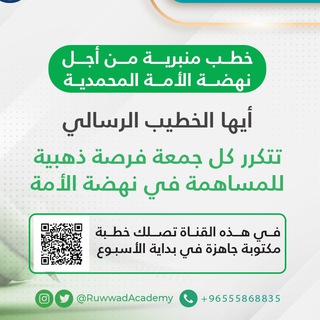
خطبة لنهضة أمة - منصة كلنا دعاة
703 Members () -
Group

Мама-медведица
763 Members () -
Group
-
Group

Xrpl Daddy
537 Members () -
Group
-
Group
-
Group

Kids. Частный садик
369 Members () -
Group
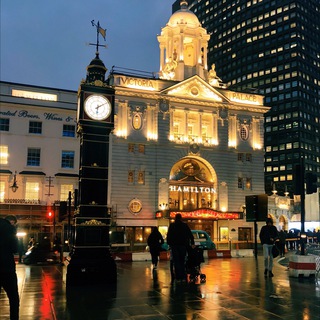
РазГлагольствования
610 Members () -
Group
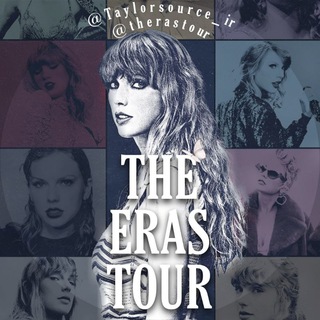
The Eras Tour
814 Members () -
Group

حكايات اوتاكو
973 Members () -
Group
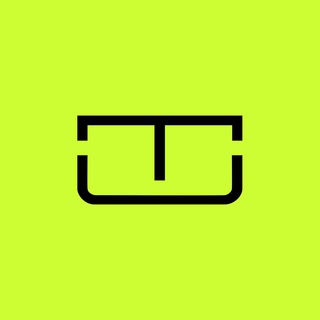
Основатель
474 Members () -
Group

INTERNET FILES TECHNOLOGY FORUM
950 Members () -
Group

التجارة والتسويق الالكتروني
863 Members () -
Group

O‘zDSMI Ilm-fan kanali
521 Members () -
Group

Yusuf Academy
379 Members () -
Group
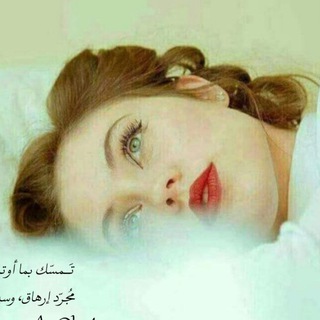
• ᗯᝪℒℱ ⅅⅈᏉℰ ،ღ |℡
338 Members () -
Group
-
Group

VIDA 🌱
778 Members () -
Group
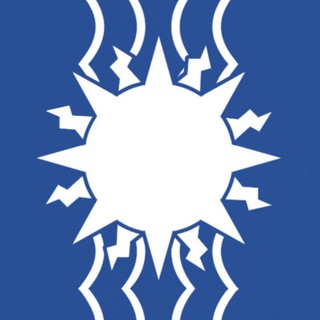
Администрация города Братска
736 Members () -
Group

سِكّة التايهِين 🎶
719 Members () -
Group

SporTake Group
753 Members () -
Group
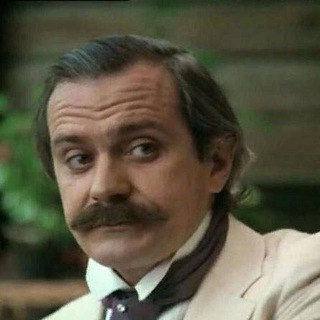
Мохнатый шмель
306 Members () -
Group

Soviete de Shitgrado 🦀
829 Members () -
Group
-
Group
-
Group

Служба поддержки Tele2
681 Members () -
Group

Лайфхаки | Кулинария & Рецепты
333 Members () -
Group

LISTE VOSTANIME TV
308 Members () -
Group
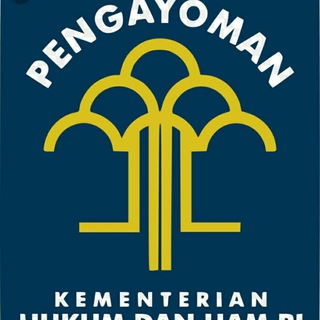
CPNS Kemenkumham Sumut
482 Members () -
Group

جزوات کنکوری
469 Members () -
Group

𝙳𝚄𝙽𝚈𝙾 𝙼𝙰𝙷𝚂𝚄𝙻𝙾𝚃𝙻𝙰𝚁𝙸 ️
760 Members () -
Group
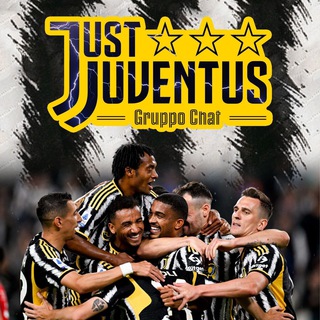
𝑱𝒖𝒔𝒕 𝑱𝒖𝒗𝒆𝒏𝒕𝒖𝒔 | 𝑪𝒉𝒂𝒕 📲
708 Members () -
Group
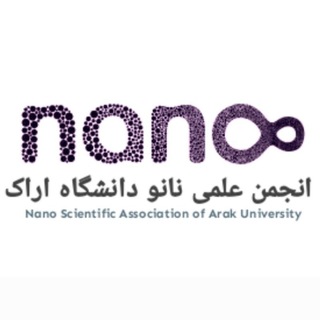
انجمن علمی نانو دانشگاه اراک
577 Members () -
Group
-
Group

Cinimex | Компания Синимекс
718 Members () -
Group

Дмитрий Карпов | философия продакта
479 Members () -
Group

نت سریز ۷ | NetSeries7
454 Members () -
Group

SVOZ СВО, ЧВК «Вагнер»
596 Members () -
Group

Сергей Тарасов
379 Members () -
Group
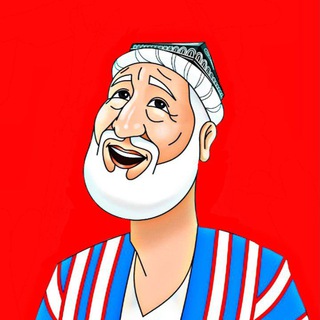
Xalqona hazillar
793 Members () -
Group

Axes Metaverse News (RU)
530 Members () -
Group

Недвижимость Дубай | Minkh Capital
420 Members () -
Group
-
Group
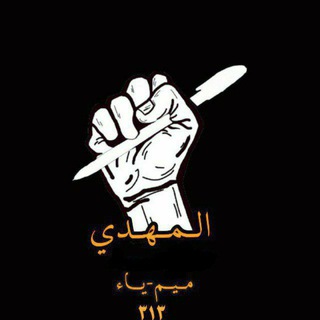
ميم-ياء"المـهدي"³¹³
313 Members () -
Group

Работа Telegram
514 Members () -
Group

РГ | Урал | Западная Сибирь
325 Members () -
Group

DiGi Up | Маркетолог Роман Ковалёв
406 Members () -
Group

Новости Прометея
547 Members () -
Group

Manirna Drop
891 Members () -
Group
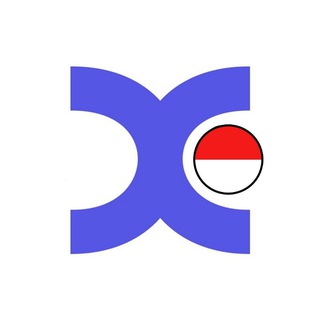
idexo Indonesia 🇮🇩
442 Members () -
Group

🍉 ✙ УНТ ✙ Смерть ворогам! ☠️ 🍉
557 Members () -
Group

EnergyExpertsClub
408 Members () -
Group

𝐺𝑎𝑛𝑎 𝐷𝑖𝑛𝑒𝑟𝑜 💰 𝑒𝑛 𝐶𝑟𝑖𝑝𝑡𝑜𝑚𝑜𝑛𝑒𝑑𝑎𝑠 📊
695 Members () -
Group

Molpred Daily
466 Members () -
Group

Natural Advance | Спортивная форма на заказ
416 Members () -
Group

آکادمی شریف زاده
944 Members () -
Group

Рука Кремля Z
829 Members () -
Group

آرشیو کانال شب روشن
384 Members () -
Group

DAVLATIM va JANNATIM
304 Members () -
Group

Логика прогресса | Социал-демократия
563 Members () -
Group

Кожевниковский район
308 Members () -
Group

🧨جزوه عقاب کنکور🧨.
381 Members () -
Group

Союз российских пивоваров
568 Members () -
Group

Дом, в котором...
532 Members () -
Group

Sense Hub
723 Members () -
Group
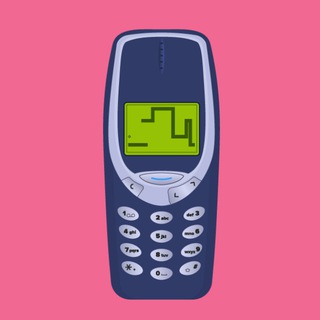
|вСпрайте|
734 Members () -
Group
-
Group

𝐓𝐂𝐇 𝐍𝐞𝐭𝐰𝐨𝐫𝐤 🇮🇳✨
954 Members () -
Group

DAO MetaGo: вместе создаем Метавселенную
336 Members () -
Group

PRESETS_OL | SMM & МАРКЕТИНГ 🔥
376 Members () -
Group
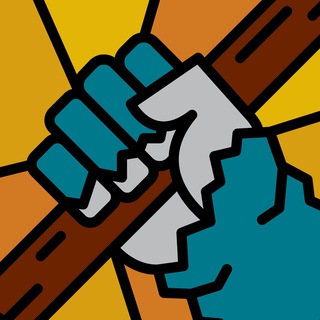
Бар «Мотыга»
557 Members () -
Group
-
Group

КСВО Самарская область
719 Members () -
Group
-
Group

ТУСА ОЧКО
325 Members () -
Group
-
Group
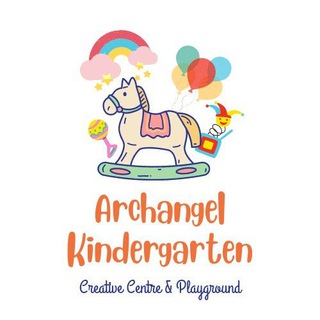
ARCHANGEL KINDERGARTEN
572 Members () -
Group

⚡️AT Lab | Il gruppo | OTI⚡️
337 Members () -
Group
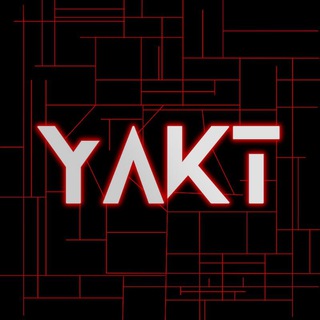
YAKT | Group
464 Members () -
Group
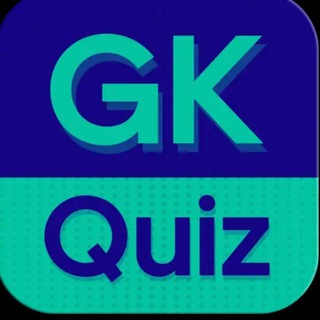
📖 GK GS Quiz For All ExaM 📖
739 Members () -
Group
-
Group
-
Group

Le K2 Winery
979 Members () -
Group
-
Group

Точка Трансформации™
522 Members () -
Group

Аспекты: Мастер-класс
972 Members () -
Group

«ЕДИНАЯ РОССИЯ» | Республика Хакасия
827 Members () -
Group

Отзывы - Tradinburg
682 Members () -
Group
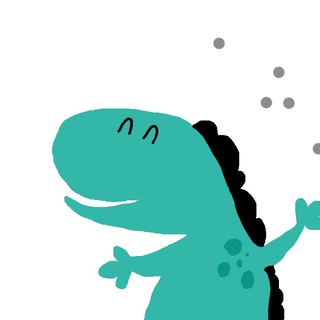
Deno Fanatic
304 Members () -
Group

章 𝐎𝐅𝐂 𝐍𝐀𝐆𝐀𝐒𝐏𝐀𝐓𝐈 章
428 Members () -
Group

TORR CLOUD
710 Members () -
Group

Карьерный центр Unisender
399 Members () -
Group
-
Group

domnin.sa | Сергей Дóмнин
471 Members () -
Group
-
Group

Мультимаша
862 Members () -
Group

گروه بانک PDFپزشکی
722 Members () -
Group

UFOs
598 Members () -
Group

انجمن علمی و نهاد ترویجی نانو دانشگاه صنعتی اصفهان
541 Members ()
TG Россия Telegram Group
Popular | Latest | New
To lock your messages, go to “Settings”, “Privacy and Security” and tap on “Passcode Lock”. You will be asked to set a four-digit passcode and confirm it. Once you do that, you will find additional options to “unlock the app with fingerprint” and “auto-lock” it after a specific duration. Read also: WhatsApp vs Telegram vs Signal: Which messaging app should you use? Dozens of stickers now have impressive full-screen animations, which Premium users can send in any chat to add extra emotion and expressive effects that are visible for all users. This premium sticker collection will be updated monthly by Telegram artists.
Telegram Bots Change Phone Numbers 2b Group Voice chats Slow Mode
To use a proxy server in Telegram, open Settings > Data and Storage > Proxy Settings. Enable Use Proxy and you'll need to fill in all the required information to add it. You can find server info for this online if needed. To start a Secret Chat, you can either tap on the option in the hamburger menu and select a contact to start the chat. Alternatively, you can go to an existing chat, tap on the top bar for the user’s information and scroll down to find the “Start Secret Chat” option at the very bottom of the page. Once you tap on the option, the other person will have to accept your invitation to initiate the Secret Chat. We all have that one person that annoys us by sending too many forwarded messages. Well, Telegram makes it really easy to silence such a contact. Just open the chat and tap on the profile photo of the contact. Sharing your location lets others keep an eye on your progress to a destination or help look out for your safety. In Telegram, open a chat, tap the paper clip button, and choose Location to share it.
The feature is available to Premium users starting today. To set emoji statuses, tap the Premium badge at the top of your chat list or go to Settings to change status. Press and hold an emoji to set a status for a specific duration. With the latest updates, Telegram also allows users to have multiple accounts. This is great for people like me who like to keep their work and personal accounts separate. To add a new account, tap on the arrow beside your name and tap on Add Account.
Warning: Undefined variable $t in /var/www/bootg/news.php on line 33
RU