Telegram RU Group List 13
-
Group
 962 Members ()
962 Members () -
Group

Ресторанное "ОБОЗРЕНИЕ"
483 Members () -
Group
-
Group

OPTIMAX Officiall
334 Members () -
Group

Минсвязи Пермского края
388 Members () -
Group

Главное управление МЧС России по Кировской области
566 Members () -
Group

🔞 Russian OSINT: дополнительные материалы
547 Members () -
Group

Адвокатская палата ДНР РФ
314 Members () -
Group

𝑰𝑹𝑷𝑼𝑩𝑮 𝑺𝑪𝑹𝑰𝑴
467 Members () -
Group

Официальный канал TrueConf
766 Members () -
Group

Unity eSports Chat
833 Members () -
Group

حالات وتصميم جهادية🎧
312 Members () -
Group
-
Group

AlphaDroid-releases
805 Members () -
Group

Data 4 Governance Lab
360 Members () -
Group

ЗНАЙ НАШИХ
372 Members () -
Group

Градозащитный пресс-центр
335 Members () -
Group

Academy City Airport
347 Members () -
Group

Обмен криптовалют | KILLNET
373 Members () -
Group

Mustafo Ismail
709 Members () -
Group

"آموزش شیمی و مشاوره تحصیلی" | امید قیسوندی
924 Members () -
Group
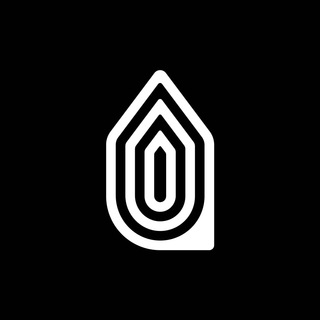
Artunity.art
622 Members () -
Group

FCB Noticias⚽
580 Members () -
Group

محافظ کانال"عاشق کتاب"
353 Members () -
Group

CALCIO E SPORT CHAT⚽️🎾🏀
798 Members () -
Group

بچه های امام زمانی (عج)
448 Members () -
Group
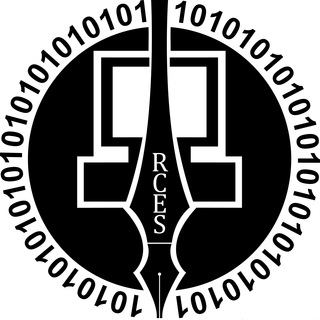
انجمن علمی مهندسی کامپیوتر و فناوری اطلاعات رازی
589 Members () -
Group
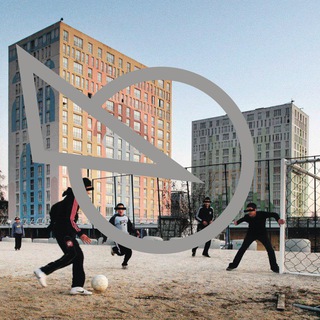
Урбан блок
648 Members () -
Group

🔱MODELS ANTIFAKE🔱
328 Members () -
Group

Es Reicht - Sachsen (Original)
516 Members () -
Group

Рецепты быстро и просто
409 Members () -
Group

Мой Петербург
491 Members () -
Group

My Hygge Box
648 Members () -
Group

Разумовский с вами
436 Members () -
Group

قصائد ونعي +ابوذيات مكتوبه
713 Members () -
Group

🇱🇷 Translation Channal🇱🇷
598 Members () -
Group

Crazy Profits Agency / C.P.A.
908 Members () -
Group

🛠انجمن مکانیک دانشگاه صنعتی اراک🛠
365 Members () -
Group

کمیته تحقیقات دانشجویی دانشکده علوم پزشکی سیرجان
385 Members () -
Group

برنامج التأصيل العقدي / الدفعة 6
875 Members () -
Group
-
Group

از رحمت اَللّٰـه نا امید نشوید
814 Members () -
Group
-
Group

Mb.workout
412 Members () -
Group

SNA Beauty
960 Members () -
Group
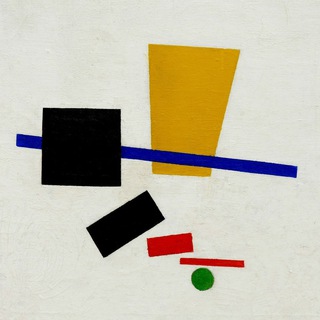
Крымский душевный футбол
438 Members () -
Group

IzmGallery /галерея «Измайлово»/
416 Members () -
Group
-
Group

Ciberiuz🎙🇨🇺
374 Members () -
Group

الشجْـرةُ الطيّـبه🍃
750 Members () -
Group

DouYun-通知频道
744 Members () -
Group

HydroCivil | هیدروسیویل
730 Members () -
Group

Беларусь и Мир
320 Members () -
Group

не рехаб
360 Members () -
Group
-
Group
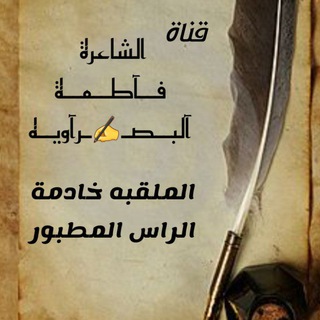
الشاعرة فــآطــمــة آلَبــصـ✍ـرآوٌيــهّ
550 Members () -
Group
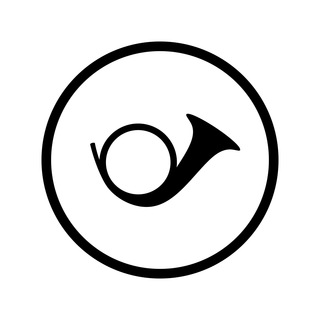
Лекции в Санкт-Петербурге
699 Members () -
Group
-
Group

Дно Самары
302 Members () -
Group

Казачий батальон СКИФ
814 Members () -
Group
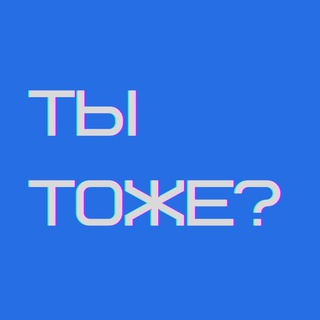
Ты тоже в Грузии? Чат
323 Members () -
Group
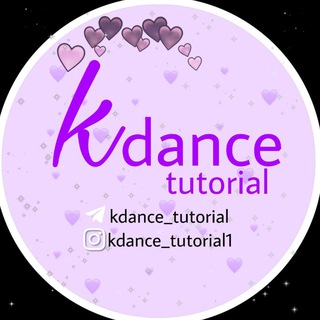
k dance💜
520 Members () -
Group

UZARA скидка
892 Members () -
Group
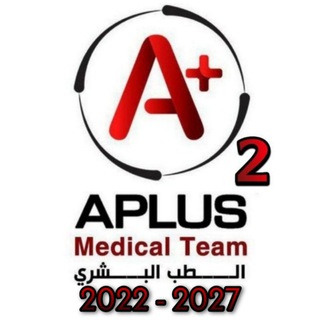
Aplus Med Team 2027 - Tishreen
840 Members () -
Group

Морспасслужба
838 Members () -
Group

Судостроительный завод им. Б.Е. Бутомы
314 Members () -
Group

Русский флот
830 Members () -
Group
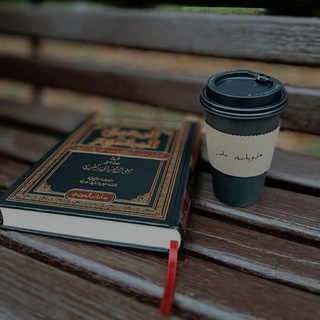
📜 « لِــ : صَـبـيّـــة سـَلَــفيَّـٓــــة » 📜
549 Members () -
Group
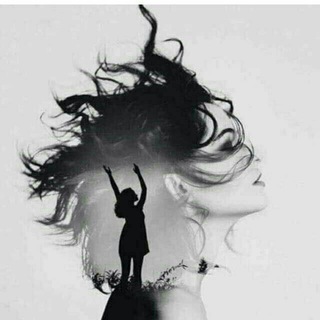
لا تَكوني حَمقاء !
946 Members () -
Group

На дне правосудия
746 Members () -
Group

► درر الشيخ الفاضل عبدالعزيز بن باز رحمة الله |
338 Members () -
Group
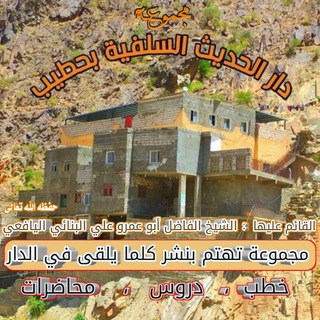
القناة الرسمية للشيخ أبي عمرو علي اليافعي حفظه الله
468 Members () -
Group
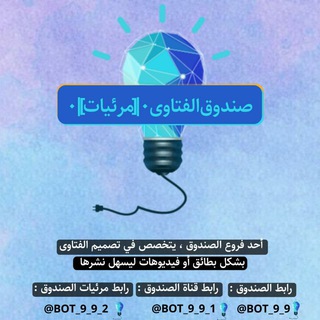
٠ صندوق الفتاوى ٠ |[ بطائق - مرئيات ]| ٠
482 Members () -
Group

Archivarix
625 Members () -
Group
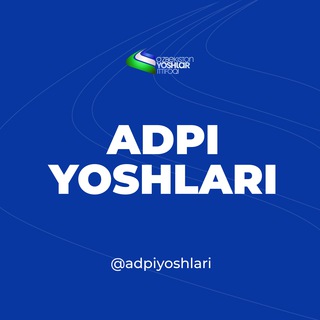
ADPI yoshlari | Rasmiy kanali
494 Members () -
Group
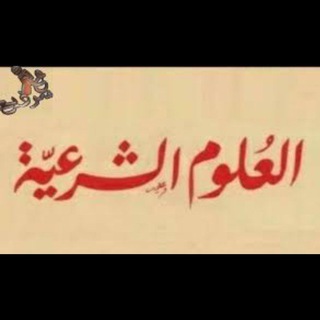
📨الدروس الشرعية📨
594 Members () -
Group

🔆Твоё лучшее лето🔆 [ ТЛЛ ]
608 Members () -
Group

Одна шестая души
980 Members () -
Group

يمن ديلي نيوز YDN
544 Members () -
Group

Rei's Gallery
699 Members () -
Group
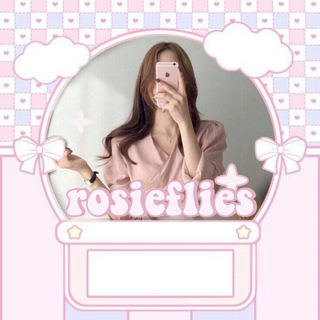
🌹╱𝓻𝓸𝓼𝓲𝓮𝓯𝓵𝓲𝓮𝓼 ♡̷•
426 Members () -
Group

Волжская тропа
655 Members () -
Group
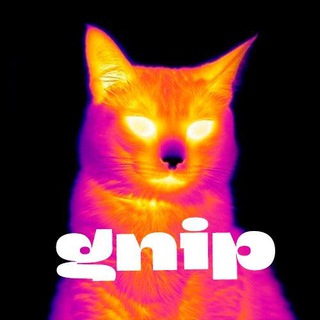
gnimperialpride
453 Members () -
Group

Г-цкий В-слав
566 Members () -
Group

𝓐𝓭𝓴𝔂𝓻𝓸'𝓼 𝓱𝓲𝓿𝓮
335 Members () -
Group

DreamSat
462 Members () -
Group
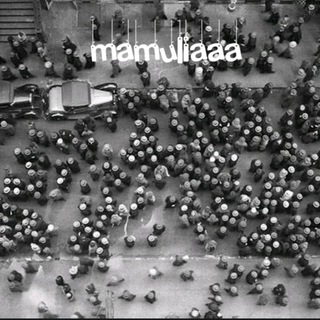
|☆مَـعْــمــۅݪــیـــا☆|
379 Members () -
Group

REBURG EKB
455 Members () -
Group

free_slif1
754 Members () -
Group
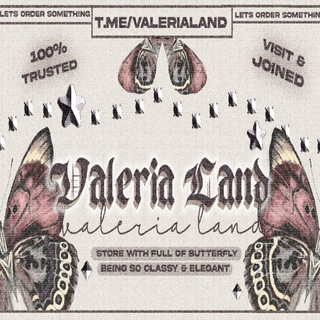
𝐕aleria land 'CLOSE
466 Members () -
Group

Golden Fizika_Matematika
676 Members () -
Group

24 февраля
576 Members () -
Group

ࢪُوٓحْ | 𝚁ٓ𝚄𝙷 -♡
848 Members () -
Group
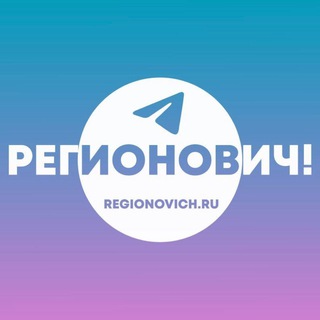
РЕГИОНОВИЧ!
527 Members () -
Group

KUBAN COMIX
831 Members () -
Group

критические дни
344 Members () -
Group
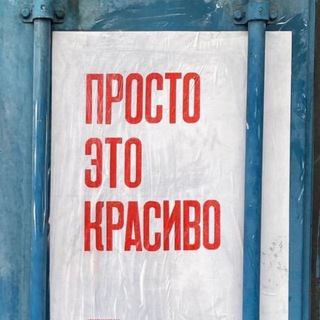
Эстетическая терапия
543 Members () -
Group

کربلا
408 Members () -
Group

Фантастические новости КЧР
656 Members () -
Group
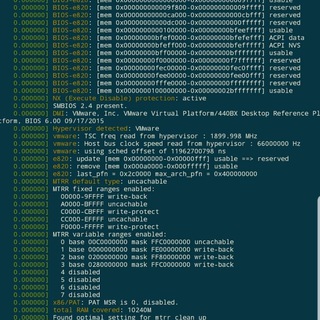
Segment@tion fault
960 Members ()
TG Россия Telegram Group
Popular | Latest | New
While we are going to release more exciting features for Premium subscribers, we will keep implementing free features available for everyone, and do it faster than any other massively popular app. This update is no exception – it adds join requests for public groups, an animated screen for external sharing, improved bot descriptions, and more. Custom themes Live Location Sharing
To change the number you use with Telegram, open Settings (which is inside the left menu on Android). On iPhone, in the next menu, tap Edit in the top-right corner. This step isn't necessary on Android. The option to automatically save media to Gallery is back with renewed vigor: saving media can now be enabled and disabled separately for chats with users, groups or channels. Telegram is all about privacy and security, and it isn't beholden to larger companies like Facebook. You’ll have to be especially concerned with privacy to want to do this — it means you’ll never have a chat log — nonetheless, it’s a nice option that Facebook Messenger, WhatsApp, and WeChat don’t have.
Pros of switching Self Destruct Messages on Secret Chats Set Reminders Telegram Premium users will now be able to add animated emoji status on the app. This custom status will replace the Premium Premium Badge in the chat list, in profile and in groups. Premium users will be able to choose from the seven standard statuses that change their color to match different Telegram themes – or choose from an infinite number of custom emoji.
Add Animated Stickers to Images/Videos To start a Secret Chat, you can either tap on the option in the hamburger menu and select a contact to start the chat. Alternatively, you can go to an existing chat, tap on the top bar for the user’s information and scroll down to find the “Start Secret Chat” option at the very bottom of the page. Once you tap on the option, the other person will have to accept your invitation to initiate the Secret Chat.
Warning: Undefined variable $t in /var/www/bootg/news.php on line 33
RU