Telegram RU Group List 130
-
Group
 4,674 Members ()
4,674 Members () -
Channel
-
Group

القحطاني0٢ ⊀
650 Members () -
Channel

EVILDOERS
2,369 Members () -
Group

🌹 زآد آلشـوق🌹
1,618 Members () -
Channel

#صوره_وخاطر
889 Members () -
Group
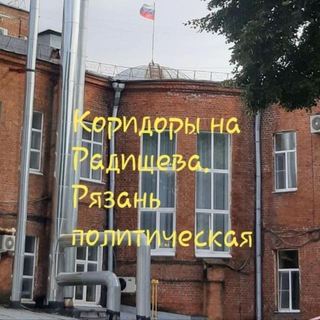
Коридоры на Радищева. Рязань политическая
1,561 Members () -
Group

ككـوونن"💙🌍
1,671 Members () -
Group

Щукино - новости
1,210 Members () -
Channel
-
Group
-
Group

الصورة تقول
1,794 Members () -
Channel

✈️ʙᴛs ᵃᶦʳᵖᶫᵃᶰᵉ✈️
870 Members () -
Channel

💕 L O V E 💕
6,551 Members () -
Group

- حبيبي ♡
625 Members () -
Channel

Pro-Models Management
1,577 Members () -
Channel
-
Group

NLP for Work
1,274 Members () -
Group

Серпом по области
393 Members () -
Group
-
Group

Денис [Z] Григорюк
8,591 Members () -
Channel

REACH YOUR STAR // HIRING TEAM
652 Members () -
Group
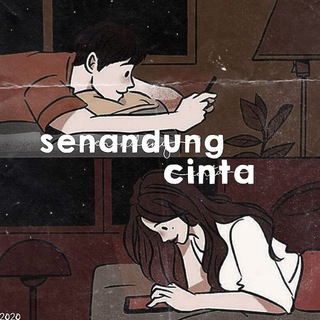
SENANDUNG CINTA ♡ ₊ ོ
310 Members () -
Group

ᴍᴏɴᴏʟᴏɢ ᴊɪᴡᴀ
3,428 Members () -
Group

AntiFake.uz
2,882 Members () -
Group

★Цепляет★ 🍃
1,107 Members () -
Channel

neginnikbin - الماس زندگی خودت شو💎
422 Members () -
Group

شيلات ابوحنظله
3,591 Members () -
Group

Москва сейчас
321,201 Members () -
Channel

لـــمــ💜ــحـهـ💕خـــ💜ـاطــر
359 Members () -
Group

ПОЭТ ВЛАД МАЛЕНКО
3,852 Members () -
Channel
-
Channel

Lazarento ♥️
858 Members () -
Group
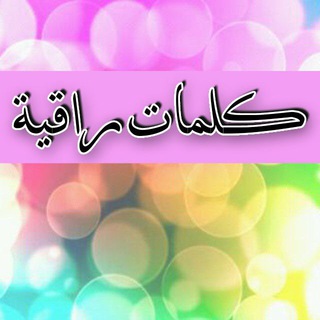
كلمات راقية
20,480 Members () -
Group

🎯 શક્તિ 💥કન્ફ્યુઝન પોઇન્ટ🤔
1,510 Members () -
Group

فائدة في دقيقة | 60 ثانية
1,042 Members () -
Group
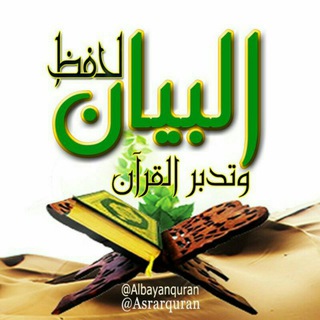
❁ البيانُ لــ تدبُرِ القُرآن
40,914 Members () -
Group
-
Group

أنتظاري قائم حتى ظهور القائم
837 Members () -
Group

Акценты Юга
12,366 Members () -
Group
-
Group

كاوه مدنى | Kaveh Madani
11,854 Members () -
Group

Бажитов N.V.
1,340 Members () -
Group

मराठी मूवी marathi movies new
473 Members () -
Channel

إِسـرَاء سَالِـم .
1,447 Members () -
Group

𝟤𝟢𝟣𝟪
1,327 Members () -
Group

منتظران ظهور
42,824 Members () -
Group

🌏جملات زیبای انگلیسی🌏
16,704 Members () -
Group

Евгений Сжёнов
10,974 Members () -
Group
-
Group

تٌحٍتٌ رعآيَةّ آلُآمآم آلُمنْتٌظًر (عجٍ) 🕊️
955 Members () -
Channel

Молнии Дубровского
951 Members () -
Channel

POPEYE UNIVERSE
1,187 Members () -
Channel

Daraartuu Oromiyaa
330 Members () -
Group
-
Group
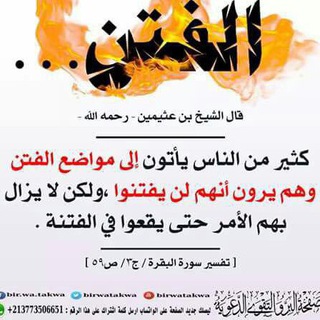
تعلم قبل أن تتكلم
1,555 Members () -
Group

کلیپ_تایم 🎵
1,916 Members () -
Group

Gaazexeessaa
573 Members () -
Group

ETHIOPIAN ILLUMINATI 666
1,688 Members () -
Channel

ꕥ𝑬𝒅𝒆𝒉 𝑺𝒕𝒂𝒚𝒍🍓⃟࿐
2,139 Members () -
Group

❤️ Gulzar Sad Shayari ❤️
7,083 Members () -
Channel

Куратор Карелии
619 Members () -
Group

﮼" صدقة جارية❤❥📮
373 Members () -
Group

• ﭑلــف ، ميـمَ .
4,957 Members () -
Group
-
Group

مع كفيلي عتاب
595 Members () -
Group

رحلة الآرواح
2,187 Members () -
Group

عـــلـمـ📖ـتـنـي الحـــيـاة
4,875 Members () -
Channel

Hacking Master™🇵🇰
4,281 Members () -
Group
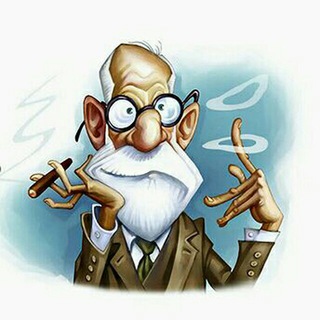
Дядюшка Фрейд | Психология
25,279 Members () -
Group

دغدغه ایران
36,934 Members () -
Group
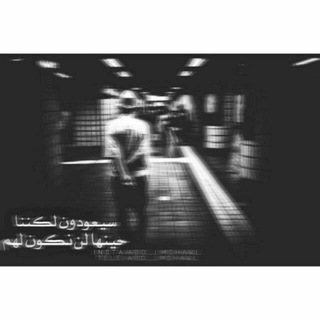
ء࿐هــلــوســة رجــل
1,239 Members () -
Group
-
Group
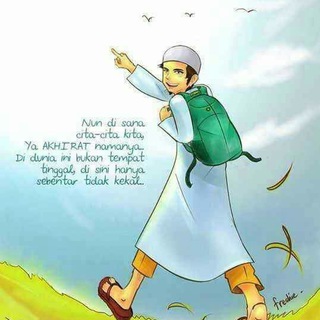
Sumber Ilmu ﷽
5,498 Members () -
Channel

Рыбка
6,953 Members () -
Channel

مَلكُّوتْ || kingdom 🖤🤸
995 Members () -
Group

ترى نيوز - Tura News
18,407 Members () -
Group

TradeDog Announcement
544 Members () -
Group

APK Editor Pro Official Group
5,949 Members () -
Group
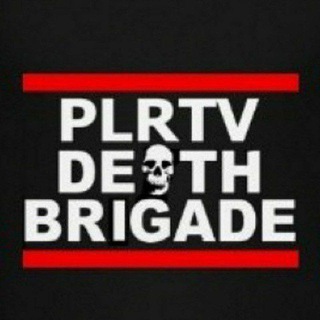
полоротов.тхт
9,487 Members () -
Group

📱IPHONE Izizx Android📱
5,570 Members () -
Channel
-
Group

سامي الجارالله
1,073 Members () -
Group

الحياة حلوة🌺
35,044 Members () -
Channel

Electrical & Electronic Books
8,857 Members () -
Group
-
Group
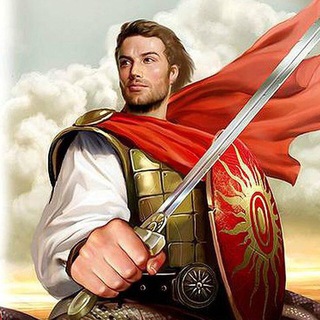
Рязанский защитник
9,995 Members () -
Group
-
Group

وظائف طبية
12,179 Members () -
Group

آنتی الیگارشی
7,906 Members () -
Group

Образ лидера. Семинары "Минченко консалтинг"
1,850 Members () -
Group

لاَ بَأْسَ عَلَيْكَ
5,482 Members () -
Group

НЕДЕБРИ.Brief
23,014 Members () -
Group

انا صيدلي
8,450 Members () -
Group

DZENDESIGN
988 Members () -
Group

🥃Будни контрабандиста🚬
2,376 Members () -
Group

❤️Koi no Yokan
930 Members () -
Group
-
Group
-
Group
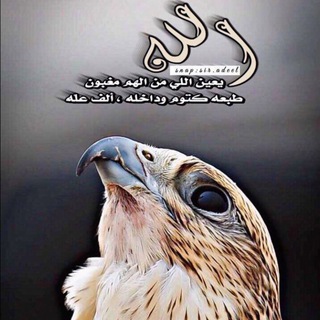
🐇لايف الصيد والمكشات🦌🏕
1,090 Members ()
TG Россия Telegram Group
Popular | Latest | New
Finally, Telegram has brought a list view for search results in chronological order. Earlier, finding something by incessantly tapping on “next” was a tiring exercise. Now, you can just search for the term and tap on the “search bar” at the bottom to find all the search results in the list view. There are a lot of cool things you can do with Telegram, and we have included some of the best ones on this list. You can check out the table of contents below to get an overview of the tricks we have mentioned and jump ahead to whichever Telegram messenger trick you want to learn more about. Telegram Mute Length
Self-destruct timers Private Chats in Telegram Settings Improved Login Flow This is a handy feature for users who want to save disk space. To access it, go to the “Settings”, “Data and Storage”, and then tap “Storage Usage”. You will find four options: keep media on your device for three days, one week, one month, or forever.
To use live locations and proximity alerts, go to the contact’s chat window and tap on the ‘Attach’ icon shaped like a paperclip. Choose the location button here, and choose ‘Share my Live Location’. You will be able to send live locations for either 15 minutes, 1 hour or 8 hours. Just like we can share videos with a pre-defined timestamp of YouTube videos, we can do the same thing on Telegram as well. For example, if you are sending a long video and want the user to play it from a specific timestamp say, 1:20, you can just type check the reaction at 1:20 in the video caption. Now when the user taps on the highlighted 1:20 link, the video plays from that particular timestamp. This is a helpful tip for users who send videos on Telegram regularly. Color-theme of the app Telegram Profile Photos
Edit and replace pictures while sending Share My Live Location continually updates that chat for the period you specify. Be careful about giving away too much information when using this.
Warning: Undefined variable $t in /var/www/bootg/news.php on line 33
RU