Telegram RU Group List 16
-
Group
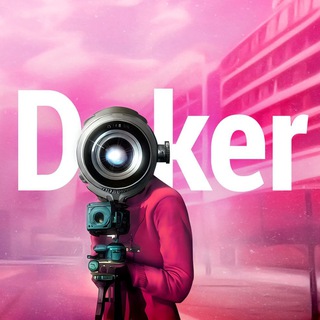 370 Members ()
370 Members () -
Group

Амина Шафикова
326 Members () -
Group

Народный фронт I Подмосковье
874 Members () -
Group
-
Group

Друзь 200
403 Members () -
Group
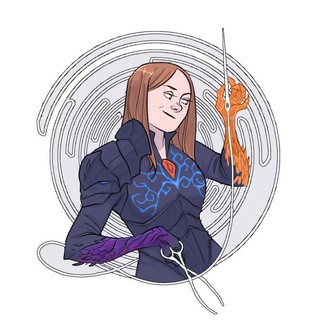
Рыцарь FM || Екатерина Шабнова
604 Members () -
Group
-
Group
-
Group
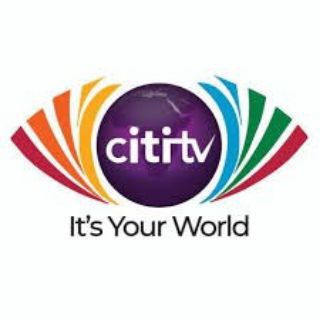
City Sports Room📡🏀 ⚽
560 Members () -
Group

Сухопутная крыса
369 Members () -
Group
-
Group
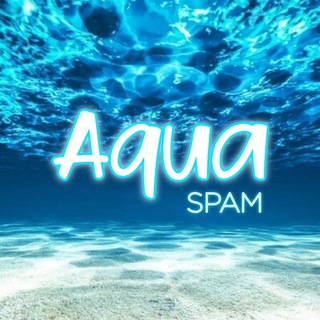
🇦 🇶 🇺 🇦 SPAM
354 Members () -
Group
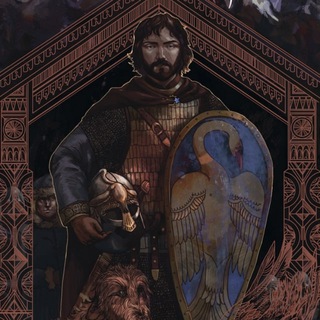
Мир Древогорья | Вячеслав Ларин
307 Members () -
Group
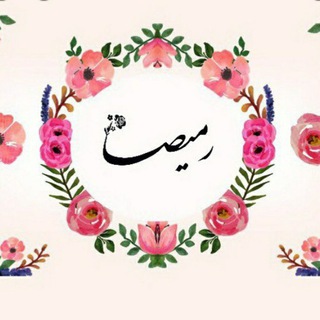
مجعزه پوست و مو زیبایی رمیصا
343 Members () -
Group

خـواطـر سودانيـه💙
920 Members () -
Group

Новости Bitcoin и криптовалют /₿🚀🌕
944 Members () -
Group

ٺَـسـبِيحَـۃُ اڵــ؏ِـشــقْ
415 Members () -
Group

Фидар Хубаев
420 Members () -
Group
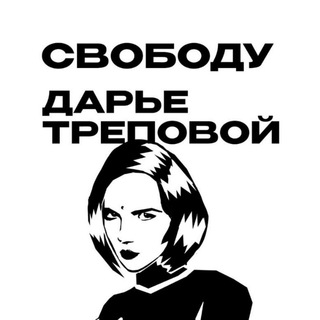
Свободу Дарье Треповой / Free Daria Trepova
887 Members () -
Group
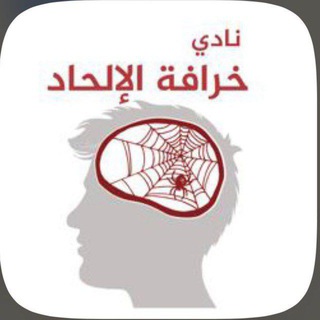
نادي خرافة الألحاد المكتبة الشاملة
521 Members () -
Group

CasaRusaCuba
929 Members () -
Group

Qo'llanma | Faktura.uz
460 Members () -
Group
-
Group

твой самый легальный дилер
855 Members () -
Group
-
Group
-
Group

AKILE 通知栏
339 Members () -
Group

OSCAR EDUCATION
415 Members () -
Group

Минкультуры Чувашии - Культура Чувашии online
443 Members () -
Group
-
Group

GIFTS CARDS
892 Members () -
Group

ГБУ НО "Уполномоченный МФЦ"
625 Members () -
Group
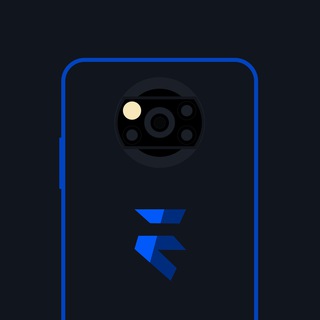
Evolution X - Poco X3 Pro | Updates
324 Members () -
Group

❗️Alva_NDS 🐺❗️
842 Members () -
Group
-
Group
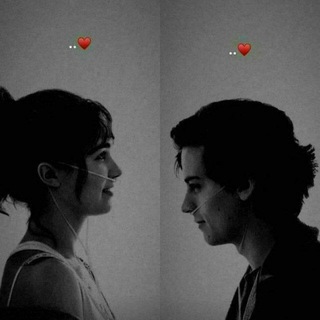
قناة【أآلـمـعــٲﺂكــ✑ـسين】
381 Members () -
Group
-
Group
-
Group

Демидов Александр Валерьевич
313 Members () -
Group

Военный отдел Московского Патриархата
467 Members () -
Group

Северная столица (Vitebsk news)
587 Members () -
Group

Аукционные находки
659 Members () -
Group

МФЦ Башкортостана
944 Members () -
Group
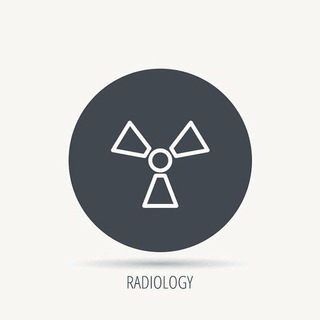
Radiology books pdfs
952 Members () -
Group
-
Group
-
Group

Культурный центр "Зодчие"
325 Members () -
Group

दोस्तों की महफिल🥰🥰
845 Members () -
Group

Образовательная гавань | BLR
984 Members () -
Group
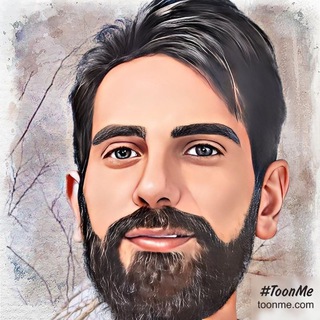
انسان موحد
551 Members () -
Group

متحركات تمبلر GIF •
600 Members () -
Group
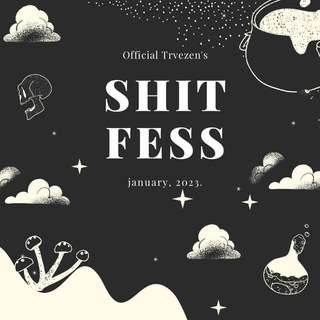
🚀˖ 𝐓𝐑𝐕𝐄𝐙𝐄𝐍'𝐬 𝐒𝐇𝐈𝐓 & 𝐅𝐄𝐒𝐒
616 Members () -
Group
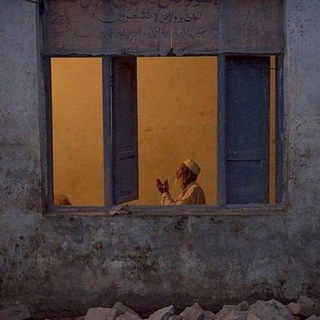
مُواسَاة .
436 Members () -
Group

Рина Мацапулина
568 Members () -
Group
-
Group
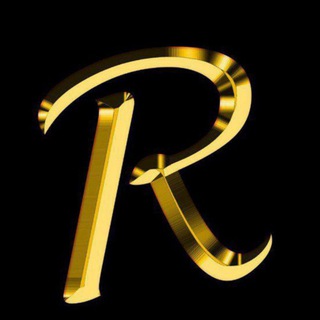
RUBEL FEADBEAK MOD
937 Members () -
Group

Patriotic Alternative North West
584 Members () -
Group

فاطِمه آل داعُوب .
468 Members () -
Group

ГЕОТЕК
405 Members () -
Group

نَحْوَ الجَنَّة .
571 Members () -
Group

قناة الشاعره والملا آيات البصراويه🌸
396 Members () -
Group

𝐈𝐒𝐎 𝐋𝐈𝐒𝐓 𖠹 اثبات
708 Members () -
Group

Мари Давтян. Адвокатские истории
660 Members () -
Group

Филмхои Турки Ва Точики
886 Members () -
Group

Дагестанский колледж культуры и искусств им. Б. Мурадовой
456 Members () -
Group

Poco X3/NFC Türkiye 🇹🇷🇹🇷🇹🇷
489 Members () -
Group

Solo Leveling Anime
663 Members () -
Group
-
Group
-
Group

SRTC BPUMS
521 Members () -
Group

🍰🍩حِلُوٌ وَمَالِحٌ 🍔🥘
439 Members () -
Group
-
Group
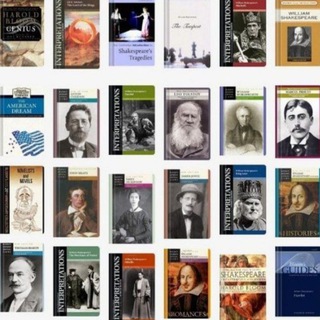
Grammar & linguistics
820 Members () -
Group
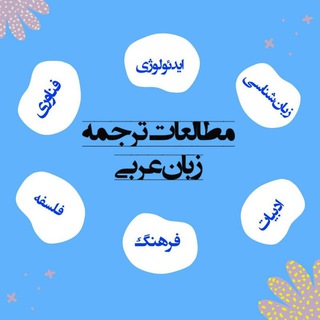
مطالعات ترجمه عربی
815 Members () -
Group

РИАЛогиноV
894 Members () -
Group

💞💕گروب الشعر 💘الحب لایفهم الکلام💕💞
352 Members () -
Group
-
Group

💚مثبت " نگر❤️
650 Members () -
Group

معهد النيل لدورات التقوية
379 Members () -
Group
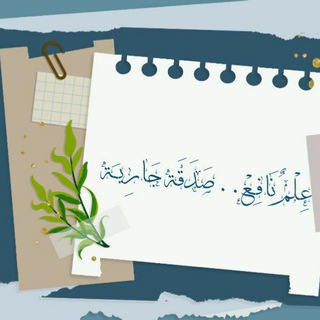
؏ِـ📚ـلْمٌ نَافِــعْ.. صَدَقَة جَارِيــَة🌸
463 Members () -
Group

𝙅𝙖𝙫𝙖𝙡𝙞𝙣𝙜.𝙙𝙤𝙜𝙨ᶜʰᵃⁿⁿᵉˡ🫶
314 Members () -
Group

🌹گــروه عــشــ💓ق وازد💓واج🌹
410 Members () -
Group

WolfAURman & friends | Lava & Daisy Builds
523 Members () -
Group

Елена Шаройкина
800 Members () -
Group
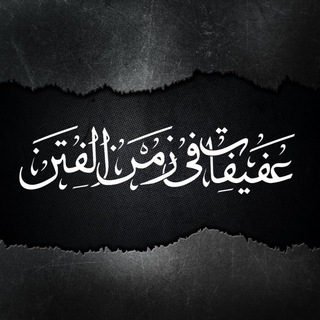
عَفِيفَاتٌ في زمنِ الفِتَنِ
535 Members () -
Group
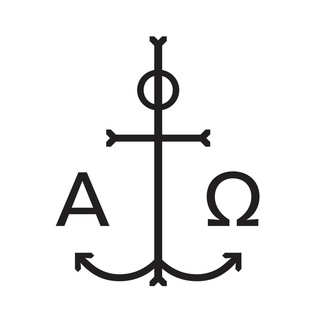
Свято-Филаретовский институт
376 Members () -
Group
-
Group

Абдуазим Ахрор (Рустамхўжаев)
337 Members () -
Group

MOLOT HARDCORP Channel
996 Members () -
Group

Тарочка пишет
469 Members () -
Group

Комитет по стандарту «Халяль» ДУМ РТ
916 Members () -
Group

ЗДРАВГИД📍
327 Members () -
Group

Олег ЛаVричев🇷🇺
567 Members () -
Group

Тема дня
765 Members () -
Group
-
Group
-
Group

МAS всё как по Маслу
359 Members () -
Group
-
Group

Сводки СВО – ДФО
379 Members () -
Group
TG Россия Telegram Group
Popular | Latest | New
The app also lets you make location-based groups, a local group that works in a small region for co-worders, students, or neighbors. Once you have created the group, users in the vicinity will be able to view it on their device and join. Copy a Part of Text from a Message You can take a new photo, upload an existing one, search the web for a new image, or remove your current photo.
Live location & proximity alerts A further privacy blunder is that Telegram notifies your contacts when you join it — unless you don’t give it permission to access your contacts. The app doesn’t warn you it’s about to ping your contacts, and that’s a big caveat for those who want to use Telegram to keep a low profile. Telegram gives you an option where you can select who can see your last seen time. To configure this, go to “Settings”, “Privacy and Security” and then tap on “Last Seen & Online”. You can share it with everybody, or people in your contact list, or nobody, or add exceptions like “never share with” XYZ. Locate users near you
The company has redesigned the reaction panel, making it expandable. The app will also show reactions that a user frequently uses at the top. Premium Telegram Premium users can pick reactions from an infinite selection of custom emoji. Users can attach up to 3 reactions per message. These changes to reactions are currently available in groups and 1-on-1 chats. Group admins can control whether custom reactions may be used in their groups. Additionally, subscribers can enable a setting in Privacy and Security to automatically archive and mute new chats, helping organize even the busiest chat lists. Set Telegram Pass code in Telegram features To create a poll in a channel or group, simply select the “Poll” option in the attachment menu. Type in your question, add answer options and choose the configurations that fit your purpose best.
Premium Unique Reactions As you might now, Telegram allows you to create Channels which is a tool for broadcasting public messages to large audiences. The basic difference between a group and a Channel is the fact that a Channel can have unlimited numbers and the messages you sent inside a Channel are marked with the Channel name and not yours. However, if your channel is very large, it might become difficult to broadcast a message which is ready by everyone before it is lost in other messages. To solve this problem, you can pin messages inside a Channel. To pin a message, just tap on it and tap on Pin. Now the message will always be on top before the reader removes them.
Warning: Undefined variable $t in /var/www/bootg/news.php on line 33
RU