Telegram RU Group List 19
-
Group
-
Group

عبارات ، خواطر ، اقتباسات ، صور ، أوراق مبعثرة .
121,972 Members () -
Group

Сигналы РЦБ
121,968 Members () -
Group

Фашик Донецький
121,772 Members () -
Group

AlQuranuz-Shayx Alijon qori
121,737 Members () -
Group

ГЕРОЙ АСФАЛЬТА
121,711 Members () -
Group

👉 VIRAL LEAK VIDEO 🫦 | Watch & Download Free
121,668 Members () -
Group

FIGHT CLUB
121,628 Members () -
Group
-
Group

TravelRadar — дешевые авиабилеты, туры, путешествия
121,446 Members () -
Channel

Civil Services BPSC NCERT Books
121,433 Members () -
Group

JAGRUTHI IMPACT ( Motivational Videos & Quotes )
121,426 Members () -
Group

Полезные Рецепты
121,380 Members () -
Group

Новости Crypto Bot
121,337 Members () -
Group

قزوین آباد
121,312 Members () -
Group

АНДРЕЙ ТКАЧЁВ
121,195 Members () -
Group
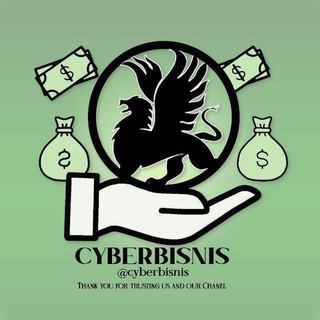
Cyber Bisnis [̲̅$̲̅(̲̅ ͡ಠ_ಠ)̲̅$̲̅]
121,182 Members () -
Group

SPECIAL ENGLISH
121,128 Members () -
Group

Новая газета Европа
121,093 Members () -
Group

Cars Muzic 🔥
121,086 Members () -
Group

S7 Airlines
120,984 Members () -
Group
-
Group

Binance Russian
120,860 Members () -
Group

NKCL Classic(NKCLC)
120,754 Members () -
Group

Витамин для разума
120,622 Members () -
Group
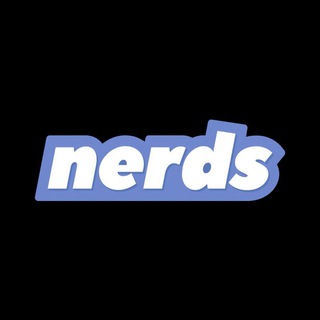
nerds
120,618 Members () -
Channel

Как я встретил столбняк
120,539 Members () -
Channel

ستوريات ❤️صور❤️ال عيد ❤️ الاضحى
120,473 Members () -
Group

Женское здоровье
120,469 Members () -
Group

Спорт Инсайд | Новости Прогнозы
120,393 Members () -
Group

Усы Эйнштейна
120,340 Members () -
Group

دیرین دیرین dirindirin
120,321 Members () -
Group

Анатомичка
120,299 Members () -
Group

. TeN TiME تين تايم -
120,242 Members () -
Group

Тапки в руки • Travel Blog
120,004 Members () -
Group

MediaKiller
119,984 Members () -
Group

کانال خبری تحلیلی فتن
119,681 Members () -
Group

películas y series 🍿
119,655 Members () -
Group

شبكة سادسيون التعليمية 🔝
119,545 Members () -
Group

Английский с нуля
119,445 Members () -
Group
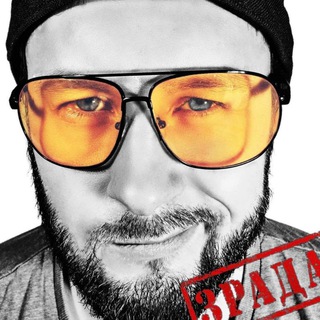
TarikNezalejko
119,430 Members () -
Group

قصة وعبرة
119,413 Members () -
Group

Однажды в МСК
119,337 Members () -
Group

Наблюдатель
119,314 Members () -
Group

Как я встретил столбняк
119,255 Members () -
Group
-
Group
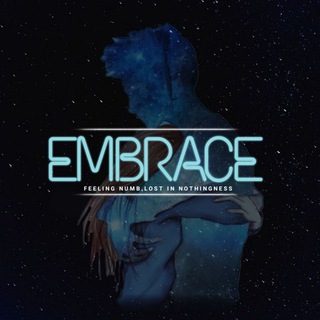
[ Embrace ]
119,219 Members () -
Group
-
Group

LIFE TIPS
119,193 Members () -
Group

Aron Groups
119,155 Members () -
Group

Abiy Ahmed Ali 🇪🇹
119,149 Members () -
Group

StartQuiz بیا اینجا هر روز تست بزن
118,951 Members () -
Group

SOTA
118,862 Members () -
Group

دانستنی های جالب 💯
118,799 Members () -
Group

|• Nab Musics•|
118,705 Members () -
Group

Лисса Авеми
118,687 Members () -
Group

•| کافه تنهایی |•
118,646 Members () -
Group

KudaGo: Москва
118,556 Members () -
Group

НОВОБРАНЕЦ: фриланс без опыта
118,514 Members () -
Group
-
Group

أمير القمر 👑🌙Moon's Prince
118,419 Members () -
Group

Gimme The Coin
118,337 Members () -
Channel

📺 Streaming Italia 🇮🇹
118,311 Members () -
Group

مشکلات رسیوروماهواره
118,217 Members () -
Group
-
Group

24 февраля. Минута в минуту
118,199 Members () -
Group

Убежище
118,182 Members () -
Group
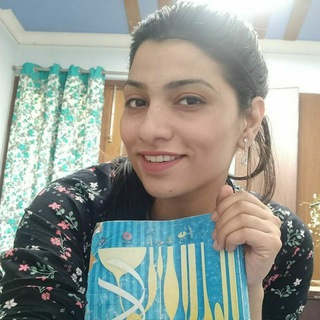
Ritu Rattewal Official
118,165 Members () -
Group

Social Engineering
118,113 Members () -
Group

乔治📣优质赚钱项目供需 20U/条
118,097 Members () -
Group

Social Engineering
118,048 Members () -
Group

Медиатехнолог
117,959 Members () -
Group

اخبار فوری ایران و جهان
117,901 Members () -
Group

تیتر تجارت
117,879 Members () -
Group

Боги маркетинга
117,814 Members () -
Group

قناة المخفي للقدرات
117,812 Members () -
Group

قیمت ارز، طلا و سکه
117,742 Members () -
Group

Назад в СССР
117,586 Members () -
Group
-
Group
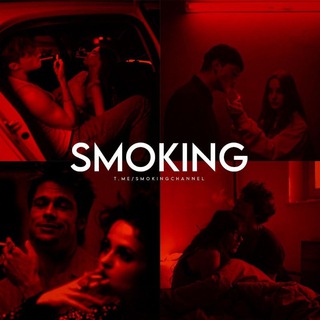
SMOKING | کتاب صوتی
117,502 Members () -
Group
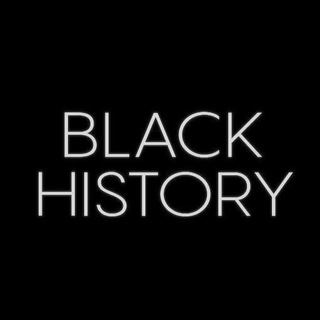
Black History
117,454 Members () -
Group
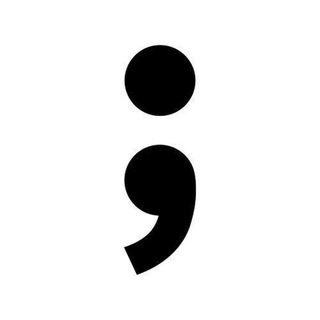
Programmer Jokes
117,424 Members () -
Group

Дорогая Хурма
117,387 Members () -
Group

Adobe DOWNLOAD
117,379 Members () -
Group

Cars Muzic 🔥
117,304 Members () -
Group

👨🍳شبکه آشپزی👩🍳
117,298 Members () -
Group

Киев Сейчас: Буча, Ирпень, Гостомель
117,239 Members () -
Channel

TGRobots | Боты
117,220 Members () -
Group

Wase Records / ዋሴ ሪከርድስ
117,201 Members () -
Group

الاستاذ علي السوداني
117,163 Members () -
Group

New Hd Movies
117,035 Members () -
Group

Деньги Акции Биткоины
116,911 Members () -
Group

Skidkavip|GodSkidonus
116,841 Members () -
Group

Говорит Фурсов
116,732 Members () -
Group

🍿Google Streaming™🇮🇹
116,647 Members () -
Group

المهندس علاء حامد Alaa Hamed
116,546 Members () -
Group

PancakeSwap
116,526 Members () -
Group
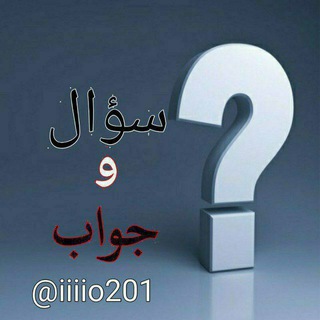
سؤال وجواب
116,524 Members () -
Group

РОССИЯ 24/7
116,520 Members () -
Group

درتی کیدز
116,431 Members ()
TG Россия Telegram Group
Popular | Latest | New
How does Telegram work? Your smartphone is the main hub of your private information. You may be sharing a lot of information with your family friends and anyone other using a messaging app. Read also: WhatsApp vs Telegram vs Signal: Which messaging app should you use?
Telegram also includes useful security options in this menu, which differ in name slightly on Android and iPhone. Use Passcode Lock to keep people from reading your chats. You can review all Active Sessions and terminate any logins that you no longer use. Final Thoughts Edit Sent Messages Yes, with the recent update, now you can add animated stickers of Telegram on both images and videos. We all love Telegram’s high-quality animated stickers and now you can bring life to still images using these popular animated stickers. However, keep in mind, after adding stickers, images will turn into GIFs and might lose some quality. So to use this feature, just select your image/video and tap on the “brush” icon at the bottom. After that, tap on the sticker icon and add animated stickers to your media. That’s it.
The feature is available to Premium users starting today. To set emoji statuses, tap the Premium badge at the top of your chat list or go to Settings to change status. Press and hold an emoji to set a status for a specific duration. Use Hashtags to Organize Your Chats All premium users get a Premium special badge that appears next to their name in the chat list, chat headers, and member lists in groups – showing that they help support Telegram and are part of the club that receives exclusive features first. How often have you sent a message to a colleague or friend and then realized it is filled with typos? With Telegram, you can quickly make it right with its edit feature.
On desktop applications, chat folders are displays in the sidebar. In the mobile app, these folders are arranged in tabs that can be easily swiped between. To adjust the theme, go to Settings > Chat Settings on Android, or Settings > Appearance on iOS. Here you can change the text size, bubble colors, night mode settings, and similar options. Choose Chat Background to set a new wallpaper for your groups.
Warning: Undefined variable $t in /var/www/bootg/news.php on line 33
RU